IK 分词器安装指南
是的,IK 分词器需要单独安装。 Elasticsearch 默认只提供标准分词器,对于中文分词效果不佳,IK 分词器是专门针对中文优化的分词插件。
一、IK 分词器安装方法
方法 1:手动安装(推荐)
步骤 1:下载对应版本的 IK 分词器
# 进入 Elasticsearch 插件目录
cd /www/server/elasticsearch/plugins
# 创建 ik 目录
mkdir ik
cd ik
# 下载对应版本的 IK 分词器
# 注意:版本号必须与 Elasticsearch 版本一致!
# 查看 ES 版本:curl -X GET "localhost:9200/"
wget https://github.com/medcl/elasticsearch-analysis-ik/releases/download/v7.17.0/elasticsearch-analysis-ik-7.17.0.zip
# 解压
unzip elasticsearch-analysis-ik-7.17.0.zip
# 删除 zip 文件
rm -f elasticsearch-analysis-ik-7.17.0.zip
# 返回插件目录上级,确保目录结构正确
cd ..
ls -la ik/步骤 2:重启 Elasticsearch
# 通过宝塔面板重启
# 或者使用命令
systemctl restart elasticsearch步骤 3:验证安装
# 验证 IK 分词器是否安装成功
curl -X GET "localhost:9200/_cat/plugins?v"
# 测试分词效果
curl -X POST "localhost:9200/_analyze" -H 'Content-Type: application/json' -d'
{
"analyzer": "ik_smart",
"text": "中华人民共和国"
}'正常响应:
{
"tokens" : [
{
"token" : "中华人民共和国",
"start_offset" : 0,
"end_offset" : 7,
"type" : "CN_WORD",
"position" : 0
}
]
}方法 2:使用 Elasticsearch 插件命令安装
# 进入 Elasticsearch 安装目录
cd /www/server/elasticsearch
# 使用插件管理器安装
./bin/elasticsearch-plugin install https://github.com/medcl/elasticsearch-analysis-ik/releases/download/v7.17.0/elasticsearch-analysis-ik-7.17.0.zip
# 重启 Elasticsearch
systemctl restart elasticsearch二、宝塔面板特有的安装方法
通过宝塔终端操作
- 打开宝塔面板 → 终端
- 执行安装命令:
# 切换到 elasticsearch 用户(宝塔环境可能需要)
sudo -u elasticsearch /bin/bash
# 进入 ES 插件目录
cd /www/server/elasticsearch/plugins
# 下载并安装 IK 分词器
wget https://github.com/medcl/elasticsearch-analysis-ik/releases/download/v7.17.0/elasticsearch-analysis-ik-7.17.0.zip
unzip elasticsearch-analysis-ik-7.17.0.zip -d ik
rm -f elasticsearch-analysis-ik-7.17.0.zip
# 退出 elasticsearch 用户
exit
# 重启 Elasticsearch 服务
systemctl restart elasticsearch宝塔文件管理器操作
下载 IK 分词器:
- 访问 IK 分词器 Releases
- 下载对应版本的 ZIP 文件
通过宝塔文件管理器上传:
- 进入
/www/server/elasticsearch/plugins/ - 创建
ik文件夹 - 上传 ZIP 文件到
ik文件夹 - 解压并删除 ZIP 文件
- 进入
重启服务:
- 宝塔面板 → 软件商店 → Elasticsearch → 重启
三、IK 分词器版本对应关系
| Elasticsearch 版本 | IK 分词器版本 |
|---|---|
| 7.17.x | 7.17.0 |
| 7.16.x | 7.16.0 |
| 7.15.x | 7.15.0 |
| 7.14.x | 7.14.0 |
| 7.13.x | 7.13.0 |
| 7.12.x | 7.12.0 |
| 7.11.x | 7.11.0 |
| 7.10.x | 7.10.0 |
| 7.9.x | 7.9.0 |
重要:必须确保版本一致,否则 Elasticsearch 无法启动!
四、验证安装的完整脚本
<?php
/**
* IK 分词器验证脚本
* 保存为 test_ik.php 并在浏览器访问
*/
require '/www/wwwroot/your-site/vendor/autoload.php';
use Elasticsearch\ClientBuilder;
class IKValidator {
private $client;
public function __construct() {
$this->client = ClientBuilder::create()
->setHosts(['localhost:9200'])
->build();
}
/**
* 检查 IK 分词器是否安装
*/
public function checkIKInstallation() {
echo "<h2>IK 分词器安装验证</h2>";
// 1. 检查插件列表
echo "<h3>1. 已安装插件列表</h3>";
try {
$plugins = $this->client->cat()->plugins(['v' => true]);
echo "<pre>";
foreach ($plugins as $plugin) {
echo $plugin . "\n";
if (strpos($plugin, 'analysis-ik') !== false) {
echo "✅ IK 分词器已安装\n";
}
}
echo "</pre>";
} catch (Exception $e) {
echo "❌ 获取插件列表失败: " . $e->getMessage() . "\n";
}
// 2. 测试 IK 分词器功能
echo "<h3>2. IK 分词器功能测试</h3>";
$testTexts = [
"中华人民共和国",
"北京大学生活动中心",
" Elasticsearch中文分词器",
"我喜欢吃苹果"
];
foreach ($testTexts as $text) {
$this->testAnalyzer($text);
}
}
/**
* 测试分词器
*/
private function testAnalyzer($text) {
echo "<h4>测试文本: \"{$text}\"</h4>";
// 测试 ik_smart(智能分词)
echo "<b>ik_smart 分词:</b><br>";
$this->analyzeText($text, 'ik_smart');
// 测试 ik_max_word(细粒度分词)
echo "<b>ik_max_word 分词:</b><br>";
$this->analyzeText($text, 'ik_max_word');
// 测试 standard(标准分词器对比)
echo "<b>standard 分词:</b><br>";
$this->analyzeText($text, 'standard');
echo "<hr>";
}
private function analyzeText($text, $analyzer) {
try {
$params = [
'body' => [
'analyzer' => $analyzer,
'text' => $text
]
];
$response = $this->client->indices()->analyze($params);
echo "分析器: <code>{$analyzer}</code><br>";
echo "分词结果: ";
foreach ($response['tokens'] as $token) {
echo "<span style='background:#e0e0e0; margin:2px; padding:2px 5px; border-radius:3px;'>"
. $token['token'] . "</span> ";
}
echo "<br><br>";
} catch (Exception $e) {
echo "❌ 分析器 <code>{$analyzer}</code> 不可用: " . $e->getMessage() . "<br><br>";
}
}
/**
* 创建测试索引验证 IK 分词器
*/
public function createTestIndex() {
$indexName = 'test_ik_index';
// 删除已存在的测试索引
if ($this->client->indices()->exists(['index' => $indexName])) {
$this->client->indices()->delete(['index' => $indexName]);
}
// 创建使用 IK 分词器的索引
$params = [
'index' => $indexName,
'body' => [
'settings' => [
'analysis' => [
'analyzer' => [
'ik_smart_analyzer' => [
'type' => 'custom',
'tokenizer' => 'ik_smart'
],
'ik_max_analyzer' => [
'type' => 'custom',
'tokenizer' => 'ik_max_word'
]
]
]
],
'mappings' => [
'properties' => [
'title' => [
'type' => 'text',
'analyzer' => 'ik_smart_analyzer',
'search_analyzer' => 'ik_smart_analyzer'
],
'content' => [
'type' => 'text',
'analyzer' => 'ik_max_analyzer',
'search_analyzer' => 'ik_smart_analyzer'
]
]
]
]
];
try {
$response = $this->client->indices()->create($params);
echo "<h3>3. 测试索引创建</h3>";
echo "✅ 测试索引创建成功,IK 分词器配置正常<br>";
// 测试索引文档
$doc = [
'title' => 'Elasticsearch中文分词器测试',
'content' => '这是一个关于IK分词器的功能测试文档,用于验证中文分词效果。'
];
$this->client->index([
'index' => $indexName,
'body' => $doc
]);
echo "✅ 测试文档索引成功<br>";
} catch (Exception $e) {
echo "<h3>3. 测试索引创建</h3>";
echo "❌ 创建测试索引失败: " . $e->getMessage() . "<br>";
}
}
}
// 执行验证
$validator = new IKValidator();
$validator->checkIKInstallation();
$validator->createTestIndex();
echo "<h2>验证完成</h2>";
echo "如果看到 IK 分词器正常工作,说明安装成功!";
?>五、IK 分词器使用示例
PHP 中使用 IK 分词器
<?php
require 'vendor/autoload.php';
use Elasticsearch\ClientBuilder;
class IKSearchExample {
private $client;
public function __construct() {
$this->client = ClientBuilder::create()
->setHosts(['localhost:9200'])
->build();
}
/**
* 创建使用 IK 分词器的索引
*/
public createNewsIndex() {
$params = [
'index' => 'news',
'body' => [
'settings' => [
'number_of_shards' => 1,
'number_of_replicas' => 0,
'analysis' => [
'analyzer' => [
'ik_smart_analyzer' => [
'type' => 'custom',
'tokenizer' => 'ik_smart'
],
'ik_max_analyzer' => [
'type' => 'custom',
'tokenizer' => 'ik_max_word'
]
]
]
],
'mappings' => [
'properties' => [
'title' => [
'type' => 'text',
'analyzer' => 'ik_smart_analyzer', // 索引时使用智能分词
'search_analyzer' => 'ik_smart_analyzer' // 搜索时使用智能分词
],
'content' => [
'type' => 'text',
'analyzer' => 'ik_max_analyzer', // 索引时使用最大分词
'search_analyzer' => 'ik_smart_analyzer' // 搜索时使用智能分词
],
'tags' => [
'type' => 'text',
'analyzer' => 'ik_max_analyzer'
],
'author' => [
'type' => 'keyword' // 关键字类型,不分词
]
]
]
]
];
return $this->client->indices()->create($params);
}
/**
* 使用 IK 分词器进行搜索
*/
public function searchWithIK($keyword) {
$params = [
'index' => 'news',
'body' => [
'query' => [
'multi_match' => [
'query' => $keyword,
'fields' => ['title^3', 'content^2', 'tags^2'],
'type' => 'best_fields'
]
],
'highlight' => [
'fields' => [
'title' => [
'pre_tags' => ['<em>'],
'post_tags' => ['</em>']
],
'content' => [
'pre_tags' => ['<em>'],
'post_tags' => ['</em>'],
'fragment_size' => 150,
'number_of_fragments' => 3
]
]
]
]
];
return $this->client->search($params);
}
}
// 使用示例
$search = new IKSearchExample();
// 创建索引
$search->createNewsIndex();
// 搜索示例
$result = $search->searchWithIK('北京大学生');
print_r($result['hits']['hits']);
?>六、常见问题解决
问题 1:版本不匹配
症状:Elasticsearch 启动失败
解决:
# 检查错误日志
tail -f /www/server/elasticsearch/logs/elasticsearch.log
# 如果看到版本不匹配错误,下载正确版本
cd /www/server/elasticsearch/plugins/ik
rm -rf *
wget https://github.com/medcl/elasticsearch-analysis-ik/releases/download/v[正确版本]/elasticsearch-analysis-ik-[正确版本].zip
unzip elasticsearch-analysis-ik-[正确版本].zip问题 2:权限问题
症状:无法创建插件目录或文件
解决:
# 确保 elasticsearch 用户有权限
chown -R elasticsearch:elasticsearch /www/server/elasticsearch/plugins/ik
chmod -R 755 /www/server/elasticsearch/plugins/ik问题 3:IK 分词器不生效
症状:安装成功但分词效果不对
解决:
# 重启 Elasticsearch
systemctl restart elasticsearch
# 验证插件是否加载
curl -X GET "localhost:9200/_cat/plugins?v"
# 检查索引配置是否正确使用了 IK 分词器七、IK 分词器扩展词典(可选)
如果需要自定义词典,可以编辑 IK 配置文件:
# 进入 IK 配置目录
cd /www/server/elasticsearch/plugins/ik/config
# 编辑主词典
vi IKAnalyzer.cfg.xml
# 添加自定义词典
# 在 <entry key="ext_dict">custom.dic</entry>
# 创建自定义词典文件
vi custom.dic
# 添加自定义词汇,每行一个词
区块链
人工智能
大数据记得安装完成后一定要重启 Elasticsearch 服务!
这样就完成了 IK 分词器的安装和配置,现在可以在 PHP 代码中使用更优秀的中文搜索功能了。
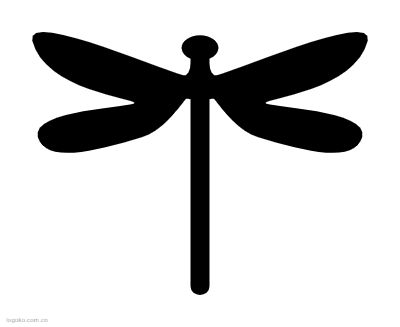
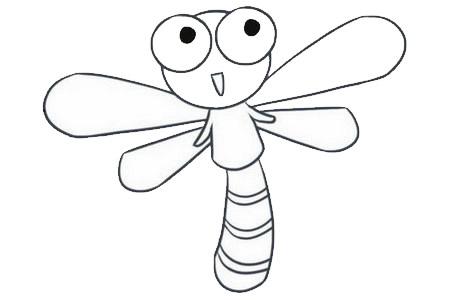
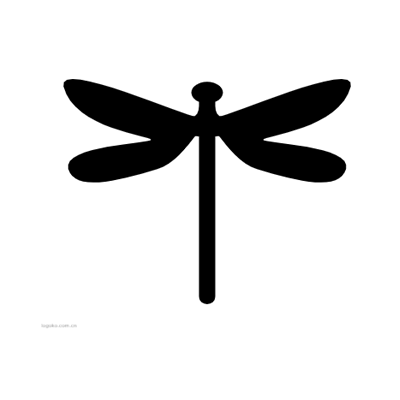


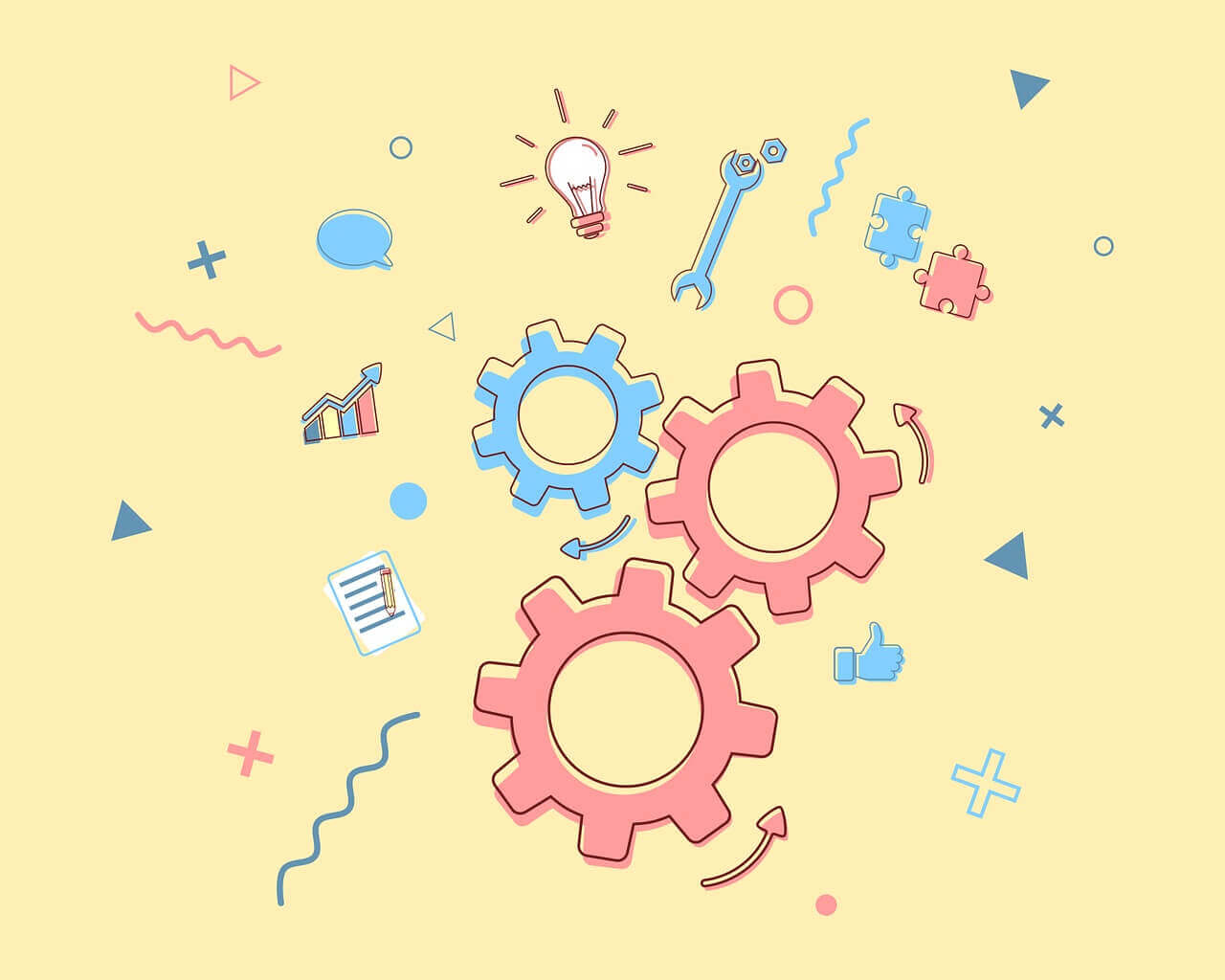

评论 (0)