window.showBigImage = function (e) {
layer.open({
type: 1,
title: false,
closeBtn: 0,
shadeClose: true, //点击阴影关闭
area: [$(e).width + 'px', $(e).height + 'px'], //宽高
content: "<img src=" + $(e).attr('src') + " />"
});
};
使用方法:
<img class="layui-upload-img" style="width: 95px;" src="{$icon.index_url}" id="demo1" onclick="showBigImage(this)">
function imgOpen(url) {
layui.use(['carousel', 'laydate', 'layer'], function () {
//页面层-图片
layer.open({
closeBtn: 2,
shift: 3,
shadeClose: true, // 点击遮罩关闭层
type: 1,
title: '预览图',
resize: true,
// maxmin: true, //打开放大缩小按钮
area: ['1024px', '608px'],
content: "<span><img style='width:100%;height: 100%;' src=" + url + " /></span>",//注意,如果str是object,那么需要字符拼接。
});
// layer.photos({
// photos: {
// "title": '预览图',
// "start": 0,
// "data": [{ "src": url}]
// }
// , closeBtn: 1//是否显示关闭按钮
// });
})
}
//视频预览,传url,width,height
function previewVideo(url, width, height) {
width = width ? width : '65%';
height = height ? height : '65%';
let content = '<video width="100%" height="90%" controls="controls" autobuffer="autobuffer" autoplay="autoplay" loop="loop">' +
'<source src="' + url + '" type="video/mp4"></source></video>';
layer.open({
type: 1,
maxmin: true, //打开放大缩小按钮
title: '视频播放',
area: [width, height],
content: content,
});
}
版权属于:
小破孩
作品采用:
《
署名-非商业性使用-相同方式共享 4.0 国际 (CC BY-NC-SA 4.0)
》许可协议授权
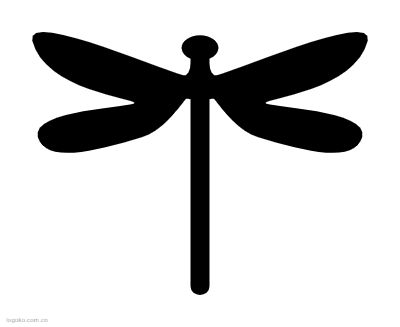
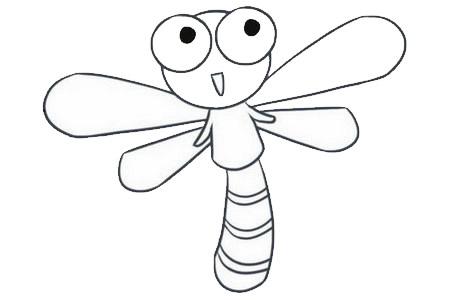
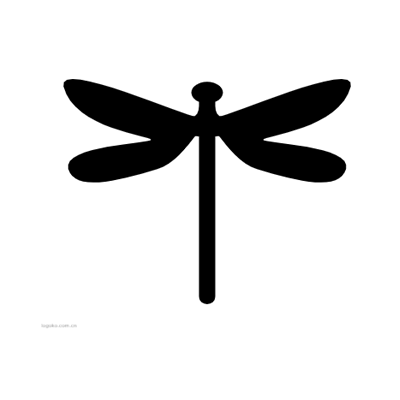

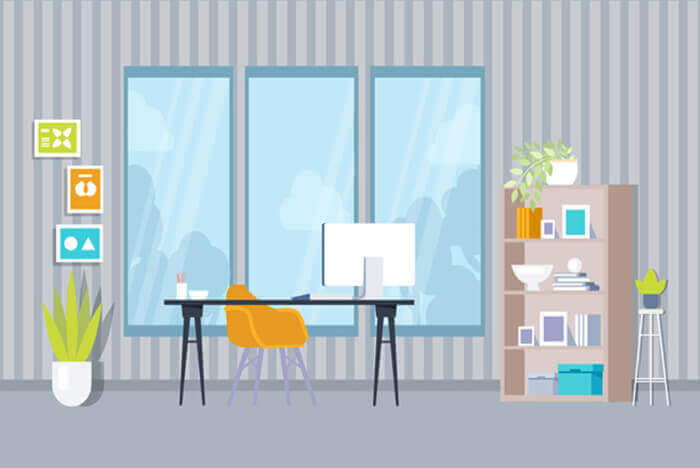

评论 (0)