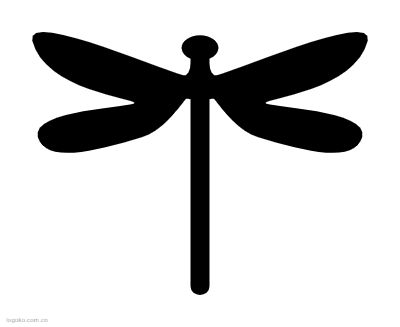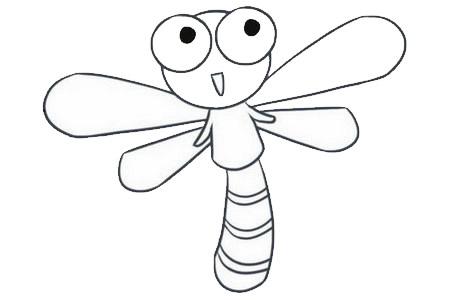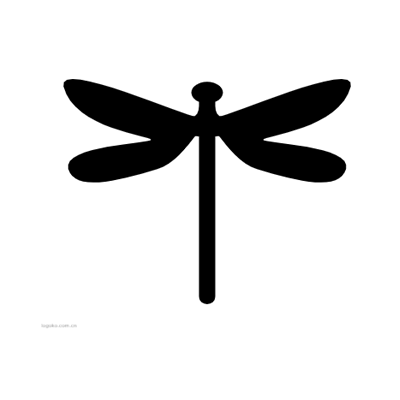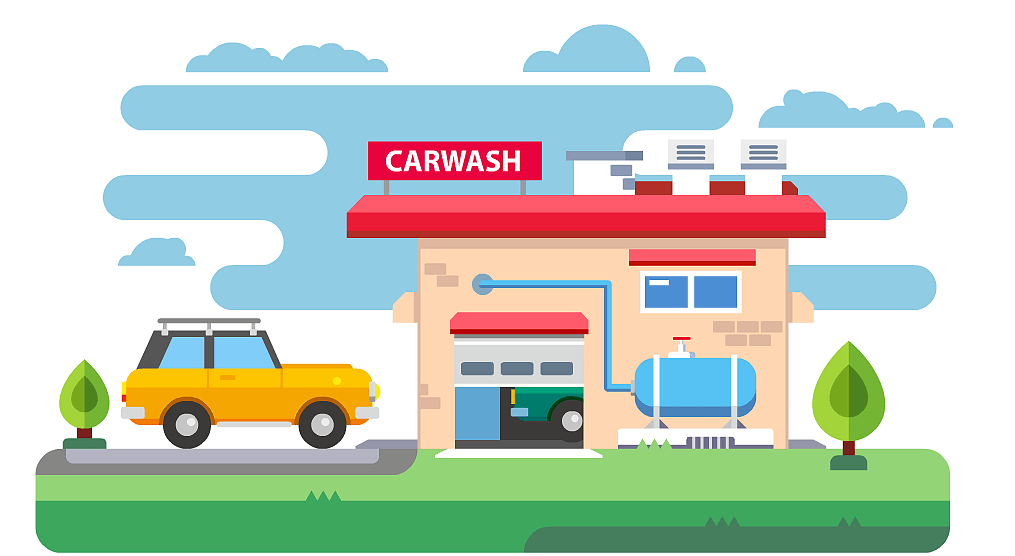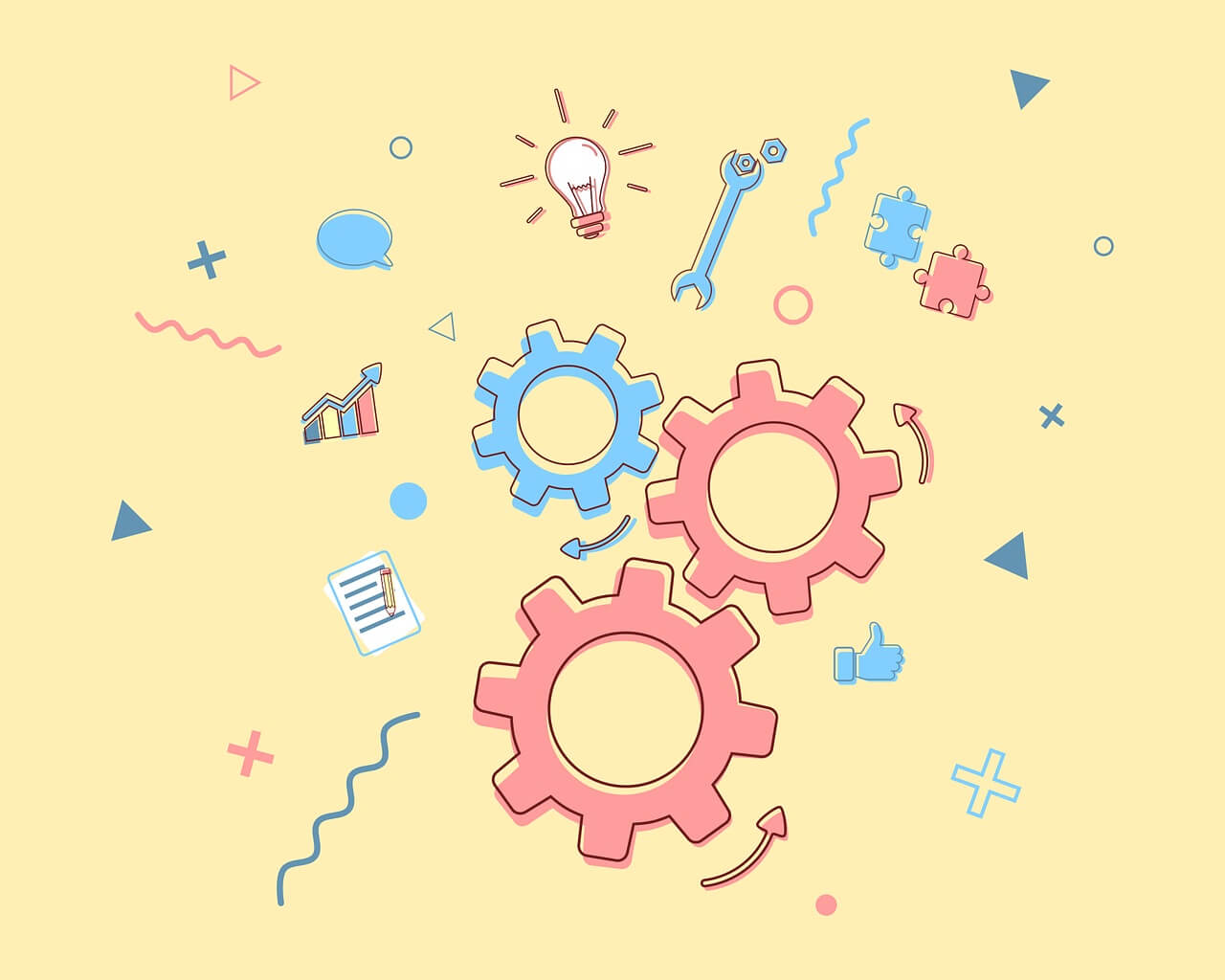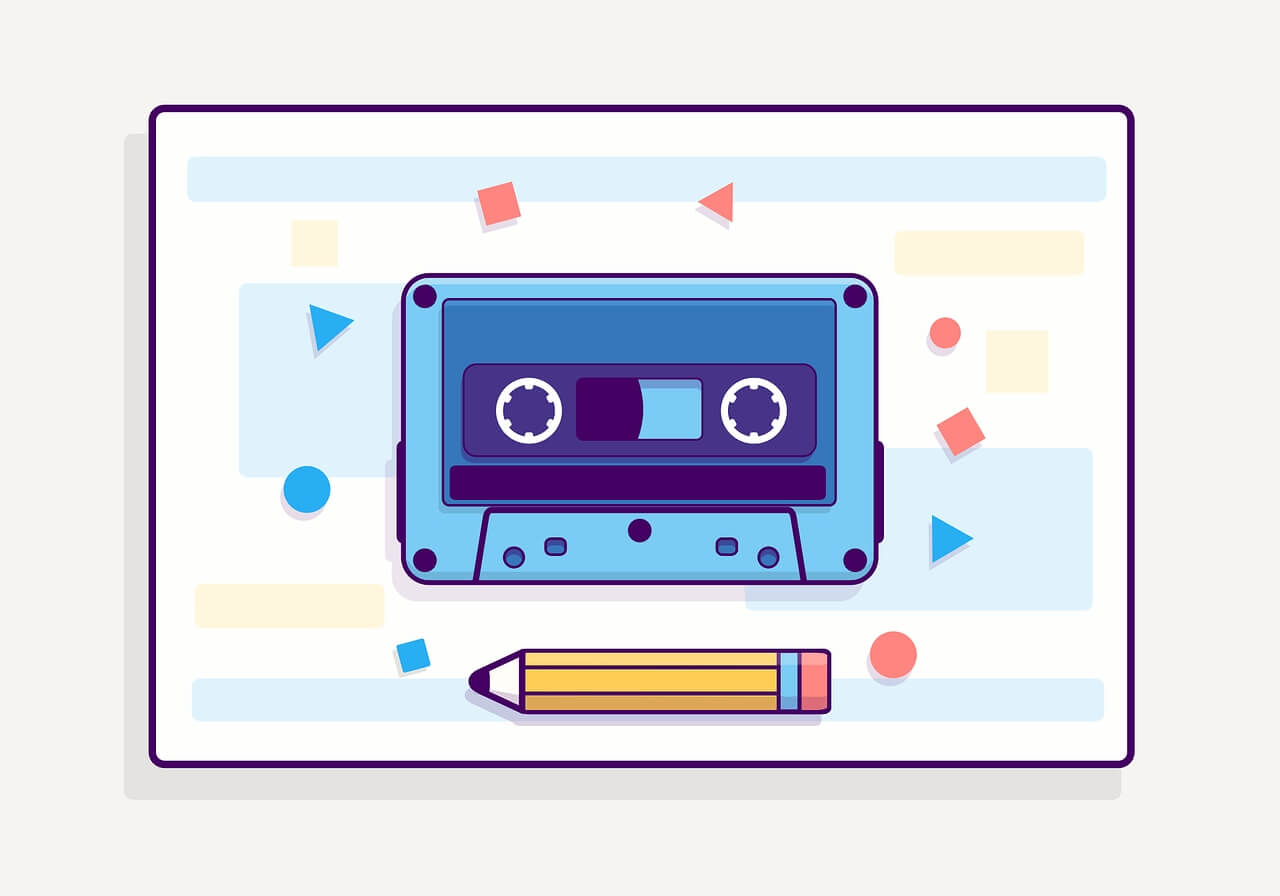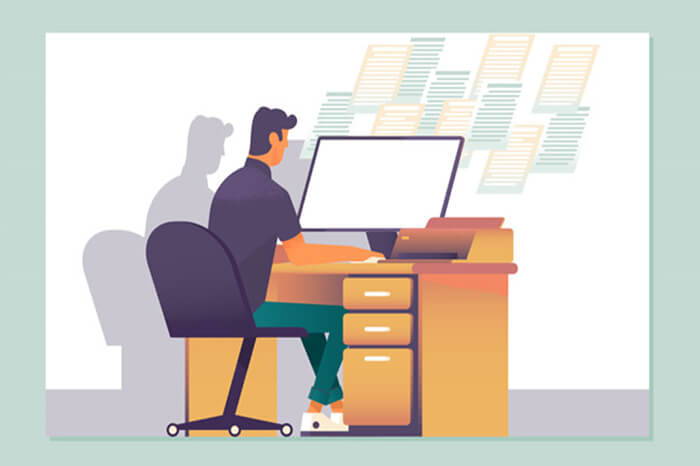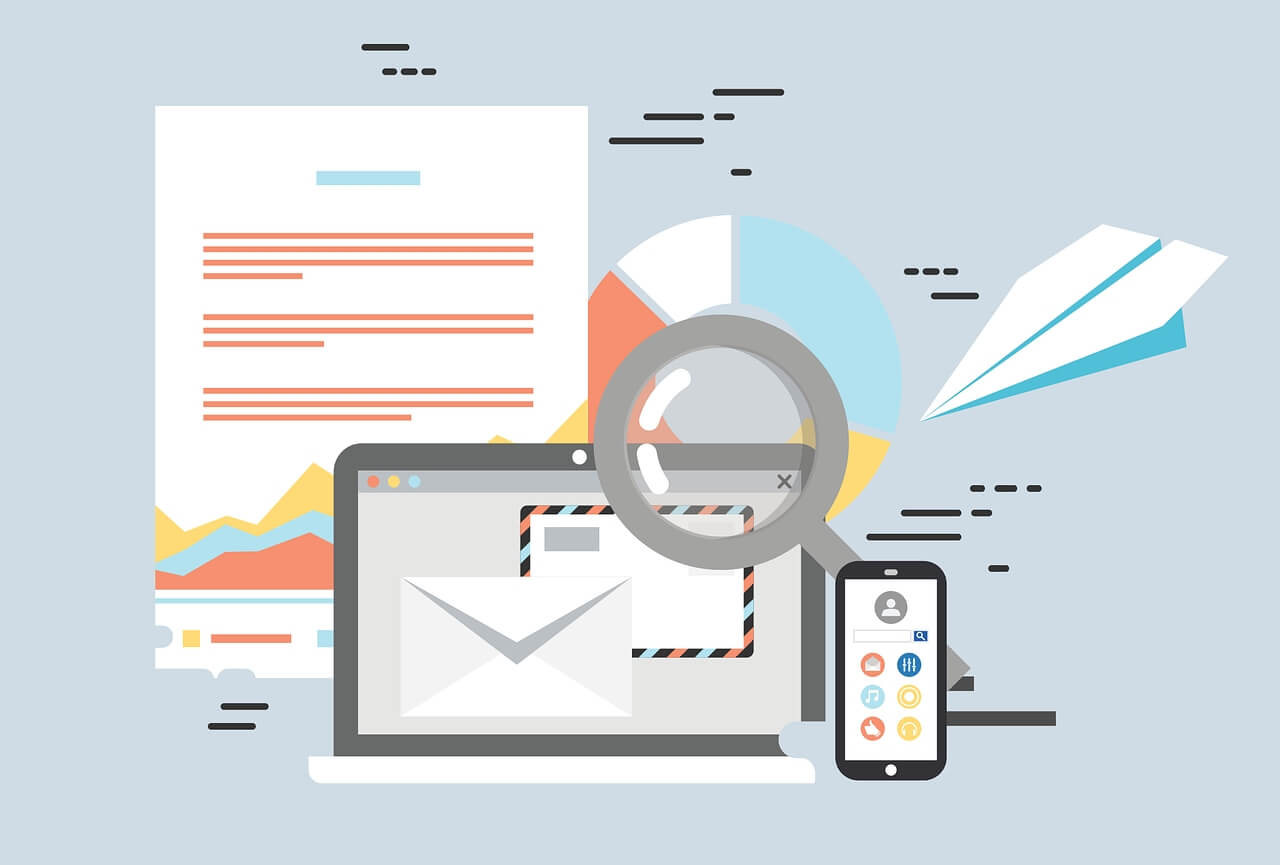搜索到
20
篇与
的结果
-
 【PHP】H5微信网页自定义分享功能实现 <?php namespace app\index\lib\wechat; header("Access-Control-Allow-Origin:*"); class share { public $appid; public $secret; // 步骤1.appid和secret //header("Access-Control-Allow-Origin:*"); //$appid = "appid"; //$secret = "secret"; public function __construct($appid,$secret) { $this->appid = $appid; $this->secret = $secret; } // 步骤2.生成签名的随机串 public function nonceStr($length){ $str = '0123456789abcdefghijklmnopqrstuvwxyzABCDEFGHIJK1NGJBQRSTUVWXYZ';//随即串,62个字符 $strlen = 62; while($length > $strlen){ $str .= $str; $strlen += 62; } $str = str_shuffle($str); return substr($str,0,$length); } // 步骤3.获取access_token public function http_get($url){ $oCurl = curl_init(); if(stripos($url,"https://")!==FALSE){ curl_setopt($oCurl, CURLOPT_SSL_VERIFYPEER, FALSE); curl_setopt($oCurl, CURLOPT_SSL_VERIFYHOST, FALSE); curl_setopt($oCurl, CURLOPT_SSLVERSION, 1); //CURL_SSLVERSION_TLSv1 } curl_setopt($oCurl, CURLOPT_URL, $url); curl_setopt($oCurl, CURLOPT_RETURNTRANSFER, 1 ); $sContent = curl_exec($oCurl); $aStatus = curl_getinfo($oCurl); curl_close($oCurl); if(intval($aStatus["http_code"])==200){ return $sContent; }else{ return false; } } // 步骤4.获取ticket public function getTicket(){ $result = $this->http_get('https://api.weixin.qq.com/cgi-bin/token?grant_type=client_credential&appid='.$this->appid.'&secret='.$this->secret); $json = json_decode($result,true); $access_token = $json['access_token']; $url = "https://api.weixin.qq.com/cgi-bin/ticket/getticket?type=jsapi&access_token=$access_token"; $res = json_decode ( $this->http_get ( $url ) ); return $res->ticket; } // 步骤5.生成wx.config需要的参数 //$surl = 'http://'.$_SERVER['HTTP_HOST'].$_SERVER['REQUEST_URI']; //$ws = getWxConfig( $ticket,$surl,time(),nonceStr(16) ); // public function getWxConfig($jsapiTicket,$url,$timestamp,$nonceStr) { public function getWxConfig() { $jsapiTicket=$this->getTicket(); $url = 'http://'.$_SERVER['HTTP_HOST'].$_SERVER['REQUEST_URI']; $timestamp = time(); $nonceStr = $this->nonceStr(rand(8,15)); $string = "jsapi_ticket=".$jsapiTicket."&noncestr=".$nonceStr."×tamp=".$timestamp."&url=".$url; $signature = sha1 ($string); $WxConfig["appId"] = $this->appid; $WxConfig["nonceStr"] = $nonceStr; $WxConfig["timestamp"] = $timestamp; $WxConfig["url"] = $url; $WxConfig["signature"] = $signature; $WxConfig["rawString"] = $string; return $WxConfig; } } public function getWxShareConfig(){ $instanceWxShare = new \app\index\lib\wechat\share('appid','secret'); return $instanceWxShare->getWxConfig(); } <script src="https://res.wx.qq.com/open/js/jweixin-1.6.0.js"></script> <script> // console.log(timestamp); wx.config({ debug: false, appId: '{$wxsc.appId}', timestamp: '{$wxsc.timestamp}', nonceStr: '{$wxsc.nonceStr}', signature: '{$wxsc.signature}', jsApiList: ['updateAppMessageShareData','updateTimelineShareData'] }); wx.ready(function () { //需在用户可能点击分享按钮前就先调用 wx.updateAppMessageShareData({ title: '医博:', // 分享标题 desc: '专业肛肠、胃肠、中医交流平台,为业界名专家们搭建教学、学术平台,为专业医生提供手术直播、科普交流基地,为学者提供学习、沟通、上升平台。', // 分享描述 link: 'https://wx.kmyebo.com', // 分享链接,该链接域名或路径必须与当前页面对应的公众号JS安全域名一致 imgUrl: 'https://wx.kmyebo.com/yb_share_icon.jpg', // 分享图标 success: function () { // 设置成功 } }) }); wx.ready(function () { //需在用户可能点击分享按钮前就先调用 wx.updateTimelineShareData({ title: '医博:', // 分享标题 link: 'https://wx.kmyebo.com', // 分享链接,该链接域名或路径必须与当前页面对应的公众号JS安全域名一致 imgUrl: 'https://wx.kmyebo.com', // 分享图标 success: function () { // 设置成功 } }) }); </script>http://www.xmyfw.com.cn/pc/show.php?id=55
【PHP】H5微信网页自定义分享功能实现 <?php namespace app\index\lib\wechat; header("Access-Control-Allow-Origin:*"); class share { public $appid; public $secret; // 步骤1.appid和secret //header("Access-Control-Allow-Origin:*"); //$appid = "appid"; //$secret = "secret"; public function __construct($appid,$secret) { $this->appid = $appid; $this->secret = $secret; } // 步骤2.生成签名的随机串 public function nonceStr($length){ $str = '0123456789abcdefghijklmnopqrstuvwxyzABCDEFGHIJK1NGJBQRSTUVWXYZ';//随即串,62个字符 $strlen = 62; while($length > $strlen){ $str .= $str; $strlen += 62; } $str = str_shuffle($str); return substr($str,0,$length); } // 步骤3.获取access_token public function http_get($url){ $oCurl = curl_init(); if(stripos($url,"https://")!==FALSE){ curl_setopt($oCurl, CURLOPT_SSL_VERIFYPEER, FALSE); curl_setopt($oCurl, CURLOPT_SSL_VERIFYHOST, FALSE); curl_setopt($oCurl, CURLOPT_SSLVERSION, 1); //CURL_SSLVERSION_TLSv1 } curl_setopt($oCurl, CURLOPT_URL, $url); curl_setopt($oCurl, CURLOPT_RETURNTRANSFER, 1 ); $sContent = curl_exec($oCurl); $aStatus = curl_getinfo($oCurl); curl_close($oCurl); if(intval($aStatus["http_code"])==200){ return $sContent; }else{ return false; } } // 步骤4.获取ticket public function getTicket(){ $result = $this->http_get('https://api.weixin.qq.com/cgi-bin/token?grant_type=client_credential&appid='.$this->appid.'&secret='.$this->secret); $json = json_decode($result,true); $access_token = $json['access_token']; $url = "https://api.weixin.qq.com/cgi-bin/ticket/getticket?type=jsapi&access_token=$access_token"; $res = json_decode ( $this->http_get ( $url ) ); return $res->ticket; } // 步骤5.生成wx.config需要的参数 //$surl = 'http://'.$_SERVER['HTTP_HOST'].$_SERVER['REQUEST_URI']; //$ws = getWxConfig( $ticket,$surl,time(),nonceStr(16) ); // public function getWxConfig($jsapiTicket,$url,$timestamp,$nonceStr) { public function getWxConfig() { $jsapiTicket=$this->getTicket(); $url = 'http://'.$_SERVER['HTTP_HOST'].$_SERVER['REQUEST_URI']; $timestamp = time(); $nonceStr = $this->nonceStr(rand(8,15)); $string = "jsapi_ticket=".$jsapiTicket."&noncestr=".$nonceStr."×tamp=".$timestamp."&url=".$url; $signature = sha1 ($string); $WxConfig["appId"] = $this->appid; $WxConfig["nonceStr"] = $nonceStr; $WxConfig["timestamp"] = $timestamp; $WxConfig["url"] = $url; $WxConfig["signature"] = $signature; $WxConfig["rawString"] = $string; return $WxConfig; } } public function getWxShareConfig(){ $instanceWxShare = new \app\index\lib\wechat\share('appid','secret'); return $instanceWxShare->getWxConfig(); } <script src="https://res.wx.qq.com/open/js/jweixin-1.6.0.js"></script> <script> // console.log(timestamp); wx.config({ debug: false, appId: '{$wxsc.appId}', timestamp: '{$wxsc.timestamp}', nonceStr: '{$wxsc.nonceStr}', signature: '{$wxsc.signature}', jsApiList: ['updateAppMessageShareData','updateTimelineShareData'] }); wx.ready(function () { //需在用户可能点击分享按钮前就先调用 wx.updateAppMessageShareData({ title: '医博:', // 分享标题 desc: '专业肛肠、胃肠、中医交流平台,为业界名专家们搭建教学、学术平台,为专业医生提供手术直播、科普交流基地,为学者提供学习、沟通、上升平台。', // 分享描述 link: 'https://wx.kmyebo.com', // 分享链接,该链接域名或路径必须与当前页面对应的公众号JS安全域名一致 imgUrl: 'https://wx.kmyebo.com/yb_share_icon.jpg', // 分享图标 success: function () { // 设置成功 } }) }); wx.ready(function () { //需在用户可能点击分享按钮前就先调用 wx.updateTimelineShareData({ title: '医博:', // 分享标题 link: 'https://wx.kmyebo.com', // 分享链接,该链接域名或路径必须与当前页面对应的公众号JS安全域名一致 imgUrl: 'https://wx.kmyebo.com', // 分享图标 success: function () { // 设置成功 } }) }); </script>http://www.xmyfw.com.cn/pc/show.php?id=55 -
 【PHP】基于thinkPHP使用easywechat发送统一下发消息 好的,您可以按照以下步骤使用thinkPHP和easywechat发送下发统一消息:首先,确保您已经安装了thinkPHP和easywechat。您可以使用Composer来安装它们:composer require topthink/thinkcomposer require overtrue/wechat在thinkPHP项目中创建一个控制器(例如MessageController),并在其中添加一个方法(例如sendUnifiedMessage)来处理发送下发统一消息的逻辑。<?php namespace app\controller; use think\Controller; use EasyWeChat\Factory; class MessageController extends Controller { public function sendUnifiedMessage() { // 创建 EasyWeChat 实例 $config = [ 'app_id' => 'your_app_id', 'secret' => 'your_app_secret', // 其他配置项... ]; $app = Factory::officialAccount($config); // 发送下发统一消息 $result = $app->broadcasting->send([ 'touser' => 'openid1,openid2', // 接收消息的用户openid列表 'msgtype' => 'text', 'text' => [ 'content' => '这是一条测试消息' ] ]); // 处理发送结果 if ($result['errcode'] === 0) { return '消息发送成功'; } else { return '消息发送失败:' . $result['errmsg']; } } } 请注意,上述代码中的your_app_id和your_app_secret应替换为您自己的微信公众号的AppID和AppSecret。在路由中定义一个访问该方法的路由。您可以在route/route.php文件中添加以下代码:<?php use think\facade\Route; Route::get('message/send', 'MessageController/sendUnifiedMessage'); 现在,您可以通过访问/message/send来触发发送下发统一消息的逻辑。请注意,上述代码仅为示例,您可能需要根据您的实际需求进行修改和调整。另外,确保您已正确配置微信公众号的相关信息,并且您的服务器能够正常访问到微信服务器。
【PHP】基于thinkPHP使用easywechat发送统一下发消息 好的,您可以按照以下步骤使用thinkPHP和easywechat发送下发统一消息:首先,确保您已经安装了thinkPHP和easywechat。您可以使用Composer来安装它们:composer require topthink/thinkcomposer require overtrue/wechat在thinkPHP项目中创建一个控制器(例如MessageController),并在其中添加一个方法(例如sendUnifiedMessage)来处理发送下发统一消息的逻辑。<?php namespace app\controller; use think\Controller; use EasyWeChat\Factory; class MessageController extends Controller { public function sendUnifiedMessage() { // 创建 EasyWeChat 实例 $config = [ 'app_id' => 'your_app_id', 'secret' => 'your_app_secret', // 其他配置项... ]; $app = Factory::officialAccount($config); // 发送下发统一消息 $result = $app->broadcasting->send([ 'touser' => 'openid1,openid2', // 接收消息的用户openid列表 'msgtype' => 'text', 'text' => [ 'content' => '这是一条测试消息' ] ]); // 处理发送结果 if ($result['errcode'] === 0) { return '消息发送成功'; } else { return '消息发送失败:' . $result['errmsg']; } } } 请注意,上述代码中的your_app_id和your_app_secret应替换为您自己的微信公众号的AppID和AppSecret。在路由中定义一个访问该方法的路由。您可以在route/route.php文件中添加以下代码:<?php use think\facade\Route; Route::get('message/send', 'MessageController/sendUnifiedMessage'); 现在,您可以通过访问/message/send来触发发送下发统一消息的逻辑。请注意,上述代码仅为示例,您可能需要根据您的实际需求进行修改和调整。另外,确保您已正确配置微信公众号的相关信息,并且您的服务器能够正常访问到微信服务器。 -
 【ThinkPHP】ThinkPHP6处理接口版本问题 'domain_bind' => [ 'api' => 'api', // blog子域名绑定到blog应用 'admin.tp.com' => 'admin', // 完整域名绑定 '*' => 'home', // 二级泛域名绑定到home应用 ], // url版本路由,在url地址上带版本号 Route::rule(':version/:controller/:function', ':version.:controller/:function') ->allowCrossDomain([ 'Access-Control-Allow-Origin' => '*', // //解决跨域问题 'Access-Control-Allow-Methods' => '*', 'Access-Control-Allow-Headers' => '*', 'Access-Control-Request-Headers' => '*' ]); // 头部模式(请求头部带版本号) $version = request()->header('version'); //默认跳转到v1版本 if ($version == null) $version = "v1"; Route::rule(':controller/:function', $version . '.:controller/:function');
【ThinkPHP】ThinkPHP6处理接口版本问题 'domain_bind' => [ 'api' => 'api', // blog子域名绑定到blog应用 'admin.tp.com' => 'admin', // 完整域名绑定 '*' => 'home', // 二级泛域名绑定到home应用 ], // url版本路由,在url地址上带版本号 Route::rule(':version/:controller/:function', ':version.:controller/:function') ->allowCrossDomain([ 'Access-Control-Allow-Origin' => '*', // //解决跨域问题 'Access-Control-Allow-Methods' => '*', 'Access-Control-Allow-Headers' => '*', 'Access-Control-Request-Headers' => '*' ]); // 头部模式(请求头部带版本号) $version = request()->header('version'); //默认跳转到v1版本 if ($version == null) $version = "v1"; Route::rule(':controller/:function', $version . '.:controller/:function'); -

-
 【PHP】PHPEmail的使用 第一步:使用composer安装phpmailercomposer require phpmailer/phpmailer第二步:common.php写个发送邮件的函数(腾讯邮箱的为例)/** * 系统邮件发送函数 * @param string $tomail 接收邮件者邮箱 * @param string $name 接收邮件者名称 * @param string $subject 邮件主题 * @param string $body 邮件内容 * @param string $attachment 附件列表 * @return boolean * @author static7 <static7@qq.com> */ function send_mail($tomail, $name, $subject = '', $body = '', $attachment = null) { $mail = new \PHPMailer(); //实例化PHPMailer对象 $mail->CharSet = 'UTF-8'; //设定邮件编码,默认ISO-8859-1,如果发中文此项必须设置,否则乱码 $mail->IsSMTP(); // 设定使用SMTP服务 $mail->SMTPDebug = 0; // SMTP调试功能 0=关闭 1 = 错误和消息 2 = 消息 $mail->SMTPAuth = true; // 启用 SMTP 验证功能 $mail->SMTPSecure = 'ssl'; // 使用安全协议 $mail->Host = "smtp.exmail.qq.com"; // SMTP 服务器 $mail->Port = 465; // SMTP服务器的端口号 $mail->Username = "static7@qq.com"; // SMTP服务器用户名 $mail->Password = ""; // SMTP服务器密码 $mail->SetFrom('static7@qq.com', 'static7'); $replyEmail = ''; //留空则为发件人EMAIL $replyName = ''; //回复名称(留空则为发件人名称) $mail->AddReplyTo($replyEmail, $replyName); $mail->Subject = $subject; $mail->MsgHTML($body); $mail->AddAddress($tomail, $name); if (is_array($attachment)) { // 添加附件 foreach ($attachment as $file) { is_file($file) && $mail->AddAttachment($file); } } return $mail->Send() ? true : $mail->ErrorInfo; }第三步:控制器方法里写发送的内容/** * tp5邮件 * @param * @author staitc7 <static7@qq.com> * @return mixed */ public function email() { $toemail='static7@qq.com'; $name='static7'; $subject='QQ邮件发送测试'; $content='恭喜你,邮件测试成功。'; dump(send_mail($toemail,$name,$subject,$content)); }第4步:测试发送请自行测试转发:https://www.thinkphp.cn/topic/44477.html
【PHP】PHPEmail的使用 第一步:使用composer安装phpmailercomposer require phpmailer/phpmailer第二步:common.php写个发送邮件的函数(腾讯邮箱的为例)/** * 系统邮件发送函数 * @param string $tomail 接收邮件者邮箱 * @param string $name 接收邮件者名称 * @param string $subject 邮件主题 * @param string $body 邮件内容 * @param string $attachment 附件列表 * @return boolean * @author static7 <static7@qq.com> */ function send_mail($tomail, $name, $subject = '', $body = '', $attachment = null) { $mail = new \PHPMailer(); //实例化PHPMailer对象 $mail->CharSet = 'UTF-8'; //设定邮件编码,默认ISO-8859-1,如果发中文此项必须设置,否则乱码 $mail->IsSMTP(); // 设定使用SMTP服务 $mail->SMTPDebug = 0; // SMTP调试功能 0=关闭 1 = 错误和消息 2 = 消息 $mail->SMTPAuth = true; // 启用 SMTP 验证功能 $mail->SMTPSecure = 'ssl'; // 使用安全协议 $mail->Host = "smtp.exmail.qq.com"; // SMTP 服务器 $mail->Port = 465; // SMTP服务器的端口号 $mail->Username = "static7@qq.com"; // SMTP服务器用户名 $mail->Password = ""; // SMTP服务器密码 $mail->SetFrom('static7@qq.com', 'static7'); $replyEmail = ''; //留空则为发件人EMAIL $replyName = ''; //回复名称(留空则为发件人名称) $mail->AddReplyTo($replyEmail, $replyName); $mail->Subject = $subject; $mail->MsgHTML($body); $mail->AddAddress($tomail, $name); if (is_array($attachment)) { // 添加附件 foreach ($attachment as $file) { is_file($file) && $mail->AddAttachment($file); } } return $mail->Send() ? true : $mail->ErrorInfo; }第三步:控制器方法里写发送的内容/** * tp5邮件 * @param * @author staitc7 <static7@qq.com> * @return mixed */ public function email() { $toemail='static7@qq.com'; $name='static7'; $subject='QQ邮件发送测试'; $content='恭喜你,邮件测试成功。'; dump(send_mail($toemail,$name,$subject,$content)); }第4步:测试发送请自行测试转发:https://www.thinkphp.cn/topic/44477.html -
 【PHP】TP6.0验证码接口 安装验证码扩展:composer require topthink/think-captcha创建验证码接口: public function setYzm(){ $captcha_img = Captcha_src(); $src = $_SERVER['REQUEST_SCHEME'].'://'.$_SERVER['SERVER_NAME'].'/api'.captcha_src(); ob_clean(); //清除缓冲区,防止出现“图像因其本身有错无法显示'的问题 $type = getimagesize($src)['mime']; //获取图片类型 header("Content-Type:{$type}"); $imgData = file_get_contents($src); //获取图片二进制流 $base64String = 'data:' . $type . ';base64,' . base64_encode($imgData); return show(200,'请求成功',$base64String); } 可以不用base64处理直接返回验证码地址 public function checkYzm($yzm){ if(!Captcha::checkApi($yzm)) throw new Exception('验证码验证失败~'); return true; }修改底层配置路径:vendor/topthink/think-captcha/src/Captcha.php/** * 创建验证码 * @return array * @throws Exception */ protected function generate(): array { $bag = ''; if ($this->math) { $this->useZh = false; $this->length = 5; $x = random_int(10, 30); $y = random_int(1, 9); $bag = "{$x} + {$y} = "; $key = $x + $y; $key .= ''; } else { if ($this->useZh) { $characters = preg_split('/(?<!^)(?!$)/u', $this->zhSet); } else { $characters = str_split($this->codeSet); } for ($i = 0; $i < $this->length; $i++) { $bag .= $characters[rand(0, count($characters) - 1)]; } $key = mb_strtolower($bag, 'UTF-8'); } $hash = password_hash($key, PASSWORD_BCRYPT, ['cost' => 10]); $this->session->set('captcha', [ 'key' => $hash, ]); //加上这行代码,便于后续校验验证码 if(empty(cache($key))){ cache($key, $hash, 5*60); }else{ return $this->generate(); } //加上这行代码,便于后续校验验证码 return [ 'value' => $bag, 'key' => $hash, ]; } /** * 验证验证码是否正确 * @access public * @param string $code 用户验证码 * @return bool 用户验证码是否正确 */ public function checkApi(string $code): bool { if (!cache($code)) { return false; } $key = cache($code); $code = mb_strtolower($code, 'UTF-8'); $res = password_verify($code, $key); if ($res) { cache($code,NULL); } return $res; }
【PHP】TP6.0验证码接口 安装验证码扩展:composer require topthink/think-captcha创建验证码接口: public function setYzm(){ $captcha_img = Captcha_src(); $src = $_SERVER['REQUEST_SCHEME'].'://'.$_SERVER['SERVER_NAME'].'/api'.captcha_src(); ob_clean(); //清除缓冲区,防止出现“图像因其本身有错无法显示'的问题 $type = getimagesize($src)['mime']; //获取图片类型 header("Content-Type:{$type}"); $imgData = file_get_contents($src); //获取图片二进制流 $base64String = 'data:' . $type . ';base64,' . base64_encode($imgData); return show(200,'请求成功',$base64String); } 可以不用base64处理直接返回验证码地址 public function checkYzm($yzm){ if(!Captcha::checkApi($yzm)) throw new Exception('验证码验证失败~'); return true; }修改底层配置路径:vendor/topthink/think-captcha/src/Captcha.php/** * 创建验证码 * @return array * @throws Exception */ protected function generate(): array { $bag = ''; if ($this->math) { $this->useZh = false; $this->length = 5; $x = random_int(10, 30); $y = random_int(1, 9); $bag = "{$x} + {$y} = "; $key = $x + $y; $key .= ''; } else { if ($this->useZh) { $characters = preg_split('/(?<!^)(?!$)/u', $this->zhSet); } else { $characters = str_split($this->codeSet); } for ($i = 0; $i < $this->length; $i++) { $bag .= $characters[rand(0, count($characters) - 1)]; } $key = mb_strtolower($bag, 'UTF-8'); } $hash = password_hash($key, PASSWORD_BCRYPT, ['cost' => 10]); $this->session->set('captcha', [ 'key' => $hash, ]); //加上这行代码,便于后续校验验证码 if(empty(cache($key))){ cache($key, $hash, 5*60); }else{ return $this->generate(); } //加上这行代码,便于后续校验验证码 return [ 'value' => $bag, 'key' => $hash, ]; } /** * 验证验证码是否正确 * @access public * @param string $code 用户验证码 * @return bool 用户验证码是否正确 */ public function checkApi(string $code): bool { if (!cache($code)) { return false; } $key = cache($code); $code = mb_strtolower($code, 'UTF-8'); $res = password_verify($code, $key); if ($res) { cache($code,NULL); } return $res; } -
 【PHP】ThinkPHP6 公共 上传到本地的方法 附带使用方法 <?php namespace app\common\lib\files; use think\Exception; use think\exception\ValidateException; class upload { private $domain; protected $name; protected $type; protected $module; protected $image; public function __construct($name = '',$type = 'image',$image = []) { $this->name = $name; $this->type = $this->checkUpload($type); $this->module = request()->app_name(); $this->image = $image; $this->domain = Request()->domain(); } protected $config = [ 'image' => [ 'validate' => [ 'size' => 10*1024*1024, 'ext' => 'jpg,png,gif,jpeg', ], 'path' => '/images', ], 'audio' => [ 'validate' => [ 'size' => 100*1024*1024, 'ext' => 'mp3,wav,cd,ogg,wma,asf,rm,real,ape,midi', ], 'path' => '/audios', ], 'video' => [ 'validate' => [ 'size' => 100*1024*1024, 'ext' => 'mp4,avi,rmvb,rm,mpg,mpeg,wmv,mkv,flv', ], 'path' => '/videos', ], 'file' => [ 'validate' => [ 'size' => 5*1024*1024, 'ext' => 'doc,docx,xls,xlsx,pdf,ppt,txt,rar,zip,pem,p12', ], 'path' => '/files', ], ]; private function checkUpload($type){ try{ if(empty($_FILES) || empty($_FILES[$this->name])) throw new Exception("未上传文件!"); if(!in_array($type,array_keys($this->config))) throw new Exception("文件类型不存在!"); return $type; }catch (Exception $e){ return \app\common\controller\Base::show(100,$e->getMessage()); } } public function upfile($infoSwitch = false){ $file = request()->file($this->name); try{ if($file == null) throw new ValidateException("the file cannot be empty"); validate(['file' => self::validateFile()])->check(['file' => $file]); $savename = \think\facade\Filesystem::disk('public')->putFile( $this->module.$this->config[$this->type]['path'], $file); if($infoSwitch){ return self::getFileInfo($file,$savename); } return $savename; }catch (\think\exception\ValidateException $e){ return \app\common\controller\Base::show(100,self::languageChange($e->getMessage())); } } private function validateFile(){ if(empty($this->image)){ $validataType = [ 'fileSize' => $this->config[$this->type]['validate']['size'], 'fileExt' => $this->config[$this->type]['validate']['ext'], ]; }else{ if(is_array($this->image)) throw new ValidateException(""); $validataType = [ 'fileSize' => $this->config[$this->type]['validate']['size'], 'fileExt' => $this->config[$this->type]['validate']['ext'], 'image' => $this->image //示例值 [200,200] ]; } return $validataType; } private function languageChange($msg){ $data = [ 'the file cannot be empty' => '文件不能为空!', 'unknown upload error' => '未知上传错误!', 'file write error' => '文件写入失败!', 'upload temp dir not found' => '找不到临时文件夹!', 'no file to uploaded' => '没有文件被上传!', 'only the portion of file is uploaded' => '文件只有部分被上传!', 'upload File size exceeds the maximum value' => '上传文件大小超过了最大值!', 'upload write error' => '文件上传保存错误!', ]; return $data[$msg] ?? $msg; } private function getFileInfo($file,$savename){ $info = [ 'path' => config('filesystem.disks.public.url').'/'.str_replace('\\','/',$savename), 'url' => $this->domain.config('filesystem.disks.public.url').'/'.str_replace('\\','/',$savename), 'size' => $file->getSize(), 'name' => $file->getOriginalName(), 'mime' => $file->getMime(), 'ext' => $file->extension() ]; return $info; } } > 使用方法 : > > $instanceUpload = new upload($fileName,$fileType); > $info = $instanceUpload->upfile(true);
【PHP】ThinkPHP6 公共 上传到本地的方法 附带使用方法 <?php namespace app\common\lib\files; use think\Exception; use think\exception\ValidateException; class upload { private $domain; protected $name; protected $type; protected $module; protected $image; public function __construct($name = '',$type = 'image',$image = []) { $this->name = $name; $this->type = $this->checkUpload($type); $this->module = request()->app_name(); $this->image = $image; $this->domain = Request()->domain(); } protected $config = [ 'image' => [ 'validate' => [ 'size' => 10*1024*1024, 'ext' => 'jpg,png,gif,jpeg', ], 'path' => '/images', ], 'audio' => [ 'validate' => [ 'size' => 100*1024*1024, 'ext' => 'mp3,wav,cd,ogg,wma,asf,rm,real,ape,midi', ], 'path' => '/audios', ], 'video' => [ 'validate' => [ 'size' => 100*1024*1024, 'ext' => 'mp4,avi,rmvb,rm,mpg,mpeg,wmv,mkv,flv', ], 'path' => '/videos', ], 'file' => [ 'validate' => [ 'size' => 5*1024*1024, 'ext' => 'doc,docx,xls,xlsx,pdf,ppt,txt,rar,zip,pem,p12', ], 'path' => '/files', ], ]; private function checkUpload($type){ try{ if(empty($_FILES) || empty($_FILES[$this->name])) throw new Exception("未上传文件!"); if(!in_array($type,array_keys($this->config))) throw new Exception("文件类型不存在!"); return $type; }catch (Exception $e){ return \app\common\controller\Base::show(100,$e->getMessage()); } } public function upfile($infoSwitch = false){ $file = request()->file($this->name); try{ if($file == null) throw new ValidateException("the file cannot be empty"); validate(['file' => self::validateFile()])->check(['file' => $file]); $savename = \think\facade\Filesystem::disk('public')->putFile( $this->module.$this->config[$this->type]['path'], $file); if($infoSwitch){ return self::getFileInfo($file,$savename); } return $savename; }catch (\think\exception\ValidateException $e){ return \app\common\controller\Base::show(100,self::languageChange($e->getMessage())); } } private function validateFile(){ if(empty($this->image)){ $validataType = [ 'fileSize' => $this->config[$this->type]['validate']['size'], 'fileExt' => $this->config[$this->type]['validate']['ext'], ]; }else{ if(is_array($this->image)) throw new ValidateException(""); $validataType = [ 'fileSize' => $this->config[$this->type]['validate']['size'], 'fileExt' => $this->config[$this->type]['validate']['ext'], 'image' => $this->image //示例值 [200,200] ]; } return $validataType; } private function languageChange($msg){ $data = [ 'the file cannot be empty' => '文件不能为空!', 'unknown upload error' => '未知上传错误!', 'file write error' => '文件写入失败!', 'upload temp dir not found' => '找不到临时文件夹!', 'no file to uploaded' => '没有文件被上传!', 'only the portion of file is uploaded' => '文件只有部分被上传!', 'upload File size exceeds the maximum value' => '上传文件大小超过了最大值!', 'upload write error' => '文件上传保存错误!', ]; return $data[$msg] ?? $msg; } private function getFileInfo($file,$savename){ $info = [ 'path' => config('filesystem.disks.public.url').'/'.str_replace('\\','/',$savename), 'url' => $this->domain.config('filesystem.disks.public.url').'/'.str_replace('\\','/',$savename), 'size' => $file->getSize(), 'name' => $file->getOriginalName(), 'mime' => $file->getMime(), 'ext' => $file->extension() ]; return $info; } } > 使用方法 : > > $instanceUpload = new upload($fileName,$fileType); > $info = $instanceUpload->upfile(true); -
 【PHP】ThinkPHP 5.1公共上传类 <?php namespace app\extra; /* * To change this license header, choose License Headers in Project Properties. * To change this template file, choose Tools | Templates * and open the template in the editor. */ //适配移动设备图片上传 use think\Exception; use think\facade\Request; class ExtraUpload{ /** * 默认上传配置 * @var array */ private $config = [ 'image' => [ 'validate' => [ 'size' => 10*1024*1024, 'ext' => 'jpg,png,gif,jpeg', ], 'rootPath' => './Uploads/images/', //保存根路径 ], 'audio' => [ 'validate' => [ 'size' => 100*1024*1024, 'ext' => 'mp3,wav,cd,ogg,wma,asf,rm,real,ape,midi', ], 'rootPath' => './Uploads/audios/', //保存根路径 ], 'video' => [ 'validate' => [ 'size' => 100*1024*1024, 'ext' => 'mp4,avi,rmvb,rm,mpg,mpeg,wmv,mkv,flv', ], 'rootPath' => './Uploads/videos/', //保存根路径 ], 'file' => [ 'validate' => [ 'size' => 5*1024*1024, 'ext' => 'doc,docx,xls,xlsx,pdf,ppt,txt,rar', ], 'rootPath' => './Uploads/files/', //保存根路径 ], ]; private $domain; function __construct() { //获取当前域名 $this->domain = Request::instance()->domain(); } public function upload($fileName){ if(empty($_FILES) || empty($_FILES[$fileName])){ // return ''; returnResponse(100,'文件为空'); } try{ $file = request()->file($fileName); if (is_array($file)){ $path = []; foreach ($file as $item){ $path[] = $this->save($item); } } else { $path = $this->save($file); } return $path; } catch (\Exception $e){ $arr = [ 'status' => 0, 'message' => $e->getMessage(), ]; header('Content-Type: application/json; charset=UTF-8'); exit(json_encode($arr)); } } public function uploadDetail($fileName){ if(empty($_FILES) || empty($_FILES[$fileName])){ // return []; returnResponse(100,'文件为空'); } try{ $file = request()->file($fileName); if (is_array($file)){ $path = []; foreach ($file as $item){ $detail = $item->getInfo(); $returnData['name'] = $detail['name']; $returnData['type'] = $detail['type']; $returnData['size'] = $detail['size']; $returnData['filePath'] = $this->save($item); $returnData['fullPath'] = $this->domain.$returnData['filePath']; $path[] = $returnData; } } else { $detail = $file->getInfo(); $returnData['name'] = $detail['name']; $returnData['type'] = $detail['type']; $returnData['size'] = $detail['size']; $returnData['filePath'] = $this->save($file); $returnData['fullPath'] = $this->domain.$returnData['filePath']; $path = $returnData; } return $path; } catch (\Exception $e){ $arr = [ 'status' => 0, 'message' => $e->getMessage(), ]; header('Content-Type: application/json; charset=UTF-8'); exit(json_encode($arr)); } } private function getConfig($file){ $name = pathinfo($file['name']); $end = $name['extension']; foreach ($this->config as $key=>$item){ if ($item['validate']['ext'] && strpos($item['validate']['ext'], $end) !== false){ return $this->config[$key]; } } return null; } private function save(&$file){ $config = $this->getConfig($file->getInfo()); if (empty($config)){ throw new Exception('上传文件类型不被允许!'); } // 移动到框架应用根目录/uploads/ 目录下 if ($config['validate']) { $file->validate($config['validate']); $result = $file->move($config['rootPath']); } else { $result = $file->move($config['rootPath']); } if($result){ $path = $config['rootPath']; if (strstr($path,'.') !== false){ $path = str_replace('.', '', $path); } return $path.$result->getSaveName(); }else{ // 上传失败获取错误信息 throw new Exception($file->getError()); } } } 使用方法: $p = new \app\extra\ExtraUpload(); return $p->uploadDetail('file');
【PHP】ThinkPHP 5.1公共上传类 <?php namespace app\extra; /* * To change this license header, choose License Headers in Project Properties. * To change this template file, choose Tools | Templates * and open the template in the editor. */ //适配移动设备图片上传 use think\Exception; use think\facade\Request; class ExtraUpload{ /** * 默认上传配置 * @var array */ private $config = [ 'image' => [ 'validate' => [ 'size' => 10*1024*1024, 'ext' => 'jpg,png,gif,jpeg', ], 'rootPath' => './Uploads/images/', //保存根路径 ], 'audio' => [ 'validate' => [ 'size' => 100*1024*1024, 'ext' => 'mp3,wav,cd,ogg,wma,asf,rm,real,ape,midi', ], 'rootPath' => './Uploads/audios/', //保存根路径 ], 'video' => [ 'validate' => [ 'size' => 100*1024*1024, 'ext' => 'mp4,avi,rmvb,rm,mpg,mpeg,wmv,mkv,flv', ], 'rootPath' => './Uploads/videos/', //保存根路径 ], 'file' => [ 'validate' => [ 'size' => 5*1024*1024, 'ext' => 'doc,docx,xls,xlsx,pdf,ppt,txt,rar', ], 'rootPath' => './Uploads/files/', //保存根路径 ], ]; private $domain; function __construct() { //获取当前域名 $this->domain = Request::instance()->domain(); } public function upload($fileName){ if(empty($_FILES) || empty($_FILES[$fileName])){ // return ''; returnResponse(100,'文件为空'); } try{ $file = request()->file($fileName); if (is_array($file)){ $path = []; foreach ($file as $item){ $path[] = $this->save($item); } } else { $path = $this->save($file); } return $path; } catch (\Exception $e){ $arr = [ 'status' => 0, 'message' => $e->getMessage(), ]; header('Content-Type: application/json; charset=UTF-8'); exit(json_encode($arr)); } } public function uploadDetail($fileName){ if(empty($_FILES) || empty($_FILES[$fileName])){ // return []; returnResponse(100,'文件为空'); } try{ $file = request()->file($fileName); if (is_array($file)){ $path = []; foreach ($file as $item){ $detail = $item->getInfo(); $returnData['name'] = $detail['name']; $returnData['type'] = $detail['type']; $returnData['size'] = $detail['size']; $returnData['filePath'] = $this->save($item); $returnData['fullPath'] = $this->domain.$returnData['filePath']; $path[] = $returnData; } } else { $detail = $file->getInfo(); $returnData['name'] = $detail['name']; $returnData['type'] = $detail['type']; $returnData['size'] = $detail['size']; $returnData['filePath'] = $this->save($file); $returnData['fullPath'] = $this->domain.$returnData['filePath']; $path = $returnData; } return $path; } catch (\Exception $e){ $arr = [ 'status' => 0, 'message' => $e->getMessage(), ]; header('Content-Type: application/json; charset=UTF-8'); exit(json_encode($arr)); } } private function getConfig($file){ $name = pathinfo($file['name']); $end = $name['extension']; foreach ($this->config as $key=>$item){ if ($item['validate']['ext'] && strpos($item['validate']['ext'], $end) !== false){ return $this->config[$key]; } } return null; } private function save(&$file){ $config = $this->getConfig($file->getInfo()); if (empty($config)){ throw new Exception('上传文件类型不被允许!'); } // 移动到框架应用根目录/uploads/ 目录下 if ($config['validate']) { $file->validate($config['validate']); $result = $file->move($config['rootPath']); } else { $result = $file->move($config['rootPath']); } if($result){ $path = $config['rootPath']; if (strstr($path,'.') !== false){ $path = str_replace('.', '', $path); } return $path.$result->getSaveName(); }else{ // 上传失败获取错误信息 throw new Exception($file->getError()); } } } 使用方法: $p = new \app\extra\ExtraUpload(); return $p->uploadDetail('file'); -
 【PHP】thinkphp5.1清除缓存 包括缓存日志 编译文件 /** * 清除缓存 */ public function clearCache(){ \think\facade\Cache::clear(); return ZHTReturn('清除成功',1); } /** * 清除模版缓存但不删除temp目录 */ public function clearTemp() { $path = env('RUNTIME_PATH'); // $path = env(); // dump($path); // die; array_map('unlink',glob($path.'temp\*.php')); return ZHTReturn('清除成功',1); } /** * 清除日志缓存并删出log空目录 */ public function clearLog() { $path = env('RUNTIME_PATH'); $path_log = glob($path.'log\*'); foreach ($path_log as $val) { array_map('unlink', glob($val . '\*.log')); rmdir($val); } return ZHTReturn('清除成功',1); } /** * 清除所有缓存 */ public function clearAll() { \think\facade\Cache::clear(); $path = env('RUNTIME_PATH'); array_map('unlink',glob($path.'temp\*.php')); $path_log = glob($path.'log\*'); foreach ($path_log as $val) { array_map('unlink', glob($val . '\*.log')); rmdir($val); } return ZHTReturn('清除成功',1); }
【PHP】thinkphp5.1清除缓存 包括缓存日志 编译文件 /** * 清除缓存 */ public function clearCache(){ \think\facade\Cache::clear(); return ZHTReturn('清除成功',1); } /** * 清除模版缓存但不删除temp目录 */ public function clearTemp() { $path = env('RUNTIME_PATH'); // $path = env(); // dump($path); // die; array_map('unlink',glob($path.'temp\*.php')); return ZHTReturn('清除成功',1); } /** * 清除日志缓存并删出log空目录 */ public function clearLog() { $path = env('RUNTIME_PATH'); $path_log = glob($path.'log\*'); foreach ($path_log as $val) { array_map('unlink', glob($val . '\*.log')); rmdir($val); } return ZHTReturn('清除成功',1); } /** * 清除所有缓存 */ public function clearAll() { \think\facade\Cache::clear(); $path = env('RUNTIME_PATH'); array_map('unlink',glob($path.'temp\*.php')); $path_log = glob($path.'log\*'); foreach ($path_log as $val) { array_map('unlink', glob($val . '\*.log')); rmdir($val); } return ZHTReturn('清除成功',1); } -

-
 【PHP】TP6 initialize方法里面重定向 class MyBase extends BaseController { public function initialize() { parent::initialize(); // TODO: Change the autogenerated stub if(input('is_intercept') == true){ return $this->redirect('http://www.slong.ink', 302); } } // 重定向 public function redirect(...$arg) { throw new \think\exception\HttpResponseException(redirect(...$arg)); } }
【PHP】TP6 initialize方法里面重定向 class MyBase extends BaseController { public function initialize() { parent::initialize(); // TODO: Change the autogenerated stub if(input('is_intercept') == true){ return $this->redirect('http://www.slong.ink', 302); } } // 重定向 public function redirect(...$arg) { throw new \think\exception\HttpResponseException(redirect(...$arg)); } } -
 【PHP】 使用PHPoffice实现普通的导出功能(二) 第二版 使用PHPoffice实现普通的导出功能<?php namespace app\index\controller; use app\index\controller\Comm; use PhpOffice\PhpSpreadsheet\Spreadsheet; use PhpOffice\PhpSpreadsheet\Writer\Xlsx; use think\Exception; use think\Request; class Importsheet extends comm{ private $sheet_filename; private $sheet_name; private $sheet_firstline = []; private $sheet_info = []; private $imgSwitch; private $switch; private $path = "uploads/excel/"; /** * Importsheet constructor. * @param $filename 文件名 * @param $name sheet名 * @param $firstline 表头 * @param $info 表内容 * @param $imgSwitch 图片开关 * @param $switch 返回下载地址还是直接返回文件 */ public function __construct($filename='Default',$name='sheet1',$firstline = [],$info = [],$imgSwitch = false, $switch = false) { parent::__construct(); $this->sheet_filename = $filename; $this->sheet_name = $name; $this->sheet_firstline = $firstline; $this->sheet_info = $info; $this->imgSwitch = $imgSwitch; $this->switch = $switch; } /** * @Author: 小破孩嫩 * @Email: 3584685883@qq.com * @Time: 2020/12/23 16:08 * @param int $column_num * @return mixed * @Description:获取表格列数的字母 */ public function getMaxColumn(int $column_num) { try{ if(empty($column_num)){ throw new Exception('column_num:列数为空~'); } if(!is_int($column_num)){ throw new Exception('column_num:参数类型错误~'); } if($column_num > 26*26 || $column_num < 0){ throw new Exception('最大列数:676列,最小列数:1列'); } $column_word = ['A', 'B', 'C', 'D', 'E', 'F', 'G', 'H', 'I', 'J', 'K', 'L', 'M', 'N', 'O', 'P', 'Q', 'R', 'S', 'T', 'U', 'V', 'W', 'X', 'Y', 'Z']; //生成循环次数 $num = ceil($column_num/26); for($c = 0; $c < $num; $c++) { $first_word = $column_word[$c-1]; foreach($column_word as $key => $val){ if($c >= 1){ $word = $first_word.$column_word[$key]; }else{ $word = $column_word[$key]; } $column[] = $word; } } for($a = 0; $a < $column_num; $a++){ $new_column[] = $column[$a]; } return $new_column; }catch (Exception $e){ returnResponse(100,$e->getMessage()); } } /** * @Author: 小破孩嫩 * @Email: 3584685883@qq.com * @Time: 2020/12/23 17:54 * @Description:输出表 */ public function outputSheet() { try{ $spreadsheet = new Spreadsheet(); $sheet = $spreadsheet->getActiveSheet(); //设置sheet的名字 $sheet->setTitle($this->sheet_name); //默认表头第一行 $k = 1; //生成列的个数,根据表头个数来定 $column_num = count($this->sheet_firstline); $info_field_num = count($this->sheet_info[0]); if($column_num != $info_field_num){ if($column_num > $info_field_num){ $better_column_info = '表头多'; }else{ $better_column_info = '数据列多'; } throw new Exception('结果集列数和表头列数不一致~'.$better_column_info); } //生成表头上方的字母(最大676,最小1) $column_word = $this->getMaxColumn($column_num); //设置表头 for($i=0;$i<$column_num;$i++){ $sheet->setCellValue($column_word[$i].$k, $this->sheet_firstline[$i]); } //第二行开始插入数据 $k = 2; //插入表格数据 foreach ($this->sheet_info as $key => $value) { $b = 0; for($a = 0; $a < $column_num; $a++){ $getvalbykey = array_values($value); if($this->imgSwitch){ /*写入图片*/ $files_arr = explode('.', $getvalbykey[$b]); if(!empty($files_arr)){ $file_suffix = array_pop($files_arr); strtolower($file_suffix); $suffix = ['jpg', 'jpeg', 'gif', 'bmp', 'png','pdf','doc','docx','xlsx','xls']; if(in_array($file_suffix,$suffix)){ $str_thumb = str_replace($this->request->domain(),'',$getvalbykey[$b]); $thumb = '/home/wwwroot/xphbk/public'.$str_thumb; if($thumb){ $drawing = new \PhpOffice\PhpSpreadsheet\Worksheet\Drawing(); $drawing ->setName('图片'); $drawing ->setDescription('图片'); $drawing ->setPath($thumb); $drawing ->setWidth(80); $drawing ->setHeight(80); $drawing ->setCoordinates($column_word[$a].$k); $drawing ->setOffsetX(0); $drawing ->setOffsetY(0); $drawing ->setWorksheet($spreadsheet->getActiveSheet()); } }else{ $sheet->setCellValue($column_word[$a].$k, $getvalbykey[$b]); } $b++; } }else{ $sheet->setCellValue($column_word[$a].$k, $getvalbykey[$b]); $b++; } } $k++; } //文件名 $file_name = date('Y-m-d H:i:s', time()).'-'.rand(1000, 9999).'_'. $this->sheet_filename . ".xlsx"; //下载 header('Content-Type: application/vnd.ms-excel'); header('Content-Disposition: attachment;filename="'.$file_name.'"'); header('Cache-Control: max-age=0'); $writer = \PhpOffice\PhpSpreadsheet\IOFactory::createWriter($spreadsheet, 'Xlsx'); if($this->switch == false){ $path = self::createPath($this->path); $writer->save($path.$file_name); // $url = 'http://'.$_SERVER['SERVER_NAME'].'/public/'.$path.$filename; $url = 'http://'.$_SERVER['SERVER_NAME'].'/'.$path.$file_name; }else{ return $writer->save('php://output'); } return $url; }catch (Exception $e){ returnResponse(100,$e->getMessage()); } } /** * @Author: 小破孩嫩 * @Email: 3584685883@qq.com * @Time: 2021/4/12 13:36 * @param $path * @Description:设置路径判断是否存在,不存在创建 */ private function createPath($path){ $Month = date('Ym',time()); $Day = date('d',time()); $path = $this->path.$Month.'/'.$Day.'/'; if(!is_dir($path)){ header("Content-type:text/html;charset=utf-8"); $res = mkdir(iconv("UTF-8", "GBK", $path),0777,true); if(!$res){ throw new Exception("创建目录失败"); } } return $path; } }使用图片导出的时候注意限制条数,图片导出比较费时间,在我自己的项目中,每次导出大概有五百条数据,是没有问题,具体的还要各位使用者再测使用方法:复制粘贴+稍微改改,就能用了
【PHP】 使用PHPoffice实现普通的导出功能(二) 第二版 使用PHPoffice实现普通的导出功能<?php namespace app\index\controller; use app\index\controller\Comm; use PhpOffice\PhpSpreadsheet\Spreadsheet; use PhpOffice\PhpSpreadsheet\Writer\Xlsx; use think\Exception; use think\Request; class Importsheet extends comm{ private $sheet_filename; private $sheet_name; private $sheet_firstline = []; private $sheet_info = []; private $imgSwitch; private $switch; private $path = "uploads/excel/"; /** * Importsheet constructor. * @param $filename 文件名 * @param $name sheet名 * @param $firstline 表头 * @param $info 表内容 * @param $imgSwitch 图片开关 * @param $switch 返回下载地址还是直接返回文件 */ public function __construct($filename='Default',$name='sheet1',$firstline = [],$info = [],$imgSwitch = false, $switch = false) { parent::__construct(); $this->sheet_filename = $filename; $this->sheet_name = $name; $this->sheet_firstline = $firstline; $this->sheet_info = $info; $this->imgSwitch = $imgSwitch; $this->switch = $switch; } /** * @Author: 小破孩嫩 * @Email: 3584685883@qq.com * @Time: 2020/12/23 16:08 * @param int $column_num * @return mixed * @Description:获取表格列数的字母 */ public function getMaxColumn(int $column_num) { try{ if(empty($column_num)){ throw new Exception('column_num:列数为空~'); } if(!is_int($column_num)){ throw new Exception('column_num:参数类型错误~'); } if($column_num > 26*26 || $column_num < 0){ throw new Exception('最大列数:676列,最小列数:1列'); } $column_word = ['A', 'B', 'C', 'D', 'E', 'F', 'G', 'H', 'I', 'J', 'K', 'L', 'M', 'N', 'O', 'P', 'Q', 'R', 'S', 'T', 'U', 'V', 'W', 'X', 'Y', 'Z']; //生成循环次数 $num = ceil($column_num/26); for($c = 0; $c < $num; $c++) { $first_word = $column_word[$c-1]; foreach($column_word as $key => $val){ if($c >= 1){ $word = $first_word.$column_word[$key]; }else{ $word = $column_word[$key]; } $column[] = $word; } } for($a = 0; $a < $column_num; $a++){ $new_column[] = $column[$a]; } return $new_column; }catch (Exception $e){ returnResponse(100,$e->getMessage()); } } /** * @Author: 小破孩嫩 * @Email: 3584685883@qq.com * @Time: 2020/12/23 17:54 * @Description:输出表 */ public function outputSheet() { try{ $spreadsheet = new Spreadsheet(); $sheet = $spreadsheet->getActiveSheet(); //设置sheet的名字 $sheet->setTitle($this->sheet_name); //默认表头第一行 $k = 1; //生成列的个数,根据表头个数来定 $column_num = count($this->sheet_firstline); $info_field_num = count($this->sheet_info[0]); if($column_num != $info_field_num){ if($column_num > $info_field_num){ $better_column_info = '表头多'; }else{ $better_column_info = '数据列多'; } throw new Exception('结果集列数和表头列数不一致~'.$better_column_info); } //生成表头上方的字母(最大676,最小1) $column_word = $this->getMaxColumn($column_num); //设置表头 for($i=0;$i<$column_num;$i++){ $sheet->setCellValue($column_word[$i].$k, $this->sheet_firstline[$i]); } //第二行开始插入数据 $k = 2; //插入表格数据 foreach ($this->sheet_info as $key => $value) { $b = 0; for($a = 0; $a < $column_num; $a++){ $getvalbykey = array_values($value); if($this->imgSwitch){ /*写入图片*/ $files_arr = explode('.', $getvalbykey[$b]); if(!empty($files_arr)){ $file_suffix = array_pop($files_arr); strtolower($file_suffix); $suffix = ['jpg', 'jpeg', 'gif', 'bmp', 'png','pdf','doc','docx','xlsx','xls']; if(in_array($file_suffix,$suffix)){ $str_thumb = str_replace($this->request->domain(),'',$getvalbykey[$b]); $thumb = '/home/wwwroot/xphbk/public'.$str_thumb; if($thumb){ $drawing = new \PhpOffice\PhpSpreadsheet\Worksheet\Drawing(); $drawing ->setName('图片'); $drawing ->setDescription('图片'); $drawing ->setPath($thumb); $drawing ->setWidth(80); $drawing ->setHeight(80); $drawing ->setCoordinates($column_word[$a].$k); $drawing ->setOffsetX(0); $drawing ->setOffsetY(0); $drawing ->setWorksheet($spreadsheet->getActiveSheet()); } }else{ $sheet->setCellValue($column_word[$a].$k, $getvalbykey[$b]); } $b++; } }else{ $sheet->setCellValue($column_word[$a].$k, $getvalbykey[$b]); $b++; } } $k++; } //文件名 $file_name = date('Y-m-d H:i:s', time()).'-'.rand(1000, 9999).'_'. $this->sheet_filename . ".xlsx"; //下载 header('Content-Type: application/vnd.ms-excel'); header('Content-Disposition: attachment;filename="'.$file_name.'"'); header('Cache-Control: max-age=0'); $writer = \PhpOffice\PhpSpreadsheet\IOFactory::createWriter($spreadsheet, 'Xlsx'); if($this->switch == false){ $path = self::createPath($this->path); $writer->save($path.$file_name); // $url = 'http://'.$_SERVER['SERVER_NAME'].'/public/'.$path.$filename; $url = 'http://'.$_SERVER['SERVER_NAME'].'/'.$path.$file_name; }else{ return $writer->save('php://output'); } return $url; }catch (Exception $e){ returnResponse(100,$e->getMessage()); } } /** * @Author: 小破孩嫩 * @Email: 3584685883@qq.com * @Time: 2021/4/12 13:36 * @param $path * @Description:设置路径判断是否存在,不存在创建 */ private function createPath($path){ $Month = date('Ym',time()); $Day = date('d',time()); $path = $this->path.$Month.'/'.$Day.'/'; if(!is_dir($path)){ header("Content-type:text/html;charset=utf-8"); $res = mkdir(iconv("UTF-8", "GBK", $path),0777,true); if(!$res){ throw new Exception("创建目录失败"); } } return $path; } }使用图片导出的时候注意限制条数,图片导出比较费时间,在我自己的项目中,每次导出大概有五百条数据,是没有问题,具体的还要各位使用者再测使用方法:复制粘贴+稍微改改,就能用了 -
 【PHP】使用PHPoffice实现普通的导入功能 解决普通导入的问题,暂不能解决导入图片相关问题,后续遇到相关业务在处理<?php namespace app\index\lib\xlsx; use app\index\lib\xlsx\import as aaa; use think\Controller; use think\Exception; use think\exception\ErrorException; use think\Log; class import extends Controller { /** * 注意事项: * 1. $fileSize已经转换成字节,无需再次转换,所以单位(M),默认5M; * 2. 如果需要更 文件路径,扩展名,记录表名,在公共定义的地方修改即可; * 3. 导入记录默认开启,如果关闭,将不再有数据表的记录任何信息(不包含相关日志); * 4. 关闭导入记录 将true改为false; * 5. 使用前需要引入phpoffice扩展; * 6. 如果需要重新处理表格数据, * 6-1. 将$dealData 传值 true; * 6-2. 需要重新调用批量添加的方法$this->insertAllData($data); * * 使用方法: * 1. 实例化当前类 * 2. 同时传参(*:必须;-:非必须): *表名 *表字段 *上传文件接收的名字 -是否需要返回表格数据 -文件限制大小 * 3. 调用upload方法即可 * * * 示例: * namespace app\index\controller; * use think\Controller; * use app\index\lib\xlsx\import as aaa; * class A extends Controller * { * public function aa(){ * $tableFile = ['a','b','c','d','e','f','g','h']; * $imports = new aaa('test',$tableFile,'file'); * if($this->request->file('file')){ * return $imports->upload(); * }else{ * return "<form action='/public/index.php/index/a/aa' enctype='multipart/form-data' method='post'> * <input type='file' name='file' /> <br> * <input type='submit' value='上传' /> * </form> "; * } * } * } */ public $fileSize; //文件大小 注意:已经转换成字节,所以单位(M) public $fileName; //接受文件的名字 public $filePath = 'uploads/importxlsx'; //文件路径 public $suffix; //文件后缀 public $suffixArr = ['xlsx', 'xls', 'Xlsx', 'Xls']; //文件后缀范围 public $tableName; //数据表名 public $tableField; //数据表字段 public $switchLog = true; //导入记录 public $logTableName = 'xlsximportlog'; //记录表名称 public $dealData; //是否返回数据重新处理 /** * import constructor. 实例化自动执行 * @param string $tableName 表名 * @param array $tableField 数据库字段 * @param string $fileName 上传文件的名字 * @param string $fileSize 长传文件的大小 注意:已经转换成字节,所以单位(M) */ public function __construct($tableName = '', $tableField = [], $fileName = '', $dealData = false, $fileSize = '5') { parent::__construct(); $this->tableName = $tableName; $this->tableField = $tableField; $this->fileName = $fileName; $this->dealData = $dealData; $this->fileSize = $fileSize*1024*1024; } /** * @Author: 小破孩嫩 * @Email: 3584685883@qq.com * @Time: 2021/8/2 15:07 * @Description:单文件上传 * 成功上传后 获取上传信息 *print_r($file->getInfo()); *[ * ['name'] => '2021-07-31 15_50_18-5822_商务部在办企业进度及时限表.xlsx', * ['type'] => 'application/vnd.openxmlformats-officedocument.spreadsheetml.sheet', * ['tmp_name'] => 'C:\Users\EDZ\AppData\Local\Temp\phpEAA4.tmp', * ['error'] => '0', * ['size'] => '132892' *]; *echo $info->getExtension(); //输出 jpg *echo $info->getSaveName(); //输出 20160820/42a79759f284b767dfcb2a0197904287.jpg *echo $info->getFilename(); //输出 42a79759f284b767dfcb2a0197904287.jpg */ public function upload(){ $file = request()->file($this->fileName); $path = ROOT_PATH . 'public' . DS . $this->filePath; $info = $file->validate(['size'=>$this->fileSize,'ext' => $this->suffixArr])->move($path); if($info){ $this->path = $path.'/'.$info->getSaveName(); $this->suffix = $info->getExtension(); $res = self::import($file->getInfo()); if($this->switchLog){ self::importLog($this->path,count($res),$file->getInfo['name'],$file->getInfo['size'],$file->getInfo['type']); } if($this->dealData){ return $res; } $result = $this->insertAllData($res); if($result){ return $result; } throw new Exception('添加失败'); }else{ // 上传失败获取错误信息 throw new Exception($file->getError()); } } /** * @Author: 小破孩嫩 * @Email: 3584685883@qq.com * @Time: 2021/8/3 18:05 * @throws \PhpOffice\PhpSpreadsheet\Exception * @throws \PhpOffice\PhpSpreadsheet\Reader\Exception * @Description:导入逻辑 */ private function import($fileInfo = []){ $reader = \PhpOffice\PhpSpreadsheet\IOFactory::createReader(ucfirst($this->suffix)); $reader->setReadDataOnly(TRUE); $spreadsheet = $reader->load($this->path); //载入excel表格 $worksheet = $spreadsheet->getActiveSheet(); $highestRow = $worksheet->getHighestRow(); // 总行数 $highestColumn = $worksheet->getHighestColumn(); // 总列数 $highestColumnNum = self::getColumnArrByMaxCol($highestColumn); //列值 if(count($highestColumnNum) != count($this->tableField)) throw new Exception("表格的列数和表字段个数不相同,请确认后再试~"); $lines = $highestRow - 1;//减掉表的第一行(通常第一行是表头,不需要导入,导入时无需删除第一行) if ($lines <= 0) throw new Exception($fileInfo['name']."Excel表格中没有数据~"); $b = 0; for ($i = 2; $i <= $highestRow; $i++){ for($a = 0; $a <= count($highestColumnNum); $a++){ $data[$b][$this->tableField[$a]] = $worksheet->getCellByColumnAndRow($a+1,$i)->getValue(); } array_pop($data[$b]); $b++; } return $data; } /** * @Author: 小破孩嫩 * @Email: 3584685883@qq.com * @Time: 2021/8/4 14:35 * @param string $col * @throws Exception * @Description:根据列数的最大值返回最大范围内的列值 */ public function getColumnArrByMaxCol($col = ''){ if(empty($col)) throw new Exception("不能为空~"); if(strlen($col) > 2) throw new Exception("导入列数超出最大值~"); strtoupper($col); $column_word = ['A', 'B', 'C', 'D', 'E', 'F', 'G', 'H', 'I', 'J', 'K', 'L', 'M', 'N', 'O', 'P', 'Q', 'R', 'S', 'T', 'U', 'V', 'W', 'X', 'Y', 'Z']; $colArr = []; if(in_array($col,$column_word)){ for ($i=0;$i<=25;$i++){ if($column_word[$i] == $col) { array_push($colArr,$column_word[$i]); return $colArr; } array_push($colArr,$column_word[$i]); } } $firstColumn = substr($col,0,1); $twoColumn = substr($col,1,1); if(!in_array($firstColumn,$column_word)) throw new Exception("错误的参数"); if(!in_array($twoColumn,$column_word)) throw new Exception("错误的参数"); $firstColumnNum = array_keys($column_word,$firstColumn); // $twoColumnNum = array_keys($column_word,$twoColumn); $colArr = $column_word; for($a = 0; $a <= $firstColumnNum[0]; $a++){ for($b = 0; $b <= 25; $b++){ if($twoColumn == $column_word[$b] && $firstColumnNum[0] == $a){ array_push($colArr,$column_word[$a].$column_word[$b]); return $colArr; } array_push($colArr,$column_word[$a].$column_word[$b]); } } } /** * @Author: 小破孩嫩 * @Email: 3584685883@qq.com * @Time: 2021/8/3 17:26 * @param $data * @return $this * @Description:添加全部数据 */ public function insertAllData($data = ''){ if(empty($data) || !is_array($data)) throw new Exception("导入的数据是空的"); $res = Db($this->tableName)->insertAll($data); if($res){ return $this; } throw new Exception("添加失败"); } /** * @Author: 小破孩嫩 * @Email: 3584685883@qq.com * @Time: 2021/8/3 16:53 * @param string $url * @param string $totalRow * @param string $totalInsert * @return string * @Description:日志记录 */ public function importLog($url = '', $totalRow = '', $name = '', $size = '', $type = ''){ if(!$this->switchLog){ return 'Method ERROR:The switchLog function must be enabled'; } if(!self::createTable()) throw new Exception("记录日志失败"); $data = [ 'create_time' => time(), 'url' => $url, 'name' => $name, 'size' => $size, 'type' => $type, 'num' => $totalRow, ]; $res = Db($this->logTableName)->insert($data); if($res){ return $this; } return "Error Message:Log recording failure"; } /** * @Author: 小破孩嫩 * @Email: 3584685883@qq.com * @Time: 2021/8/3 11:59 * @param $xlsxTableName * @return bool|string * @throws \think\db\exception\BindParamException * @throws \think\exception\PDOException * @Description:创建数据表 */ private function createTable(){ $xlsxTableName = config('database.prefix').$this->logTableName; $isTable=db()->query('SHOW TABLES LIKE '."'". $xlsxTableName ."'"); if($isTable){ return $this; } $database = config('database.database'); $sql = "CREATE TABLE `". $database ."`.`". $xlsxTableName ."` ( `id` int(11) NOT NULL AUTO_INCREMENT COMMENT '主键自增', `url` varchar(255) NULL COMMENT 'url地址', `name` varchar(255) NULL COMMENT '源文件名名称', `size` varchar(40) NULL COMMENT '源文件大小', `type` varchar(255) NULL COMMENT '源文件类型', `num` int(11) NULL COMMENT '总数量', `create_time` bigint(20) NULL COMMENT '创建时间', PRIMARY KEY (`id`) ) COMMENT = '导入xlsx表格记录表'"; $res = db()->query($sql); if($res){ return $this; } return "Query Message:Error creating data table"; } /** * @Author: 小破孩嫩 * @Email: 3584685883@qq.com * @Time: 2021/8/3 17:18 * @param string $page * @param string $limit * @param string $sort * @return bool|false|\PDOStatement|string|\think\Collection * @throws \think\db\exception\DataNotFoundException * @throws \think\db\exception\ModelNotFoundException * @throws \think\exception\DbException * @Description:获取日志列表 */ public function getLogList($page = '1', $limit = '20', $sort = 'desc'){ $res = Db($this->logTableName)->page($page,$limit)->order('id',$sort)->select(); return $res; } }
【PHP】使用PHPoffice实现普通的导入功能 解决普通导入的问题,暂不能解决导入图片相关问题,后续遇到相关业务在处理<?php namespace app\index\lib\xlsx; use app\index\lib\xlsx\import as aaa; use think\Controller; use think\Exception; use think\exception\ErrorException; use think\Log; class import extends Controller { /** * 注意事项: * 1. $fileSize已经转换成字节,无需再次转换,所以单位(M),默认5M; * 2. 如果需要更 文件路径,扩展名,记录表名,在公共定义的地方修改即可; * 3. 导入记录默认开启,如果关闭,将不再有数据表的记录任何信息(不包含相关日志); * 4. 关闭导入记录 将true改为false; * 5. 使用前需要引入phpoffice扩展; * 6. 如果需要重新处理表格数据, * 6-1. 将$dealData 传值 true; * 6-2. 需要重新调用批量添加的方法$this->insertAllData($data); * * 使用方法: * 1. 实例化当前类 * 2. 同时传参(*:必须;-:非必须): *表名 *表字段 *上传文件接收的名字 -是否需要返回表格数据 -文件限制大小 * 3. 调用upload方法即可 * * * 示例: * namespace app\index\controller; * use think\Controller; * use app\index\lib\xlsx\import as aaa; * class A extends Controller * { * public function aa(){ * $tableFile = ['a','b','c','d','e','f','g','h']; * $imports = new aaa('test',$tableFile,'file'); * if($this->request->file('file')){ * return $imports->upload(); * }else{ * return "<form action='/public/index.php/index/a/aa' enctype='multipart/form-data' method='post'> * <input type='file' name='file' /> <br> * <input type='submit' value='上传' /> * </form> "; * } * } * } */ public $fileSize; //文件大小 注意:已经转换成字节,所以单位(M) public $fileName; //接受文件的名字 public $filePath = 'uploads/importxlsx'; //文件路径 public $suffix; //文件后缀 public $suffixArr = ['xlsx', 'xls', 'Xlsx', 'Xls']; //文件后缀范围 public $tableName; //数据表名 public $tableField; //数据表字段 public $switchLog = true; //导入记录 public $logTableName = 'xlsximportlog'; //记录表名称 public $dealData; //是否返回数据重新处理 /** * import constructor. 实例化自动执行 * @param string $tableName 表名 * @param array $tableField 数据库字段 * @param string $fileName 上传文件的名字 * @param string $fileSize 长传文件的大小 注意:已经转换成字节,所以单位(M) */ public function __construct($tableName = '', $tableField = [], $fileName = '', $dealData = false, $fileSize = '5') { parent::__construct(); $this->tableName = $tableName; $this->tableField = $tableField; $this->fileName = $fileName; $this->dealData = $dealData; $this->fileSize = $fileSize*1024*1024; } /** * @Author: 小破孩嫩 * @Email: 3584685883@qq.com * @Time: 2021/8/2 15:07 * @Description:单文件上传 * 成功上传后 获取上传信息 *print_r($file->getInfo()); *[ * ['name'] => '2021-07-31 15_50_18-5822_商务部在办企业进度及时限表.xlsx', * ['type'] => 'application/vnd.openxmlformats-officedocument.spreadsheetml.sheet', * ['tmp_name'] => 'C:\Users\EDZ\AppData\Local\Temp\phpEAA4.tmp', * ['error'] => '0', * ['size'] => '132892' *]; *echo $info->getExtension(); //输出 jpg *echo $info->getSaveName(); //输出 20160820/42a79759f284b767dfcb2a0197904287.jpg *echo $info->getFilename(); //输出 42a79759f284b767dfcb2a0197904287.jpg */ public function upload(){ $file = request()->file($this->fileName); $path = ROOT_PATH . 'public' . DS . $this->filePath; $info = $file->validate(['size'=>$this->fileSize,'ext' => $this->suffixArr])->move($path); if($info){ $this->path = $path.'/'.$info->getSaveName(); $this->suffix = $info->getExtension(); $res = self::import($file->getInfo()); if($this->switchLog){ self::importLog($this->path,count($res),$file->getInfo['name'],$file->getInfo['size'],$file->getInfo['type']); } if($this->dealData){ return $res; } $result = $this->insertAllData($res); if($result){ return $result; } throw new Exception('添加失败'); }else{ // 上传失败获取错误信息 throw new Exception($file->getError()); } } /** * @Author: 小破孩嫩 * @Email: 3584685883@qq.com * @Time: 2021/8/3 18:05 * @throws \PhpOffice\PhpSpreadsheet\Exception * @throws \PhpOffice\PhpSpreadsheet\Reader\Exception * @Description:导入逻辑 */ private function import($fileInfo = []){ $reader = \PhpOffice\PhpSpreadsheet\IOFactory::createReader(ucfirst($this->suffix)); $reader->setReadDataOnly(TRUE); $spreadsheet = $reader->load($this->path); //载入excel表格 $worksheet = $spreadsheet->getActiveSheet(); $highestRow = $worksheet->getHighestRow(); // 总行数 $highestColumn = $worksheet->getHighestColumn(); // 总列数 $highestColumnNum = self::getColumnArrByMaxCol($highestColumn); //列值 if(count($highestColumnNum) != count($this->tableField)) throw new Exception("表格的列数和表字段个数不相同,请确认后再试~"); $lines = $highestRow - 1;//减掉表的第一行(通常第一行是表头,不需要导入,导入时无需删除第一行) if ($lines <= 0) throw new Exception($fileInfo['name']."Excel表格中没有数据~"); $b = 0; for ($i = 2; $i <= $highestRow; $i++){ for($a = 0; $a <= count($highestColumnNum); $a++){ $data[$b][$this->tableField[$a]] = $worksheet->getCellByColumnAndRow($a+1,$i)->getValue(); } array_pop($data[$b]); $b++; } return $data; } /** * @Author: 小破孩嫩 * @Email: 3584685883@qq.com * @Time: 2021/8/4 14:35 * @param string $col * @throws Exception * @Description:根据列数的最大值返回最大范围内的列值 */ public function getColumnArrByMaxCol($col = ''){ if(empty($col)) throw new Exception("不能为空~"); if(strlen($col) > 2) throw new Exception("导入列数超出最大值~"); strtoupper($col); $column_word = ['A', 'B', 'C', 'D', 'E', 'F', 'G', 'H', 'I', 'J', 'K', 'L', 'M', 'N', 'O', 'P', 'Q', 'R', 'S', 'T', 'U', 'V', 'W', 'X', 'Y', 'Z']; $colArr = []; if(in_array($col,$column_word)){ for ($i=0;$i<=25;$i++){ if($column_word[$i] == $col) { array_push($colArr,$column_word[$i]); return $colArr; } array_push($colArr,$column_word[$i]); } } $firstColumn = substr($col,0,1); $twoColumn = substr($col,1,1); if(!in_array($firstColumn,$column_word)) throw new Exception("错误的参数"); if(!in_array($twoColumn,$column_word)) throw new Exception("错误的参数"); $firstColumnNum = array_keys($column_word,$firstColumn); // $twoColumnNum = array_keys($column_word,$twoColumn); $colArr = $column_word; for($a = 0; $a <= $firstColumnNum[0]; $a++){ for($b = 0; $b <= 25; $b++){ if($twoColumn == $column_word[$b] && $firstColumnNum[0] == $a){ array_push($colArr,$column_word[$a].$column_word[$b]); return $colArr; } array_push($colArr,$column_word[$a].$column_word[$b]); } } } /** * @Author: 小破孩嫩 * @Email: 3584685883@qq.com * @Time: 2021/8/3 17:26 * @param $data * @return $this * @Description:添加全部数据 */ public function insertAllData($data = ''){ if(empty($data) || !is_array($data)) throw new Exception("导入的数据是空的"); $res = Db($this->tableName)->insertAll($data); if($res){ return $this; } throw new Exception("添加失败"); } /** * @Author: 小破孩嫩 * @Email: 3584685883@qq.com * @Time: 2021/8/3 16:53 * @param string $url * @param string $totalRow * @param string $totalInsert * @return string * @Description:日志记录 */ public function importLog($url = '', $totalRow = '', $name = '', $size = '', $type = ''){ if(!$this->switchLog){ return 'Method ERROR:The switchLog function must be enabled'; } if(!self::createTable()) throw new Exception("记录日志失败"); $data = [ 'create_time' => time(), 'url' => $url, 'name' => $name, 'size' => $size, 'type' => $type, 'num' => $totalRow, ]; $res = Db($this->logTableName)->insert($data); if($res){ return $this; } return "Error Message:Log recording failure"; } /** * @Author: 小破孩嫩 * @Email: 3584685883@qq.com * @Time: 2021/8/3 11:59 * @param $xlsxTableName * @return bool|string * @throws \think\db\exception\BindParamException * @throws \think\exception\PDOException * @Description:创建数据表 */ private function createTable(){ $xlsxTableName = config('database.prefix').$this->logTableName; $isTable=db()->query('SHOW TABLES LIKE '."'". $xlsxTableName ."'"); if($isTable){ return $this; } $database = config('database.database'); $sql = "CREATE TABLE `". $database ."`.`". $xlsxTableName ."` ( `id` int(11) NOT NULL AUTO_INCREMENT COMMENT '主键自增', `url` varchar(255) NULL COMMENT 'url地址', `name` varchar(255) NULL COMMENT '源文件名名称', `size` varchar(40) NULL COMMENT '源文件大小', `type` varchar(255) NULL COMMENT '源文件类型', `num` int(11) NULL COMMENT '总数量', `create_time` bigint(20) NULL COMMENT '创建时间', PRIMARY KEY (`id`) ) COMMENT = '导入xlsx表格记录表'"; $res = db()->query($sql); if($res){ return $this; } return "Query Message:Error creating data table"; } /** * @Author: 小破孩嫩 * @Email: 3584685883@qq.com * @Time: 2021/8/3 17:18 * @param string $page * @param string $limit * @param string $sort * @return bool|false|\PDOStatement|string|\think\Collection * @throws \think\db\exception\DataNotFoundException * @throws \think\db\exception\ModelNotFoundException * @throws \think\exception\DbException * @Description:获取日志列表 */ public function getLogList($page = '1', $limit = '20', $sort = 'desc'){ $res = Db($this->logTableName)->page($page,$limit)->order('id',$sort)->select(); return $res; } } -
 【PHP】基于thinkphp5的数据库备份与还原扩展 使用composer安装:`composer require tp5er/tp5-databackup dev-master` 引入 `use \tp5er\Backup;` **基本配置信息,默认传入下面参数** $config=array( 'path' => './Data/',//数据库备份路径 'part' => 20971520,//数据库备份卷大小 'compress' => 0,//数据库备份文件是否启用压缩 0不压缩 1 压缩 'level' => 9 //数据库备份文件压缩级别 1普通 4 一般 9最高 ); **实例化** $db= new Backup($config); **数据类表列表** return $this->fetch('index',['list'=>$db->dataList()]); **备份文件列表** return $this->fetch('importlist',['list'=>$db->fileList()]); **备份表** $start= $db->setFile($file)->backup($tables[$id], $start); **导入表** $start= $db->setFile($file)->import($start); **删除备份文件** $db->delFile($time); **修复表** $db->repair($tables) **优化表** $db->optimize($tables)
【PHP】基于thinkphp5的数据库备份与还原扩展 使用composer安装:`composer require tp5er/tp5-databackup dev-master` 引入 `use \tp5er\Backup;` **基本配置信息,默认传入下面参数** $config=array( 'path' => './Data/',//数据库备份路径 'part' => 20971520,//数据库备份卷大小 'compress' => 0,//数据库备份文件是否启用压缩 0不压缩 1 压缩 'level' => 9 //数据库备份文件压缩级别 1普通 4 一般 9最高 ); **实例化** $db= new Backup($config); **数据类表列表** return $this->fetch('index',['list'=>$db->dataList()]); **备份文件列表** return $this->fetch('importlist',['list'=>$db->fileList()]); **备份表** $start= $db->setFile($file)->backup($tables[$id], $start); **导入表** $start= $db->setFile($file)->import($start); **删除备份文件** $db->delFile($time); **修复表** $db->repair($tables) **优化表** $db->optimize($tables) -
 【PHP】扩展 qrcode 二维码生成 **一、执行命令安装** composer require dh2y/think-qrcode **二、require安装** thinkphp5.0 安装 "require": { "dh2y/think-qrcode":"1.*" }, thinkphp5.1 安装 "require": { "dh2y/think-qrcode":"2.*" }, **三、autoload psr-4标准安装** a) 进入vendor/dh2y目录 (没有dh2y目录 mkdir dh2y) b) git clone c) 修改 git clone下来的项目名称为think-qrcode d) 添加下面配置 "autoload": { "psr-4": { "dh2y\\qrcode\\": "vendor/dh2y/think-qrcode/src" } }, e) php composer.phar update **添加配置文件** return [ 'cache_dir' => 'uploads'.DS.'qrcode', //缓存地址 'background'=> 'static/image/icon_cover.png' //背景图 ]; **使用方法** $code = new QRcode(); $code_path = $code->png($register_url) //生成二维码 ->logo('static/image/avatar-m.jpg') //生成logo二维码 ->background(180,500) //给二维码加上背景 ->text($role,20,['center',740],'#ff4351') //添加文字水印 ->text($nick_name,20,['center',780],'#000000') ->getPath(); //获取二维码生成的地址
【PHP】扩展 qrcode 二维码生成 **一、执行命令安装** composer require dh2y/think-qrcode **二、require安装** thinkphp5.0 安装 "require": { "dh2y/think-qrcode":"1.*" }, thinkphp5.1 安装 "require": { "dh2y/think-qrcode":"2.*" }, **三、autoload psr-4标准安装** a) 进入vendor/dh2y目录 (没有dh2y目录 mkdir dh2y) b) git clone c) 修改 git clone下来的项目名称为think-qrcode d) 添加下面配置 "autoload": { "psr-4": { "dh2y\\qrcode\\": "vendor/dh2y/think-qrcode/src" } }, e) php composer.phar update **添加配置文件** return [ 'cache_dir' => 'uploads'.DS.'qrcode', //缓存地址 'background'=> 'static/image/icon_cover.png' //背景图 ]; **使用方法** $code = new QRcode(); $code_path = $code->png($register_url) //生成二维码 ->logo('static/image/avatar-m.jpg') //生成logo二维码 ->background(180,500) //给二维码加上背景 ->text($role,20,['center',740],'#ff4351') //添加文字水印 ->text($nick_name,20,['center',780],'#000000') ->getPath(); //获取二维码生成的地址 -
 【PHP】ThinkPHP6 基本操作 请求变量 use think\facade\Request; Request::param('name'); Request::param();全部请求变量 返回数组 Request::param(['name', 'email']); 多个变量 Request::param('a','1') $a不存在使用默认值1 Request::param('username','','strip_tags'); 参数过滤 去掉html标签 htmlspecialchars转换成实体入库 strtolower小写 Request::header(); 请求头数组,支持单个 cookie input("name"); Request::session();获取 $_SESSION 变量 Request::cookie();获取 $_COOKIE 变量 Request::server();获取 $_SERVER 变量 Request::env();返回env数组 Request::file();获取 $_FILES 变量 Request::baseUrl(); /index/index Request::host(true); 域名:www.baidu.com,默认无参数包含端口:80 Request::url(1); 完整域名和地址 http://tp6.api.shanliwawa.top:80/index/index Request::domain(1) http://tp6.api.shanliwawa.top Request::time() 请求时间戳 Request::app() 应用名 index Request::controller() 控制器 Index 参数true小写 Request::action() 操作 index 参数true 小写 Request::method(true); 请求类型获取 GET isGet isPost isPut isDelete isAjax isMobile isHead 判断是否某种类型 Request::has('id','get'); 检测变量id是否存在 url('index/hello', ['id'=>5,'name'=>'李白'],'do'); http://tp6.api.shanliwawa.top/index/hello/李白.do?id=5 url('index/hello#aa'); 锚点 Cache::set('name', $value, 3600); 1小时后过期 Cache::get('name'); 获取缓存 多缓存类型配置 return [ // 缓存类型为File 'type' => 'redis', // 全局缓存有效期(0为永久有效) ,开发下一定要设置-1 否在刷新后 还在 'expire'=> -1, // 缓存前缀 'prefix'=> 'think', // 缓存目录 'host' => '127.0.0.1', ]; return [ // 使用复合缓存类型 'type' => 'complex', // 默认使用的缓存 'default' => [ // 驱动方式 'type' => 'file', // 缓存保存目录 'path' => '../runtime/default', ], // 文件缓存 'file' => [ // 驱动方式 'type' => 'file', // 设置不同的缓存保存目录 'path' => '../runtime/file/', ], // redis缓存 'redis' => [ // 驱动方式 'type' => 'redis', // 服务器地址 'host' => '127.0.0.1', ], ]; use think\facade\Cache; Cache::store('file')->set('name','123',0); $v = Cache::store('redis')->get('name'); Cache::store('default')->get('name');文件缓存 Cache::delete('name'); Cache::clear(); Cache::set('name', [1,2,3]); Cache::push('name', 4); Cache::remember('start_time', time()); 不存在则创建 Cache::inc('name',1); 自增1 Cache::dec('name',1); 自减1 $redis = Cache::handler(); redis对象 配置redis session return [ 'type' => 'redis', 'prefix' => 'think', 'auto_start' => true, // redis主机 'host' => '127.0.0.1', // redis端口 'port' => 6379, // 密码 'password' => '', ] session('name', ['thinkphp']); 设置支持字符串 数组 session('name');获取 session('name', null);删除 session(null);清空 cookie('name', 'value', 3600); 设置不支持数组,序列化后存储 cookie('name'); cookie('name', null); cookie('think_lang','en-us');//设置语言类型 lang('add user error');//翻译 config('cache.type') 读取配置 验证 {:token_field()} 模板中输出令牌 {:token_meta()} ajax提交 $.ajaxSetup({ headers: { 'X-CSRF-TOKEN': $('meta[name="csrf-token"]').attr('content') } }); Route::post('blog/save','blog/save')->token(); 路由中使用验证 think\facade\Validate $rule = [ 'name' => 'require|max:25', 'age' => 'number|between:1,120', 'email' => 'email', ]; $msg = [ 'name.require' => '名称必须', 'name.max' => '名称最多不能超过25个字符', 'age.number' => '年龄必须是数字', 'age.between' => '年龄只能在1-120之间', 'email' => '邮箱格式错误', ]; $data = [ 'name' => 'thinkphp', 'age' => 10, 'email' => 'thinkphp@qq.com', ]; $validate = Validate::rule($rule)->message($msg); $result = $validate->check($data); if(!$result) { dump($validate->getError()); } 路由 Route::get('new/<id>','News/read'); // 定义GET请求路由规则 Route::post('new/<id>','News/update'); // 定义POST请求路由规则 Route::put('new/:id','News/update'); // 定义PUT请求路由规则 Route::delete('new/:id','News/delete'); // 定义DELETE请求路由规则 Route::any('new/:id','News/read'); // 所有请求都支持的路由规则 ->allowCrossDomain();跨域 输出响应 $data=['code'=>200,'msg'=>'信息提示','list'=>['中国']]; json($data); jsonp($data); xml($data); redirect('http://www.thinkphp.cn'); redirect('/index/hello/name'); //站内跳转 download('./static/2.xlsx'); 下载 数据库 use think\facade\Db; $rs =Db::name('user')->where('id',1)->find(); 查询一条记录 name不含前缀 $rs =Db::table('ims_user')->where('sex', 2)->select(); 多条数据 table含前缀 $rs1 =Db::name('user')->where('id', 1)->value('name'); 查询某个字段值 $rs =Db::table('ims_user')->where('sex', 2)->column('name,id','id'); 返回name,id列,后面是key $userId = Db::name('user')->insertGetId($data);//插入数据返回id Db::name('user') ->limit(100) ->insertAll($data); 插入多条数据,分每次100 Db::name('user') ->where('id', 1) ->update(['name' => 'thinkphp']); 更新 Db::table('think_user')->delete(1); Db::table('think_user')->delete([1,2,3]); Db::table('think_user')->where('id',1)->delete(); Db::name('user')->delete(true);//清空数据 where('id','<>',1) 不等于1 > >= like where("id=:id and username=:name", ['id' => 1 , 'name' => 'thinkphp']) field('id,title,content') 指定字段 limit(10,25) 第十条开始25条 单数字返回数据条数 page(1,10) 第一页十条 order(['id'=>'desc','sex'=>'desc']) 排序 group('user_id,test_time') 分组 count() max('id') min() avg() sum() 聚合函数 whereTime('birthday', '>=', '1970-10-1') 支持< = whereTime('create_time','-2 hours') 查询2小时 whereBetweenTime('create_time', '2017-01-01', '2017-06-30') 查询时间段 whereYear('create_time') 今年 whereYear('create_time','2018') last year 去年 whereMonth('create_time') last month上月 2018-06 具体月份 whereWeek('create_time') last week 上周 whereDay('create_time')今天 yesterday昨天 2018-11-1具体 Db::query("select * from think_user where status=1"); 原生查询 Db::execute("update think_user set name='thinkphp' where status=1");//更新插入删除 Db::query("select * from think_user where id=? AND status=?", [8, 1]);//绑定 $list = Db::name('user')->where('status',1)->paginate(10); 分页每页10条 模型 定义全局常量 define('__URL__',\think\facade\Request::domain(1)); http://tp6.api.shanliwawa.top define('__ROOT__',\think\facade\app::getRootPath()); 系统根目录 C:\www\tp6\ define("PRE",config('database.prefix')); 表前缀 绝对路径获取 \think\facade\app::getRootPath() 根目录C:\www\tp6\ \think\facade\app::getAppPath() 应用路径 C:\www\tp6\app\index\ \think\facade\app::getConfigPath() 配置路径C:\www\tp6\config\ \think\facade\app::version() 核心版本 模板视图 use think\facade\View; View::assign([ 'name' => 'ThinkPHP', 'email' => 'thinkphp@qq.com' ]); View::assign('data',[ 'name' => 'ThinkPHP', 'email' => 'thinkphp@qq.com' ]); View::fetch('index'); 助手函数 view('index', [ 'name' => 'ThinkPHP', 'email' => 'thinkphp@qq.com' ]); 模板输出 {$name} {$data.name} 等价 {$data['name']} {:dump($data)} 使用函数 :开头 {$user.nickname|default="这家伙很懒,什么也没留下"} {$Think.cookie.name} // 输出$_COOKIE['name']变量 {$Think.server.script_name} // 输出$_SERVER['SCRIPT_NAME']变量 {$Think.session.user_id} // 输出$_SESSION['user_id']变量 {$Think.get.page} // 输出$_GET['page']变量 {$Request.param.name} 获取name {$data.name|raw} 不转义输出 {$data.create_time|date='Y-m-d H:i'} {literal} Hello,{$name}! 原样输出 {/literal} {load href="/static/js/common.js,/static/js/common.css" /} 加载js,css {php}echo 'Hello,world!';{/php} {/* 注释内容 */ } 或 {// 注释内容 } {include file="public/header" /} 模板包含 {include file="Public/header" title="$title" keywords="开源WEB开发框架" /} 传入参数 {foreach $list as $key=>$vo } {$vo.id}:{$vo.name} {/foreach} {for start="开始值" end="结束值" comparison="" step="步进值" name="循环变量名" } {/for} {if 表达式}value1 {elseif 表达式 /}value2 {else /}value3 {/if} 记录日志 log.php 可添加 'json' => 1 表示json格式 trace("日志信息") app.php中 'app_trace' => true, trace.php改为默认html 'type' => 'Console', 上传 $file = request()->file('image'); 移动到框架应用根目录/uploads/ 目录下 $info = $file->move( '../uploads'); if($info){ 成功上传后 获取上传信息 输出 jpg echo $info->getExtension(); 输出 20160820/42a79759f284b767dfcb2a0197904287.jpg echo $info->getSaveName(); 输出 42a79759f284b767dfcb2a0197904287.jpg echo $info->getFilename(); }else{ 上传失败获取错误信息 echo $file->getError(); } 多文件xphr foreach($files as $file){} 验证,生成带md5文件名 $info = $file->rule('md5')->validate(['size'=>15678,'ext'=>'jpg,png,gif'])->move( '../uploads');
【PHP】ThinkPHP6 基本操作 请求变量 use think\facade\Request; Request::param('name'); Request::param();全部请求变量 返回数组 Request::param(['name', 'email']); 多个变量 Request::param('a','1') $a不存在使用默认值1 Request::param('username','','strip_tags'); 参数过滤 去掉html标签 htmlspecialchars转换成实体入库 strtolower小写 Request::header(); 请求头数组,支持单个 cookie input("name"); Request::session();获取 $_SESSION 变量 Request::cookie();获取 $_COOKIE 变量 Request::server();获取 $_SERVER 变量 Request::env();返回env数组 Request::file();获取 $_FILES 变量 Request::baseUrl(); /index/index Request::host(true); 域名:www.baidu.com,默认无参数包含端口:80 Request::url(1); 完整域名和地址 http://tp6.api.shanliwawa.top:80/index/index Request::domain(1) http://tp6.api.shanliwawa.top Request::time() 请求时间戳 Request::app() 应用名 index Request::controller() 控制器 Index 参数true小写 Request::action() 操作 index 参数true 小写 Request::method(true); 请求类型获取 GET isGet isPost isPut isDelete isAjax isMobile isHead 判断是否某种类型 Request::has('id','get'); 检测变量id是否存在 url('index/hello', ['id'=>5,'name'=>'李白'],'do'); http://tp6.api.shanliwawa.top/index/hello/李白.do?id=5 url('index/hello#aa'); 锚点 Cache::set('name', $value, 3600); 1小时后过期 Cache::get('name'); 获取缓存 多缓存类型配置 return [ // 缓存类型为File 'type' => 'redis', // 全局缓存有效期(0为永久有效) ,开发下一定要设置-1 否在刷新后 还在 'expire'=> -1, // 缓存前缀 'prefix'=> 'think', // 缓存目录 'host' => '127.0.0.1', ]; return [ // 使用复合缓存类型 'type' => 'complex', // 默认使用的缓存 'default' => [ // 驱动方式 'type' => 'file', // 缓存保存目录 'path' => '../runtime/default', ], // 文件缓存 'file' => [ // 驱动方式 'type' => 'file', // 设置不同的缓存保存目录 'path' => '../runtime/file/', ], // redis缓存 'redis' => [ // 驱动方式 'type' => 'redis', // 服务器地址 'host' => '127.0.0.1', ], ]; use think\facade\Cache; Cache::store('file')->set('name','123',0); $v = Cache::store('redis')->get('name'); Cache::store('default')->get('name');文件缓存 Cache::delete('name'); Cache::clear(); Cache::set('name', [1,2,3]); Cache::push('name', 4); Cache::remember('start_time', time()); 不存在则创建 Cache::inc('name',1); 自增1 Cache::dec('name',1); 自减1 $redis = Cache::handler(); redis对象 配置redis session return [ 'type' => 'redis', 'prefix' => 'think', 'auto_start' => true, // redis主机 'host' => '127.0.0.1', // redis端口 'port' => 6379, // 密码 'password' => '', ] session('name', ['thinkphp']); 设置支持字符串 数组 session('name');获取 session('name', null);删除 session(null);清空 cookie('name', 'value', 3600); 设置不支持数组,序列化后存储 cookie('name'); cookie('name', null); cookie('think_lang','en-us');//设置语言类型 lang('add user error');//翻译 config('cache.type') 读取配置 验证 {:token_field()} 模板中输出令牌 {:token_meta()} ajax提交 $.ajaxSetup({ headers: { 'X-CSRF-TOKEN': $('meta[name="csrf-token"]').attr('content') } }); Route::post('blog/save','blog/save')->token(); 路由中使用验证 think\facade\Validate $rule = [ 'name' => 'require|max:25', 'age' => 'number|between:1,120', 'email' => 'email', ]; $msg = [ 'name.require' => '名称必须', 'name.max' => '名称最多不能超过25个字符', 'age.number' => '年龄必须是数字', 'age.between' => '年龄只能在1-120之间', 'email' => '邮箱格式错误', ]; $data = [ 'name' => 'thinkphp', 'age' => 10, 'email' => 'thinkphp@qq.com', ]; $validate = Validate::rule($rule)->message($msg); $result = $validate->check($data); if(!$result) { dump($validate->getError()); } 路由 Route::get('new/<id>','News/read'); // 定义GET请求路由规则 Route::post('new/<id>','News/update'); // 定义POST请求路由规则 Route::put('new/:id','News/update'); // 定义PUT请求路由规则 Route::delete('new/:id','News/delete'); // 定义DELETE请求路由规则 Route::any('new/:id','News/read'); // 所有请求都支持的路由规则 ->allowCrossDomain();跨域 输出响应 $data=['code'=>200,'msg'=>'信息提示','list'=>['中国']]; json($data); jsonp($data); xml($data); redirect('http://www.thinkphp.cn'); redirect('/index/hello/name'); //站内跳转 download('./static/2.xlsx'); 下载 数据库 use think\facade\Db; $rs =Db::name('user')->where('id',1)->find(); 查询一条记录 name不含前缀 $rs =Db::table('ims_user')->where('sex', 2)->select(); 多条数据 table含前缀 $rs1 =Db::name('user')->where('id', 1)->value('name'); 查询某个字段值 $rs =Db::table('ims_user')->where('sex', 2)->column('name,id','id'); 返回name,id列,后面是key $userId = Db::name('user')->insertGetId($data);//插入数据返回id Db::name('user') ->limit(100) ->insertAll($data); 插入多条数据,分每次100 Db::name('user') ->where('id', 1) ->update(['name' => 'thinkphp']); 更新 Db::table('think_user')->delete(1); Db::table('think_user')->delete([1,2,3]); Db::table('think_user')->where('id',1)->delete(); Db::name('user')->delete(true);//清空数据 where('id','<>',1) 不等于1 > >= like where("id=:id and username=:name", ['id' => 1 , 'name' => 'thinkphp']) field('id,title,content') 指定字段 limit(10,25) 第十条开始25条 单数字返回数据条数 page(1,10) 第一页十条 order(['id'=>'desc','sex'=>'desc']) 排序 group('user_id,test_time') 分组 count() max('id') min() avg() sum() 聚合函数 whereTime('birthday', '>=', '1970-10-1') 支持< = whereTime('create_time','-2 hours') 查询2小时 whereBetweenTime('create_time', '2017-01-01', '2017-06-30') 查询时间段 whereYear('create_time') 今年 whereYear('create_time','2018') last year 去年 whereMonth('create_time') last month上月 2018-06 具体月份 whereWeek('create_time') last week 上周 whereDay('create_time')今天 yesterday昨天 2018-11-1具体 Db::query("select * from think_user where status=1"); 原生查询 Db::execute("update think_user set name='thinkphp' where status=1");//更新插入删除 Db::query("select * from think_user where id=? AND status=?", [8, 1]);//绑定 $list = Db::name('user')->where('status',1)->paginate(10); 分页每页10条 模型 定义全局常量 define('__URL__',\think\facade\Request::domain(1)); http://tp6.api.shanliwawa.top define('__ROOT__',\think\facade\app::getRootPath()); 系统根目录 C:\www\tp6\ define("PRE",config('database.prefix')); 表前缀 绝对路径获取 \think\facade\app::getRootPath() 根目录C:\www\tp6\ \think\facade\app::getAppPath() 应用路径 C:\www\tp6\app\index\ \think\facade\app::getConfigPath() 配置路径C:\www\tp6\config\ \think\facade\app::version() 核心版本 模板视图 use think\facade\View; View::assign([ 'name' => 'ThinkPHP', 'email' => 'thinkphp@qq.com' ]); View::assign('data',[ 'name' => 'ThinkPHP', 'email' => 'thinkphp@qq.com' ]); View::fetch('index'); 助手函数 view('index', [ 'name' => 'ThinkPHP', 'email' => 'thinkphp@qq.com' ]); 模板输出 {$name} {$data.name} 等价 {$data['name']} {:dump($data)} 使用函数 :开头 {$user.nickname|default="这家伙很懒,什么也没留下"} {$Think.cookie.name} // 输出$_COOKIE['name']变量 {$Think.server.script_name} // 输出$_SERVER['SCRIPT_NAME']变量 {$Think.session.user_id} // 输出$_SESSION['user_id']变量 {$Think.get.page} // 输出$_GET['page']变量 {$Request.param.name} 获取name {$data.name|raw} 不转义输出 {$data.create_time|date='Y-m-d H:i'} {literal} Hello,{$name}! 原样输出 {/literal} {load href="/static/js/common.js,/static/js/common.css" /} 加载js,css {php}echo 'Hello,world!';{/php} {/* 注释内容 */ } 或 {// 注释内容 } {include file="public/header" /} 模板包含 {include file="Public/header" title="$title" keywords="开源WEB开发框架" /} 传入参数 {foreach $list as $key=>$vo } {$vo.id}:{$vo.name} {/foreach} {for start="开始值" end="结束值" comparison="" step="步进值" name="循环变量名" } {/for} {if 表达式}value1 {elseif 表达式 /}value2 {else /}value3 {/if} 记录日志 log.php 可添加 'json' => 1 表示json格式 trace("日志信息") app.php中 'app_trace' => true, trace.php改为默认html 'type' => 'Console', 上传 $file = request()->file('image'); 移动到框架应用根目录/uploads/ 目录下 $info = $file->move( '../uploads'); if($info){ 成功上传后 获取上传信息 输出 jpg echo $info->getExtension(); 输出 20160820/42a79759f284b767dfcb2a0197904287.jpg echo $info->getSaveName(); 输出 42a79759f284b767dfcb2a0197904287.jpg echo $info->getFilename(); }else{ 上传失败获取错误信息 echo $file->getError(); } 多文件xphr foreach($files as $file){} 验证,生成带md5文件名 $info = $file->rule('md5')->validate(['size'=>15678,'ext'=>'jpg,png,gif'])->move( '../uploads'); -
 【PHP】ThinkPHP5 实现sentry通知,记录日志 <?php namespace app\index\common; use think\Log; class Logs { //sentry日志收集器 static public function sentryLogs($e,$line,array $data = []) { Log::init([ 'type' => 'File', 'path' => LOG_PATH, ]); $sentryClient = new \Raven_Client( 'https://c5485e6c233347ca8a7990a2bf77514a:9a69f3eb68c446f8ae3247eb368c1ff6@sentry.io/1193480', [ 'name' => \Raven_Compat::gethostname(),//服务器主机名 'environment' => 'production', 'level' => 'error', //附加数据 'extra' => $data, 'app_path' => ROOT_PATH, 'sample_rate' => 1,//值0.00将拒绝发送任何事件,值1.00将发送100%的事件。 'curl_method' => 'async',//curl异步发送,比同步体验好很多 //回掉方法,在发送数据之前操作 'send_callback' => function ($data) { }, ]); //单独设置用户信息 $sentryClient->user_context([ 'id' => 2966, 'username' => 'XPH', 'email' => '3584685883@qq.com', 'mobile' => '176****376', 'ip_address' => $_SERVER['REMOTE_ADDR'] ]); if ( $e && is_object($e) ) { $sentryClient->captureException($e); $errorMsg = "\n文件:".$e->getFile()."\n行数:".$e->getLine()."\n错误代码:".$e->getCode()."\n错误信息:".$e->getMessage()."\n"; }else{ //当没有异常只想记录信息的时候可以使用这个 $sentryClient->captureMessage($e); $errorMsg = $e."\n行数:".$line; } Log::record($errorMsg); } }
【PHP】ThinkPHP5 实现sentry通知,记录日志 <?php namespace app\index\common; use think\Log; class Logs { //sentry日志收集器 static public function sentryLogs($e,$line,array $data = []) { Log::init([ 'type' => 'File', 'path' => LOG_PATH, ]); $sentryClient = new \Raven_Client( 'https://c5485e6c233347ca8a7990a2bf77514a:9a69f3eb68c446f8ae3247eb368c1ff6@sentry.io/1193480', [ 'name' => \Raven_Compat::gethostname(),//服务器主机名 'environment' => 'production', 'level' => 'error', //附加数据 'extra' => $data, 'app_path' => ROOT_PATH, 'sample_rate' => 1,//值0.00将拒绝发送任何事件,值1.00将发送100%的事件。 'curl_method' => 'async',//curl异步发送,比同步体验好很多 //回掉方法,在发送数据之前操作 'send_callback' => function ($data) { }, ]); //单独设置用户信息 $sentryClient->user_context([ 'id' => 2966, 'username' => 'XPH', 'email' => '3584685883@qq.com', 'mobile' => '176****376', 'ip_address' => $_SERVER['REMOTE_ADDR'] ]); if ( $e && is_object($e) ) { $sentryClient->captureException($e); $errorMsg = "\n文件:".$e->getFile()."\n行数:".$e->getLine()."\n错误代码:".$e->getCode()."\n错误信息:".$e->getMessage()."\n"; }else{ //当没有异常只想记录信息的时候可以使用这个 $sentryClient->captureMessage($e); $errorMsg = $e."\n行数:".$line; } Log::record($errorMsg); } } -
 【PHP】ThinkPHP5.1开发技巧 用facade替换类实例化操作,代码简洁、清淅易于维护app()统一操作,代码清淅简洁数据处理统一定义于model中,比如数据缓存,数据转换,拼接日志可利用注入、行为、控制器前后置操作来执行记录方法定义DS简化代码 define('DS', DIRECTORY\_SEPARATOR)善用定义命令行console减少重复工作前端组件集成,可参照fastadmin,dolphinPHP中的集成方法,可提高开发效率,使用方法,可通过 thinkphp\helper.php 自带助手函数,学习内置类调用方法善用traits减少重复代码控制器: 前置操作,方便临时增加的处理过程; 当然中间插件也是不错的选择模型:数据转换,缓存.....与数据相关的,统一放于模型之中加载与配置 use think\facace\Load; use think\facace\Config include app('env')\->get('app\_path').'chsys'.DIRECTORY\_SEPARATOR.'common.php';只在部分控制器添加特定配置 ..... class Index extends Admin{ //初始化 左菜单 public function _initialize(){ parent::_initialize(); \think\facade\Config::set('my',....); } initialize控制器 Route,Controller\think\facace\Route; \think\Controller;只在部分控制器中,加启用配置或者添加路由方法可通过行为【tags.php】添加 或者 intiallize()中动态加载 class Linktest extends Admin{ //初始化 左菜单 public function _initialize(){ parent::_initialize(); Route:: // dump((new CustomerM)->quickAdd()); } 数据处理 Db,Model \think\Db; \think\Model; hasOne('关联模型名','外键名','主键名',['模型别名定义'],'join类型');实用数据查询方法默认模型返回为数据集格式数据 转换为数组方法 用函数( collection() ) collection(CustomerM::group('name')->field('id,name')->select())->toArray();单条记录返回数据方法 CustomerM::find(1)->toArray(); CustomerM::find(1)->toArray();获取指定字段所有数据方法 CustomerM::where('name','like','%name%')->column('id,name'); //返回格式为 [ '$id'=>"$name", '$id'=>"$name" ];返回指定字段的值 【单条记录】 CustomerM::where('id',5)->value('name'); //或者 CustomerM::where('id',5)->getFieldName();验证内置支持验证规则// 验证规则默认提示信息 protected static $typeMsg = [ 'require' => ':attribute不能为空', 'number' => ':attribute必须是数字', 'integer' => ':attribute必须是整数', 'float' => ':attribute必须是浮点数', 'boolean' => ':attribute必须是布尔值', 'email' => ':attribute格式不符', 'array' => ':attribute必须是数组', 'accepted' => ':attribute必须是yes、on或者1', 'date' => ':attribute格式不符合', 'file' => ':attribute不是有效的上传文件', 'image' => ':attribute不是有效的图像文件', 'alpha' => ':attribute只能是字母', 'alphaNum' => ':attribute只能是字母和数字', 'alphaDash' => ':attribute只能是字母、数字和下划线_及破折号-', 'activeUrl' => ':attribute不是有效的域名或者IP', 'chs' => ':attribute只能是汉字', 'chsAlpha' => ':attribute只能是汉字、字母', 'chsAlphaNum' => ':attribute只能是汉字、字母和数字', 'chsDash' => ':attribute只能是汉字、字母、数字和下划线_及破折号-', 'url' => ':attribute不是有效的URL地址', 'ip' => ':attribute不是有效的IP地址', 'dateFormat' => ':attribute必须使用日期格式 :rule', 'in' => ':attribute必须在 :rule 范围内', 'notIn' => ':attribute不能在 :rule 范围内', 'between' => ':attribute只能在 :1 - :2 之间', 'notBetween' => ':attribute不能在 :1 - :2 之间', 'length' => ':attribute长度不符合要求 :rule', 'max' => ':attribute长度不能超过 :rule', 'min' => ':attribute长度不能小于 :rule', 'after' => ':attribute日期不能小于 :rule', 'before' => ':attribute日期不能超过 :rule', 'expire' => '不在有效期内 :rule', 'allowIp' => '不允许的IP访问', 'denyIp' => '禁止的IP访问', 'confirm' => ':attribute和确认字段:2不一致', 'different' => ':attribute和比较字段:2不能相同', 'egt' => ':attribute必须大于等于 :rule', 'gt' => ':attribute必须大于 :rule', 'elt' => ':attribute必须小于等于 :rule', 'lt' => ':attribute必须小于 :rule', 'eq' => ':attribute必须等于 :rule', 'unique' => ':attribute已存在', 'regex' => ':attribute不符合指定规则', 'method' => '无效的请求类型', 'token' => '令牌数据无效', 'fileSize' => '上传文件大小不符', 'fileExt' => '上传文件后缀不符', 'fileMime' => '上传文件类型不符', ];
【PHP】ThinkPHP5.1开发技巧 用facade替换类实例化操作,代码简洁、清淅易于维护app()统一操作,代码清淅简洁数据处理统一定义于model中,比如数据缓存,数据转换,拼接日志可利用注入、行为、控制器前后置操作来执行记录方法定义DS简化代码 define('DS', DIRECTORY\_SEPARATOR)善用定义命令行console减少重复工作前端组件集成,可参照fastadmin,dolphinPHP中的集成方法,可提高开发效率,使用方法,可通过 thinkphp\helper.php 自带助手函数,学习内置类调用方法善用traits减少重复代码控制器: 前置操作,方便临时增加的处理过程; 当然中间插件也是不错的选择模型:数据转换,缓存.....与数据相关的,统一放于模型之中加载与配置 use think\facace\Load; use think\facace\Config include app('env')\->get('app\_path').'chsys'.DIRECTORY\_SEPARATOR.'common.php';只在部分控制器添加特定配置 ..... class Index extends Admin{ //初始化 左菜单 public function _initialize(){ parent::_initialize(); \think\facade\Config::set('my',....); } initialize控制器 Route,Controller\think\facace\Route; \think\Controller;只在部分控制器中,加启用配置或者添加路由方法可通过行为【tags.php】添加 或者 intiallize()中动态加载 class Linktest extends Admin{ //初始化 左菜单 public function _initialize(){ parent::_initialize(); Route:: // dump((new CustomerM)->quickAdd()); } 数据处理 Db,Model \think\Db; \think\Model; hasOne('关联模型名','外键名','主键名',['模型别名定义'],'join类型');实用数据查询方法默认模型返回为数据集格式数据 转换为数组方法 用函数( collection() ) collection(CustomerM::group('name')->field('id,name')->select())->toArray();单条记录返回数据方法 CustomerM::find(1)->toArray(); CustomerM::find(1)->toArray();获取指定字段所有数据方法 CustomerM::where('name','like','%name%')->column('id,name'); //返回格式为 [ '$id'=>"$name", '$id'=>"$name" ];返回指定字段的值 【单条记录】 CustomerM::where('id',5)->value('name'); //或者 CustomerM::where('id',5)->getFieldName();验证内置支持验证规则// 验证规则默认提示信息 protected static $typeMsg = [ 'require' => ':attribute不能为空', 'number' => ':attribute必须是数字', 'integer' => ':attribute必须是整数', 'float' => ':attribute必须是浮点数', 'boolean' => ':attribute必须是布尔值', 'email' => ':attribute格式不符', 'array' => ':attribute必须是数组', 'accepted' => ':attribute必须是yes、on或者1', 'date' => ':attribute格式不符合', 'file' => ':attribute不是有效的上传文件', 'image' => ':attribute不是有效的图像文件', 'alpha' => ':attribute只能是字母', 'alphaNum' => ':attribute只能是字母和数字', 'alphaDash' => ':attribute只能是字母、数字和下划线_及破折号-', 'activeUrl' => ':attribute不是有效的域名或者IP', 'chs' => ':attribute只能是汉字', 'chsAlpha' => ':attribute只能是汉字、字母', 'chsAlphaNum' => ':attribute只能是汉字、字母和数字', 'chsDash' => ':attribute只能是汉字、字母、数字和下划线_及破折号-', 'url' => ':attribute不是有效的URL地址', 'ip' => ':attribute不是有效的IP地址', 'dateFormat' => ':attribute必须使用日期格式 :rule', 'in' => ':attribute必须在 :rule 范围内', 'notIn' => ':attribute不能在 :rule 范围内', 'between' => ':attribute只能在 :1 - :2 之间', 'notBetween' => ':attribute不能在 :1 - :2 之间', 'length' => ':attribute长度不符合要求 :rule', 'max' => ':attribute长度不能超过 :rule', 'min' => ':attribute长度不能小于 :rule', 'after' => ':attribute日期不能小于 :rule', 'before' => ':attribute日期不能超过 :rule', 'expire' => '不在有效期内 :rule', 'allowIp' => '不允许的IP访问', 'denyIp' => '禁止的IP访问', 'confirm' => ':attribute和确认字段:2不一致', 'different' => ':attribute和比较字段:2不能相同', 'egt' => ':attribute必须大于等于 :rule', 'gt' => ':attribute必须大于 :rule', 'elt' => ':attribute必须小于等于 :rule', 'lt' => ':attribute必须小于 :rule', 'eq' => ':attribute必须等于 :rule', 'unique' => ':attribute已存在', 'regex' => ':attribute不符合指定规则', 'method' => '无效的请求类型', 'token' => '令牌数据无效', 'fileSize' => '上传文件大小不符', 'fileExt' => '上传文件后缀不符', 'fileMime' => '上传文件类型不符', ]; -
 【PHP】TP5.1框架获取服务器信息 //获取服务器相关信息 $info = [ '操作系统'=>PHP_OS, '运行环境'=>$_SERVER["SERVER_SOFTWARE"], 'PHP运行方式'=>php_sapi_name(), 'ThinkPHP版本'=> 'V'. \think\facade\App::version(), '上传附件限制'=>ini_get('upload_max_filesize'), '执行时间限制'=>ini_get('max_execution_time').'秒', '服务器时间'=>date("Y年n月j日 H:i:s"), '北京时间'=>gmdate("Y年n月j日 H:i:s",time()+8*3600), '服务器所处时区' => date_default_timezone_get(), '服务器域名/IP'=>$_SERVER['SERVER_NAME'].' [ '.gethostbyname($_SERVER['SERVER_NAME']).' ]', '剩余空间'=>round((disk_free_space(".")/(1024*1024)),2).'M', 'register_globals'=>get_cfg_var("register_globals")=="1" ? "ON" : "OFF", 'magic_quotes_gpc'=>(1===get_magic_quotes_gpc())?'YES':'NO', 'magic_quotes_runtime'=>(1===get_magic_quotes_runtime())?'YES':'NO' ]; /** * 获取当前的运行环境 * @return string */ function getHuanjing(){ switch (PHP_SAPI){ case 'fpm-fcgi': return 'nginx+php-fpm'; break; case 'cgi-fcgi': return 'nginx+fastcgi'; break; case 'apache2handler': return 'apache'; break; default: return PHP_SAPI; } } /** * 获取数据库版本 */ function dbVersion(){ $db = think\Db::query('select VERSION()'); return $db[0]['VERSION()']; } /** * 获取最大上传文件大小 */ function get_upload_max_filesize(){ return ini_get('upload_max_filesize'); }
【PHP】TP5.1框架获取服务器信息 //获取服务器相关信息 $info = [ '操作系统'=>PHP_OS, '运行环境'=>$_SERVER["SERVER_SOFTWARE"], 'PHP运行方式'=>php_sapi_name(), 'ThinkPHP版本'=> 'V'. \think\facade\App::version(), '上传附件限制'=>ini_get('upload_max_filesize'), '执行时间限制'=>ini_get('max_execution_time').'秒', '服务器时间'=>date("Y年n月j日 H:i:s"), '北京时间'=>gmdate("Y年n月j日 H:i:s",time()+8*3600), '服务器所处时区' => date_default_timezone_get(), '服务器域名/IP'=>$_SERVER['SERVER_NAME'].' [ '.gethostbyname($_SERVER['SERVER_NAME']).' ]', '剩余空间'=>round((disk_free_space(".")/(1024*1024)),2).'M', 'register_globals'=>get_cfg_var("register_globals")=="1" ? "ON" : "OFF", 'magic_quotes_gpc'=>(1===get_magic_quotes_gpc())?'YES':'NO', 'magic_quotes_runtime'=>(1===get_magic_quotes_runtime())?'YES':'NO' ]; /** * 获取当前的运行环境 * @return string */ function getHuanjing(){ switch (PHP_SAPI){ case 'fpm-fcgi': return 'nginx+php-fpm'; break; case 'cgi-fcgi': return 'nginx+fastcgi'; break; case 'apache2handler': return 'apache'; break; default: return PHP_SAPI; } } /** * 获取数据库版本 */ function dbVersion(){ $db = think\Db::query('select VERSION()'); return $db[0]['VERSION()']; } /** * 获取最大上传文件大小 */ function get_upload_max_filesize(){ return ini_get('upload_max_filesize'); } -
 【PHP】使用PHP根据用户的IP地址获取地址信息 /** * @Author:小破孩 * @Time: 2020/7/15 15:17 * @Description:用户登录记录 */ 'bd_ak' => 'yr0Rm***************24HruOyGE', //百度地图的ak function get_client_city(){ $ip = get_client_ip(); //调用上面的函数进行获取IP地址 $ak = Config('app.bd_ak'); ///申请的ak $url = file_get_contents("http://api.map.baidu.com/location/ip?ip=$ip&ak=$ak"); //调用百度地图开放接口 $res = json_decode($url,true); //数据处理 $data['login_ip'] = $ip; //ip $data['login_xy'] = $res['content']['point']['x'].','.$res['content']['point']['y'];//坐标 $data['login_province'] = $res['content']['address_detail']['province']; //省 $data['login_city'] = $res['content']['address_detail']['city']; //市 $data['login_district'] = $res['content']['address_detail']['district'];//区 $data['login_street'] = $res['content']['address_detail']['street']; //街 $data['login_street_number'] = $res['content']['address_detail']['street_number']; //街道编号 $data['login_city_code'] = $res['content']['address_detail']['city_code']; //城市编号 $data['login_create_time'] = time(); //入库 Db::name('login_log')->insert($data); } //表 CREATE TABLE `login_log` ( `login_id` bigint(20) NOT NULL AUTO_INCREMENT COMMENT '用户登录记录主键', `login_user_number` bigint(20) NOT NULL COMMENT '用户编号', `login_ip` varchar(40) COLLATE utf8_unicode_ci DEFAULT NULL COMMENT '用户登录的ip', `login_xy` varchar(60) COLLATE utf8_unicode_ci DEFAULT NULL COMMENT '登录的坐标点', `login_province` varchar(50) COLLATE utf8_unicode_ci DEFAULT NULL COMMENT '登录省', `login_city` varchar(50) COLLATE utf8_unicode_ci DEFAULT NULL COMMENT '登录城市', `login_district` varchar(50) COLLATE utf8_unicode_ci DEFAULT NULL COMMENT '区', `login_street` varchar(50) COLLATE utf8_unicode_ci DEFAULT NULL COMMENT '街', `login_street_number` varchar(50) COLLATE utf8_unicode_ci DEFAULT NULL COMMENT '街道编号', `login_city_code` varchar(50) COLLATE utf8_unicode_ci DEFAULT NULL COMMENT '城市编号', `login_type` tinyint(1) NOT NULL DEFAULT '0' COMMENT '用户登录类型 0平台用户,1前台用户', `login_create_time` bigint(20) NOT NULL COMMENT '创建时间', PRIMARY KEY (`login_id`,`login_user_number`), KEY `login_create_time` (`login_create_time`) COMMENT '时间索引 搜索', KEY `login_type` (`login_type`) COMMENT '类型' ) ENGINE=MyISAM AUTO_INCREMENT=163 DEFAULT CHARSET=utf8 COLLATE=utf8_unicode_ci COMMENT='用户登录记录';
【PHP】使用PHP根据用户的IP地址获取地址信息 /** * @Author:小破孩 * @Time: 2020/7/15 15:17 * @Description:用户登录记录 */ 'bd_ak' => 'yr0Rm***************24HruOyGE', //百度地图的ak function get_client_city(){ $ip = get_client_ip(); //调用上面的函数进行获取IP地址 $ak = Config('app.bd_ak'); ///申请的ak $url = file_get_contents("http://api.map.baidu.com/location/ip?ip=$ip&ak=$ak"); //调用百度地图开放接口 $res = json_decode($url,true); //数据处理 $data['login_ip'] = $ip; //ip $data['login_xy'] = $res['content']['point']['x'].','.$res['content']['point']['y'];//坐标 $data['login_province'] = $res['content']['address_detail']['province']; //省 $data['login_city'] = $res['content']['address_detail']['city']; //市 $data['login_district'] = $res['content']['address_detail']['district'];//区 $data['login_street'] = $res['content']['address_detail']['street']; //街 $data['login_street_number'] = $res['content']['address_detail']['street_number']; //街道编号 $data['login_city_code'] = $res['content']['address_detail']['city_code']; //城市编号 $data['login_create_time'] = time(); //入库 Db::name('login_log')->insert($data); } //表 CREATE TABLE `login_log` ( `login_id` bigint(20) NOT NULL AUTO_INCREMENT COMMENT '用户登录记录主键', `login_user_number` bigint(20) NOT NULL COMMENT '用户编号', `login_ip` varchar(40) COLLATE utf8_unicode_ci DEFAULT NULL COMMENT '用户登录的ip', `login_xy` varchar(60) COLLATE utf8_unicode_ci DEFAULT NULL COMMENT '登录的坐标点', `login_province` varchar(50) COLLATE utf8_unicode_ci DEFAULT NULL COMMENT '登录省', `login_city` varchar(50) COLLATE utf8_unicode_ci DEFAULT NULL COMMENT '登录城市', `login_district` varchar(50) COLLATE utf8_unicode_ci DEFAULT NULL COMMENT '区', `login_street` varchar(50) COLLATE utf8_unicode_ci DEFAULT NULL COMMENT '街', `login_street_number` varchar(50) COLLATE utf8_unicode_ci DEFAULT NULL COMMENT '街道编号', `login_city_code` varchar(50) COLLATE utf8_unicode_ci DEFAULT NULL COMMENT '城市编号', `login_type` tinyint(1) NOT NULL DEFAULT '0' COMMENT '用户登录类型 0平台用户,1前台用户', `login_create_time` bigint(20) NOT NULL COMMENT '创建时间', PRIMARY KEY (`login_id`,`login_user_number`), KEY `login_create_time` (`login_create_time`) COMMENT '时间索引 搜索', KEY `login_type` (`login_type`) COMMENT '类型' ) ENGINE=MyISAM AUTO_INCREMENT=163 DEFAULT CHARSET=utf8 COLLATE=utf8_unicode_ci COMMENT='用户登录记录';