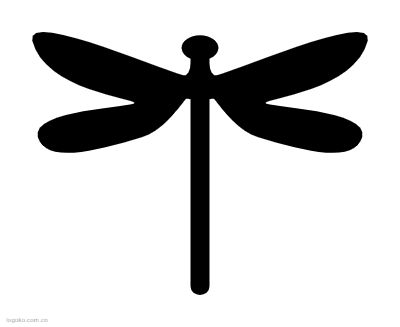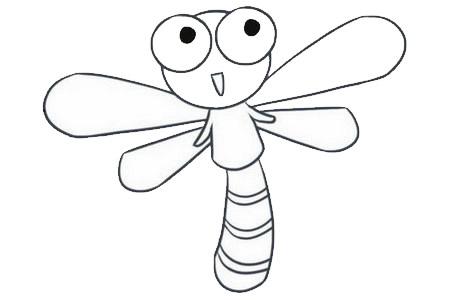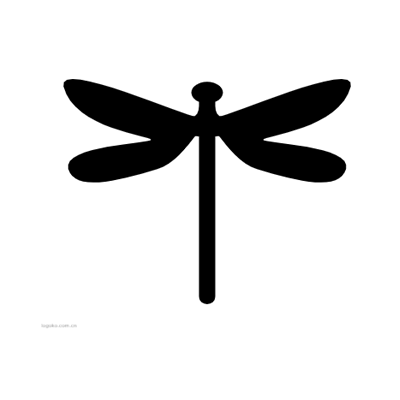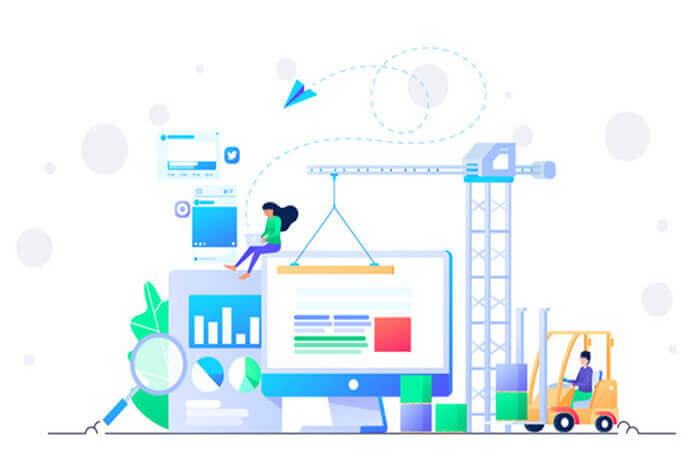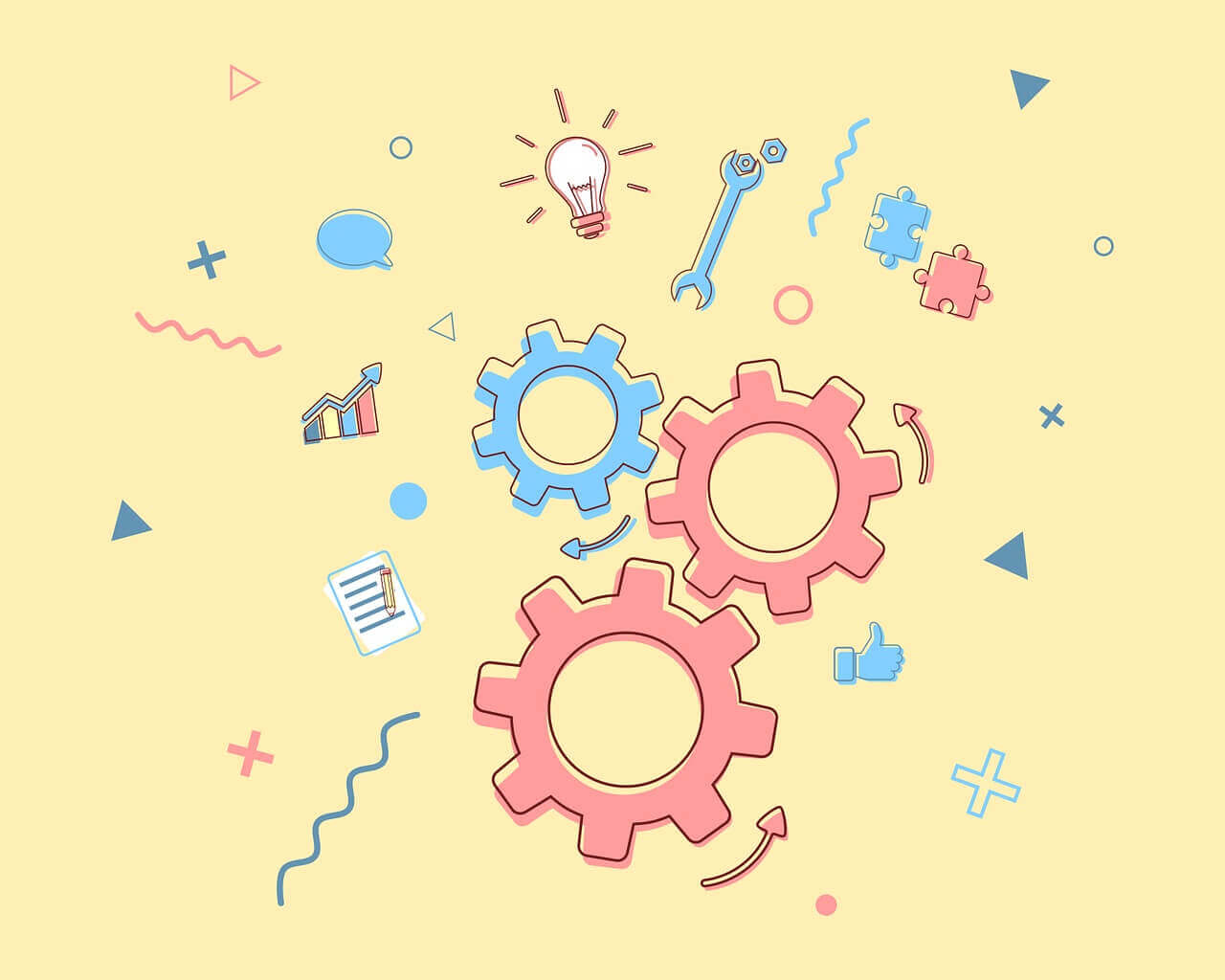搜索到
87
篇与
的结果
-
 【ThinkPHP】创建有背景的微信小程序二维码 <?php namespace app\common\lib\wechat; use think\Exception; use think\facade\Cache; use think\facade\Request; use think\Image; use think\facade\Db; class QrCode extends Basic { // 小程序页面路径 private string $path = "pages/myCenter/invite"; // 小程序码保存路径 private string $savePath = "./storage/qrcode/"; // 二维码参数 private string $param = ""; public function __construct(string $path = "", string $field = "", string $param = "", int $width = 430) { if (!empty($path) && empty($field)) { $this->path = $path; } if (!empty($path) && !empty($field) && !empty($param)) { $this->path = "{$path}?{$field}={$param}"; } $this->param = $param; } /** * 生成小程序码并可选择合并背景图 * * @param string $backgroundPath 背景图路径 * @param int $qrWidth 二维码在背景图上的宽度位置 * @param int $qrHeight 二维码在背景图上的高度位置 * @return string 生成后的二维码URL */ public function setQrcode(string $backgroundPath = '', int $qrWidth = 160, int $qrHeight = 530): string { try { // 获取访问令牌 $accessToken = Cache::get('accesstoken'); if (empty($accessToken)) { $accessToken = (new AccessToken())->getAccesToken(); Cache::set('accesstoken', $accessToken, 7200); // 假设token有效期为2小时 } // 请求小程序码 $url = "https://api.weixin.qq.com/wxa/getwxacode?access_token={$accessToken}"; $data = [ 'path' => $this->path, 'scene' => 'type=qrcode', 'width' => 430, ]; $result = $this->curlPost($url, $data, 'POST'); if ($result === false || isset($result['errcode'])) { throw new Exception("Failed to get QR code: " . json_encode($result)); } // 保存二维码到文件 $fileName = md5($this->param); $directory = $this->savePath . date('Ymd') . '/'; if (!$this->createDirectory($directory)) { throw new Exception("目录创建失败: {$directory}"); } $filePath = "{$directory}{$fileName}.png"; if (!file_put_contents($filePath, $result)) { throw new Exception("文件写入失败: {$filePath}"); } // 生成完整URL $fullDomain = (new \app\common\lib\data\Str())->getFullDomain(); $qrcodeUrl = $fullDomain . ltrim($filePath, '.'); // 合并背景图(如果提供) if (!empty($backgroundPath)) { return $this->mergeWithBackground($backgroundPath, $filePath, $qrcodeUrl, $qrWidth, $qrHeight); } return $qrcodeUrl; } catch (Exception $e) { // 记录错误日志 error_log($e->getMessage()); return ''; } } /** * 将二维码与背景图合并 */ private function mergeWithBackground(string $backgroundPath, string $qrcodePath, string $defaultUrl, int $qrWidth, int $qrHeight): string { try { $fileName = md5(uniqid() . time()); $newImagePath = $this->savePath . date('Ymd') . "/{$fileName}.png"; $background = Image::open($backgroundPath); $background->water($qrcodePath, [$qrWidth, $qrHeight])->save($newImagePath); $imageInfo = [ 'url' => Request::domain() . substr($newImagePath, 1), 'size' => filesize($newImagePath), 'name' => $fileName, 'mime' => mime_content_type($newImagePath), 'ext' => 'png', ]; $fileData = [ 'f_uuid' => setUUID(), 'f_file' => $imageInfo['url'], 'f_location' => 0, 'f_type' => 'image', 'f_info' => serialize($imageInfo), 'f_user_uuid' => $this->request->index_user_uuid ?? '', 'f_create_time' => time(), ]; Db::name('File')->insert($fileData); return $imageInfo['url']; } catch (Exception $e) { // 记录错误日志 error_log($e->getMessage()); return $defaultUrl; } } /** * 递归创建目录 */ private function createDirectory(string $path, int $mode = 0777, bool $recursive = true): bool { if (is_dir($path)) { return true; } if (mkdir($path, $mode, $recursive)) { chmod($path, $mode); return true; } if (!is_dir(dirname($path))) { if ($this->createDirectory(dirname($path), $mode, $recursive)) { return $this->createDirectory($path, $mode, $recursive); } } return false; } /** * 发送HTTP POST请求 */ // public function curlPost($url, $data, $method = "POST") // { // $ch = curl_init(); //1.初始化 // curl_setopt($ch, CURLOPT_URL, $url); //2.请求地址 // curl_setopt($ch, CURLOPT_CUSTOMREQUEST, $method);//3.请求方式 // //4.参数如下 // curl_setopt($ch, CURLOPT_SSL_VERIFYPEER, FALSE);//https // curl_setopt($ch, CURLOPT_SSL_VERIFYHOST, FALSE); // curl_setopt($ch, CURLOPT_USERAGENT, 'Mozilla/5.0 (compatible; MSIE 5.01; Windows NT 5.0)');//模拟浏览器 // curl_setopt($ch, CURLOPT_FOLLOWLOCATION, 1); // curl_setopt($ch, CURLOPT_AUTOREFERER, 1); // curl_setopt($ch, CURLOPT_HTTPHEADER, array('Accept-Encoding: gzip, deflate'));//gzip解压内容 // curl_setopt($ch, CURLOPT_ENCODING, 'gzip,deflate'); // // if ($method == "POST") {//5.post方式的时候添加数据 // $data = json_encode($data); // curl_setopt($ch, CURLOPT_POSTFIELDS, $data); // } // curl_setopt($ch, CURLOPT_RETURNTRANSFER, true); // $tmpInfo = curl_exec($ch);//6.执行 // // if (curl_errno($ch)) {//7.如果出错 // return curl_error($ch); // } // curl_close($ch);//8.关闭 // return $tmpInfo; // } }
【ThinkPHP】创建有背景的微信小程序二维码 <?php namespace app\common\lib\wechat; use think\Exception; use think\facade\Cache; use think\facade\Request; use think\Image; use think\facade\Db; class QrCode extends Basic { // 小程序页面路径 private string $path = "pages/myCenter/invite"; // 小程序码保存路径 private string $savePath = "./storage/qrcode/"; // 二维码参数 private string $param = ""; public function __construct(string $path = "", string $field = "", string $param = "", int $width = 430) { if (!empty($path) && empty($field)) { $this->path = $path; } if (!empty($path) && !empty($field) && !empty($param)) { $this->path = "{$path}?{$field}={$param}"; } $this->param = $param; } /** * 生成小程序码并可选择合并背景图 * * @param string $backgroundPath 背景图路径 * @param int $qrWidth 二维码在背景图上的宽度位置 * @param int $qrHeight 二维码在背景图上的高度位置 * @return string 生成后的二维码URL */ public function setQrcode(string $backgroundPath = '', int $qrWidth = 160, int $qrHeight = 530): string { try { // 获取访问令牌 $accessToken = Cache::get('accesstoken'); if (empty($accessToken)) { $accessToken = (new AccessToken())->getAccesToken(); Cache::set('accesstoken', $accessToken, 7200); // 假设token有效期为2小时 } // 请求小程序码 $url = "https://api.weixin.qq.com/wxa/getwxacode?access_token={$accessToken}"; $data = [ 'path' => $this->path, 'scene' => 'type=qrcode', 'width' => 430, ]; $result = $this->curlPost($url, $data, 'POST'); if ($result === false || isset($result['errcode'])) { throw new Exception("Failed to get QR code: " . json_encode($result)); } // 保存二维码到文件 $fileName = md5($this->param); $directory = $this->savePath . date('Ymd') . '/'; if (!$this->createDirectory($directory)) { throw new Exception("目录创建失败: {$directory}"); } $filePath = "{$directory}{$fileName}.png"; if (!file_put_contents($filePath, $result)) { throw new Exception("文件写入失败: {$filePath}"); } // 生成完整URL $fullDomain = (new \app\common\lib\data\Str())->getFullDomain(); $qrcodeUrl = $fullDomain . ltrim($filePath, '.'); // 合并背景图(如果提供) if (!empty($backgroundPath)) { return $this->mergeWithBackground($backgroundPath, $filePath, $qrcodeUrl, $qrWidth, $qrHeight); } return $qrcodeUrl; } catch (Exception $e) { // 记录错误日志 error_log($e->getMessage()); return ''; } } /** * 将二维码与背景图合并 */ private function mergeWithBackground(string $backgroundPath, string $qrcodePath, string $defaultUrl, int $qrWidth, int $qrHeight): string { try { $fileName = md5(uniqid() . time()); $newImagePath = $this->savePath . date('Ymd') . "/{$fileName}.png"; $background = Image::open($backgroundPath); $background->water($qrcodePath, [$qrWidth, $qrHeight])->save($newImagePath); $imageInfo = [ 'url' => Request::domain() . substr($newImagePath, 1), 'size' => filesize($newImagePath), 'name' => $fileName, 'mime' => mime_content_type($newImagePath), 'ext' => 'png', ]; $fileData = [ 'f_uuid' => setUUID(), 'f_file' => $imageInfo['url'], 'f_location' => 0, 'f_type' => 'image', 'f_info' => serialize($imageInfo), 'f_user_uuid' => $this->request->index_user_uuid ?? '', 'f_create_time' => time(), ]; Db::name('File')->insert($fileData); return $imageInfo['url']; } catch (Exception $e) { // 记录错误日志 error_log($e->getMessage()); return $defaultUrl; } } /** * 递归创建目录 */ private function createDirectory(string $path, int $mode = 0777, bool $recursive = true): bool { if (is_dir($path)) { return true; } if (mkdir($path, $mode, $recursive)) { chmod($path, $mode); return true; } if (!is_dir(dirname($path))) { if ($this->createDirectory(dirname($path), $mode, $recursive)) { return $this->createDirectory($path, $mode, $recursive); } } return false; } /** * 发送HTTP POST请求 */ // public function curlPost($url, $data, $method = "POST") // { // $ch = curl_init(); //1.初始化 // curl_setopt($ch, CURLOPT_URL, $url); //2.请求地址 // curl_setopt($ch, CURLOPT_CUSTOMREQUEST, $method);//3.请求方式 // //4.参数如下 // curl_setopt($ch, CURLOPT_SSL_VERIFYPEER, FALSE);//https // curl_setopt($ch, CURLOPT_SSL_VERIFYHOST, FALSE); // curl_setopt($ch, CURLOPT_USERAGENT, 'Mozilla/5.0 (compatible; MSIE 5.01; Windows NT 5.0)');//模拟浏览器 // curl_setopt($ch, CURLOPT_FOLLOWLOCATION, 1); // curl_setopt($ch, CURLOPT_AUTOREFERER, 1); // curl_setopt($ch, CURLOPT_HTTPHEADER, array('Accept-Encoding: gzip, deflate'));//gzip解压内容 // curl_setopt($ch, CURLOPT_ENCODING, 'gzip,deflate'); // // if ($method == "POST") {//5.post方式的时候添加数据 // $data = json_encode($data); // curl_setopt($ch, CURLOPT_POSTFIELDS, $data); // } // curl_setopt($ch, CURLOPT_RETURNTRANSFER, true); // $tmpInfo = curl_exec($ch);//6.执行 // // if (curl_errno($ch)) {//7.如果出错 // return curl_error($ch); // } // curl_close($ch);//8.关闭 // return $tmpInfo; // } } -
 【PHP】PHPExcel 使用手册 PHPExcel 是一个用于操作 Microsoft Excel 格式文件的 PHP 库,它支持读取和写入多种格式(如 .xls, .xlsx, .csv 等)。不过需要注意,PHPExcel 项目已停止维护,推荐使用其继任者 PhpSpreadsheet。以下是 PHPExcel 的基本使用指南:1. 安装 PHPExcel# 使用 Composer 安装(推荐) composer require phpoffice/phpexcel2. 读取 Excel 文件require 'vendor/autoload.php'; use PHPExcel_IOFactory; // 读取文件 $inputFileName = 'example.xlsx'; $objPHPExcel = PHPExcel_IOFactory::load($inputFileName); // 获取第一个工作表 $sheet = $objPHPExcel->getActiveSheet(); // 获取最高行和最高列 $highestRow = $sheet->getHighestRow(); $highestColumn = $sheet->getHighestColumn(); // 遍历数据 for ($row = 1; $row <= $highestRow; $row++) { for ($col = 'A'; $col <= $highestColumn; $col++) { $cellValue = $sheet->getCell($col.$row)->getValue(); echo "Row $row, Column $col: $cellValue\n"; } }3. 创建新的 Excel 文件require 'vendor/autoload.php'; use PHPExcel; use PHPExcel_IOFactory; // 创建新的 PHPExcel 对象 $objPHPExcel = new PHPExcel(); // 设置文档属性 $objPHPExcel->getProperties() ->setCreator("Your Name") ->setTitle("Sample Excel File"); // 获取活动工作表 $sheet = $objPHPExcel->getActiveSheet(); // 设置单元格值 $sheet->setCellValue('A1', 'Hello'); $sheet->setCellValue('B1', 'World!'); $sheet->setCellValue('A2', 'This is a sample spreadsheet.'); // 保存为 .xlsx 文件 $objWriter = PHPExcel_IOFactory::createWriter($objPHPExcel, 'Excel2007'); $objWriter->save('new_file.xlsx');4. 设置样式// 设置字体样式 $sheet->getStyle('A1')->getFont() ->setName('Arial') ->setSize(14) ->setBold(true) ->setColor(new PHPExcel_Style_Color(PHPExcel_Style_Color::COLOR_RED)); // 设置单元格背景色 $sheet->getStyle('A1')->getFill() ->setFillType(PHPExcel_Style_Fill::FILL_SOLID) ->getStartColor()->setARGB('FFEEEEEE'); // 设置对齐方式 $sheet->getStyle('A1')->getAlignment() ->setHorizontal(PHPExcel_Style_Alignment::HORIZONTAL_CENTER) ->setVertical(PHPExcel_Style_Alignment::VERTICAL_CENTER); // 设置列宽 $sheet->getColumnDimension('A')->setWidth(20);5. 合并单元格// 合并 A1 到 B1 的单元格 $sheet->mergeCells('A1:B1'); // 取消合并 $sheet->unmergeCells('A1:B1');6. 处理日期格式// 设置日期值(PHPExcel 使用 Excel 时间戳格式) $dateTime = new DateTime(); $sheet->setCellValue('A1', $dateTime->format('Y-m-d H:i:s')); // 设置单元格格式为日期 $sheet->getStyle('A1')->getNumberFormat() ->setFormatCode('yyyy-mm-dd hh:mm:ss');7. 保存为不同格式// 保存为 .xlsx 格式 $objWriter = PHPExcel_IOFactory::createWriter($objPHPExcel, 'Excel2007'); $objWriter->save('file.xlsx'); // 保存为 .xls 格式 $objWriter = PHPExcel_IOFactory::createWriter($objPHPExcel, 'Excel5'); $objWriter->save('file.xls'); // 保存为 CSV 格式 $objWriter = PHPExcel_IOFactory::createWriter($objPHPExcel, 'CSV'); $objWriter->save('file.csv');8. 从浏览器下载文件// 设置响应头 header('Content-Type: application/vnd.openxmlformats-officedocument.spreadsheetml.sheet'); header('Content-Disposition: attachment;filename="download.xlsx"'); header('Cache-Control: max-age=0'); // 输出到浏览器 $objWriter = PHPExcel_IOFactory::createWriter($objPHPExcel, 'Excel2007'); $objWriter->save('php://output'); exit;注意事项性能问题:处理大量数据时,PHPExcel 可能占用较多内存。考虑使用 PHPExcel_CachedObjectStorageFactory 进行优化。替代方案:推荐使用 PhpSpreadsheet,它是 PHPExcel 的官方继任者,修复了许多问题并提供更好的性能。内存优化:// 设置为只读模式以减少内存消耗 $objReader = PHPExcel_IOFactory::createReader('Excel2007'); $objReader->setReadDataOnly(true); $objPHPExcel = $objReader->load('large_file.xlsx');如需更详细的文档,请参考 PHPExcel 官方文档(注意:项目已停止维护)。
【PHP】PHPExcel 使用手册 PHPExcel 是一个用于操作 Microsoft Excel 格式文件的 PHP 库,它支持读取和写入多种格式(如 .xls, .xlsx, .csv 等)。不过需要注意,PHPExcel 项目已停止维护,推荐使用其继任者 PhpSpreadsheet。以下是 PHPExcel 的基本使用指南:1. 安装 PHPExcel# 使用 Composer 安装(推荐) composer require phpoffice/phpexcel2. 读取 Excel 文件require 'vendor/autoload.php'; use PHPExcel_IOFactory; // 读取文件 $inputFileName = 'example.xlsx'; $objPHPExcel = PHPExcel_IOFactory::load($inputFileName); // 获取第一个工作表 $sheet = $objPHPExcel->getActiveSheet(); // 获取最高行和最高列 $highestRow = $sheet->getHighestRow(); $highestColumn = $sheet->getHighestColumn(); // 遍历数据 for ($row = 1; $row <= $highestRow; $row++) { for ($col = 'A'; $col <= $highestColumn; $col++) { $cellValue = $sheet->getCell($col.$row)->getValue(); echo "Row $row, Column $col: $cellValue\n"; } }3. 创建新的 Excel 文件require 'vendor/autoload.php'; use PHPExcel; use PHPExcel_IOFactory; // 创建新的 PHPExcel 对象 $objPHPExcel = new PHPExcel(); // 设置文档属性 $objPHPExcel->getProperties() ->setCreator("Your Name") ->setTitle("Sample Excel File"); // 获取活动工作表 $sheet = $objPHPExcel->getActiveSheet(); // 设置单元格值 $sheet->setCellValue('A1', 'Hello'); $sheet->setCellValue('B1', 'World!'); $sheet->setCellValue('A2', 'This is a sample spreadsheet.'); // 保存为 .xlsx 文件 $objWriter = PHPExcel_IOFactory::createWriter($objPHPExcel, 'Excel2007'); $objWriter->save('new_file.xlsx');4. 设置样式// 设置字体样式 $sheet->getStyle('A1')->getFont() ->setName('Arial') ->setSize(14) ->setBold(true) ->setColor(new PHPExcel_Style_Color(PHPExcel_Style_Color::COLOR_RED)); // 设置单元格背景色 $sheet->getStyle('A1')->getFill() ->setFillType(PHPExcel_Style_Fill::FILL_SOLID) ->getStartColor()->setARGB('FFEEEEEE'); // 设置对齐方式 $sheet->getStyle('A1')->getAlignment() ->setHorizontal(PHPExcel_Style_Alignment::HORIZONTAL_CENTER) ->setVertical(PHPExcel_Style_Alignment::VERTICAL_CENTER); // 设置列宽 $sheet->getColumnDimension('A')->setWidth(20);5. 合并单元格// 合并 A1 到 B1 的单元格 $sheet->mergeCells('A1:B1'); // 取消合并 $sheet->unmergeCells('A1:B1');6. 处理日期格式// 设置日期值(PHPExcel 使用 Excel 时间戳格式) $dateTime = new DateTime(); $sheet->setCellValue('A1', $dateTime->format('Y-m-d H:i:s')); // 设置单元格格式为日期 $sheet->getStyle('A1')->getNumberFormat() ->setFormatCode('yyyy-mm-dd hh:mm:ss');7. 保存为不同格式// 保存为 .xlsx 格式 $objWriter = PHPExcel_IOFactory::createWriter($objPHPExcel, 'Excel2007'); $objWriter->save('file.xlsx'); // 保存为 .xls 格式 $objWriter = PHPExcel_IOFactory::createWriter($objPHPExcel, 'Excel5'); $objWriter->save('file.xls'); // 保存为 CSV 格式 $objWriter = PHPExcel_IOFactory::createWriter($objPHPExcel, 'CSV'); $objWriter->save('file.csv');8. 从浏览器下载文件// 设置响应头 header('Content-Type: application/vnd.openxmlformats-officedocument.spreadsheetml.sheet'); header('Content-Disposition: attachment;filename="download.xlsx"'); header('Cache-Control: max-age=0'); // 输出到浏览器 $objWriter = PHPExcel_IOFactory::createWriter($objPHPExcel, 'Excel2007'); $objWriter->save('php://output'); exit;注意事项性能问题:处理大量数据时,PHPExcel 可能占用较多内存。考虑使用 PHPExcel_CachedObjectStorageFactory 进行优化。替代方案:推荐使用 PhpSpreadsheet,它是 PHPExcel 的官方继任者,修复了许多问题并提供更好的性能。内存优化:// 设置为只读模式以减少内存消耗 $objReader = PHPExcel_IOFactory::createReader('Excel2007'); $objReader->setReadDataOnly(true); $objPHPExcel = $objReader->load('large_file.xlsx');如需更详细的文档,请参考 PHPExcel 官方文档(注意:项目已停止维护)。 -
 【PHP】PHP实现无限级树形分类 树形分类 如果子集的pid不是空,父级id不存在,则子集不展示 /** * @Author:小破孩 * @Email:3584685883@qq.com * @Time:2024/12/17 22:27 * @param $arr * @param $id * @param $pid * @return array * @Description:树形分类 如果子集的pid不是空,父级id不存在,则子集不展示 */ public function getTreeByDateDelChile($arr,$id,$pid) { $items = []; foreach($arr as $v){ $items[$v[$id]] = $v; } $tree = []; foreach($items as $k => $item){ if($item[$pid] &&!isset($items[$item[$pid]])){ unset($items[$k]); continue; } if(isset($items[$item[$pid]])){ $items[$item[$pid]]['child'][] = &$items[$k]; }else{ $tree[] = &$items[$k]; } } return $tree; } /** * @Author:小破孩 * @Email:3584685883@qq.com * @Time:2024/9/14 16:59 * @param array $arr * @param string $children * @return array * @Description:将树形数组转换成一维数组 */ public function setManyTosingle(array $arr = [], string $children = 'child'): array { $result = []; foreach ($arr as $item) { // 先将当前节点添加到结果数组中 $newItem = $item; if (isset($newItem[$children])) { unset($newItem[$children]); } $result[] = $newItem; // 递归处理子节点 if (isset($item[$children]) && is_array($item[$children])) { $result = array_merge($result, $this->setManyTosingle($item[$children], $children)); } } return $result; }
【PHP】PHP实现无限级树形分类 树形分类 如果子集的pid不是空,父级id不存在,则子集不展示 /** * @Author:小破孩 * @Email:3584685883@qq.com * @Time:2024/12/17 22:27 * @param $arr * @param $id * @param $pid * @return array * @Description:树形分类 如果子集的pid不是空,父级id不存在,则子集不展示 */ public function getTreeByDateDelChile($arr,$id,$pid) { $items = []; foreach($arr as $v){ $items[$v[$id]] = $v; } $tree = []; foreach($items as $k => $item){ if($item[$pid] &&!isset($items[$item[$pid]])){ unset($items[$k]); continue; } if(isset($items[$item[$pid]])){ $items[$item[$pid]]['child'][] = &$items[$k]; }else{ $tree[] = &$items[$k]; } } return $tree; } /** * @Author:小破孩 * @Email:3584685883@qq.com * @Time:2024/9/14 16:59 * @param array $arr * @param string $children * @return array * @Description:将树形数组转换成一维数组 */ public function setManyTosingle(array $arr = [], string $children = 'child'): array { $result = []; foreach ($arr as $item) { // 先将当前节点添加到结果数组中 $newItem = $item; if (isset($newItem[$children])) { unset($newItem[$children]); } $result[] = $newItem; // 递归处理子节点 if (isset($item[$children]) && is_array($item[$children])) { $result = array_merge($result, $this->setManyTosingle($item[$children], $children)); } } return $result; } -
 【PHP】清空MySQL数据,索引重置 <?php // 定义排除表的常量 const EXCLUDE_TABLES = [ 'web_admin_company', 'web_admin_func', 'web_admin_role', 'web_admin_user', 'web_app_config', 'web_china_city', 'web_china_city_area', 'web_china_city_backup', 'web_company_config', 'web_shop_category', 'web_tppay', // 'web_shop_goods_tmpserver', ]; class SomeClass { public function truncateTables() { try { // 开启事务 Db::startTrans(); // 获取所有表名 $tables = Db::query('SHOW TABLES'); $tableNames = array_map('current', $tables); foreach ($tableNames as $tableName) { if (!in_array($tableName, EXCLUDE_TABLES)) { // 使用参数化查询清空表并重置索引 Db::execute("TRUNCATE TABLE `$tableName`"); echo "表 {$tableName} 已清空<br>"; } } // 提交事务 Db::commit(); } catch (\Exception $e) { // 回滚事务 Db::rollback(); // 记录错误日志 error_log("发生错误: " . $e->getMessage()); echo "发生错误: " . $e->getMessage(); } } }
【PHP】清空MySQL数据,索引重置 <?php // 定义排除表的常量 const EXCLUDE_TABLES = [ 'web_admin_company', 'web_admin_func', 'web_admin_role', 'web_admin_user', 'web_app_config', 'web_china_city', 'web_china_city_area', 'web_china_city_backup', 'web_company_config', 'web_shop_category', 'web_tppay', // 'web_shop_goods_tmpserver', ]; class SomeClass { public function truncateTables() { try { // 开启事务 Db::startTrans(); // 获取所有表名 $tables = Db::query('SHOW TABLES'); $tableNames = array_map('current', $tables); foreach ($tableNames as $tableName) { if (!in_array($tableName, EXCLUDE_TABLES)) { // 使用参数化查询清空表并重置索引 Db::execute("TRUNCATE TABLE `$tableName`"); echo "表 {$tableName} 已清空<br>"; } } // 提交事务 Db::commit(); } catch (\Exception $e) { // 回滚事务 Db::rollback(); // 记录错误日志 error_log("发生错误: " . $e->getMessage()); echo "发生错误: " . $e->getMessage(); } } } -
 【PHP】管家婆各个大类的基础调用数据方法 <?php namespace app\common\lib\gjp\warehouse; use think\Exception; class Warehouse { protected $dbName; public function __construct() { $this->dbName = "*****"; // } //查询单据 public function getWarehouse($paramkey = "", $paramJson = "", $userId = "***********")// { $instanceGjpBasic = new \app\common\lib\gjp\Basic(); $gjpSignInfo = $instanceGjpBasic->getSignKey(); $instanceGjpApiUrl = new \app\common\lib\gjp\Apiurl($userId); $gjpApiUrlInfo = $instanceGjpApiUrl -> getApiUrl(); $mobile = empty($gjpApiUrlInfo['GraspCloudMobile']) ? 0 : $gjpApiUrlInfo['GraspCloudMobile']; $serviceid = empty($gjpApiUrlInfo['GraspCloudServerId']) ? 0 : $gjpApiUrlInfo['GraspCloudServerId']; $requestUrl = $gjpApiUrlInfo['ApiServerAddress']; $md5BeforeStr = "apiparam".$gjpApiUrlInfo['ApiParam']."apitype".'query'."dbname".(string)$this->dbName."interiorapi"."1"."managename"."GraspCMServerApi.dll"."mobile".$mobile."paramjson".$paramJson."paramkey".$paramkey."serviceid".$serviceid.$gjpSignInfo['SignKey']; $data = [ 'managename' => (string)"GraspCMServerApi.dll", 'dbname' => (string)$this->dbName, 'paramkey' => (string)$paramkey, 'paramjson' => (string)($paramJson), 'apiparam' => (string)$gjpApiUrlInfo['ApiParam'], 'apitype' => (string)"query", 'sign' => (string)md5($md5BeforeStr), 'mobile' => (string)$mobile, 'serviceid' => (string)$serviceid, 'interiorapi' => (integer)1, ]; $encodedParams = http_build_query($data); $result = $instanceGjpBasic->curlRequest($requestUrl,"POST",$encodedParams,true,false); if($result['code'] != 0){ print_r($result);die; } return $result; } //生产单据 public function setReceipts($vchtype = 0,$billdata = '',$userId = "*************"){ $instanceGjpBasic = new \app\common\lib\gjp\Basic(); $gjpSignInfo = $instanceGjpBasic->getSignKey(); $instanceGjpApiUrl = new \app\common\lib\gjp\Apiurl($userId); $gjpApiUrlInfo = $instanceGjpApiUrl -> getApiUrl(); $requestUrl = $gjpApiUrlInfo['ApiServerAddress']; $mobile = empty($gjpApiUrlInfo['GraspCloudMobile']) ? 0 : $gjpApiUrlInfo['GraspCloudMobile']; $serviceid = empty($gjpApiUrlInfo['GraspCloudServerId']) ? 0 : $gjpApiUrlInfo['GraspCloudServerId']; $md5BeforeStr = "apiparam".$gjpApiUrlInfo['ApiParam']."apitype".'process'."billdata". $billdata ."dbname".(string)$this->dbName."interiorapi"."1"."managename"."GraspCMServerApi.dll"."mobile".$mobile."processtype"."0"."serviceid".$serviceid."vchcode"."0"."vchtype".$vchtype.$gjpSignInfo['SignKey']; $data = [ 'managename' => (string)"GraspCMServerApi.dll", 'dbname' => (string)$this->dbName, 'processtype' => (integer)0, 'vchtype' => (integer)$vchtype, 'vchcode' => (integer)0, 'billdata' => (string)$billdata, 'apiparam' => (string)$gjpApiUrlInfo['ApiParam'], 'apitype' => (string)"process", 'sign' => (string)md5($md5BeforeStr), 'mobile' => (string)$mobile, 'serviceid' => (string)$serviceid, 'interiorapi' => (integer)1, ]; // print_r($data);die; $encodedParams = http_build_query($data); $result = $instanceGjpBasic->curlRequest($requestUrl,"POST",$encodedParams,true,false); return $result; } //新增或修改 基础资料新增 public function businessBaseInfo($basetype = "", $baseinfodata = "", $rec = "", $type = 1, $userId = "*********"){ if($type == 1){ $typeName = "add"; }else{ $typeName = "modify"; } if(empty($rec)){ (string)$rec = "0"; } $instanceGjpBasic = new \app\common\lib\gjp\Basic(); $gjpSignInfo = $instanceGjpBasic->getSignKey(); $instanceGjpApiUrl = new \app\common\lib\gjp\Apiurl($userId); $gjpApiUrlInfo = $instanceGjpApiUrl -> getApiUrl(); // print_r($gjpApiUrlInfo);die; $mobile = empty($gjpApiUrlInfo['GraspCloudMobile']) ? 0 : $gjpApiUrlInfo['GraspCloudMobile']; $serviceid = empty($gjpApiUrlInfo['GraspCloudServerId']) ? 0 : $gjpApiUrlInfo['GraspCloudServerId']; $requestUrl = $gjpApiUrlInfo['ApiServerAddress']; $md5BeforeStr ="actiontype".$typeName."apiparam".$gjpApiUrlInfo['ApiParam']."apitype".'baseinfo'."baseinfodata".$baseinfodata."basetype".$basetype."dbname".(string)$this->dbName."interiorapi"."1"."managename"."GraspCMServerApi.dll"."mobile".$mobile."rec".$rec."serviceid".$serviceid.$gjpSignInfo['SignKey']; // "actiontype".$typeName."apiparam".$gjpApiUrlInfo['ApiParam']."apitype"."baseinfo"."basetype".$basetype."baseinfodata".$baseinfodata."dbname".$this->dbName."interiorapi".1."managename"."GraspCMServerApi.dll"."mobile".$mobile."serviceid".$serviceid."sign".md5($md5BeforeStr) $data = [ 'managename' => (string)"GraspCMServerApi.dll", 'dbname' => (string)$this->dbName, 'actiontype' => (string)$typeName, 'rec' => (string)$rec, 'basetype' => (string)$basetype, 'baseinfodata' => (string)$baseinfodata, 'apiparam' => (string)$gjpApiUrlInfo['ApiParam'], 'apitype' => (string)"baseinfo", 'sign' => (string)md5($md5BeforeStr), 'mobile' => (string)$mobile, 'serviceid' => (string)$serviceid, 'interiorapi' => (integer)1, ]; $encodedParams = http_build_query($data); $result = $instanceGjpBasic->curlRequest($requestUrl,"POST",$encodedParams,true,false); if($result['code'] != 0){ print_r($result);die; } return $result; } }
【PHP】管家婆各个大类的基础调用数据方法 <?php namespace app\common\lib\gjp\warehouse; use think\Exception; class Warehouse { protected $dbName; public function __construct() { $this->dbName = "*****"; // } //查询单据 public function getWarehouse($paramkey = "", $paramJson = "", $userId = "***********")// { $instanceGjpBasic = new \app\common\lib\gjp\Basic(); $gjpSignInfo = $instanceGjpBasic->getSignKey(); $instanceGjpApiUrl = new \app\common\lib\gjp\Apiurl($userId); $gjpApiUrlInfo = $instanceGjpApiUrl -> getApiUrl(); $mobile = empty($gjpApiUrlInfo['GraspCloudMobile']) ? 0 : $gjpApiUrlInfo['GraspCloudMobile']; $serviceid = empty($gjpApiUrlInfo['GraspCloudServerId']) ? 0 : $gjpApiUrlInfo['GraspCloudServerId']; $requestUrl = $gjpApiUrlInfo['ApiServerAddress']; $md5BeforeStr = "apiparam".$gjpApiUrlInfo['ApiParam']."apitype".'query'."dbname".(string)$this->dbName."interiorapi"."1"."managename"."GraspCMServerApi.dll"."mobile".$mobile."paramjson".$paramJson."paramkey".$paramkey."serviceid".$serviceid.$gjpSignInfo['SignKey']; $data = [ 'managename' => (string)"GraspCMServerApi.dll", 'dbname' => (string)$this->dbName, 'paramkey' => (string)$paramkey, 'paramjson' => (string)($paramJson), 'apiparam' => (string)$gjpApiUrlInfo['ApiParam'], 'apitype' => (string)"query", 'sign' => (string)md5($md5BeforeStr), 'mobile' => (string)$mobile, 'serviceid' => (string)$serviceid, 'interiorapi' => (integer)1, ]; $encodedParams = http_build_query($data); $result = $instanceGjpBasic->curlRequest($requestUrl,"POST",$encodedParams,true,false); if($result['code'] != 0){ print_r($result);die; } return $result; } //生产单据 public function setReceipts($vchtype = 0,$billdata = '',$userId = "*************"){ $instanceGjpBasic = new \app\common\lib\gjp\Basic(); $gjpSignInfo = $instanceGjpBasic->getSignKey(); $instanceGjpApiUrl = new \app\common\lib\gjp\Apiurl($userId); $gjpApiUrlInfo = $instanceGjpApiUrl -> getApiUrl(); $requestUrl = $gjpApiUrlInfo['ApiServerAddress']; $mobile = empty($gjpApiUrlInfo['GraspCloudMobile']) ? 0 : $gjpApiUrlInfo['GraspCloudMobile']; $serviceid = empty($gjpApiUrlInfo['GraspCloudServerId']) ? 0 : $gjpApiUrlInfo['GraspCloudServerId']; $md5BeforeStr = "apiparam".$gjpApiUrlInfo['ApiParam']."apitype".'process'."billdata". $billdata ."dbname".(string)$this->dbName."interiorapi"."1"."managename"."GraspCMServerApi.dll"."mobile".$mobile."processtype"."0"."serviceid".$serviceid."vchcode"."0"."vchtype".$vchtype.$gjpSignInfo['SignKey']; $data = [ 'managename' => (string)"GraspCMServerApi.dll", 'dbname' => (string)$this->dbName, 'processtype' => (integer)0, 'vchtype' => (integer)$vchtype, 'vchcode' => (integer)0, 'billdata' => (string)$billdata, 'apiparam' => (string)$gjpApiUrlInfo['ApiParam'], 'apitype' => (string)"process", 'sign' => (string)md5($md5BeforeStr), 'mobile' => (string)$mobile, 'serviceid' => (string)$serviceid, 'interiorapi' => (integer)1, ]; // print_r($data);die; $encodedParams = http_build_query($data); $result = $instanceGjpBasic->curlRequest($requestUrl,"POST",$encodedParams,true,false); return $result; } //新增或修改 基础资料新增 public function businessBaseInfo($basetype = "", $baseinfodata = "", $rec = "", $type = 1, $userId = "*********"){ if($type == 1){ $typeName = "add"; }else{ $typeName = "modify"; } if(empty($rec)){ (string)$rec = "0"; } $instanceGjpBasic = new \app\common\lib\gjp\Basic(); $gjpSignInfo = $instanceGjpBasic->getSignKey(); $instanceGjpApiUrl = new \app\common\lib\gjp\Apiurl($userId); $gjpApiUrlInfo = $instanceGjpApiUrl -> getApiUrl(); // print_r($gjpApiUrlInfo);die; $mobile = empty($gjpApiUrlInfo['GraspCloudMobile']) ? 0 : $gjpApiUrlInfo['GraspCloudMobile']; $serviceid = empty($gjpApiUrlInfo['GraspCloudServerId']) ? 0 : $gjpApiUrlInfo['GraspCloudServerId']; $requestUrl = $gjpApiUrlInfo['ApiServerAddress']; $md5BeforeStr ="actiontype".$typeName."apiparam".$gjpApiUrlInfo['ApiParam']."apitype".'baseinfo'."baseinfodata".$baseinfodata."basetype".$basetype."dbname".(string)$this->dbName."interiorapi"."1"."managename"."GraspCMServerApi.dll"."mobile".$mobile."rec".$rec."serviceid".$serviceid.$gjpSignInfo['SignKey']; // "actiontype".$typeName."apiparam".$gjpApiUrlInfo['ApiParam']."apitype"."baseinfo"."basetype".$basetype."baseinfodata".$baseinfodata."dbname".$this->dbName."interiorapi".1."managename"."GraspCMServerApi.dll"."mobile".$mobile."serviceid".$serviceid."sign".md5($md5BeforeStr) $data = [ 'managename' => (string)"GraspCMServerApi.dll", 'dbname' => (string)$this->dbName, 'actiontype' => (string)$typeName, 'rec' => (string)$rec, 'basetype' => (string)$basetype, 'baseinfodata' => (string)$baseinfodata, 'apiparam' => (string)$gjpApiUrlInfo['ApiParam'], 'apitype' => (string)"baseinfo", 'sign' => (string)md5($md5BeforeStr), 'mobile' => (string)$mobile, 'serviceid' => (string)$serviceid, 'interiorapi' => (integer)1, ]; $encodedParams = http_build_query($data); $result = $instanceGjpBasic->curlRequest($requestUrl,"POST",$encodedParams,true,false); if($result['code'] != 0){ print_r($result);die; } return $result; } } -
 【PHP】获取程序Api地址 - 管家婆基础对接 PHP版本 <?php namespace app\common\lib\gjp; class Apiurl { protected $userId; protected $appKey; protected $SercretKey; protected $currentTimestamp; protected $dbName; public function __construct($userId = '********') { $this->appKey = "*****************"; $this->SercretKey = "*******************"; $this->currentTimestamp = time(); $this->userId = $userId; $this->dbName = '*****'; } public function getApiUrl() { $url = "http://api.cmgrasp.com/CMGraspApi/GateWay"; $instanceGjpBasic = new \app\common\lib\gjp\Basic(); $instanceStr = new \app\common\lib\data\Str(); $randamStr = $instanceStr->setNonce(32,true); $md5BeforeStr = "AppKey".$this->appKey."InvalidTime".date('YmdHis',$this->currentTimestamp)."RandamStr".$randamStr."UserId".$this->userId.$this->SercretKey; $data = [ 'MethodName' => (string)"graspcm.cmapi.getcustomerapiurl", 'AppKey' => (string)$this->appKey, 'UserId' => (string)$this->userId, 'InvalidTime' => (string)date('Y-m-d H:i:s'), 'RandamStr' => (string)$randamStr, 'SignStr' => (string)md5($md5BeforeStr), 'DbName' => (string)$this->dbName ]; $jsonData = json_encode($data); $result = $instanceGjpBasic->curlRequest($url,"POST",$jsonData,true,false); if($result['RetCode'] != 0){ $this->getApiUrl(); } $resultData = json_decode($result['RetMsg'],true); return $resultData; } }
【PHP】获取程序Api地址 - 管家婆基础对接 PHP版本 <?php namespace app\common\lib\gjp; class Apiurl { protected $userId; protected $appKey; protected $SercretKey; protected $currentTimestamp; protected $dbName; public function __construct($userId = '********') { $this->appKey = "*****************"; $this->SercretKey = "*******************"; $this->currentTimestamp = time(); $this->userId = $userId; $this->dbName = '*****'; } public function getApiUrl() { $url = "http://api.cmgrasp.com/CMGraspApi/GateWay"; $instanceGjpBasic = new \app\common\lib\gjp\Basic(); $instanceStr = new \app\common\lib\data\Str(); $randamStr = $instanceStr->setNonce(32,true); $md5BeforeStr = "AppKey".$this->appKey."InvalidTime".date('YmdHis',$this->currentTimestamp)."RandamStr".$randamStr."UserId".$this->userId.$this->SercretKey; $data = [ 'MethodName' => (string)"graspcm.cmapi.getcustomerapiurl", 'AppKey' => (string)$this->appKey, 'UserId' => (string)$this->userId, 'InvalidTime' => (string)date('Y-m-d H:i:s'), 'RandamStr' => (string)$randamStr, 'SignStr' => (string)md5($md5BeforeStr), 'DbName' => (string)$this->dbName ]; $jsonData = json_encode($data); $result = $instanceGjpBasic->curlRequest($url,"POST",$jsonData,true,false); if($result['RetCode'] != 0){ $this->getApiUrl(); } $resultData = json_decode($result['RetMsg'],true); return $resultData; } } -
 【PHP】获取接口所需的SignKey - 管家婆基础对接 PHP版本 <?php namespace app\common\lib\gjp; use think\Exception; class Basic { protected $appKey; protected $SercretKey; protected $currentTimestamp; public function __construct() { $this->appKey = "*************"; $this->SercretKey = "*************"; $this->currentTimestamp = time(); } public function getSignKey() { if(!empty( cache('gjp_sign'))) { $dataResult = cache('gjp_sign'); return $dataResult; } $signUrl = "http://api.cmgrasp.com/CMGraspApi/GateWay"; $instanceStr = new \app\common\lib\data\Str(); $randamStr = $instanceStr->setNonce(32,true); $md5BeforeStr = "AppKey".$this->appKey."InvalidTime".date('YmdHis',$this->currentTimestamp)."RandamStr".$randamStr.$this->SercretKey; $data = [ "MethodName" => (string)"graspcm.cmapi.getsignstr", 'AppKey' => (string)$this->appKey, 'InvalidTime' => (string)date('Y-m-d H:i:s',$this->currentTimestamp), 'RandamStr' => (string)$randamStr, 'SignStr' => (string)md5($md5BeforeStr), ]; $jsonData = json_encode($data); $result = $this->curlRequest($signUrl,"POST", $jsonData,true,false); if($result['RetCode'] != 0) { $this->getSignKey(); } $dataResult = json_decode($result['RetMsg'],true); if(empty( cache('gjp_sign'))) { $dataResult = json_decode($result['RetMsg'],true); cache('gjp_sign',$dataResult,60*60*20); } return $dataResult; } /** * @Author: 小破孩嫩 * @Email: 3584685883@qq.com * @Time: 2021/4/1 10:39 * @param string $url url地址 * @param string $method 请求方法,默认为 'GET',可选值为 'GET' 或 'POST' * @param mixed $data 要发送的数据,如果是 POST 请求则为数据内容,否则为 null * @param array $headers 自定义请求头信息 * @param int $timeout 超时时间,默认为 30 秒 * @param bool $verifySSL 是否验证 SSL 证书,默认为 true * @param bool $flbg 返回值是否转成数组,默认不转 * @param bool $headercontent 是否获取请求的header值内容,默认不获取 * @return array|bool|mixed|string * @Description:curl请求 */ public function curlRequest($url, $method = 'GET', $data = null, $flbg = false, $verifySSL = true, $headers = [], $headerContent = false, $timeout = 30) { // 初始化 cURL 会话 $ch = curl_init(); // 设置要请求的 URL curl_setopt($ch, CURLOPT_URL, $url); // 设置获取的信息以字符串形式返回,而不是直接输出 curl_setopt($ch, CURLOPT_RETURNTRANSFER, true); // 设置超时时间 curl_setopt($ch, CURLOPT_TIMEOUT, $timeout); // 设置请求方法 if ($method === 'POST') { curl_setopt($ch, CURLOPT_POST, true); curl_setopt($ch, CURLOPT_POSTFIELDS, $data); } // 设置请求头 if (!empty($headers)) { curl_setopt($ch, CURLOPT_HTTPHEADER, $headers); } // 设置是否验证 SSL 证书 curl_setopt($ch, CURLOPT_SSL_VERIFYPEER, $verifySSL); // 执行 cURL 会话并获取响应 $response = curl_exec($ch); // 获取 HTTP 响应码 $httpCode = curl_getinfo($ch, CURLINFO_HTTP_CODE); // 如果 cURL 执行出错 if (curl_errno($ch)) { // 输出错误信息 echo 'Curl error: ' . curl_error($ch); // 关闭 cURL 会话并返回 false curl_close($ch); return false; } // 如果 HTTP 响应码大于等于 400(表示错误) elseif ($httpCode >= 400) { // 输出错误信息 echo "HTTP error: $httpCode"; // 关闭 cURL 会话并返回 false curl_close($ch); return false; } // 处理是否获取请求头内容 if ($headerContent && $httpCode == 200) { $headerSize = curl_getinfo($ch, CURLINFO_HEADER_SIZE); $headers = substr($response, 0, $headerSize); $body = substr($response, $headerSize); curl_close($ch); return [$headers, $body]; } // 关闭 cURL 会话 curl_close($ch); // 处理是否将响应转换为数组 if ($flbg) { $response = json_decode($response, true); } // 返回响应内容 return $response; } }
【PHP】获取接口所需的SignKey - 管家婆基础对接 PHP版本 <?php namespace app\common\lib\gjp; use think\Exception; class Basic { protected $appKey; protected $SercretKey; protected $currentTimestamp; public function __construct() { $this->appKey = "*************"; $this->SercretKey = "*************"; $this->currentTimestamp = time(); } public function getSignKey() { if(!empty( cache('gjp_sign'))) { $dataResult = cache('gjp_sign'); return $dataResult; } $signUrl = "http://api.cmgrasp.com/CMGraspApi/GateWay"; $instanceStr = new \app\common\lib\data\Str(); $randamStr = $instanceStr->setNonce(32,true); $md5BeforeStr = "AppKey".$this->appKey."InvalidTime".date('YmdHis',$this->currentTimestamp)."RandamStr".$randamStr.$this->SercretKey; $data = [ "MethodName" => (string)"graspcm.cmapi.getsignstr", 'AppKey' => (string)$this->appKey, 'InvalidTime' => (string)date('Y-m-d H:i:s',$this->currentTimestamp), 'RandamStr' => (string)$randamStr, 'SignStr' => (string)md5($md5BeforeStr), ]; $jsonData = json_encode($data); $result = $this->curlRequest($signUrl,"POST", $jsonData,true,false); if($result['RetCode'] != 0) { $this->getSignKey(); } $dataResult = json_decode($result['RetMsg'],true); if(empty( cache('gjp_sign'))) { $dataResult = json_decode($result['RetMsg'],true); cache('gjp_sign',$dataResult,60*60*20); } return $dataResult; } /** * @Author: 小破孩嫩 * @Email: 3584685883@qq.com * @Time: 2021/4/1 10:39 * @param string $url url地址 * @param string $method 请求方法,默认为 'GET',可选值为 'GET' 或 'POST' * @param mixed $data 要发送的数据,如果是 POST 请求则为数据内容,否则为 null * @param array $headers 自定义请求头信息 * @param int $timeout 超时时间,默认为 30 秒 * @param bool $verifySSL 是否验证 SSL 证书,默认为 true * @param bool $flbg 返回值是否转成数组,默认不转 * @param bool $headercontent 是否获取请求的header值内容,默认不获取 * @return array|bool|mixed|string * @Description:curl请求 */ public function curlRequest($url, $method = 'GET', $data = null, $flbg = false, $verifySSL = true, $headers = [], $headerContent = false, $timeout = 30) { // 初始化 cURL 会话 $ch = curl_init(); // 设置要请求的 URL curl_setopt($ch, CURLOPT_URL, $url); // 设置获取的信息以字符串形式返回,而不是直接输出 curl_setopt($ch, CURLOPT_RETURNTRANSFER, true); // 设置超时时间 curl_setopt($ch, CURLOPT_TIMEOUT, $timeout); // 设置请求方法 if ($method === 'POST') { curl_setopt($ch, CURLOPT_POST, true); curl_setopt($ch, CURLOPT_POSTFIELDS, $data); } // 设置请求头 if (!empty($headers)) { curl_setopt($ch, CURLOPT_HTTPHEADER, $headers); } // 设置是否验证 SSL 证书 curl_setopt($ch, CURLOPT_SSL_VERIFYPEER, $verifySSL); // 执行 cURL 会话并获取响应 $response = curl_exec($ch); // 获取 HTTP 响应码 $httpCode = curl_getinfo($ch, CURLINFO_HTTP_CODE); // 如果 cURL 执行出错 if (curl_errno($ch)) { // 输出错误信息 echo 'Curl error: ' . curl_error($ch); // 关闭 cURL 会话并返回 false curl_close($ch); return false; } // 如果 HTTP 响应码大于等于 400(表示错误) elseif ($httpCode >= 400) { // 输出错误信息 echo "HTTP error: $httpCode"; // 关闭 cURL 会话并返回 false curl_close($ch); return false; } // 处理是否获取请求头内容 if ($headerContent && $httpCode == 200) { $headerSize = curl_getinfo($ch, CURLINFO_HEADER_SIZE); $headers = substr($response, 0, $headerSize); $body = substr($response, $headerSize); curl_close($ch); return [$headers, $body]; } // 关闭 cURL 会话 curl_close($ch); // 处理是否将响应转换为数组 if ($flbg) { $response = json_decode($response, true); } // 返回响应内容 return $response; } } -
 【PHP】通联支付 通企付 生产签名 PHP版本 /** * @Author:小破孩 * @Email:3584685883@qq.com * @Time:2025/2/17 15:25 * @param $array * @return string * @Description:数组以key=value&key=value 返回字符串 */ public function arrayKeyValueToString($array) { $result = ''; foreach ($array as $key => $value) { $result.= $key. '='. $value. '&'; } // 去除末尾多余的 & 符号 return rtrim($result, '&'); } /** * @Author:小破孩 * @Email:3584685883@qq.com * @Time:2025/2/14 15:32 * @return string * @Description:生产签名 */ public function setSign() { $data = [ 'mchNo' => $this->payConfig['tppay_mchid'], // 商户号 'appId' => $this->payConfig['tppay_appid'], // appid 'reqTime' => $this->currentTimestamp, // 13位时间戳 'version' => "1.0", // 固定值 'signType' => 'RSA', // 验签方式 'mchOrderNo' => $this->orderNo, // 订单号 'amount' => (string)$this->amount, // 金额 单位 分 'body' => $this->body, // 商品描述 'notifyUrl' => $this->getNotifyUrl(), // 回调通知地址 'expiredTime' => '1800', // 订单超时支付时间 单位 秒 'channelExtra' => $this->channelExtra, 'payTypeInfo' => (string)$this->payTypeInfo(), // 收银台展示的付款方式 // 'directPayType'=> (string)$this->getPayType(), // 直接支付的支付方式 ]; ksort($data); // Log::write("发起签名的参数:".var_export($data,true),"tppay"); $instanceArr = new \app\common\lib\data\Arr(); $encodedParams = $instanceArr->arrayKeyValueToString($data); Log::write("处理后的签名字符串:".PHP_EOL.var_export($encodedParams,true),"tppay"); $privateKey = "-----BEGIN PRIVATE KEY-----\n" . $this->payConfig['tppay_rsa_private_key'] . "\n-----END PRIVATE KEY-----"; $publicKey = "-----BEGIN PUBLIC KEY-----\n" . $this->payConfig['tppay_rsa_public_key'] . "\n-----END PUBLIC KEY-----"; // Log::write("发起签名的私钥:".var_export($privateKey,true),"tppay"); $instanceRsa = new \app\common\lib\pay\tppay\Rsa(null, null, $privateKey, $publicKey); $encryptedWithPrivate = $instanceRsa->sign($encodedParams); //签名使用SHA1withRSA // Log::write("签名的结果:".var_export($encryptedWithPrivate,true),"tppay"); return $encryptedWithPrivate; }
【PHP】通联支付 通企付 生产签名 PHP版本 /** * @Author:小破孩 * @Email:3584685883@qq.com * @Time:2025/2/17 15:25 * @param $array * @return string * @Description:数组以key=value&key=value 返回字符串 */ public function arrayKeyValueToString($array) { $result = ''; foreach ($array as $key => $value) { $result.= $key. '='. $value. '&'; } // 去除末尾多余的 & 符号 return rtrim($result, '&'); } /** * @Author:小破孩 * @Email:3584685883@qq.com * @Time:2025/2/14 15:32 * @return string * @Description:生产签名 */ public function setSign() { $data = [ 'mchNo' => $this->payConfig['tppay_mchid'], // 商户号 'appId' => $this->payConfig['tppay_appid'], // appid 'reqTime' => $this->currentTimestamp, // 13位时间戳 'version' => "1.0", // 固定值 'signType' => 'RSA', // 验签方式 'mchOrderNo' => $this->orderNo, // 订单号 'amount' => (string)$this->amount, // 金额 单位 分 'body' => $this->body, // 商品描述 'notifyUrl' => $this->getNotifyUrl(), // 回调通知地址 'expiredTime' => '1800', // 订单超时支付时间 单位 秒 'channelExtra' => $this->channelExtra, 'payTypeInfo' => (string)$this->payTypeInfo(), // 收银台展示的付款方式 // 'directPayType'=> (string)$this->getPayType(), // 直接支付的支付方式 ]; ksort($data); // Log::write("发起签名的参数:".var_export($data,true),"tppay"); $instanceArr = new \app\common\lib\data\Arr(); $encodedParams = $instanceArr->arrayKeyValueToString($data); Log::write("处理后的签名字符串:".PHP_EOL.var_export($encodedParams,true),"tppay"); $privateKey = "-----BEGIN PRIVATE KEY-----\n" . $this->payConfig['tppay_rsa_private_key'] . "\n-----END PRIVATE KEY-----"; $publicKey = "-----BEGIN PUBLIC KEY-----\n" . $this->payConfig['tppay_rsa_public_key'] . "\n-----END PUBLIC KEY-----"; // Log::write("发起签名的私钥:".var_export($privateKey,true),"tppay"); $instanceRsa = new \app\common\lib\pay\tppay\Rsa(null, null, $privateKey, $publicKey); $encryptedWithPrivate = $instanceRsa->sign($encodedParams); //签名使用SHA1withRSA // Log::write("签名的结果:".var_export($encryptedWithPrivate,true),"tppay"); return $encryptedWithPrivate; } -
 【PHP】ThinkPHP6.1 参数验证中间件 public function handle($request, \Closure $next) { try { // 获取并清理参数 $params = array_filter(array_map(function ($value) { return is_string($value) ? trim($value) : $value; }, $request->param()), function ($value) { return is_numeric($value) || !empty($value); }); unset($params['controller'], $params['function']); if (empty($params)) return $next($request); // 设置请求属性,方便后续使用 $request->checkParam = $params; // 获取应用名、控制器和操作名 $appName = app('http')->getName(); $controller = Request::instance()->controller(true); $action = Request::instance()->action(true); // 动态构建验证器路径 $controllerParts = explode('.', $controller); $validatePathParts = array_merge([$appName, 'validate'], $controllerParts); $lastKey = array_key_last($validatePathParts); $validatePathParts[$lastKey] = ucfirst((string) $validatePathParts[$lastKey]); // $validatePath = implode('\\', array_map('ucfirst', $validatePathParts)); $validatePath = 'app\\'.implode('\\', $validatePathParts); // 检查验证器是否存在及场景是否定义 if (!class_exists($validatePath) || !$this->sceneExists($validatePath, $action)) { return $next($request); } // 验证数据 $validateInstance = new $validatePath; if (!$validateInstance->scene($action)->check($params)) { throw new Exception($validateInstance->getError()); } } catch (Exception $e) { return show(100, $e->getMessage()); } return $next($request); } /** * 检查指定验证场景是否存在 * * @param string $validateClass 验证类名 * @param string $scene 场景名 * @return bool */ protected function sceneExists(string $validateClass, string $scene): bool { return (new $validateClass)->hasScene($scene); }
【PHP】ThinkPHP6.1 参数验证中间件 public function handle($request, \Closure $next) { try { // 获取并清理参数 $params = array_filter(array_map(function ($value) { return is_string($value) ? trim($value) : $value; }, $request->param()), function ($value) { return is_numeric($value) || !empty($value); }); unset($params['controller'], $params['function']); if (empty($params)) return $next($request); // 设置请求属性,方便后续使用 $request->checkParam = $params; // 获取应用名、控制器和操作名 $appName = app('http')->getName(); $controller = Request::instance()->controller(true); $action = Request::instance()->action(true); // 动态构建验证器路径 $controllerParts = explode('.', $controller); $validatePathParts = array_merge([$appName, 'validate'], $controllerParts); $lastKey = array_key_last($validatePathParts); $validatePathParts[$lastKey] = ucfirst((string) $validatePathParts[$lastKey]); // $validatePath = implode('\\', array_map('ucfirst', $validatePathParts)); $validatePath = 'app\\'.implode('\\', $validatePathParts); // 检查验证器是否存在及场景是否定义 if (!class_exists($validatePath) || !$this->sceneExists($validatePath, $action)) { return $next($request); } // 验证数据 $validateInstance = new $validatePath; if (!$validateInstance->scene($action)->check($params)) { throw new Exception($validateInstance->getError()); } } catch (Exception $e) { return show(100, $e->getMessage()); } return $next($request); } /** * 检查指定验证场景是否存在 * * @param string $validateClass 验证类名 * @param string $scene 场景名 * @return bool */ protected function sceneExists(string $validateClass, string $scene): bool { return (new $validateClass)->hasScene($scene); } -
 【PHP】发送腾讯云短信 优化空间很大,先用着,能用<?php namespace app\common\lib\sms\tencent; //缓存 use think\facade\Cache; use TencentCloud\Common\Credential; use TencentCloud\Common\Profile\ClientProfile; use TencentCloud\Common\Profile\HttpProfile; use TencentCloud\Common\Exception\TencentCloudSDKException; use TencentCloud\Sms\V20210111\SmsClient; use TencentCloud\Sms\V20210111\Models\SendSmsRequest; class Sms{ public $SecretID = "......................"; public $SecretKey = "......................."; public $SmsSdkAppId = "..........."; public $TemplateId = "........."; public $SignName = "............"; public $code; public $phone; public function __construct($phone = '', $code = '', $tempID = '') { $this->phone = $phone; $this->code = $code; if(!empty($tempID)){ $this->TemplateId = $tempID; } } public function send(){ try { //控制台 >API密钥管理页面获取 SecretID 和 SecretKey $cred = new Credential($this->SecretID, $this->SecretKey); //实例化一个http选项 [可选] $httpProfile = new HttpProfile(); $httpProfile->setEndpoint("sms.tencentcloudapi.com"); //实例化一个client选项 [可选] $clientProfile = new ClientProfile(); $clientProfile->setHttpProfile($httpProfile); /** * 实例化以sms为例的client对象, [第三个参数 可选] * * 第二个参数是地域信息,可以直接填 ap-guangzhou */ $client = new SmsClient($cred, "ap-beijing", $clientProfile); // 实例化一个sms发送短信请求对象,每个接口都会对应一个request对象。 $req = new SendSmsRequest(); //生成随机验证码 // $code = rand(11111, 99999); // $params = array( // //接收方手机号,带上+86 示例:+8613711112222 // "PhoneNumberSet" => array((string)$this->phone), // //短信应用ID:在 [短信控制台] 添加应用后生成的实际SdkAppId // "SmsSdkAppId" => (string)$this->SmsSdkAppId, // //短信签名内容:[不理解可以看文章里的截图] // "SignName" => (string)$this->SignName, // //模板ID:必须填写已审核通过的模板 // "TemplateId" => (string)$this->TemplateId, // //我的模板中有两个参数 第一个是验证码参数 第二个是有效时间 若无模板参数,则设置为空 // "TemplateParamSet" => array((string)$this->code, '10'), // //SecretID // // "SenderId" => (string)$this->SecretID // ); $params = array( "PhoneNumberSet" => array( (string)$this->phone ), "SmsSdkAppId" => (string)$this->SmsSdkAppId, "SignName" => (string)$this->SignName, "TemplateId" => (string)$this->TemplateId, "TemplateParamSet" => array( (string)$this->code), // "SenderId" => (string)$this->SecretID ); $req->fromJsonString(json_encode($params)); //发出请求,返回一个实例 $resp = $client->SendSms($req); // print_r($resp);die; //如果成功,把验证码存入缓存 //成功实例中的Code值为 Ok if ($resp->SendStatusSet[0]->Code === "Ok") { return true; // Cache::set('name', $code, 600); // return json(['msg' => "发送成功", 'code' => 200]); } } catch (TencentCloudSDKException $e) { echo $e; } } }
【PHP】发送腾讯云短信 优化空间很大,先用着,能用<?php namespace app\common\lib\sms\tencent; //缓存 use think\facade\Cache; use TencentCloud\Common\Credential; use TencentCloud\Common\Profile\ClientProfile; use TencentCloud\Common\Profile\HttpProfile; use TencentCloud\Common\Exception\TencentCloudSDKException; use TencentCloud\Sms\V20210111\SmsClient; use TencentCloud\Sms\V20210111\Models\SendSmsRequest; class Sms{ public $SecretID = "......................"; public $SecretKey = "......................."; public $SmsSdkAppId = "..........."; public $TemplateId = "........."; public $SignName = "............"; public $code; public $phone; public function __construct($phone = '', $code = '', $tempID = '') { $this->phone = $phone; $this->code = $code; if(!empty($tempID)){ $this->TemplateId = $tempID; } } public function send(){ try { //控制台 >API密钥管理页面获取 SecretID 和 SecretKey $cred = new Credential($this->SecretID, $this->SecretKey); //实例化一个http选项 [可选] $httpProfile = new HttpProfile(); $httpProfile->setEndpoint("sms.tencentcloudapi.com"); //实例化一个client选项 [可选] $clientProfile = new ClientProfile(); $clientProfile->setHttpProfile($httpProfile); /** * 实例化以sms为例的client对象, [第三个参数 可选] * * 第二个参数是地域信息,可以直接填 ap-guangzhou */ $client = new SmsClient($cred, "ap-beijing", $clientProfile); // 实例化一个sms发送短信请求对象,每个接口都会对应一个request对象。 $req = new SendSmsRequest(); //生成随机验证码 // $code = rand(11111, 99999); // $params = array( // //接收方手机号,带上+86 示例:+8613711112222 // "PhoneNumberSet" => array((string)$this->phone), // //短信应用ID:在 [短信控制台] 添加应用后生成的实际SdkAppId // "SmsSdkAppId" => (string)$this->SmsSdkAppId, // //短信签名内容:[不理解可以看文章里的截图] // "SignName" => (string)$this->SignName, // //模板ID:必须填写已审核通过的模板 // "TemplateId" => (string)$this->TemplateId, // //我的模板中有两个参数 第一个是验证码参数 第二个是有效时间 若无模板参数,则设置为空 // "TemplateParamSet" => array((string)$this->code, '10'), // //SecretID // // "SenderId" => (string)$this->SecretID // ); $params = array( "PhoneNumberSet" => array( (string)$this->phone ), "SmsSdkAppId" => (string)$this->SmsSdkAppId, "SignName" => (string)$this->SignName, "TemplateId" => (string)$this->TemplateId, "TemplateParamSet" => array( (string)$this->code), // "SenderId" => (string)$this->SecretID ); $req->fromJsonString(json_encode($params)); //发出请求,返回一个实例 $resp = $client->SendSms($req); // print_r($resp);die; //如果成功,把验证码存入缓存 //成功实例中的Code值为 Ok if ($resp->SendStatusSet[0]->Code === "Ok") { return true; // Cache::set('name', $code, 600); // return json(['msg' => "发送成功", 'code' => 200]); } } catch (TencentCloudSDKException $e) { echo $e; } } } -
 【PHP】打印猿&蜂打打 开放平台 完整对接 基础类<?php namespace app\common\lib\printman; use think\facade\Log; class Basic { #APPID public $AppId; #密钥 public $AppSecret; #API地址 public $ApiUrl; #打印机ID public $PrinterId; public function __construct($AppId, $AppSecret, $PrinterId) { $this->AppId = $AppId; $this->AppSecret = $AppSecret; $this->ApiUrl = "https://iot-app-prod.fengdada.cn/mk/api"; $this->PrinterId = $PrinterId; } public function encode($BizData, $nonce) { // global $AppSecret; $jsonBytes = mb_convert_encoding($BizData , 'utf-8'); $bizData = strval($jsonBytes); $sign_ori = $bizData . $nonce . $this->AppSecret; $md5_hash = md5($sign_ori, true); $sign = base64_encode($md5_hash); return $sign; } public function generate_verification_code() { $verification_code = ""; for ($i = 0; $i < 6; $i++) { $verification_code .= strval(rand(0, 9)); } return $verification_code; } public function requests_post($url, $data, $headers) { $ch = curl_init(); curl_setopt($ch, CURLOPT_CAINFO, "cacert-2023-01-10.pem"); curl_setopt($ch, CURLOPT_URL, $url); curl_setopt($ch, CURLOPT_POST, true); curl_setopt($ch, CURLOPT_HTTPHEADER, $headers); curl_setopt($ch, CURLOPT_POSTFIELDS, $data); curl_setopt($ch, CURLOPT_RETURNTRANSFER, true); $response = curl_exec($ch); curl_close($ch); return $response; } public function DoMyPost($URL, $json_BizData) { $ts = round(microtime(true) * 1000); $nonce = $this->generate_verification_code(); $sign = $this->encode($json_BizData, $nonce); $data = array( "bizData" => $json_BizData, "nonce" => $nonce, "appId" => $this->AppId, "timestamp" => strval($ts) ); $headers = array( 'Content-Type: application/json', 'sign:'.$sign ); // $response = $this->requests_post($URL, json_encode($data), $headers); $response = $this->curlRequest($URL, "POST",json_encode($data),true,false, $headers); Log::write("打印机日志:".print_r($response,true),'printman'); if(empty($response)) { echo "Error: no response received"; }else{ return $response; } } // 云打印验证码 public function PrintCaptcha() { $URL = $this->ApiUrl."/print/captcha"; $BizData = array('printerId' => $this->PrinterId); $json_BizData = json_encode($BizData); return $this->DoMyPost($URL, $json_BizData); } // 云打印机绑定 public function PrintBind($VerificationCode) { $URL = $this->ApiUrl."/printer/bind"; $BizData = array('printerId' => $this->PrinterId, 'captcha' => $VerificationCode); $json_BizData = json_encode($BizData); return $this->DoMyPost($URL, $json_BizData); } // 云打印 public function CloudPrint( $ShareCode, $PrintDataList) { $URL = $this->ApiUrl."/print"; $BizData = array('printerId' => $this->PrinterId, 'shareCode' => $ShareCode, 'printData' => $PrintDataList); $json_BizData = json_encode($BizData); return $this->DoMyPost($URL, $json_BizData); } // 云打印状态查询 public function QueryPrintStatus($ShareCode) { $URL = $this->ApiUrl."/printer/status/query"; $BizData = array('printerId' => $this->PrinterId, 'shareCode' => $ShareCode); $json_BizData = json_encode($BizData); return $this->DoMyPost($URL, $json_BizData); } //云打印解绑//0标识解绑失败,1标识解绑成功 public function unbind($ShareCode){ $URL = $this->ApiUrl."/printer/unbind"; $BizData = array('printerId' => $this->PrinterId, 'shareCode' => $ShareCode); $json_BizData = json_encode($BizData); return $this->DoMyPost($URL, $json_BizData); } /** * @Author: 小破孩嫩 * @Email: 3584685883@qq.com * @Time: 2021/4/1 10:39 * @param string $url url地址 * @param string $method 请求方法,默认为 'GET',可选值为 'GET' 或 'POST' * @param mixed $data 要发送的数据,如果是 POST 请求则为数据内容,否则为 null * @param array $headers 自定义请求头信息 * @param int $timeout 超时时间,默认为 30 秒 * @param bool $verifySSL 是否验证 SSL 证书,默认为 true * @param bool $flbg 返回值是否转成数组,默认不转 * @param bool $headercontent 是否获取请求的header值内容,默认不获取 * @return array|bool|mixed|string * @Description:curl请求 */ protected function curlRequest($url, $method = 'GET', $data = null, $flbg = false, $verifySSL = true, $headers = [], $headerContent = false, $timeout = 30) { // 初始化 cURL 会话 $ch = curl_init(); // 设置要请求的 URL curl_setopt($ch, CURLOPT_URL, $url); // 设置获取的信息以字符串形式返回,而不是直接输出 curl_setopt($ch, CURLOPT_RETURNTRANSFER, true); // 设置超时时间 curl_setopt($ch, CURLOPT_TIMEOUT, $timeout); // 设置请求方法 if ($method === 'POST') { curl_setopt($ch, CURLOPT_POST, true); curl_setopt($ch, CURLOPT_POSTFIELDS, $data); } // 设置请求头 if (!empty($headers)) { curl_setopt($ch, CURLOPT_HTTPHEADER, $headers); } // 设置是否验证 SSL 证书 curl_setopt($ch, CURLOPT_SSL_VERIFYPEER, $verifySSL); // 执行 cURL 会话并获取响应 $response = curl_exec($ch); // 获取 HTTP 响应码 $httpCode = curl_getinfo($ch, CURLINFO_HTTP_CODE); // 如果 cURL 执行出错 if (curl_errno($ch)) { // 输出错误信息 echo 'Curl error: ' . curl_error($ch); // 关闭 cURL 会话并返回 false curl_close($ch); return false; } // 如果 HTTP 响应码大于等于 400(表示错误) elseif ($httpCode >= 400) { // 输出错误信息 echo "HTTP error: $httpCode"; // 关闭 cURL 会话并返回 false curl_close($ch); return false; } // 处理是否获取请求头内容 if ($headerContent && $httpCode == 200) { $headerSize = curl_getinfo($ch, CURLINFO_HEADER_SIZE); $headers = substr($response, 0, $headerSize); $body = substr($response, $headerSize); curl_close($ch); return [$headers, $body]; } // 关闭 cURL 会话 curl_close($ch); // 处理是否将响应转换为数组 if ($flbg) { $response = json_decode($response, true); } // 返回响应内容 return $response; } /** * @Author:小破孩 * @Email:3584685883@qq.com * @Time:2025/1/10 14:02 * @param $code * @return string * @Description:打印机错误码 */ public function errorCode($code){ $errorCodes = [ 200 => "success 成功", 500 => "sys fail 系统异常", 2001 => "sign check fail 签名失败", 2002 => "not find partner 查无合作伙伴", 2003 => "illegal access 非法访问", 3001 => "param check error 参数错误", 3002 => "please input params 请输入参数", 40001 => "please input APPID 请输入appid", 40002 => "biz exception 业务异常", 40003 => "printer xxx is offline 打印机离线", 40004 => "printer xxx is not auth 打印机未授权", 40005 => "shareCode is error 分享码错误", 40006 => "printer xxx after 5 minutes reprinting 请5分钟后重试", 40007 => "printer xxx captcha error 验证码错误", 40008 => "printer xxx captcha expired 验证码过期", 40009 => "printer xxx bind fail 绑定失败", 40023 => "lip not close 盖子未闭合", 40023 => "sticker 粘纸", 40023 => "sticker and lip not close 粘纸并且盖子未闭合", 40023 => "no page 缺纸", 40023 => "no page and lip not close 缺纸并且盖子未闭合", 40023 => "temperature too high 温度过高", 40023 => "temperature too high and lip not close 温度过高且盖子未闭合", 40023 => "temperature too high and sticker 温度过高且粘纸", 40023 => "temperature too high and lip not close and sticker 温度过高且粘纸,盖子未闭合", 40023 => "command error 指令错误" ]; return $errorCodes[$code]; } }模板<?php namespace app\common\lib\printman\template; use app\common\lib\printman\Template; class Temp1 implements Template { protected $id; public function __construct($id = "") { $this->id = $id; } /** * @Author:小破孩 * @Email:3584685883@qq.com * @Time:2025/1/10 10:51 * @return string * @Description:打印模板1 */ public function temp($order = ""){ if(empty($order)){ return "没有订单信息"; } $height = ceil(self::getTempHight($order)/10+50); $i = 40; $template = ""; $template .= "SIZE 72 mm, ".$height." mm\r\n"; $template .= "CODEPAGE 437\r\n"; $template .= "DENSITY 8\r\n"; $template .= "CLS \r\n"; $template .= "CODEPAGE 936\r\n"; $template .= "DIRECTION 0\r\n"; $template .= "TEXT 220,0,\"4\",0,1,1,\""."订单详情"."\"\r\n"; //小票标题 $template .= "TEXT 220,".$i.",\"4\",0,1,1,\"".""."\"\r\n"; //换行 $template .= "TEXT 40,"; $template .= $i+=30; $template .= ",\"0\",0,1,1,\"订单编号:".$order['o_uuid']."\"\r\n"; $template .= "TEXT 40,"; $template .= $i+=30; $template .= ",\"0\",0,1,1,\"打印时间:".date("Y-m-d H:i:s")."\"\r\n"; $template .= "TEXT 40,"; $template .= $i+=30; $template .= ",\"0\",0,1,1,\"申 请 人:".$order['o_address_name']."\"\r\n"; $template .= "TEXT 40,"; $template .= $i+=30; $template .= ",\"0\",0,1,1,\"联系方式:".$order['o_address_tel_default']."\"\r\n"; $template .= "TEXT 40,"; $template .= $i+=30; $template .= ",\"0\",0,1,1,\"收货地址:".mb_substr($order['o_address_info'],0,16)."\"\r\n"; if(mb_strlen($order['o_address_info']) > 16){ $template .= "TEXT 40,"; $template .= $i+=30; $template .=",\"0\",0,1,1,\" ".mb_substr($order['o_address_info'],16)."\"\r\n"; } $template .= "TEXT 40,"; $template .= $i+=30; $template .= ",\"0\",0,1,1,\"申请时间:".$order['o_create_time']."\"\r\n"; // $template .= "TEXT 40,"; // $template .= $i+=30; // $template .= ",\"0\",0,1,1,\"审核时间:".date("Y-m-d H:i:s",$order['o_pay_receipt_allow_time'])."\"\r\n"; $template .= "TEXT 40,"; $template .= $i+=30; $template .= ",\"0\",0,1,1,\"配 送 员:".$order['salesmaninfo']['sm_name']."\"\r\n"; $template .= "TEXT 40,"; $template .= $i+=30; $template .= ",\"0\",0,1,1,\"配送电话:".$order['salesmaninfo']['sm_phone']."\"\r\n"; $template .= "TEXT 40,"; $template .= $i+=30; $template .= ",\"0\",0,1,1,\"出货仓库:".$order['warehouse_name']."\"\r\n"; $template .= "TEXT 40,"; $template .= $i+=30; $template .= ",\"0\",0,1,1,\"商品总数:".$order['goods_total_num']."\"\r\n"; $template .= "TEXT 40,"; $template .= $i+=30; $template .= ",\"0\",0,1,1,\"商品总价:".$order['o_real_price']."\"\r\n"; $template .= "BAR 20,"; $template .= $i+=28; $template .= ",720,2\r\n"; $template .= "TEXT 40,"; $template .= $i+=16; $template .= ",\"0\",0,1,1,\"商品 数量 单价 金额\"\r\n"; $template .= "BAR 20,"; $template .= $i+=28; $template .= ",720,2\r\n"; foreach ($order['order_list'] as $kk => $vv){ if(!empty($vv['oi_issendgoods'])){ $firstNamaText = "赠品:"; }else{ $firstNamaText = "商品:"; } $knum = $kk+=1; $template .= "TEXT 30,"; $template .= $i+=30; $template .= ",\"0\",0,1,1,\"$knum.". mb_substr($firstNamaText.$vv['oi_sku_info']['goods_info']['withgoodsinfoinfo']['sg_name'].'('.$vv['oi_sku_info']['sgcs_name'].')',0,26)."\"\r\n"; if(mb_strlen($firstNamaText.$vv['oi_sku_info']['goods_info']['withgoodsinfoinfo']['sg_name'].'('.$vv['oi_sku_info']['sgcs_name'].')') > 26){ $template .= "TEXT 30,"; $template .= $i+=30; $template .=",\"0\",0,1,1,\" ".mb_substr($firstNamaText.$vv['oi_sku_info']['goods_info']['withgoodsinfoinfo']['sg_name'].'('.$vv['oi_sku_info']['sgcs_name'].')',26)."\"\r\n"; } $template .= "TEXT 65,"; $template .= $i+=30; if(!empty($vv['oi_issendgoods'])){ $template .=",\"0\",0,1,1,\"".$vv['oi_sku_info']['num'].'件'.' '."0.00".' '."0.00"."\"\r\n"; }else{ $template .=",\"0\",0,1,1,\"".$vv['oi_sku_info']['num'].'件'.' '.sprintf("%.2f",$vv['oi_sku_info']['sgcs_price']/$vv['oi_sku_info']['num']).' '.$vv['oi_real_price']."\"\r\n"; } } $template .= "BAR 20,"; $template .= $i+=28; $template .= ",720,2\r\n"; $template .= "TEXT 40,"; $template .= $i+=30; $template .= ",\"0\",0,1,1,\"数量总计:".$order['goods_total_num'].'件'."\"\r\n"; $template .= "PRINT 1,1"; $instacneStr = new \app\common\lib\data\Str(); $data = [ 'waybillPrinterData' => $instacneStr->gzipAndBase64Encode($template), 'printType' => 'tspl', 'id' => $this->id ]; return [$data]; } protected function getTempHight($order){ $i = 50; $template = ""; $template .= "SIZE 72 mm, 90 mm\r\n"; $template .= "CODEPAGE 437\r\n"; $template .= "DENSITY 8\r\n"; $template .= "CLS \r\n"; $template .= "CODEPAGE 936\r\n"; $template .= "DIRECTION 0\r\n"; $template .= "TEXT 220,0,\"4\",0,1,1,\""."订单详情"."\"\r\n"; //小票标题 $template .= "TEXT 220,".$i.",\"4\",0,1,1,\"".""."\"\r\n"; //换行 $template .= "TEXT 40,"; $template .= $i+=30; $template .= ",\"0\",0,1,1,\"订单编号:".$order['o_uuid']."\"\r\n"; $template .= "TEXT 40,"; $template .= $i+=30; $template .= ",\"0\",0,1,1,\"打印时间:".date("Y-m-d H:i:s")."\"\r\n"; $template .= "TEXT 40,"; $template .= $i+=30; $template .= ",\"0\",0,1,1,\"申 请 人:".$order['o_address_name']."\"\r\n"; $template .= "TEXT 40,"; $template .= $i+=30; $template .= ",\"0\",0,1,1,\"联系方式:".$order['o_address_tel_default']."\"\r\n"; $template .= "TEXT 40,"; $template .= $i+=30; $template .= ",\"0\",0,1,1,\"收货地址:".mb_substr($order['o_address_info'],0,16)."\"\r\n"; if(mb_strlen($order['o_address_info']) > 16){ $template .= "TEXT 40,"; $template .= $i+=30; $template .=",\"0\",0,1,1,\" ".mb_substr($order['o_address_info'],16)."\"\r\n"; } $template .= "TEXT 40,"; $template .= $i+=30; $template .= ",\"0\",0,1,1,\"申请时间:".$order['o_create_time']."\"\r\n"; // if(empty($order['o_help'])){ // $template .= "TEXT 40,"; // $template .= $i+=30; // $template .= ",\"0\",0,1,1,\"审核时间:".date("Y-m-d H:i:s",$order['o_pay_receipt_allow_time'])."\"\r\n"; // } $template .= "TEXT 40,"; $template .= $i+=30; $template .= ",\"0\",0,1,1,\"配送员姓名:".$order['salesmaninfo']['sm_name']."\"\r\n"; $template .= "TEXT 40,"; $template .= $i+=30; $template .= ",\"0\",0,1,1,\"配送员电话:".$order['salesmaninfo']['sm_phone']."\"\r\n"; $template .= "TEXT 40,"; $template .= $i+=30; $template .= ",\"0\",0,1,1,\"出货仓库:".$order['warehouse_name']."\"\r\n"; $template .= "TEXT 40,"; $template .= $i+=30; $template .= ",\"0\",0,1,1,\"商品总数:".$order['goods_total_num']."\"\r\n"; $template .= "TEXT 40,"; $template .= $i+=30; $template .= ",\"0\",0,1,1,\"商品总价:".$order['o_real_price']."\"\r\n"; $template .= "BAR 20,"; $template .= $i+=28; $template .= ",720,2\r\n"; $template .= "TEXT 40,"; $template .= $i+=16; $template .= ",\"0\",0,1,1,\"商品 数量 单价 金额\"\r\n"; $template .= "BAR 20,"; $template .= $i+=28; $template .= ",720,2\r\n"; // foreach ($order as $key => $val){ foreach ($order['order_list'] as $kk => $vv){ if(!empty($vv['oi_issendgoods'])){ $firstNamaText = "赠品:"; }else{ $firstNamaText = "商品:"; } $knum = $kk+=1; $template .= "TEXT 30,"; $template .= $i+=30; $template .= ",\"0\",0,1,1,\"$knum.". mb_substr($firstNamaText.$vv['oi_sku_info']['goods_info']['withgoodsinfoinfo']['sg_name'].'('.$vv['oi_sku_info']['sgcs_name'].')',0,26)."\"\r\n"; if(mb_strlen($firstNamaText.$vv['oi_sku_info']['goods_info']['withgoodsinfoinfo']['sg_name'].'('.$vv['oi_sku_info']['sgcs_name'].')') > 26){ $template .= "TEXT 30,"; $template .= $i+=30; $template .=",\"0\",0,1,1,\" ".mb_substr($firstNamaText.$vv['oi_sku_info']['goods_info']['withgoodsinfoinfo']['sg_name'].'('.$vv['oi_sku_info']['sgcs_name'].')',26)."\"\r\n"; } $template .= "TEXT 65,"; $template .= $i+=30; $template .=",\"0\",0,1,1,\"".$vv['oi_sku_info']['num'].'件'.' '.$vv['oi_sku_info']['sgcs_price'].' '.$vv['oi_sku_info']['sgcs_price']*$vv['oi_sku_info']['num']."\"\r\n"; } $template .= "BAR 20,"; $template .= $i+=28; $template .= ",720,2\r\n"; $template .= "TEXT 40,"; $template .= $i+=30; $template .= ",\"0\",0,1,1,\"数量总计:".$order['goods_total_num']."\"\r\n"; // } $template .= "PRINT 1,1"; return $i; } }
【PHP】打印猿&蜂打打 开放平台 完整对接 基础类<?php namespace app\common\lib\printman; use think\facade\Log; class Basic { #APPID public $AppId; #密钥 public $AppSecret; #API地址 public $ApiUrl; #打印机ID public $PrinterId; public function __construct($AppId, $AppSecret, $PrinterId) { $this->AppId = $AppId; $this->AppSecret = $AppSecret; $this->ApiUrl = "https://iot-app-prod.fengdada.cn/mk/api"; $this->PrinterId = $PrinterId; } public function encode($BizData, $nonce) { // global $AppSecret; $jsonBytes = mb_convert_encoding($BizData , 'utf-8'); $bizData = strval($jsonBytes); $sign_ori = $bizData . $nonce . $this->AppSecret; $md5_hash = md5($sign_ori, true); $sign = base64_encode($md5_hash); return $sign; } public function generate_verification_code() { $verification_code = ""; for ($i = 0; $i < 6; $i++) { $verification_code .= strval(rand(0, 9)); } return $verification_code; } public function requests_post($url, $data, $headers) { $ch = curl_init(); curl_setopt($ch, CURLOPT_CAINFO, "cacert-2023-01-10.pem"); curl_setopt($ch, CURLOPT_URL, $url); curl_setopt($ch, CURLOPT_POST, true); curl_setopt($ch, CURLOPT_HTTPHEADER, $headers); curl_setopt($ch, CURLOPT_POSTFIELDS, $data); curl_setopt($ch, CURLOPT_RETURNTRANSFER, true); $response = curl_exec($ch); curl_close($ch); return $response; } public function DoMyPost($URL, $json_BizData) { $ts = round(microtime(true) * 1000); $nonce = $this->generate_verification_code(); $sign = $this->encode($json_BizData, $nonce); $data = array( "bizData" => $json_BizData, "nonce" => $nonce, "appId" => $this->AppId, "timestamp" => strval($ts) ); $headers = array( 'Content-Type: application/json', 'sign:'.$sign ); // $response = $this->requests_post($URL, json_encode($data), $headers); $response = $this->curlRequest($URL, "POST",json_encode($data),true,false, $headers); Log::write("打印机日志:".print_r($response,true),'printman'); if(empty($response)) { echo "Error: no response received"; }else{ return $response; } } // 云打印验证码 public function PrintCaptcha() { $URL = $this->ApiUrl."/print/captcha"; $BizData = array('printerId' => $this->PrinterId); $json_BizData = json_encode($BizData); return $this->DoMyPost($URL, $json_BizData); } // 云打印机绑定 public function PrintBind($VerificationCode) { $URL = $this->ApiUrl."/printer/bind"; $BizData = array('printerId' => $this->PrinterId, 'captcha' => $VerificationCode); $json_BizData = json_encode($BizData); return $this->DoMyPost($URL, $json_BizData); } // 云打印 public function CloudPrint( $ShareCode, $PrintDataList) { $URL = $this->ApiUrl."/print"; $BizData = array('printerId' => $this->PrinterId, 'shareCode' => $ShareCode, 'printData' => $PrintDataList); $json_BizData = json_encode($BizData); return $this->DoMyPost($URL, $json_BizData); } // 云打印状态查询 public function QueryPrintStatus($ShareCode) { $URL = $this->ApiUrl."/printer/status/query"; $BizData = array('printerId' => $this->PrinterId, 'shareCode' => $ShareCode); $json_BizData = json_encode($BizData); return $this->DoMyPost($URL, $json_BizData); } //云打印解绑//0标识解绑失败,1标识解绑成功 public function unbind($ShareCode){ $URL = $this->ApiUrl."/printer/unbind"; $BizData = array('printerId' => $this->PrinterId, 'shareCode' => $ShareCode); $json_BizData = json_encode($BizData); return $this->DoMyPost($URL, $json_BizData); } /** * @Author: 小破孩嫩 * @Email: 3584685883@qq.com * @Time: 2021/4/1 10:39 * @param string $url url地址 * @param string $method 请求方法,默认为 'GET',可选值为 'GET' 或 'POST' * @param mixed $data 要发送的数据,如果是 POST 请求则为数据内容,否则为 null * @param array $headers 自定义请求头信息 * @param int $timeout 超时时间,默认为 30 秒 * @param bool $verifySSL 是否验证 SSL 证书,默认为 true * @param bool $flbg 返回值是否转成数组,默认不转 * @param bool $headercontent 是否获取请求的header值内容,默认不获取 * @return array|bool|mixed|string * @Description:curl请求 */ protected function curlRequest($url, $method = 'GET', $data = null, $flbg = false, $verifySSL = true, $headers = [], $headerContent = false, $timeout = 30) { // 初始化 cURL 会话 $ch = curl_init(); // 设置要请求的 URL curl_setopt($ch, CURLOPT_URL, $url); // 设置获取的信息以字符串形式返回,而不是直接输出 curl_setopt($ch, CURLOPT_RETURNTRANSFER, true); // 设置超时时间 curl_setopt($ch, CURLOPT_TIMEOUT, $timeout); // 设置请求方法 if ($method === 'POST') { curl_setopt($ch, CURLOPT_POST, true); curl_setopt($ch, CURLOPT_POSTFIELDS, $data); } // 设置请求头 if (!empty($headers)) { curl_setopt($ch, CURLOPT_HTTPHEADER, $headers); } // 设置是否验证 SSL 证书 curl_setopt($ch, CURLOPT_SSL_VERIFYPEER, $verifySSL); // 执行 cURL 会话并获取响应 $response = curl_exec($ch); // 获取 HTTP 响应码 $httpCode = curl_getinfo($ch, CURLINFO_HTTP_CODE); // 如果 cURL 执行出错 if (curl_errno($ch)) { // 输出错误信息 echo 'Curl error: ' . curl_error($ch); // 关闭 cURL 会话并返回 false curl_close($ch); return false; } // 如果 HTTP 响应码大于等于 400(表示错误) elseif ($httpCode >= 400) { // 输出错误信息 echo "HTTP error: $httpCode"; // 关闭 cURL 会话并返回 false curl_close($ch); return false; } // 处理是否获取请求头内容 if ($headerContent && $httpCode == 200) { $headerSize = curl_getinfo($ch, CURLINFO_HEADER_SIZE); $headers = substr($response, 0, $headerSize); $body = substr($response, $headerSize); curl_close($ch); return [$headers, $body]; } // 关闭 cURL 会话 curl_close($ch); // 处理是否将响应转换为数组 if ($flbg) { $response = json_decode($response, true); } // 返回响应内容 return $response; } /** * @Author:小破孩 * @Email:3584685883@qq.com * @Time:2025/1/10 14:02 * @param $code * @return string * @Description:打印机错误码 */ public function errorCode($code){ $errorCodes = [ 200 => "success 成功", 500 => "sys fail 系统异常", 2001 => "sign check fail 签名失败", 2002 => "not find partner 查无合作伙伴", 2003 => "illegal access 非法访问", 3001 => "param check error 参数错误", 3002 => "please input params 请输入参数", 40001 => "please input APPID 请输入appid", 40002 => "biz exception 业务异常", 40003 => "printer xxx is offline 打印机离线", 40004 => "printer xxx is not auth 打印机未授权", 40005 => "shareCode is error 分享码错误", 40006 => "printer xxx after 5 minutes reprinting 请5分钟后重试", 40007 => "printer xxx captcha error 验证码错误", 40008 => "printer xxx captcha expired 验证码过期", 40009 => "printer xxx bind fail 绑定失败", 40023 => "lip not close 盖子未闭合", 40023 => "sticker 粘纸", 40023 => "sticker and lip not close 粘纸并且盖子未闭合", 40023 => "no page 缺纸", 40023 => "no page and lip not close 缺纸并且盖子未闭合", 40023 => "temperature too high 温度过高", 40023 => "temperature too high and lip not close 温度过高且盖子未闭合", 40023 => "temperature too high and sticker 温度过高且粘纸", 40023 => "temperature too high and lip not close and sticker 温度过高且粘纸,盖子未闭合", 40023 => "command error 指令错误" ]; return $errorCodes[$code]; } }模板<?php namespace app\common\lib\printman\template; use app\common\lib\printman\Template; class Temp1 implements Template { protected $id; public function __construct($id = "") { $this->id = $id; } /** * @Author:小破孩 * @Email:3584685883@qq.com * @Time:2025/1/10 10:51 * @return string * @Description:打印模板1 */ public function temp($order = ""){ if(empty($order)){ return "没有订单信息"; } $height = ceil(self::getTempHight($order)/10+50); $i = 40; $template = ""; $template .= "SIZE 72 mm, ".$height." mm\r\n"; $template .= "CODEPAGE 437\r\n"; $template .= "DENSITY 8\r\n"; $template .= "CLS \r\n"; $template .= "CODEPAGE 936\r\n"; $template .= "DIRECTION 0\r\n"; $template .= "TEXT 220,0,\"4\",0,1,1,\""."订单详情"."\"\r\n"; //小票标题 $template .= "TEXT 220,".$i.",\"4\",0,1,1,\"".""."\"\r\n"; //换行 $template .= "TEXT 40,"; $template .= $i+=30; $template .= ",\"0\",0,1,1,\"订单编号:".$order['o_uuid']."\"\r\n"; $template .= "TEXT 40,"; $template .= $i+=30; $template .= ",\"0\",0,1,1,\"打印时间:".date("Y-m-d H:i:s")."\"\r\n"; $template .= "TEXT 40,"; $template .= $i+=30; $template .= ",\"0\",0,1,1,\"申 请 人:".$order['o_address_name']."\"\r\n"; $template .= "TEXT 40,"; $template .= $i+=30; $template .= ",\"0\",0,1,1,\"联系方式:".$order['o_address_tel_default']."\"\r\n"; $template .= "TEXT 40,"; $template .= $i+=30; $template .= ",\"0\",0,1,1,\"收货地址:".mb_substr($order['o_address_info'],0,16)."\"\r\n"; if(mb_strlen($order['o_address_info']) > 16){ $template .= "TEXT 40,"; $template .= $i+=30; $template .=",\"0\",0,1,1,\" ".mb_substr($order['o_address_info'],16)."\"\r\n"; } $template .= "TEXT 40,"; $template .= $i+=30; $template .= ",\"0\",0,1,1,\"申请时间:".$order['o_create_time']."\"\r\n"; // $template .= "TEXT 40,"; // $template .= $i+=30; // $template .= ",\"0\",0,1,1,\"审核时间:".date("Y-m-d H:i:s",$order['o_pay_receipt_allow_time'])."\"\r\n"; $template .= "TEXT 40,"; $template .= $i+=30; $template .= ",\"0\",0,1,1,\"配 送 员:".$order['salesmaninfo']['sm_name']."\"\r\n"; $template .= "TEXT 40,"; $template .= $i+=30; $template .= ",\"0\",0,1,1,\"配送电话:".$order['salesmaninfo']['sm_phone']."\"\r\n"; $template .= "TEXT 40,"; $template .= $i+=30; $template .= ",\"0\",0,1,1,\"出货仓库:".$order['warehouse_name']."\"\r\n"; $template .= "TEXT 40,"; $template .= $i+=30; $template .= ",\"0\",0,1,1,\"商品总数:".$order['goods_total_num']."\"\r\n"; $template .= "TEXT 40,"; $template .= $i+=30; $template .= ",\"0\",0,1,1,\"商品总价:".$order['o_real_price']."\"\r\n"; $template .= "BAR 20,"; $template .= $i+=28; $template .= ",720,2\r\n"; $template .= "TEXT 40,"; $template .= $i+=16; $template .= ",\"0\",0,1,1,\"商品 数量 单价 金额\"\r\n"; $template .= "BAR 20,"; $template .= $i+=28; $template .= ",720,2\r\n"; foreach ($order['order_list'] as $kk => $vv){ if(!empty($vv['oi_issendgoods'])){ $firstNamaText = "赠品:"; }else{ $firstNamaText = "商品:"; } $knum = $kk+=1; $template .= "TEXT 30,"; $template .= $i+=30; $template .= ",\"0\",0,1,1,\"$knum.". mb_substr($firstNamaText.$vv['oi_sku_info']['goods_info']['withgoodsinfoinfo']['sg_name'].'('.$vv['oi_sku_info']['sgcs_name'].')',0,26)."\"\r\n"; if(mb_strlen($firstNamaText.$vv['oi_sku_info']['goods_info']['withgoodsinfoinfo']['sg_name'].'('.$vv['oi_sku_info']['sgcs_name'].')') > 26){ $template .= "TEXT 30,"; $template .= $i+=30; $template .=",\"0\",0,1,1,\" ".mb_substr($firstNamaText.$vv['oi_sku_info']['goods_info']['withgoodsinfoinfo']['sg_name'].'('.$vv['oi_sku_info']['sgcs_name'].')',26)."\"\r\n"; } $template .= "TEXT 65,"; $template .= $i+=30; if(!empty($vv['oi_issendgoods'])){ $template .=",\"0\",0,1,1,\"".$vv['oi_sku_info']['num'].'件'.' '."0.00".' '."0.00"."\"\r\n"; }else{ $template .=",\"0\",0,1,1,\"".$vv['oi_sku_info']['num'].'件'.' '.sprintf("%.2f",$vv['oi_sku_info']['sgcs_price']/$vv['oi_sku_info']['num']).' '.$vv['oi_real_price']."\"\r\n"; } } $template .= "BAR 20,"; $template .= $i+=28; $template .= ",720,2\r\n"; $template .= "TEXT 40,"; $template .= $i+=30; $template .= ",\"0\",0,1,1,\"数量总计:".$order['goods_total_num'].'件'."\"\r\n"; $template .= "PRINT 1,1"; $instacneStr = new \app\common\lib\data\Str(); $data = [ 'waybillPrinterData' => $instacneStr->gzipAndBase64Encode($template), 'printType' => 'tspl', 'id' => $this->id ]; return [$data]; } protected function getTempHight($order){ $i = 50; $template = ""; $template .= "SIZE 72 mm, 90 mm\r\n"; $template .= "CODEPAGE 437\r\n"; $template .= "DENSITY 8\r\n"; $template .= "CLS \r\n"; $template .= "CODEPAGE 936\r\n"; $template .= "DIRECTION 0\r\n"; $template .= "TEXT 220,0,\"4\",0,1,1,\""."订单详情"."\"\r\n"; //小票标题 $template .= "TEXT 220,".$i.",\"4\",0,1,1,\"".""."\"\r\n"; //换行 $template .= "TEXT 40,"; $template .= $i+=30; $template .= ",\"0\",0,1,1,\"订单编号:".$order['o_uuid']."\"\r\n"; $template .= "TEXT 40,"; $template .= $i+=30; $template .= ",\"0\",0,1,1,\"打印时间:".date("Y-m-d H:i:s")."\"\r\n"; $template .= "TEXT 40,"; $template .= $i+=30; $template .= ",\"0\",0,1,1,\"申 请 人:".$order['o_address_name']."\"\r\n"; $template .= "TEXT 40,"; $template .= $i+=30; $template .= ",\"0\",0,1,1,\"联系方式:".$order['o_address_tel_default']."\"\r\n"; $template .= "TEXT 40,"; $template .= $i+=30; $template .= ",\"0\",0,1,1,\"收货地址:".mb_substr($order['o_address_info'],0,16)."\"\r\n"; if(mb_strlen($order['o_address_info']) > 16){ $template .= "TEXT 40,"; $template .= $i+=30; $template .=",\"0\",0,1,1,\" ".mb_substr($order['o_address_info'],16)."\"\r\n"; } $template .= "TEXT 40,"; $template .= $i+=30; $template .= ",\"0\",0,1,1,\"申请时间:".$order['o_create_time']."\"\r\n"; // if(empty($order['o_help'])){ // $template .= "TEXT 40,"; // $template .= $i+=30; // $template .= ",\"0\",0,1,1,\"审核时间:".date("Y-m-d H:i:s",$order['o_pay_receipt_allow_time'])."\"\r\n"; // } $template .= "TEXT 40,"; $template .= $i+=30; $template .= ",\"0\",0,1,1,\"配送员姓名:".$order['salesmaninfo']['sm_name']."\"\r\n"; $template .= "TEXT 40,"; $template .= $i+=30; $template .= ",\"0\",0,1,1,\"配送员电话:".$order['salesmaninfo']['sm_phone']."\"\r\n"; $template .= "TEXT 40,"; $template .= $i+=30; $template .= ",\"0\",0,1,1,\"出货仓库:".$order['warehouse_name']."\"\r\n"; $template .= "TEXT 40,"; $template .= $i+=30; $template .= ",\"0\",0,1,1,\"商品总数:".$order['goods_total_num']."\"\r\n"; $template .= "TEXT 40,"; $template .= $i+=30; $template .= ",\"0\",0,1,1,\"商品总价:".$order['o_real_price']."\"\r\n"; $template .= "BAR 20,"; $template .= $i+=28; $template .= ",720,2\r\n"; $template .= "TEXT 40,"; $template .= $i+=16; $template .= ",\"0\",0,1,1,\"商品 数量 单价 金额\"\r\n"; $template .= "BAR 20,"; $template .= $i+=28; $template .= ",720,2\r\n"; // foreach ($order as $key => $val){ foreach ($order['order_list'] as $kk => $vv){ if(!empty($vv['oi_issendgoods'])){ $firstNamaText = "赠品:"; }else{ $firstNamaText = "商品:"; } $knum = $kk+=1; $template .= "TEXT 30,"; $template .= $i+=30; $template .= ",\"0\",0,1,1,\"$knum.". mb_substr($firstNamaText.$vv['oi_sku_info']['goods_info']['withgoodsinfoinfo']['sg_name'].'('.$vv['oi_sku_info']['sgcs_name'].')',0,26)."\"\r\n"; if(mb_strlen($firstNamaText.$vv['oi_sku_info']['goods_info']['withgoodsinfoinfo']['sg_name'].'('.$vv['oi_sku_info']['sgcs_name'].')') > 26){ $template .= "TEXT 30,"; $template .= $i+=30; $template .=",\"0\",0,1,1,\" ".mb_substr($firstNamaText.$vv['oi_sku_info']['goods_info']['withgoodsinfoinfo']['sg_name'].'('.$vv['oi_sku_info']['sgcs_name'].')',26)."\"\r\n"; } $template .= "TEXT 65,"; $template .= $i+=30; $template .=",\"0\",0,1,1,\"".$vv['oi_sku_info']['num'].'件'.' '.$vv['oi_sku_info']['sgcs_price'].' '.$vv['oi_sku_info']['sgcs_price']*$vv['oi_sku_info']['num']."\"\r\n"; } $template .= "BAR 20,"; $template .= $i+=28; $template .= ",720,2\r\n"; $template .= "TEXT 40,"; $template .= $i+=30; $template .= ",\"0\",0,1,1,\"数量总计:".$order['goods_total_num']."\"\r\n"; // } $template .= "PRINT 1,1"; return $i; } } -
 【PHP】给富文本内容的图片,视频,文件 拼接当前网址域名 /** * @Author:小破孩 * @Email:3584685883@qq.com * @Time:2024/11/18 15:20 * @param $text * @param $domain * @return string|string[]|null * @Description:给服务文本拼接当前网址域名 */ public function addDomainToPaths($text, $domain){ // 匹配图片路径 $text = preg_replace('/<img.*?src="([^"]+)"/i', '<img src="' . $domain . '$1"', $text); // 匹配视频路径 $text = preg_replace('/<video.*?src="([^"]+)"/i', '<video src="' . $domain . '$1"', $text); // 匹配文件路径(可根据具体文件类型的链接特征进行修改) $text = preg_replace('/<a.*?href="([^"]+)"/i', '<a href="' . $domain . '$1"', $text); return $text; }
【PHP】给富文本内容的图片,视频,文件 拼接当前网址域名 /** * @Author:小破孩 * @Email:3584685883@qq.com * @Time:2024/11/18 15:20 * @param $text * @param $domain * @return string|string[]|null * @Description:给服务文本拼接当前网址域名 */ public function addDomainToPaths($text, $domain){ // 匹配图片路径 $text = preg_replace('/<img.*?src="([^"]+)"/i', '<img src="' . $domain . '$1"', $text); // 匹配视频路径 $text = preg_replace('/<video.*?src="([^"]+)"/i', '<video src="' . $domain . '$1"', $text); // 匹配文件路径(可根据具体文件类型的链接特征进行修改) $text = preg_replace('/<a.*?href="([^"]+)"/i', '<a href="' . $domain . '$1"', $text); return $text; } -
 【PHP】过滤富文本内容 封装了一个类class TextFilter { // 定义要过滤的 SQL 关键字模式 const SQL_PATTERNS = [ '/\b(SELECT|INSERT|UPDATE|DELETE|FROM|WHERE|AND|OR|JOIN|DROP|CREATE|ALTER|TRUNCATE|GRANT|REVOKE|SET)\b/i', '/\b(AS|LIKE|NOT|IN|BETWEEN|IS|NULL|COUNT|SUM|AVG|MIN|MAX)\b/i', '/\b(UNION|ALL|ANY|EXISTS)\b/i', '/\b(ORDER\s+BY|LIMIT)\b/i' ]; // 定义要过滤的常见函数模式 const FUNCTION_PATTERNS = [ '/\b(function\s+\w+\s*\([^)]*\))\b/i', '/\b(eval|exec|system|passthru|shell_exec|assert)\b/i' ]; // 定义要过滤的特殊字符和表达式模式 const SPECIAL_PATTERNS = [ '/\$\{.*?\}/', // 过滤类似 ${expression} 的表达式 '/@.*?;/', // 过滤以 @ 开头并以 ; 结尾的表达式 '/\b(phpinfo|var_dump)\b/i', // 过滤特定的 PHP 函数 '/<\s*(script|iframe|object|embed|applet)[^>]*>/i' // 过滤危险的脚本标签 ]; // 定义要过滤的危险属性模式 const DANGEROUS_ATTRIBUTES_PATTERNS = [ '/on\w+\s*=/i', // 过滤以 "on" 开头的事件属性 '/javascript:[^"]*"/i' // 过滤 JavaScript 协议的链接 ]; /** * @Author:小破孩 * @Email:3584685883@qq.com * @Time:2024/10/24 13:50 * @param $text * @return string|string[]|null * @Description:过滤富文本 */ public static function filterRichText($text) { // 合并所有要过滤的模式 $allPatterns = array_merge( self::SQL_PATTERNS, self::FUNCTION_PATTERNS, self::SPECIAL_PATTERNS, self::DANGEROUS_ATTRIBUTES_PATTERNS ); // 先过滤所有匹配的模式 $filteredText = preg_replace($allPatterns, '', $text); // 保留 <img> 标签,但需要确保 src 属性是安全的 $filteredText = preg_replace_callback('/<img[^>]+>/i', [__CLASS__, 'filterImgTag'], $filteredText); // 允许表情符号和其他图标 $filteredText = preg_replace('/[\x{1F600}-\x{1F64F}]|\x{1F300}-\x{1F5FF}|\x{1F680}-\x{1F6FF}|\x{2600}-\x{26FF}|\x{2700}-\x{27BF}/u', '$0', $filteredText); // 处理可能出现的连续空格 $filteredText = preg_replace('/\s+/', ' ', $filteredText); // 去除前后的空格 $filteredText = trim($filteredText); // 转换 HTML 实体 $filteredText = htmlentities($filteredText, ENT_QUOTES, 'UTF-8'); return $filteredText; } private static function filterImgTag($matches) { $imgTag = $matches[0]; if (preg_match('/src=["\'](?<src>[^"\']+)["\']/i', $imgTag, $srcMatch)) { $src = $srcMatch['src']; // 这里可以进一步验证 src 是否是允许的 URL 或本地路径 if (filter_var($src, FILTER_VALIDATE_URL) || strpos($src, '/') === 0) { return $imgTag; } } return ''; } } // 示例调用 $text = '<script>alert("XSS")</script><img src="https://example.com/image.jpg">'; $filteredText = TextFilter::filterRichText($text); echo $filteredText; 函数 方法 /** * @Author:小破孩 * @Email:3584685883@qq.com * @Time:2024/10/24 13:50 * @param $text * @return string|string[]|null * @Description:过滤富文本 */ public static function filterRichText($text){ // 定义要过滤的 SQL 关键字模式 $sqlPatterns = [ '/\b(SELECT|INSERT|UPDATE|DELETE|FROM|WHERE|AND|OR|JOIN|DROP|CREATE|ALTER|TRUNCATE|GRANT|REVOKE|SET)\b/i', '/\b(AS|LIKE|NOT|IN|BETWEEN|IS|NULL|COUNT|SUM|AVG|MIN|MAX)\b/i', '/\b(UNION|ALL|ANY|EXISTS)\b/i', '/\b(ORDER\s+BY|LIMIT)\b/i' ]; // 定义要过滤的常见函数模式 $functionPatterns = [ '/\b(function\s+\w+\s*\([^)]*\))\b/i', '/\b(eval|exec|system|passthru|shell_exec|assert)\b/i' ]; // 定义要过滤的特殊字符和表达式模式 $specialPatterns = [ '/\$\{.*?\}/', // 过滤类似 ${expression} 的表达式 '/@.*?;/', // 过滤以 @ 开头并以 ; 结尾的表达式 '/\b(phpinfo|var_dump)\b/i', // 过滤特定的 PHP 函数 '/<\s*(script|iframe|object|embed|applet)[^>]*>/i' // 过滤危险的脚本标签 ]; // 定义要过滤的危险属性模式 $dangerousAttributesPatterns = [ '/on\w+\s*=/i', // 过滤以 "on" 开头的事件属性 '/javascript:[^"]*"/i' // 过滤 JavaScript 协议的链接 ]; // 先过滤 SQL 关键字 $filteredText = preg_replace($sqlPatterns, '', $text); // 再过滤函数 $filteredText = preg_replace($functionPatterns, '', $filteredText); // 然后过滤特殊字符和表达式 $filteredText = preg_replace($specialPatterns, '', $filteredText); // 接着过滤危险的属性 $filteredText = preg_replace($dangerousAttributesPatterns, '', $filteredText); // 允许表情符号和其他图标 $filteredText = preg_replace('/[\x{1F600}-\x{1F64F}]|\x{1F300}-\x{1F5FF}|\x{1F680}-\x{1F6FF}|\x{2600}-\x{26FF}|\x{2700}-\x{27BF}/u', '$0', $filteredText); // 处理可能出现的连续空格 $filteredText = preg_replace('/\s+/', ' ', $filteredText); // 去除前后的空格 $filteredText = trim($filteredText); // 转换 HTML 实体 $filteredText = htmlentities($filteredText, ENT_QUOTES, 'UTF-8'); return $filteredText; } /** * @Author:小破孩 * @Email:3584685883@qq.com * @Time:2024/10/24 13:50 * @param $text * @return string|string[]|null * @Description:过滤富文本 */ function filterRichText($text) { // 合并所有要过滤的模式 $patterns = [ '/\b(SELECT|INSERT|UPDATE|DELETE|FROM|WHERE|AND|OR|JOIN|DROP|CREATE|ALTER|TRUNCATE|GRANT|REVOKE|SET)\b/i', '/\b(AS|LIKE|NOT|IN|BETWEEN|IS|NULL|COUNT|SUM|AVG|MIN|MAX)\b/i', '/\b(UNION|ALL|ANY|EXISTS)\b/i', '/\b(ORDER\s+BY|LIMIT)\b/i', '/\b(function\s+\w+\s*\([^)]*\))\b/i', '/\b(eval|exec|system|passthru|shell_exec|assert)\b/i', '/\$\{.*?\}/', '/@.*?;/', '/\b(phpinfo|var_dump)\b/i', '/<\s*(script|iframe|object|embed|applet)[^>]*>/i', '/on\w+\s*=/i', '/javascript:[^"]*"/i' ]; // 先过滤所有匹配的模式 $filteredText = preg_replace($patterns, '', $text); // 允许表情符号和其他图标 $filteredText = preg_replace('/[\x{1F600}-\x{1F64F}]|\x{1F300}-\x{1F5FF}|\x{1F680}-\x{1F6FF}|\x{2600}-\x{26FF}|\x{2700}-\x{27BF}/u', '$0', $filteredText); // 处理可能出现的连续空格 $filteredText = preg_replace('/\s+/', ' ', $filteredText); // 去除前后的空格 $filteredText = trim($filteredText); // 转换 HTML 实体 $filteredText = htmlentities($filteredText, ENT_QUOTES, 'UTF-8'); return $filteredText; } // 示例调用 $text = '<script>alert("XSS")</script><img src="https://example.com/image.jpg">'; $filteredText = filterRichText($text); echo $filteredText;
【PHP】过滤富文本内容 封装了一个类class TextFilter { // 定义要过滤的 SQL 关键字模式 const SQL_PATTERNS = [ '/\b(SELECT|INSERT|UPDATE|DELETE|FROM|WHERE|AND|OR|JOIN|DROP|CREATE|ALTER|TRUNCATE|GRANT|REVOKE|SET)\b/i', '/\b(AS|LIKE|NOT|IN|BETWEEN|IS|NULL|COUNT|SUM|AVG|MIN|MAX)\b/i', '/\b(UNION|ALL|ANY|EXISTS)\b/i', '/\b(ORDER\s+BY|LIMIT)\b/i' ]; // 定义要过滤的常见函数模式 const FUNCTION_PATTERNS = [ '/\b(function\s+\w+\s*\([^)]*\))\b/i', '/\b(eval|exec|system|passthru|shell_exec|assert)\b/i' ]; // 定义要过滤的特殊字符和表达式模式 const SPECIAL_PATTERNS = [ '/\$\{.*?\}/', // 过滤类似 ${expression} 的表达式 '/@.*?;/', // 过滤以 @ 开头并以 ; 结尾的表达式 '/\b(phpinfo|var_dump)\b/i', // 过滤特定的 PHP 函数 '/<\s*(script|iframe|object|embed|applet)[^>]*>/i' // 过滤危险的脚本标签 ]; // 定义要过滤的危险属性模式 const DANGEROUS_ATTRIBUTES_PATTERNS = [ '/on\w+\s*=/i', // 过滤以 "on" 开头的事件属性 '/javascript:[^"]*"/i' // 过滤 JavaScript 协议的链接 ]; /** * @Author:小破孩 * @Email:3584685883@qq.com * @Time:2024/10/24 13:50 * @param $text * @return string|string[]|null * @Description:过滤富文本 */ public static function filterRichText($text) { // 合并所有要过滤的模式 $allPatterns = array_merge( self::SQL_PATTERNS, self::FUNCTION_PATTERNS, self::SPECIAL_PATTERNS, self::DANGEROUS_ATTRIBUTES_PATTERNS ); // 先过滤所有匹配的模式 $filteredText = preg_replace($allPatterns, '', $text); // 保留 <img> 标签,但需要确保 src 属性是安全的 $filteredText = preg_replace_callback('/<img[^>]+>/i', [__CLASS__, 'filterImgTag'], $filteredText); // 允许表情符号和其他图标 $filteredText = preg_replace('/[\x{1F600}-\x{1F64F}]|\x{1F300}-\x{1F5FF}|\x{1F680}-\x{1F6FF}|\x{2600}-\x{26FF}|\x{2700}-\x{27BF}/u', '$0', $filteredText); // 处理可能出现的连续空格 $filteredText = preg_replace('/\s+/', ' ', $filteredText); // 去除前后的空格 $filteredText = trim($filteredText); // 转换 HTML 实体 $filteredText = htmlentities($filteredText, ENT_QUOTES, 'UTF-8'); return $filteredText; } private static function filterImgTag($matches) { $imgTag = $matches[0]; if (preg_match('/src=["\'](?<src>[^"\']+)["\']/i', $imgTag, $srcMatch)) { $src = $srcMatch['src']; // 这里可以进一步验证 src 是否是允许的 URL 或本地路径 if (filter_var($src, FILTER_VALIDATE_URL) || strpos($src, '/') === 0) { return $imgTag; } } return ''; } } // 示例调用 $text = '<script>alert("XSS")</script><img src="https://example.com/image.jpg">'; $filteredText = TextFilter::filterRichText($text); echo $filteredText; 函数 方法 /** * @Author:小破孩 * @Email:3584685883@qq.com * @Time:2024/10/24 13:50 * @param $text * @return string|string[]|null * @Description:过滤富文本 */ public static function filterRichText($text){ // 定义要过滤的 SQL 关键字模式 $sqlPatterns = [ '/\b(SELECT|INSERT|UPDATE|DELETE|FROM|WHERE|AND|OR|JOIN|DROP|CREATE|ALTER|TRUNCATE|GRANT|REVOKE|SET)\b/i', '/\b(AS|LIKE|NOT|IN|BETWEEN|IS|NULL|COUNT|SUM|AVG|MIN|MAX)\b/i', '/\b(UNION|ALL|ANY|EXISTS)\b/i', '/\b(ORDER\s+BY|LIMIT)\b/i' ]; // 定义要过滤的常见函数模式 $functionPatterns = [ '/\b(function\s+\w+\s*\([^)]*\))\b/i', '/\b(eval|exec|system|passthru|shell_exec|assert)\b/i' ]; // 定义要过滤的特殊字符和表达式模式 $specialPatterns = [ '/\$\{.*?\}/', // 过滤类似 ${expression} 的表达式 '/@.*?;/', // 过滤以 @ 开头并以 ; 结尾的表达式 '/\b(phpinfo|var_dump)\b/i', // 过滤特定的 PHP 函数 '/<\s*(script|iframe|object|embed|applet)[^>]*>/i' // 过滤危险的脚本标签 ]; // 定义要过滤的危险属性模式 $dangerousAttributesPatterns = [ '/on\w+\s*=/i', // 过滤以 "on" 开头的事件属性 '/javascript:[^"]*"/i' // 过滤 JavaScript 协议的链接 ]; // 先过滤 SQL 关键字 $filteredText = preg_replace($sqlPatterns, '', $text); // 再过滤函数 $filteredText = preg_replace($functionPatterns, '', $filteredText); // 然后过滤特殊字符和表达式 $filteredText = preg_replace($specialPatterns, '', $filteredText); // 接着过滤危险的属性 $filteredText = preg_replace($dangerousAttributesPatterns, '', $filteredText); // 允许表情符号和其他图标 $filteredText = preg_replace('/[\x{1F600}-\x{1F64F}]|\x{1F300}-\x{1F5FF}|\x{1F680}-\x{1F6FF}|\x{2600}-\x{26FF}|\x{2700}-\x{27BF}/u', '$0', $filteredText); // 处理可能出现的连续空格 $filteredText = preg_replace('/\s+/', ' ', $filteredText); // 去除前后的空格 $filteredText = trim($filteredText); // 转换 HTML 实体 $filteredText = htmlentities($filteredText, ENT_QUOTES, 'UTF-8'); return $filteredText; } /** * @Author:小破孩 * @Email:3584685883@qq.com * @Time:2024/10/24 13:50 * @param $text * @return string|string[]|null * @Description:过滤富文本 */ function filterRichText($text) { // 合并所有要过滤的模式 $patterns = [ '/\b(SELECT|INSERT|UPDATE|DELETE|FROM|WHERE|AND|OR|JOIN|DROP|CREATE|ALTER|TRUNCATE|GRANT|REVOKE|SET)\b/i', '/\b(AS|LIKE|NOT|IN|BETWEEN|IS|NULL|COUNT|SUM|AVG|MIN|MAX)\b/i', '/\b(UNION|ALL|ANY|EXISTS)\b/i', '/\b(ORDER\s+BY|LIMIT)\b/i', '/\b(function\s+\w+\s*\([^)]*\))\b/i', '/\b(eval|exec|system|passthru|shell_exec|assert)\b/i', '/\$\{.*?\}/', '/@.*?;/', '/\b(phpinfo|var_dump)\b/i', '/<\s*(script|iframe|object|embed|applet)[^>]*>/i', '/on\w+\s*=/i', '/javascript:[^"]*"/i' ]; // 先过滤所有匹配的模式 $filteredText = preg_replace($patterns, '', $text); // 允许表情符号和其他图标 $filteredText = preg_replace('/[\x{1F600}-\x{1F64F}]|\x{1F300}-\x{1F5FF}|\x{1F680}-\x{1F6FF}|\x{2600}-\x{26FF}|\x{2700}-\x{27BF}/u', '$0', $filteredText); // 处理可能出现的连续空格 $filteredText = preg_replace('/\s+/', ' ', $filteredText); // 去除前后的空格 $filteredText = trim($filteredText); // 转换 HTML 实体 $filteredText = htmlentities($filteredText, ENT_QUOTES, 'UTF-8'); return $filteredText; } // 示例调用 $text = '<script>alert("XSS")</script><img src="https://example.com/image.jpg">'; $filteredText = filterRichText($text); echo $filteredText; -
 【PHP】获取二维数组里面最小的值 /** * @Author:小破孩 * @Email:3584685883@qq.com * @Time:2024/12/5 17:16 * @param $array * @return array * @Description:获取一个二维数组,数据最小的,并返回对应的key和value */ public function getMinValueKey($array) { $minValue = PHP_INT_MAX; $desiredKey = null; foreach ($array as $key => $subArray) { foreach ($subArray as $subKey => $value) { if ($value < $minValue) { $minValue = $value; $desiredKey = $subKey; } } } return [$desiredKey, $minValue]; } //使用场景 $inatanceMap = new \app\common\lib\map\baidu\Lnglat($this->param['ac_address']); $lnglat = $inatanceMap->addressToLngLat(); $this->param['u_lng'] = $lnglat['lng'];//经度 $this->param['u_lat'] = $lnglat['lat'];//纬度 $companyList = M("AdminCompany")::getCompanyListUseSelect(); $instanceDis = new \app\common\lib\map\Distance(); foreach ($companyList as $key => $val){ $arrAddress[$key][$val['ac_uuid']] = $instanceDis->getdistance($val['ac_lng'],$val['ac_lat'],$lnglat['lng'],$lnglat['lat']); } $instanceArr = new \app\common\lib\data\Arr(); list($minKey, $minValue) = $instanceArr->getMinValueKey($arrAddress); $this->param['u_company_uuid'] = $minKey; $this->param['u_address'] = $this->param['ac_address'];
【PHP】获取二维数组里面最小的值 /** * @Author:小破孩 * @Email:3584685883@qq.com * @Time:2024/12/5 17:16 * @param $array * @return array * @Description:获取一个二维数组,数据最小的,并返回对应的key和value */ public function getMinValueKey($array) { $minValue = PHP_INT_MAX; $desiredKey = null; foreach ($array as $key => $subArray) { foreach ($subArray as $subKey => $value) { if ($value < $minValue) { $minValue = $value; $desiredKey = $subKey; } } } return [$desiredKey, $minValue]; } //使用场景 $inatanceMap = new \app\common\lib\map\baidu\Lnglat($this->param['ac_address']); $lnglat = $inatanceMap->addressToLngLat(); $this->param['u_lng'] = $lnglat['lng'];//经度 $this->param['u_lat'] = $lnglat['lat'];//纬度 $companyList = M("AdminCompany")::getCompanyListUseSelect(); $instanceDis = new \app\common\lib\map\Distance(); foreach ($companyList as $key => $val){ $arrAddress[$key][$val['ac_uuid']] = $instanceDis->getdistance($val['ac_lng'],$val['ac_lat'],$lnglat['lng'],$lnglat['lat']); } $instanceArr = new \app\common\lib\data\Arr(); list($minKey, $minValue) = $instanceArr->getMinValueKey($arrAddress); $this->param['u_company_uuid'] = $minKey; $this->param['u_address'] = $this->param['ac_address']; -
 【PHP】按照个商品金额,等比例分配优惠劵 /** * @Author:小破孩 * @Email:3584685883@qq.com * @Time:2024/11/23 11:41 * @param $products ['id' => 'price','id' => price] * @param $totalCouponAmount 优惠劵优惠金额 * @return array * @Description:按照商品比例拆分优惠劵,分配给对应的商品 */ public function getSplitCoupon($products, $totalCouponAmount) { $totalAmount = array_sum($products); $discounts = []; $allocatedDiscount = 0; foreach ($products as $id => $amount) { $ratio = $amount / $totalAmount; $discount = $ratio * $totalCouponAmount; $roundedDiscount = round($discount, 2); $discounts[$id] = $roundedDiscount; $allocatedDiscount += $roundedDiscount; } // 调整以使总和为指定的优惠券总额 $diff = $totalCouponAmount - $allocatedDiscount; if ($diff!= 0) { $sortedDiscounts = $discounts; arsort($sortedDiscounts); $i = 0; foreach ($sortedDiscounts as $id => $discount) { if ($i < abs($diff)) { $discounts[$id] += ($diff > 0)? 0.01 : -0.01; } $i++; } } return $discounts; }
【PHP】按照个商品金额,等比例分配优惠劵 /** * @Author:小破孩 * @Email:3584685883@qq.com * @Time:2024/11/23 11:41 * @param $products ['id' => 'price','id' => price] * @param $totalCouponAmount 优惠劵优惠金额 * @return array * @Description:按照商品比例拆分优惠劵,分配给对应的商品 */ public function getSplitCoupon($products, $totalCouponAmount) { $totalAmount = array_sum($products); $discounts = []; $allocatedDiscount = 0; foreach ($products as $id => $amount) { $ratio = $amount / $totalAmount; $discount = $ratio * $totalCouponAmount; $roundedDiscount = round($discount, 2); $discounts[$id] = $roundedDiscount; $allocatedDiscount += $roundedDiscount; } // 调整以使总和为指定的优惠券总额 $diff = $totalCouponAmount - $allocatedDiscount; if ($diff!= 0) { $sortedDiscounts = $discounts; arsort($sortedDiscounts); $i = 0; foreach ($sortedDiscounts as $id => $discount) { if ($i < abs($diff)) { $discounts[$id] += ($diff > 0)? 0.01 : -0.01; } $i++; } } return $discounts; } -
 【PHP】打开文件路径的所有文件 <?php function open_dir($path) { if (!is_dir($path) || empty($path)) die("该" . $path . "不是目录"); $path = $path . '/'; $fileList = []; $dirFile = scandir($path); if (!empty($dirFile) && is_array($dirFile)) { foreach ($dirFile as $file) { if ($file != '.' && $file != '..') { $fullPath = $path . $file; if (is_dir($fullPath)) { // 子文件夹,进行递归 $fileList[$file] = open_dir($fullPath); } else { //根目录下的文件 $fileList[] = $file; } } } } return $fileList; } $list = open_dir("/www/wwwroot/8688web.com/one"); // echo '<pre>'; // print_r($list); // echo '</pre>'; ?>
【PHP】打开文件路径的所有文件 <?php function open_dir($path) { if (!is_dir($path) || empty($path)) die("该" . $path . "不是目录"); $path = $path . '/'; $fileList = []; $dirFile = scandir($path); if (!empty($dirFile) && is_array($dirFile)) { foreach ($dirFile as $file) { if ($file != '.' && $file != '..') { $fullPath = $path . $file; if (is_dir($fullPath)) { // 子文件夹,进行递归 $fileList[$file] = open_dir($fullPath); } else { //根目录下的文件 $fileList[] = $file; } } } } return $fileList; } $list = open_dir("/www/wwwroot/8688web.com/one"); // echo '<pre>'; // print_r($list); // echo '</pre>'; ?> -
 【PHP】$_SERVER内容 Array ( [ALLUSERSPROFILE] => C:\ProgramData [APPDATA] => C:\Users\Administrator\AppData\Roaming [CommonProgramFiles] => C:\Program Files\Common Files [CommonProgramFiles(x86)] => C:\Program Files (x86)\Common Files [CommonProgramW6432] => C:\Program Files\Common Files [COMPUTERNAME] => USER-20230417GP [ComSpec] => C:\Windows\system32\cmd.exe [DriverData] => C:\Windows\System32\Drivers\DriverData [EFC_7072] => 1 [FPS_BROWSER_APP_PROFILE_STRING] => Internet Explorer [FPS_BROWSER_USER_PROFILE_STRING] => Default [HOMEDRIVE] => C: [HOMEPATH] => \Users\Administrator [LOCALAPPDATA] => C:\Users\Administrator\AppData\Local [LOGONSERVER] => \\USER-20230417GP [NUMBER_OF_PROCESSORS] => 4 [OneDrive] => C:\Users\Administrator\OneDrive [OS] => Windows_NT [Path] => C:\Program Files (x86)\Common Files\NetSarang;C:\Windows\system32;C:\Windows;C:\Windows\System32\Wbem;C:\Windows\System32\WindowsPowerShell\v1.0\;C:\Windows\System32\OpenSSH\;E:\krhwork\phpstudy_pro\Extensions\php\php7.3.4nts;C:\ProgramData\ComposerSetup\bin;D:\krhsoftware\Git\cmd;C:\Users\Administrator\AppData\Local\Microsoft\WindowsApps;C:\Users\Administrator\AppData\Roaming\Composer\vendor\bin [PATHEXT] => .COM;.EXE;.BAT;.CMD;.VBS;.VBE;.JS;.JSE;.WSF;.WSH;.MSC [PROCESSOR_ARCHITECTURE] => AMD64 [PROCESSOR_IDENTIFIER] => Intel64 Family 6 Model 158 Stepping 10, GenuineIntel [PROCESSOR_LEVEL] => 6 [PROCESSOR_REVISION] => 9e0a [ProgramData] => C:\ProgramData [ProgramFiles] => C:\Program Files [ProgramFiles(x86)] => C:\Program Files (x86) [ProgramW6432] => C:\Program Files [PSModulePath] => C:\Program Files\WindowsPowerShell\Modules;C:\Windows\system32\WindowsPowerShell\v1.0\Modules [PUBLIC] => C:\Users\Public [SESSIONNAME] => Console [SystemDrive] => C: [SystemRoot] => C:\Windows [TEMP] => C:\Users\ADMINI~1\AppData\Local\Temp [TMP] => C:\Users\ADMINI~1\AppData\Local\Temp [USERDOMAIN] => USER-20230417GP [USERDOMAIN_ROAMINGPROFILE] => USER-20230417GP [USERNAME] => Administrator [USERPROFILE] => C:\Users\Administrator [windir] => C:\Windows [HTTP_COOKIE] => thinkphp_show_page_trace=0|0; thinkphp_show_page_trace=0|0; PHPSESSID=42ebce2914dea21a3b2a6408724e3b03; thinkphp_show_page_trace=0|0; web_token=74a57df797654a2f56951be092c992e1; user_uuid=20221111111111000001 [HTTP_ACCEPT_LANGUAGE] => zh-CN,zh;q=0.9 [HTTP_ACCEPT_ENCODING] => gzip, deflate [HTTP_REFERER] => http://local.huizhan.com/backend/business.register/index [HTTP_ACCEPT] => text/html,application/xhtml+xml,application/xml;q=0.9,image/avif,image/webp,image/apng,*/*;q=0.8,application/signed-exchange;v=b3;q=0.7 [HTTP_USER_AGENT] => Mozilla/5.0 (Windows NT 10.0; Win64; x64) AppleWebKit/537.36 (KHTML, like Gecko) Chrome/113.0.0.0 Safari/537.36 [HTTP_UPGRADE_INSECURE_REQUESTS] => 1 [HTTP_CACHE_CONTROL] => max-age=0 [HTTP_CONNECTION] => keep-alive [HTTP_HOST] => local.huizhan.com [REDIRECT_STATUS] => 200 [SERVER_NAME] => local.huizhan.com [SERVER_PORT] => 80 [SERVER_ADDR] => 127.0.0.1 [REMOTE_PORT] => 61008 [REMOTE_ADDR] => 127.0.0.1 [SERVER_SOFTWARE] => nginx/1.15.11 [GATEWAY_INTERFACE] => CGI/1.1 [REQUEST_SCHEME] => http [SERVER_PROTOCOL] => HTTP/1.1 [DOCUMENT_ROOT] => E:/krhwork/phpstudy_pro/WWW/thinkphp/huizhan/public [DOCUMENT_URI] => /index.php [REQUEST_URI] => /backend/business.register/index [SCRIPT_NAME] => /index.php [CONTENT_LENGTH] => [CONTENT_TYPE] => [REQUEST_METHOD] => GET [QUERY_STRING] => s=//backend/business.register/index [PATH_TRANSLATED] => E:/krhwork/phpstudy_pro/WWW/thinkphp/huizhan/public [PATH_INFO] => [SCRIPT_FILENAME] => E:/krhwork/phpstudy_pro/WWW/thinkphp/huizhan/public/index.php [FCGI_ROLE] => RESPONDER [PHP_SELF] => /index.php [REQUEST_TIME_FLOAT] => 1689236577.974 [REQUEST_TIME] => 1689236577 )
【PHP】$_SERVER内容 Array ( [ALLUSERSPROFILE] => C:\ProgramData [APPDATA] => C:\Users\Administrator\AppData\Roaming [CommonProgramFiles] => C:\Program Files\Common Files [CommonProgramFiles(x86)] => C:\Program Files (x86)\Common Files [CommonProgramW6432] => C:\Program Files\Common Files [COMPUTERNAME] => USER-20230417GP [ComSpec] => C:\Windows\system32\cmd.exe [DriverData] => C:\Windows\System32\Drivers\DriverData [EFC_7072] => 1 [FPS_BROWSER_APP_PROFILE_STRING] => Internet Explorer [FPS_BROWSER_USER_PROFILE_STRING] => Default [HOMEDRIVE] => C: [HOMEPATH] => \Users\Administrator [LOCALAPPDATA] => C:\Users\Administrator\AppData\Local [LOGONSERVER] => \\USER-20230417GP [NUMBER_OF_PROCESSORS] => 4 [OneDrive] => C:\Users\Administrator\OneDrive [OS] => Windows_NT [Path] => C:\Program Files (x86)\Common Files\NetSarang;C:\Windows\system32;C:\Windows;C:\Windows\System32\Wbem;C:\Windows\System32\WindowsPowerShell\v1.0\;C:\Windows\System32\OpenSSH\;E:\krhwork\phpstudy_pro\Extensions\php\php7.3.4nts;C:\ProgramData\ComposerSetup\bin;D:\krhsoftware\Git\cmd;C:\Users\Administrator\AppData\Local\Microsoft\WindowsApps;C:\Users\Administrator\AppData\Roaming\Composer\vendor\bin [PATHEXT] => .COM;.EXE;.BAT;.CMD;.VBS;.VBE;.JS;.JSE;.WSF;.WSH;.MSC [PROCESSOR_ARCHITECTURE] => AMD64 [PROCESSOR_IDENTIFIER] => Intel64 Family 6 Model 158 Stepping 10, GenuineIntel [PROCESSOR_LEVEL] => 6 [PROCESSOR_REVISION] => 9e0a [ProgramData] => C:\ProgramData [ProgramFiles] => C:\Program Files [ProgramFiles(x86)] => C:\Program Files (x86) [ProgramW6432] => C:\Program Files [PSModulePath] => C:\Program Files\WindowsPowerShell\Modules;C:\Windows\system32\WindowsPowerShell\v1.0\Modules [PUBLIC] => C:\Users\Public [SESSIONNAME] => Console [SystemDrive] => C: [SystemRoot] => C:\Windows [TEMP] => C:\Users\ADMINI~1\AppData\Local\Temp [TMP] => C:\Users\ADMINI~1\AppData\Local\Temp [USERDOMAIN] => USER-20230417GP [USERDOMAIN_ROAMINGPROFILE] => USER-20230417GP [USERNAME] => Administrator [USERPROFILE] => C:\Users\Administrator [windir] => C:\Windows [HTTP_COOKIE] => thinkphp_show_page_trace=0|0; thinkphp_show_page_trace=0|0; PHPSESSID=42ebce2914dea21a3b2a6408724e3b03; thinkphp_show_page_trace=0|0; web_token=74a57df797654a2f56951be092c992e1; user_uuid=20221111111111000001 [HTTP_ACCEPT_LANGUAGE] => zh-CN,zh;q=0.9 [HTTP_ACCEPT_ENCODING] => gzip, deflate [HTTP_REFERER] => http://local.huizhan.com/backend/business.register/index [HTTP_ACCEPT] => text/html,application/xhtml+xml,application/xml;q=0.9,image/avif,image/webp,image/apng,*/*;q=0.8,application/signed-exchange;v=b3;q=0.7 [HTTP_USER_AGENT] => Mozilla/5.0 (Windows NT 10.0; Win64; x64) AppleWebKit/537.36 (KHTML, like Gecko) Chrome/113.0.0.0 Safari/537.36 [HTTP_UPGRADE_INSECURE_REQUESTS] => 1 [HTTP_CACHE_CONTROL] => max-age=0 [HTTP_CONNECTION] => keep-alive [HTTP_HOST] => local.huizhan.com [REDIRECT_STATUS] => 200 [SERVER_NAME] => local.huizhan.com [SERVER_PORT] => 80 [SERVER_ADDR] => 127.0.0.1 [REMOTE_PORT] => 61008 [REMOTE_ADDR] => 127.0.0.1 [SERVER_SOFTWARE] => nginx/1.15.11 [GATEWAY_INTERFACE] => CGI/1.1 [REQUEST_SCHEME] => http [SERVER_PROTOCOL] => HTTP/1.1 [DOCUMENT_ROOT] => E:/krhwork/phpstudy_pro/WWW/thinkphp/huizhan/public [DOCUMENT_URI] => /index.php [REQUEST_URI] => /backend/business.register/index [SCRIPT_NAME] => /index.php [CONTENT_LENGTH] => [CONTENT_TYPE] => [REQUEST_METHOD] => GET [QUERY_STRING] => s=//backend/business.register/index [PATH_TRANSLATED] => E:/krhwork/phpstudy_pro/WWW/thinkphp/huizhan/public [PATH_INFO] => [SCRIPT_FILENAME] => E:/krhwork/phpstudy_pro/WWW/thinkphp/huizhan/public/index.php [FCGI_ROLE] => RESPONDER [PHP_SELF] => /index.php [REQUEST_TIME_FLOAT] => 1689236577.974 [REQUEST_TIME] => 1689236577 ) -
 【PHP】PHP实现二维数组转一维数组 可以使用 array_reduce() 函数将二维数组转换为一维数组。array_reduce() 函数将通过一个回调函数迭代数组中的所有值,并将它们合并为一个单一的值。在这种情况下,我们将使用 array_merge() 函数将所有子数组合并为一个单一的数组。示例代码如下:function flatten_array($arr) { return array_reduce($arr, function($carry, $item) { return array_merge($carry, is_array($item) ? flatten_array($item) : array($item)); }, array()); } // 测试 $arr = array( array(1, 2, 3), array(4, 5, 6), array( array(7, 8), 9, array(10, 11, 12), ), ); $result = flatten_array($arr); print_r($result); // 输出: // Array // ( // [0] => 1 // [1] => 2 // [2] => 3 // [3] => 4 // [4] => 5 // [5] => 6 // [6] => 7 // [7] => 8 // [8] => 9 // [9] => 10 // [10] => 11 // [11] => 12 // )在上面的示例代码中,我们定义了一个 flatten_array() 函数,该函数使用 array_reduce() 函数和递归调用来将二维数组转换为一维数组。
【PHP】PHP实现二维数组转一维数组 可以使用 array_reduce() 函数将二维数组转换为一维数组。array_reduce() 函数将通过一个回调函数迭代数组中的所有值,并将它们合并为一个单一的值。在这种情况下,我们将使用 array_merge() 函数将所有子数组合并为一个单一的数组。示例代码如下:function flatten_array($arr) { return array_reduce($arr, function($carry, $item) { return array_merge($carry, is_array($item) ? flatten_array($item) : array($item)); }, array()); } // 测试 $arr = array( array(1, 2, 3), array(4, 5, 6), array( array(7, 8), 9, array(10, 11, 12), ), ); $result = flatten_array($arr); print_r($result); // 输出: // Array // ( // [0] => 1 // [1] => 2 // [2] => 3 // [3] => 4 // [4] => 5 // [5] => 6 // [6] => 7 // [7] => 8 // [8] => 9 // [9] => 10 // [10] => 11 // [11] => 12 // )在上面的示例代码中,我们定义了一个 flatten_array() 函数,该函数使用 array_reduce() 函数和递归调用来将二维数组转换为一维数组。 -
 【PHP】PHP实现金额检测 public function checkMoney($value) { if (!is_numeric($value)) { return false; } if ($value <= 0) { return false; } if (preg_match('/^[0-9]+(\.\d{1,2})?$/',$value)) { return true; } else { return false; } } 优化 public function checkMoney($value) { if(is_array($value)){ foreach ($value as $v){ $this->checkMoney($v); } }else{ if (!is_numeric($value)) { return $this->show('100','金额不正确'); } if ($value <= 0) { return $this->show('100','金额不正确'); } if (preg_match('/^[0-9]+(\.\d{1,2})?$/',$value)) { return true; } else { return $this->show('100','金额不正确'); } } }
【PHP】PHP实现金额检测 public function checkMoney($value) { if (!is_numeric($value)) { return false; } if ($value <= 0) { return false; } if (preg_match('/^[0-9]+(\.\d{1,2})?$/',$value)) { return true; } else { return false; } } 优化 public function checkMoney($value) { if(is_array($value)){ foreach ($value as $v){ $this->checkMoney($v); } }else{ if (!is_numeric($value)) { return $this->show('100','金额不正确'); } if ($value <= 0) { return $this->show('100','金额不正确'); } if (preg_match('/^[0-9]+(\.\d{1,2})?$/',$value)) { return true; } else { return $this->show('100','金额不正确'); } } } -
 【PHP】针对时间段的处理 /** * 获取最近七天所有日期 */ public function getWeeks($time = '', $format='Y-m-d'){ $time = $time != '' ? $time : time(); //组合数据 $date = []; for ($i=1; $i<=7; $i++){ $date[$i] = date($format ,strtotime( '+' . $i-7 .' days', $time)); } return $date; } /** * 获取起始日期中的所有日期 * @param $start 开始时间 2022-09-22 * @param $end 结束时间 2022-09-29 * @return array */ public function getBetweenTime($start, $end){ $response = []; $dt_start = strtotime($start); $dt_end = strtotime($end); while ($dt_start <= $dt_end) { array_push($response, date('Y-m-d', $dt_start)); $dt_start = strtotime('+1 day', $dt_start); } return $response; } /** * 获取起始时间戳 * @param string $type 类型 1本年 2本季度 3上月 4本月 5本周 6上周 7下周 * @return string */ public function getStartEndtime($type=''){ switch ($type) { case 1: //本年开始 $startTime = strtotime(date("Y", time()) . "-1" . "-1"); //本年结束 $overTime = strtotime(date("Y", time()) . "-12" . "-31"); break; case 2: //获取当前季度 $season = ceil((date('m')) / 3); $startTime = mktime(00, 00, 00, $season * 2 + 1, 1, date('Y')); $overTime = mktime(23, 59, 59, $season * 3, date('t', mktime(0, 0, 0, $season * 3, 1, date("Y"))), date('Y')); break; case 3: //上月 $startTime = mktime(0,0,0,date("m")-1,1,date("Y")); $overTime = mktime(0,0,0,date("m"),1,date("Y"))-1; break; case 4: //本月 $startTime = mktime(0, 0, 0, date('m'), 1, date('Y')); $overTime = mktime(23, 59, 59, date('m'), date('t'), date('Y')); break; case 5: //本周 $startTime=mktime(0,0,0,date('m'),date('d')-date('w')+1,date('Y')); $overTime=mktime(23,59,59,date('m'),date('d')-date('w')+7,date('Y')); break; case 6: //上周 $startTime=mktime(0,0,0,date('m'),date('d')-date('w')+1-7,date('Y')); $overTime=mktime(23,59,59,date('m'),date('d')-date('w')+7-7,date('Y')); break; case 7: //下周 $startTime=mktime(0,0,0,date('m'),date('d')-date('w')+1+7,date('Y')); $overTime=mktime(23,59,59,date('m'),date('d')-date('w')+7+7,date('Y')); break; default: //今天 $startTime = mktime(0,0,0,date("m"),date("d"),date("Y")); $overTime = mktime(0,0,0,date('m'),date('d')+1,date('Y'))-1; break; } return ['statTime'=>$startTime,'endTime'=>$overTime]; } /** * @Author:小破孩 * @Email:3584685883@qq.com * @Time:2024/11/11 11:34 * @return array * @Description:获取当前时间到一周前的时间 */ public function getTimeStamps() { $todayEnd = strtotime(date('Y-m-d 23:59:59')); $sevenDaysAgoStart = strtotime('-6 days 00:00:00'); return [ 'start' => $sevenDaysAgoStart, 'end' => $todayEnd ]; } /** * @Author:小破孩 * @Email:3584685883@qq.com * @Time:2024/12/7 11:05 * @param $year * @param $month * @return array * @Description:获取指定月份的开始时间和结束时间 */ public function getMonthStartAndEndTime($year, $month) { $startTime = strtotime($year. '-'. $month. '-01 00:00:00'); $endTime = strtotime($year. '-'. $month. '-'. date('t', strtotime($year. '-'. $month. '-01')). ' 23:59:59'); return ['statTime'=>$startTime,'endTime'=>$endTime]; }
【PHP】针对时间段的处理 /** * 获取最近七天所有日期 */ public function getWeeks($time = '', $format='Y-m-d'){ $time = $time != '' ? $time : time(); //组合数据 $date = []; for ($i=1; $i<=7; $i++){ $date[$i] = date($format ,strtotime( '+' . $i-7 .' days', $time)); } return $date; } /** * 获取起始日期中的所有日期 * @param $start 开始时间 2022-09-22 * @param $end 结束时间 2022-09-29 * @return array */ public function getBetweenTime($start, $end){ $response = []; $dt_start = strtotime($start); $dt_end = strtotime($end); while ($dt_start <= $dt_end) { array_push($response, date('Y-m-d', $dt_start)); $dt_start = strtotime('+1 day', $dt_start); } return $response; } /** * 获取起始时间戳 * @param string $type 类型 1本年 2本季度 3上月 4本月 5本周 6上周 7下周 * @return string */ public function getStartEndtime($type=''){ switch ($type) { case 1: //本年开始 $startTime = strtotime(date("Y", time()) . "-1" . "-1"); //本年结束 $overTime = strtotime(date("Y", time()) . "-12" . "-31"); break; case 2: //获取当前季度 $season = ceil((date('m')) / 3); $startTime = mktime(00, 00, 00, $season * 2 + 1, 1, date('Y')); $overTime = mktime(23, 59, 59, $season * 3, date('t', mktime(0, 0, 0, $season * 3, 1, date("Y"))), date('Y')); break; case 3: //上月 $startTime = mktime(0,0,0,date("m")-1,1,date("Y")); $overTime = mktime(0,0,0,date("m"),1,date("Y"))-1; break; case 4: //本月 $startTime = mktime(0, 0, 0, date('m'), 1, date('Y')); $overTime = mktime(23, 59, 59, date('m'), date('t'), date('Y')); break; case 5: //本周 $startTime=mktime(0,0,0,date('m'),date('d')-date('w')+1,date('Y')); $overTime=mktime(23,59,59,date('m'),date('d')-date('w')+7,date('Y')); break; case 6: //上周 $startTime=mktime(0,0,0,date('m'),date('d')-date('w')+1-7,date('Y')); $overTime=mktime(23,59,59,date('m'),date('d')-date('w')+7-7,date('Y')); break; case 7: //下周 $startTime=mktime(0,0,0,date('m'),date('d')-date('w')+1+7,date('Y')); $overTime=mktime(23,59,59,date('m'),date('d')-date('w')+7+7,date('Y')); break; default: //今天 $startTime = mktime(0,0,0,date("m"),date("d"),date("Y")); $overTime = mktime(0,0,0,date('m'),date('d')+1,date('Y'))-1; break; } return ['statTime'=>$startTime,'endTime'=>$overTime]; } /** * @Author:小破孩 * @Email:3584685883@qq.com * @Time:2024/11/11 11:34 * @return array * @Description:获取当前时间到一周前的时间 */ public function getTimeStamps() { $todayEnd = strtotime(date('Y-m-d 23:59:59')); $sevenDaysAgoStart = strtotime('-6 days 00:00:00'); return [ 'start' => $sevenDaysAgoStart, 'end' => $todayEnd ]; } /** * @Author:小破孩 * @Email:3584685883@qq.com * @Time:2024/12/7 11:05 * @param $year * @param $month * @return array * @Description:获取指定月份的开始时间和结束时间 */ public function getMonthStartAndEndTime($year, $month) { $startTime = strtotime($year. '-'. $month. '-01 00:00:00'); $endTime = strtotime($year. '-'. $month. '-'. date('t', strtotime($year. '-'. $month. '-01')). ' 23:59:59'); return ['statTime'=>$startTime,'endTime'=>$endTime]; }