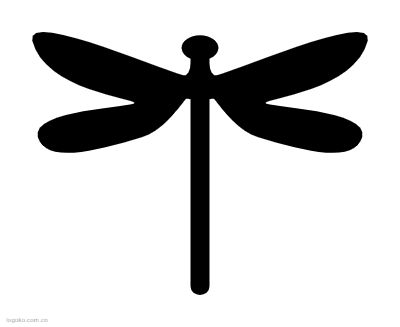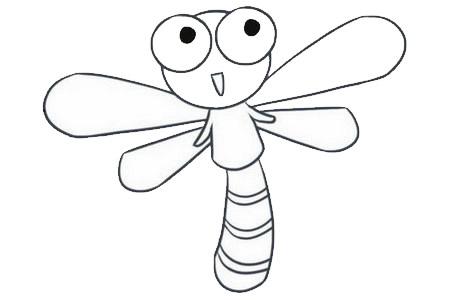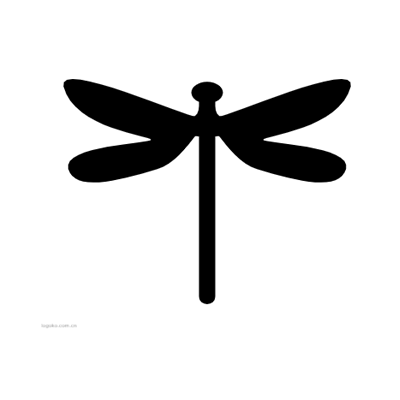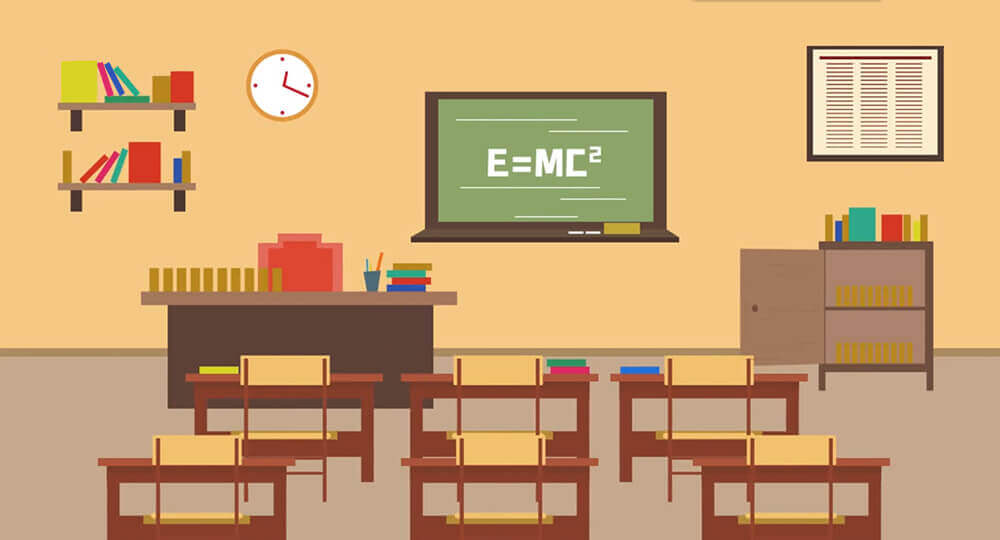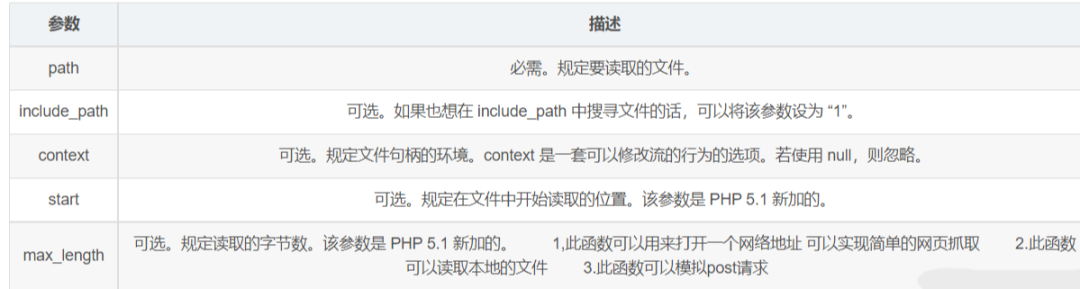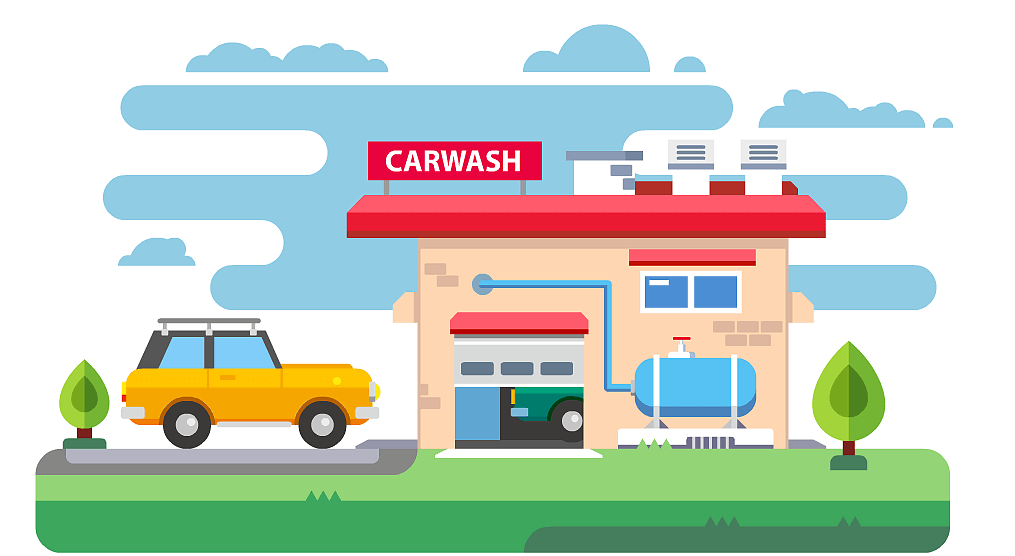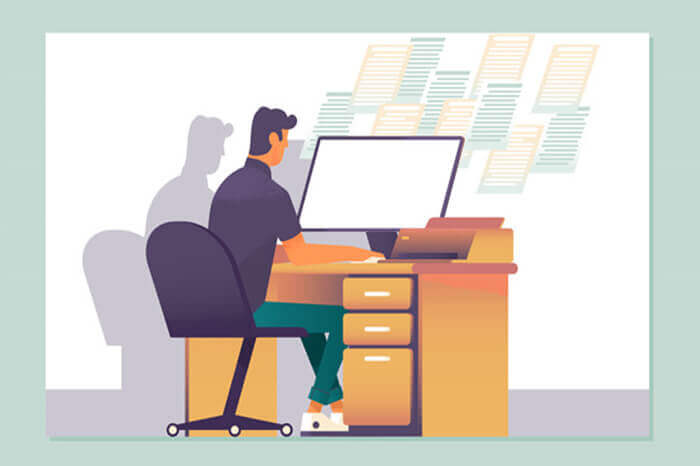搜索到
60
篇与
的结果
-
 【PHP】境外微信支付生成平台证书 - wechatpay 使用方法 $wechatPayPlatformCertInstance = new \addons\unidrink\library\pay\overseas\wechat\Certificate(); try { $platformCerts = $wechatPayPlatformCertInstance->getPlatformCerts(); if (!empty($platformCerts)) { // 获取最新的证书 $latestCert = $platformCerts[0]; // 返回成功信息 return json([ 'code' => 1, 'msg' => '平台证书生成成功', 'data' => [ 'serial_no' => $latestCert['serial_no'], 'effective_time' => $latestCert['effective_time'], 'expire_time' => $latestCert['expire_time'], 'cert_saved_path' => $wechatPayPlatformCertInstance->getCertPath() . $latestCert['serial_no'] . '.pem', ] ]); } else { throw new Exception('未获取到平台证书'); } } catch (Exception $e) { // 错误处理 return json([ 'code' => 0, 'msg' => '平台证书生成失败: ' . $e->getMessage(), 'data' => [] ]); } 下面是类 <?php namespace addons\unidrink\library\pay\overseas\wechat; use think\Exception; use think\Log; use WeChatPay\Crypto\Rsa; use WeChatPay\Formatter; use WeChatPay\Util\PemUtil; class Certificate { // 配置参数 private $config; // 证书保存路径 private $certPath; // 平台证书列表 private $platformCerts = []; /** * 构造函数 * @param array $config 微信支付配置 */ public function __construct($config = []) { // 默认配置 $defaultConfig = [ 'mch_id' => '', // 商户号 'serial_no' => '', // 商户API证书序列号 'private_key' => ROOT_PATH . 'public/cert/apiclient_key.pem', // 商户私钥内容或路径 'api_v3_key' => '', // APIv3密钥 'cert_path' => ROOT_PATH . 'public/cert/wechatpay/', // 证书保存目录 'ca_cert_path' => ROOT_PATH . 'public/cert/cacert.pem' // CA证书路径 ]; $this->config = array_merge($defaultConfig, $config); $this->certPath = $this->config['cert_path']; // 验证APIv3密钥长度 $this->validateApiV3Key(); // 创建证书目录并确保权限 $this->prepareDirectories(); } /** * 准备目录并确保权限 */ private function prepareDirectories() { // 创建证书目录 if (!is_dir($this->certPath)) { if (!mkdir($this->certPath, 0755, true)) { throw new Exception('无法创建证书目录: ' . $this->certPath); } } // 检查证书目录权限 if (!is_writable($this->certPath)) { throw new Exception('证书目录不可写: ' . $this->certPath); } // 确保CA证书目录可写 $caCertDir = dirname($this->config['ca_cert_path']); if (!is_dir($caCertDir)) { if (!mkdir($caCertDir, 0755, true)) { throw new Exception('无法创建CA证书目录: ' . $caCertDir); } } if (!is_writable($caCertDir)) { throw new Exception('CA证书目录不可写: ' . $caCertDir); } } /** * 验证APIv3密钥长度是否正确 * APIv3密钥必须是32位字符串 * @throws Exception */ private function validateApiV3Key() { // 移除可能存在的空格 $apiV3Key = trim($this->config['api_v3_key']); // 重新设置清理后的密钥 $this->config['api_v3_key'] = $apiV3Key; // 检查长度 $keyLength = strlen($apiV3Key); if ($keyLength !== 32) { throw new Exception("APIv3密钥长度不正确,必须是32位,当前为{$keyLength}位"); } } /** * 获取平台证书 * @return array 平台证书列表 */ public function getPlatformCerts() { try { // 如果有缓存的证书且未过期,直接返回 $cachedCerts = $this->getCachedCerts(); if (!empty($cachedCerts)) { Log::info('使用缓存的平台证书,共' . count($cachedCerts) . '个'); return $cachedCerts; } Log::info('缓存的平台证书不存在或已过期,将从API获取'); // 从微信支付API获取证书 $this->fetchPlatformCerts(); // 缓存证书 $this->cacheCerts(); return $this->platformCerts; } catch (Exception $e) { Log::error('获取微信支付平台证书失败: ' . $e->getMessage() . ',堆栈信息: ' . $e->getTraceAsString()); throw new Exception('获取平台证书失败: ' . $e->getMessage()); } } /** * 从微信支付API获取平台证书 */ private function fetchPlatformCerts() { // 构建请求参数 $timestamp = time(); $nonce = $this->generateNonce(); $method = 'GET'; // $url = '/v3/certificates'; // 中国大陆境内 $url = '/v3/global/certificates'; // 注意:全球版API路径 $body = ''; Log::info("准备请求微信支付证书API: URL={$url}, 时间戳={$timestamp}, 随机串={$nonce}"); // 生成签名 $signature = $this->generateSignature($method, $url, $timestamp, $nonce, $body); // 构建授权头 $token = sprintf( 'WECHATPAY2-SHA256-RSA2048 mchid="%s",nonce_str="%s",timestamp="%d",serial_no="%s",signature="%s"', $this->config['mch_id'], $nonce, $timestamp, $this->config['serial_no'], $signature ); // 发送请求 $headers = [ 'Accept: application/json', 'User-Agent: FastAdmin/WechatPay', 'Authorization: ' . $token, ]; // 根据商户号判断使用国内还是国际API // $apiDomain = 'https://api.mch.weixin.qq.com'; $apiDomain = 'https://apihk.mch.weixin.qq.com'; $ch = curl_init(); curl_setopt($ch, CURLOPT_URL, $apiDomain . $url); curl_setopt($ch, CURLOPT_HTTPHEADER, $headers); curl_setopt($ch, CURLOPT_RETURNTRANSFER, true); curl_setopt($ch, CURLOPT_SSL_VERIFYPEER, true); curl_setopt($ch, CURLOPT_SSL_VERIFYHOST, 2); curl_setopt($ch, CURLOPT_CONNECTTIMEOUT, 10); curl_setopt($ch, CURLOPT_TIMEOUT, 30); // 检查私钥文件是否存在 $privateKeyPath = $this->config['private_key']; if (!file_exists($privateKeyPath)) { throw new Exception('私钥文件不存在: ' . $privateKeyPath); } // 检查私钥文件权限和内容 $this->validatePrivateKey($privateKeyPath); // 设置SSL选项 curl_setopt($ch, CURLOPT_SSLCERTTYPE, 'PEM'); curl_setopt($ch, CURLOPT_SSLKEYTYPE, 'PEM'); curl_setopt($ch, CURLOPT_SSLKEY, $privateKeyPath); // 获取并设置CA证书 $caCertPath = $this->getCACertPath(); if ($caCertPath && file_exists($caCertPath)) { curl_setopt($ch, CURLOPT_CAINFO, $caCertPath); Log::info('使用CA证书: ' . $caCertPath); } else { Log::warning('无法获取CA证书,临时关闭SSL验证'); curl_setopt($ch, CURLOPT_SSL_VERIFYPEER, false); curl_setopt($ch, CURLOPT_SSL_VERIFYHOST, 0); } $response = curl_exec($ch); $httpCode = curl_getinfo($ch, CURLINFO_HTTP_CODE); $errorNumber = curl_errno($ch); $error = curl_error($ch); curl_close($ch); // 记录完整响应,便于调试 Log::info('微信支付平台证书API响应: HTTP状态码=' . $httpCode . ', 错误代码=' . $errorNumber . ', 错误信息=' . $error . ', 响应内容=' . $response); if ($httpCode !== 200) { // 特殊处理常见错误码 $errorMsg = "请求微信支付API失败,HTTP状态码: {$httpCode}"; switch ($httpCode) { case 401: $errorMsg .= ",可能是签名错误或商户信息不正确"; break; case 403: $errorMsg .= ",权限不足,可能是API未开通或IP白名单问题"; break; case 404: $errorMsg .= ",请求路径错误"; break; case 500: $errorMsg .= ",微信支付服务器内部错误"; break; } $errorMsg .= ",响应: {$response}"; throw new Exception($errorMsg); } if (empty($response)) { throw new Exception('微信支付API返回空响应'); } $data = json_decode($response, true); if (json_last_error() !== JSON_ERROR_NONE) { throw new Exception('解析微信支付API响应失败: ' . json_last_error_msg() . ',原始响应: ' . $response); } if (!isset($data['data']) || !is_array($data['data'])) { throw new Exception('微信支付API响应数据异常,未找到证书列表: ' . json_encode($data)); } if (empty($data['data'])) { throw new Exception('微信支付API返回空的证书列表'); } // 处理证书数据前记录原始数据 Log::info('准备处理的证书数据数量: ' . count($data['data']) . ',数据: ' . json_encode($data['data'])); // 处理证书数据 $this->processCertificates($data['data']); } /** * 验证私钥文件 */ private function validatePrivateKey($privateKeyPath) { // 检查文件权限 if (!is_readable($privateKeyPath)) { throw new Exception('私钥文件不可读: ' . $privateKeyPath); } // 检查文件大小 $fileSize = filesize($privateKeyPath); if ($fileSize < 100) { throw new Exception('私钥文件过小,可能不是有效的私钥: ' . $privateKeyPath); } // 检查私钥文件格式 $privateKeyContent = file_get_contents($privateKeyPath); if (strpos($privateKeyContent, '-----BEGIN PRIVATE KEY-----') === false || strpos($privateKeyContent, '-----END PRIVATE KEY-----') === false) { throw new Exception('私钥文件格式不正确,不是有效的PEM格式私钥'); } // 尝试加载私钥验证有效性 $key = openssl_pkey_get_private($privateKeyContent); if (!$key) { throw new Exception('私钥无效,无法加载: ' . openssl_error_string()); } // 检查密钥类型和长度 $keyDetails = openssl_pkey_get_details($key); if ($keyDetails['type'] !== OPENSSL_KEYTYPE_RSA || $keyDetails['bits'] < 2048) { throw new Exception('私钥必须是2048位或以上的RSA密钥'); } Log::info('私钥验证通过'); } /** * 获取CA证书路径 */ private function getCACertPath() { $caCertPath = $this->config['ca_cert_path']; // 如果CA证书不存在,则尝试下载 if (!file_exists($caCertPath)) { try { Log::info('CA证书不存在,尝试下载: ' . $caCertPath); $context = stream_context_create([ 'ssl' => [ 'verify_peer' => false, 'verify_peer_name' => false ], 'http' => [ 'timeout' => 10, ] ]); $cacert = file_get_contents('https://curl.se/ca/cacert.pem', false, $context); if ($cacert && strlen($cacert) > 10000) { // 确保下载到有效内容 file_put_contents($caCertPath, $cacert); Log::info('CA证书下载成功: ' . $caCertPath); return $caCertPath; } else { Log::error('下载的CA证书内容无效'); } } catch (Exception $e) { Log::error('下载CA证书失败: ' . $e->getMessage()); } } else { Log::info('使用已存在的CA证书: ' . $caCertPath); } return $caCertPath; } /** * 处理证书数据 * @param array $certificates 证书列表 */ private function processCertificates($certificates) { $successCount = 0; $errorDetails = []; foreach ($certificates as $index => $certInfo) { try { // 记录当前处理的证书信息 $serialNo = $certInfo['serial_no'] ?? '未知'; Log::info('处理第' . ($index + 1) . '个证书,序列号: ' . $serialNo); // 验证证书信息是否完整 if (!isset($certInfo['encrypt_certificate'])) { throw new Exception('缺少encrypt_certificate字段'); } $encryptCert = $certInfo['encrypt_certificate']; $requiredFields = ['ciphertext', 'nonce', 'associated_data']; foreach ($requiredFields as $field) { if (!isset($encryptCert[$field]) || empty($encryptCert[$field])) { throw new Exception("证书信息缺少{$field}字段"); } } // 解密证书 $cert = $this->decryptCertificate( $encryptCert['ciphertext'], $encryptCert['nonce'], $encryptCert['associated_data'] ); // 解析证书 $parsedCert = openssl_x509_parse($cert); if (!$parsedCert) { $error = openssl_error_string(); throw new Exception('解析证书失败: ' . $error); } // 验证证书有效期 $now = time(); $effectiveTime = strtotime($certInfo['effective_time'] ?? ''); $expireTime = strtotime($certInfo['expire_time'] ?? ''); if ($effectiveTime === false || $expireTime === false) { throw new Exception('证书有效期格式不正确'); } if ($now < $effectiveTime) { throw new Exception('证书尚未生效'); } if ($now > $expireTime) { throw new Exception('证书已过期'); } // 保存证书信息 $this->platformCerts[] = [ 'serial_no' => $serialNo, 'effective_time' => $certInfo['effective_time'], 'expire_time' => $certInfo['expire_time'], 'cert' => $cert, 'parsed_cert' => $parsedCert, ]; $successCount++; Log::info('成功处理证书,序列号: ' . $serialNo); } catch (Exception $e) { $errorMsg = '处理证书失败: ' . $e->getMessage(); $errorDetails[] = $errorMsg . ',证书信息: ' . json_encode($certInfo); Log::error($errorMsg); } } Log::info("证书处理完成,成功: {$successCount}个,失败: " . (count($certificates) - $successCount) . "个"); if (empty($this->platformCerts)) { throw new Exception('所有证书处理失败,没有可用的平台证书。详细错误: ' . implode('; ', $errorDetails)); } // 按过期时间排序,最新的在前面 usort($this->platformCerts, function ($a, $b) { return strtotime($b['expire_time']) - strtotime($a['expire_time']); }); } /** * 解密证书 * @param string $ciphertext 密文 * @param string $nonce 随机串 * @param string $associatedData 附加数据 * @return string 解密后的证书内容 */ private function decryptCertificate($ciphertext, $nonce, $associatedData) { // 记录解密参数,便于调试 Log::info("开始解密,nonce长度: " . strlen($nonce) . ", associatedData长度: " . strlen($associatedData) . ", 密文长度: " . strlen($ciphertext)); // 验证输入参数 if (empty($ciphertext)) { throw new Exception('密文为空'); } if (empty($nonce)) { throw new Exception('随机串为空'); } if (empty($associatedData)) { throw new Exception('附加数据为空'); } // 尝试解码base64 $decodedCiphertext = base64_decode($ciphertext, true); if ($decodedCiphertext === false) { throw new Exception('密文base64解码失败,可能不是有效的base64字符串'); } if (strlen($decodedCiphertext) < 10) { throw new Exception('解码后的密文长度过短,可能是无效数据'); } // 使用正确的AEAD_AES_256_GCM解密方法 // 微信支付使用的是AEAD_AES_256_GCM,需要正确处理认证标签 $ciphertext = base64_decode($ciphertext); $authTag = substr($ciphertext, -16); $ciphertext = substr($ciphertext, 0, -16); // 清除之前的OpenSSL错误 while (openssl_error_string() !== false) { } // 使用AEAD_AES_256_GCM解密 $cert = openssl_decrypt( $ciphertext, 'aes-256-gcm', $this->config['api_v3_key'], OPENSSL_RAW_DATA, $nonce, $authTag, $associatedData ); // 收集所有OpenSSL错误 $errors = []; while ($error = openssl_error_string()) { $errors[] = $error; } if ($cert === false) { throw new Exception('解密平台证书失败: ' . implode('; ', $errors) . '。检查APIv3密钥是否正确,密钥长度是否为32位'); } // 验证解密结果是否为有效的证书 if (strpos($cert, '-----BEGIN CERTIFICATE-----') === false || strpos($cert, '-----END CERTIFICATE-----') === false) { throw new Exception('解密结果不是有效的证书格式,可能是密钥错误'); } Log::info('证书解密成功,解密结果长度: ' . strlen($cert)); return $cert; } /** * 生成签名 * @param string $method 请求方法 * @param string $url 请求URL * @param int $timestamp 时间戳 * @param string $nonce 随机串 * @param string $body 请求体 * @return string 签名 */ private function generateSignature($method, $url, $timestamp, $nonce, $body) { $message = "{$method}\n{$url}\n{$timestamp}\n{$nonce}\n{$body}\n"; Log::info("生成签名的原始消息: " . base64_encode($message)); // 用base64避免特殊字符问题 // 加载私钥 $privateKey = $this->getPrivateKey(); // 生成签名 $signature = ''; $success = openssl_sign($message, $signature, $privateKey, OPENSSL_ALGO_SHA256); if (!$success) { throw new Exception('生成签名失败: ' . openssl_error_string()); } $signatureBase64 = base64_encode($signature); Log::info("生成签名成功: {$signatureBase64}"); return $signatureBase64; } /** * 获取私钥 * @return resource 私钥资源 */ private function getPrivateKey() { $privateKey = $this->config['private_key']; // 如果私钥是文件路径,读取文件内容 if (is_file($privateKey)) { $privateKey = file_get_contents($privateKey); } // 加载私钥 $key = openssl_pkey_get_private($privateKey); if (!$key) { throw new Exception('加载商户私钥失败: ' . openssl_error_string()); } return $key; } /** * 获取缓存的证书 * @return array 证书列表 */ private function getCachedCerts() { $cacheFile = $this->certPath . 'platform_certs.cache'; if (!file_exists($cacheFile)) { Log::info('平台证书缓存文件不存在: ' . $cacheFile); return []; } if (!is_readable($cacheFile)) { Log::warning('平台证书缓存文件不可读: ' . $cacheFile); return []; } $cacheData = json_decode(file_get_contents($cacheFile), true); if (json_last_error() !== JSON_ERROR_NONE) { Log::error('解析平台证书缓存失败: ' . json_last_error_msg()); return []; } if (!isset($cacheData['expire_time']) || !isset($cacheData['certs']) || !is_array($cacheData['certs'])) { Log::error('平台证书缓存格式不正确'); return []; } // 检查缓存是否过期(提前1小时刷新) $expireTime = $cacheData['expire_time']; $now = time(); if ($now >= ($expireTime - 3600)) { Log::info("平台证书缓存已过期或即将过期,当前时间: {$now},过期时间: {$expireTime}"); return []; } return $cacheData['certs']; } /** * 缓存证书 */ private function cacheCerts() { if (empty($this->platformCerts)) { Log::warning('没有可缓存的平台证书'); return; } // 使用最早过期的时间作为缓存过期时间 $expireTime = time(); foreach ($this->platformCerts as $cert) { $certExpire = strtotime($cert['expire_time']); if ($certExpire > $expireTime) { $expireTime = $certExpire; } } $cacheData = [ 'expire_time' => $expireTime, 'certs' => $this->platformCerts, ]; $cacheFile = $this->certPath . 'platform_certs.cache'; $result = file_put_contents($cacheFile, json_encode($cacheData)); if ($result === false) { Log::error('保存平台证书缓存失败: ' . $cacheFile); } else { Log::info('平台证书缓存保存成功,有效期至: ' . date('Y-m-d H:i:s', $expireTime)); } // 保存证书文件 foreach ($this->platformCerts as $cert) { $certFile = $this->certPath . $cert['serial_no'] . '.pem'; if (file_put_contents($certFile, $cert['cert']) === false) { Log::error('保存平台证书文件失败: ' . $certFile); } else { Log::info('平台证书文件保存成功: ' . $certFile); } } } /** * 生成随机字符串 */ private function generateNonce($length = 16) { $chars = 'abcdefghijklmnopqrstuvwxyzABCDEFGHIJKLMNOPQRSTUVWXYZ0123456789'; $nonce = ''; for ($i = 0; $i < $length; $i++) { $nonce .= $chars[random_int(0, strlen($chars) - 1)]; } return $nonce; } /** * 获取最新的平台证书 * @return string 证书内容 */ public function getLatestCert() { $certs = $this->getPlatformCerts(); if (empty($certs)) { throw new Exception('没有可用的平台证书'); } return $certs[0]['cert']; } /** * 根据序列号获取平台证书 * @param string $serialNo 证书序列号 * @return string 证书内容 */ public function getCertBySerialNo($serialNo) { $certs = $this->getPlatformCerts(); foreach ($certs as $cert) { if ($cert['serial_no'] === $serialNo) { return $cert['cert']; } } throw new Exception('找不到序列号为 ' . $serialNo . ' 的平台证书'); } /** * 获取配置参数 * @param string $key 配置键名 * @return mixed 配置值 */ public function getConfig($key = null) { if ($key === null) { return $this->config; } return isset($this->config[$key]) ? $this->config[$key] : null; } /** * 获取证书保存路径 * @return string 证书保存路径 */ public function getCertPath() { return $this->certPath; } }
【PHP】境外微信支付生成平台证书 - wechatpay 使用方法 $wechatPayPlatformCertInstance = new \addons\unidrink\library\pay\overseas\wechat\Certificate(); try { $platformCerts = $wechatPayPlatformCertInstance->getPlatformCerts(); if (!empty($platformCerts)) { // 获取最新的证书 $latestCert = $platformCerts[0]; // 返回成功信息 return json([ 'code' => 1, 'msg' => '平台证书生成成功', 'data' => [ 'serial_no' => $latestCert['serial_no'], 'effective_time' => $latestCert['effective_time'], 'expire_time' => $latestCert['expire_time'], 'cert_saved_path' => $wechatPayPlatformCertInstance->getCertPath() . $latestCert['serial_no'] . '.pem', ] ]); } else { throw new Exception('未获取到平台证书'); } } catch (Exception $e) { // 错误处理 return json([ 'code' => 0, 'msg' => '平台证书生成失败: ' . $e->getMessage(), 'data' => [] ]); } 下面是类 <?php namespace addons\unidrink\library\pay\overseas\wechat; use think\Exception; use think\Log; use WeChatPay\Crypto\Rsa; use WeChatPay\Formatter; use WeChatPay\Util\PemUtil; class Certificate { // 配置参数 private $config; // 证书保存路径 private $certPath; // 平台证书列表 private $platformCerts = []; /** * 构造函数 * @param array $config 微信支付配置 */ public function __construct($config = []) { // 默认配置 $defaultConfig = [ 'mch_id' => '', // 商户号 'serial_no' => '', // 商户API证书序列号 'private_key' => ROOT_PATH . 'public/cert/apiclient_key.pem', // 商户私钥内容或路径 'api_v3_key' => '', // APIv3密钥 'cert_path' => ROOT_PATH . 'public/cert/wechatpay/', // 证书保存目录 'ca_cert_path' => ROOT_PATH . 'public/cert/cacert.pem' // CA证书路径 ]; $this->config = array_merge($defaultConfig, $config); $this->certPath = $this->config['cert_path']; // 验证APIv3密钥长度 $this->validateApiV3Key(); // 创建证书目录并确保权限 $this->prepareDirectories(); } /** * 准备目录并确保权限 */ private function prepareDirectories() { // 创建证书目录 if (!is_dir($this->certPath)) { if (!mkdir($this->certPath, 0755, true)) { throw new Exception('无法创建证书目录: ' . $this->certPath); } } // 检查证书目录权限 if (!is_writable($this->certPath)) { throw new Exception('证书目录不可写: ' . $this->certPath); } // 确保CA证书目录可写 $caCertDir = dirname($this->config['ca_cert_path']); if (!is_dir($caCertDir)) { if (!mkdir($caCertDir, 0755, true)) { throw new Exception('无法创建CA证书目录: ' . $caCertDir); } } if (!is_writable($caCertDir)) { throw new Exception('CA证书目录不可写: ' . $caCertDir); } } /** * 验证APIv3密钥长度是否正确 * APIv3密钥必须是32位字符串 * @throws Exception */ private function validateApiV3Key() { // 移除可能存在的空格 $apiV3Key = trim($this->config['api_v3_key']); // 重新设置清理后的密钥 $this->config['api_v3_key'] = $apiV3Key; // 检查长度 $keyLength = strlen($apiV3Key); if ($keyLength !== 32) { throw new Exception("APIv3密钥长度不正确,必须是32位,当前为{$keyLength}位"); } } /** * 获取平台证书 * @return array 平台证书列表 */ public function getPlatformCerts() { try { // 如果有缓存的证书且未过期,直接返回 $cachedCerts = $this->getCachedCerts(); if (!empty($cachedCerts)) { Log::info('使用缓存的平台证书,共' . count($cachedCerts) . '个'); return $cachedCerts; } Log::info('缓存的平台证书不存在或已过期,将从API获取'); // 从微信支付API获取证书 $this->fetchPlatformCerts(); // 缓存证书 $this->cacheCerts(); return $this->platformCerts; } catch (Exception $e) { Log::error('获取微信支付平台证书失败: ' . $e->getMessage() . ',堆栈信息: ' . $e->getTraceAsString()); throw new Exception('获取平台证书失败: ' . $e->getMessage()); } } /** * 从微信支付API获取平台证书 */ private function fetchPlatformCerts() { // 构建请求参数 $timestamp = time(); $nonce = $this->generateNonce(); $method = 'GET'; // $url = '/v3/certificates'; // 中国大陆境内 $url = '/v3/global/certificates'; // 注意:全球版API路径 $body = ''; Log::info("准备请求微信支付证书API: URL={$url}, 时间戳={$timestamp}, 随机串={$nonce}"); // 生成签名 $signature = $this->generateSignature($method, $url, $timestamp, $nonce, $body); // 构建授权头 $token = sprintf( 'WECHATPAY2-SHA256-RSA2048 mchid="%s",nonce_str="%s",timestamp="%d",serial_no="%s",signature="%s"', $this->config['mch_id'], $nonce, $timestamp, $this->config['serial_no'], $signature ); // 发送请求 $headers = [ 'Accept: application/json', 'User-Agent: FastAdmin/WechatPay', 'Authorization: ' . $token, ]; // 根据商户号判断使用国内还是国际API // $apiDomain = 'https://api.mch.weixin.qq.com'; $apiDomain = 'https://apihk.mch.weixin.qq.com'; $ch = curl_init(); curl_setopt($ch, CURLOPT_URL, $apiDomain . $url); curl_setopt($ch, CURLOPT_HTTPHEADER, $headers); curl_setopt($ch, CURLOPT_RETURNTRANSFER, true); curl_setopt($ch, CURLOPT_SSL_VERIFYPEER, true); curl_setopt($ch, CURLOPT_SSL_VERIFYHOST, 2); curl_setopt($ch, CURLOPT_CONNECTTIMEOUT, 10); curl_setopt($ch, CURLOPT_TIMEOUT, 30); // 检查私钥文件是否存在 $privateKeyPath = $this->config['private_key']; if (!file_exists($privateKeyPath)) { throw new Exception('私钥文件不存在: ' . $privateKeyPath); } // 检查私钥文件权限和内容 $this->validatePrivateKey($privateKeyPath); // 设置SSL选项 curl_setopt($ch, CURLOPT_SSLCERTTYPE, 'PEM'); curl_setopt($ch, CURLOPT_SSLKEYTYPE, 'PEM'); curl_setopt($ch, CURLOPT_SSLKEY, $privateKeyPath); // 获取并设置CA证书 $caCertPath = $this->getCACertPath(); if ($caCertPath && file_exists($caCertPath)) { curl_setopt($ch, CURLOPT_CAINFO, $caCertPath); Log::info('使用CA证书: ' . $caCertPath); } else { Log::warning('无法获取CA证书,临时关闭SSL验证'); curl_setopt($ch, CURLOPT_SSL_VERIFYPEER, false); curl_setopt($ch, CURLOPT_SSL_VERIFYHOST, 0); } $response = curl_exec($ch); $httpCode = curl_getinfo($ch, CURLINFO_HTTP_CODE); $errorNumber = curl_errno($ch); $error = curl_error($ch); curl_close($ch); // 记录完整响应,便于调试 Log::info('微信支付平台证书API响应: HTTP状态码=' . $httpCode . ', 错误代码=' . $errorNumber . ', 错误信息=' . $error . ', 响应内容=' . $response); if ($httpCode !== 200) { // 特殊处理常见错误码 $errorMsg = "请求微信支付API失败,HTTP状态码: {$httpCode}"; switch ($httpCode) { case 401: $errorMsg .= ",可能是签名错误或商户信息不正确"; break; case 403: $errorMsg .= ",权限不足,可能是API未开通或IP白名单问题"; break; case 404: $errorMsg .= ",请求路径错误"; break; case 500: $errorMsg .= ",微信支付服务器内部错误"; break; } $errorMsg .= ",响应: {$response}"; throw new Exception($errorMsg); } if (empty($response)) { throw new Exception('微信支付API返回空响应'); } $data = json_decode($response, true); if (json_last_error() !== JSON_ERROR_NONE) { throw new Exception('解析微信支付API响应失败: ' . json_last_error_msg() . ',原始响应: ' . $response); } if (!isset($data['data']) || !is_array($data['data'])) { throw new Exception('微信支付API响应数据异常,未找到证书列表: ' . json_encode($data)); } if (empty($data['data'])) { throw new Exception('微信支付API返回空的证书列表'); } // 处理证书数据前记录原始数据 Log::info('准备处理的证书数据数量: ' . count($data['data']) . ',数据: ' . json_encode($data['data'])); // 处理证书数据 $this->processCertificates($data['data']); } /** * 验证私钥文件 */ private function validatePrivateKey($privateKeyPath) { // 检查文件权限 if (!is_readable($privateKeyPath)) { throw new Exception('私钥文件不可读: ' . $privateKeyPath); } // 检查文件大小 $fileSize = filesize($privateKeyPath); if ($fileSize < 100) { throw new Exception('私钥文件过小,可能不是有效的私钥: ' . $privateKeyPath); } // 检查私钥文件格式 $privateKeyContent = file_get_contents($privateKeyPath); if (strpos($privateKeyContent, '-----BEGIN PRIVATE KEY-----') === false || strpos($privateKeyContent, '-----END PRIVATE KEY-----') === false) { throw new Exception('私钥文件格式不正确,不是有效的PEM格式私钥'); } // 尝试加载私钥验证有效性 $key = openssl_pkey_get_private($privateKeyContent); if (!$key) { throw new Exception('私钥无效,无法加载: ' . openssl_error_string()); } // 检查密钥类型和长度 $keyDetails = openssl_pkey_get_details($key); if ($keyDetails['type'] !== OPENSSL_KEYTYPE_RSA || $keyDetails['bits'] < 2048) { throw new Exception('私钥必须是2048位或以上的RSA密钥'); } Log::info('私钥验证通过'); } /** * 获取CA证书路径 */ private function getCACertPath() { $caCertPath = $this->config['ca_cert_path']; // 如果CA证书不存在,则尝试下载 if (!file_exists($caCertPath)) { try { Log::info('CA证书不存在,尝试下载: ' . $caCertPath); $context = stream_context_create([ 'ssl' => [ 'verify_peer' => false, 'verify_peer_name' => false ], 'http' => [ 'timeout' => 10, ] ]); $cacert = file_get_contents('https://curl.se/ca/cacert.pem', false, $context); if ($cacert && strlen($cacert) > 10000) { // 确保下载到有效内容 file_put_contents($caCertPath, $cacert); Log::info('CA证书下载成功: ' . $caCertPath); return $caCertPath; } else { Log::error('下载的CA证书内容无效'); } } catch (Exception $e) { Log::error('下载CA证书失败: ' . $e->getMessage()); } } else { Log::info('使用已存在的CA证书: ' . $caCertPath); } return $caCertPath; } /** * 处理证书数据 * @param array $certificates 证书列表 */ private function processCertificates($certificates) { $successCount = 0; $errorDetails = []; foreach ($certificates as $index => $certInfo) { try { // 记录当前处理的证书信息 $serialNo = $certInfo['serial_no'] ?? '未知'; Log::info('处理第' . ($index + 1) . '个证书,序列号: ' . $serialNo); // 验证证书信息是否完整 if (!isset($certInfo['encrypt_certificate'])) { throw new Exception('缺少encrypt_certificate字段'); } $encryptCert = $certInfo['encrypt_certificate']; $requiredFields = ['ciphertext', 'nonce', 'associated_data']; foreach ($requiredFields as $field) { if (!isset($encryptCert[$field]) || empty($encryptCert[$field])) { throw new Exception("证书信息缺少{$field}字段"); } } // 解密证书 $cert = $this->decryptCertificate( $encryptCert['ciphertext'], $encryptCert['nonce'], $encryptCert['associated_data'] ); // 解析证书 $parsedCert = openssl_x509_parse($cert); if (!$parsedCert) { $error = openssl_error_string(); throw new Exception('解析证书失败: ' . $error); } // 验证证书有效期 $now = time(); $effectiveTime = strtotime($certInfo['effective_time'] ?? ''); $expireTime = strtotime($certInfo['expire_time'] ?? ''); if ($effectiveTime === false || $expireTime === false) { throw new Exception('证书有效期格式不正确'); } if ($now < $effectiveTime) { throw new Exception('证书尚未生效'); } if ($now > $expireTime) { throw new Exception('证书已过期'); } // 保存证书信息 $this->platformCerts[] = [ 'serial_no' => $serialNo, 'effective_time' => $certInfo['effective_time'], 'expire_time' => $certInfo['expire_time'], 'cert' => $cert, 'parsed_cert' => $parsedCert, ]; $successCount++; Log::info('成功处理证书,序列号: ' . $serialNo); } catch (Exception $e) { $errorMsg = '处理证书失败: ' . $e->getMessage(); $errorDetails[] = $errorMsg . ',证书信息: ' . json_encode($certInfo); Log::error($errorMsg); } } Log::info("证书处理完成,成功: {$successCount}个,失败: " . (count($certificates) - $successCount) . "个"); if (empty($this->platformCerts)) { throw new Exception('所有证书处理失败,没有可用的平台证书。详细错误: ' . implode('; ', $errorDetails)); } // 按过期时间排序,最新的在前面 usort($this->platformCerts, function ($a, $b) { return strtotime($b['expire_time']) - strtotime($a['expire_time']); }); } /** * 解密证书 * @param string $ciphertext 密文 * @param string $nonce 随机串 * @param string $associatedData 附加数据 * @return string 解密后的证书内容 */ private function decryptCertificate($ciphertext, $nonce, $associatedData) { // 记录解密参数,便于调试 Log::info("开始解密,nonce长度: " . strlen($nonce) . ", associatedData长度: " . strlen($associatedData) . ", 密文长度: " . strlen($ciphertext)); // 验证输入参数 if (empty($ciphertext)) { throw new Exception('密文为空'); } if (empty($nonce)) { throw new Exception('随机串为空'); } if (empty($associatedData)) { throw new Exception('附加数据为空'); } // 尝试解码base64 $decodedCiphertext = base64_decode($ciphertext, true); if ($decodedCiphertext === false) { throw new Exception('密文base64解码失败,可能不是有效的base64字符串'); } if (strlen($decodedCiphertext) < 10) { throw new Exception('解码后的密文长度过短,可能是无效数据'); } // 使用正确的AEAD_AES_256_GCM解密方法 // 微信支付使用的是AEAD_AES_256_GCM,需要正确处理认证标签 $ciphertext = base64_decode($ciphertext); $authTag = substr($ciphertext, -16); $ciphertext = substr($ciphertext, 0, -16); // 清除之前的OpenSSL错误 while (openssl_error_string() !== false) { } // 使用AEAD_AES_256_GCM解密 $cert = openssl_decrypt( $ciphertext, 'aes-256-gcm', $this->config['api_v3_key'], OPENSSL_RAW_DATA, $nonce, $authTag, $associatedData ); // 收集所有OpenSSL错误 $errors = []; while ($error = openssl_error_string()) { $errors[] = $error; } if ($cert === false) { throw new Exception('解密平台证书失败: ' . implode('; ', $errors) . '。检查APIv3密钥是否正确,密钥长度是否为32位'); } // 验证解密结果是否为有效的证书 if (strpos($cert, '-----BEGIN CERTIFICATE-----') === false || strpos($cert, '-----END CERTIFICATE-----') === false) { throw new Exception('解密结果不是有效的证书格式,可能是密钥错误'); } Log::info('证书解密成功,解密结果长度: ' . strlen($cert)); return $cert; } /** * 生成签名 * @param string $method 请求方法 * @param string $url 请求URL * @param int $timestamp 时间戳 * @param string $nonce 随机串 * @param string $body 请求体 * @return string 签名 */ private function generateSignature($method, $url, $timestamp, $nonce, $body) { $message = "{$method}\n{$url}\n{$timestamp}\n{$nonce}\n{$body}\n"; Log::info("生成签名的原始消息: " . base64_encode($message)); // 用base64避免特殊字符问题 // 加载私钥 $privateKey = $this->getPrivateKey(); // 生成签名 $signature = ''; $success = openssl_sign($message, $signature, $privateKey, OPENSSL_ALGO_SHA256); if (!$success) { throw new Exception('生成签名失败: ' . openssl_error_string()); } $signatureBase64 = base64_encode($signature); Log::info("生成签名成功: {$signatureBase64}"); return $signatureBase64; } /** * 获取私钥 * @return resource 私钥资源 */ private function getPrivateKey() { $privateKey = $this->config['private_key']; // 如果私钥是文件路径,读取文件内容 if (is_file($privateKey)) { $privateKey = file_get_contents($privateKey); } // 加载私钥 $key = openssl_pkey_get_private($privateKey); if (!$key) { throw new Exception('加载商户私钥失败: ' . openssl_error_string()); } return $key; } /** * 获取缓存的证书 * @return array 证书列表 */ private function getCachedCerts() { $cacheFile = $this->certPath . 'platform_certs.cache'; if (!file_exists($cacheFile)) { Log::info('平台证书缓存文件不存在: ' . $cacheFile); return []; } if (!is_readable($cacheFile)) { Log::warning('平台证书缓存文件不可读: ' . $cacheFile); return []; } $cacheData = json_decode(file_get_contents($cacheFile), true); if (json_last_error() !== JSON_ERROR_NONE) { Log::error('解析平台证书缓存失败: ' . json_last_error_msg()); return []; } if (!isset($cacheData['expire_time']) || !isset($cacheData['certs']) || !is_array($cacheData['certs'])) { Log::error('平台证书缓存格式不正确'); return []; } // 检查缓存是否过期(提前1小时刷新) $expireTime = $cacheData['expire_time']; $now = time(); if ($now >= ($expireTime - 3600)) { Log::info("平台证书缓存已过期或即将过期,当前时间: {$now},过期时间: {$expireTime}"); return []; } return $cacheData['certs']; } /** * 缓存证书 */ private function cacheCerts() { if (empty($this->platformCerts)) { Log::warning('没有可缓存的平台证书'); return; } // 使用最早过期的时间作为缓存过期时间 $expireTime = time(); foreach ($this->platformCerts as $cert) { $certExpire = strtotime($cert['expire_time']); if ($certExpire > $expireTime) { $expireTime = $certExpire; } } $cacheData = [ 'expire_time' => $expireTime, 'certs' => $this->platformCerts, ]; $cacheFile = $this->certPath . 'platform_certs.cache'; $result = file_put_contents($cacheFile, json_encode($cacheData)); if ($result === false) { Log::error('保存平台证书缓存失败: ' . $cacheFile); } else { Log::info('平台证书缓存保存成功,有效期至: ' . date('Y-m-d H:i:s', $expireTime)); } // 保存证书文件 foreach ($this->platformCerts as $cert) { $certFile = $this->certPath . $cert['serial_no'] . '.pem'; if (file_put_contents($certFile, $cert['cert']) === false) { Log::error('保存平台证书文件失败: ' . $certFile); } else { Log::info('平台证书文件保存成功: ' . $certFile); } } } /** * 生成随机字符串 */ private function generateNonce($length = 16) { $chars = 'abcdefghijklmnopqrstuvwxyzABCDEFGHIJKLMNOPQRSTUVWXYZ0123456789'; $nonce = ''; for ($i = 0; $i < $length; $i++) { $nonce .= $chars[random_int(0, strlen($chars) - 1)]; } return $nonce; } /** * 获取最新的平台证书 * @return string 证书内容 */ public function getLatestCert() { $certs = $this->getPlatformCerts(); if (empty($certs)) { throw new Exception('没有可用的平台证书'); } return $certs[0]['cert']; } /** * 根据序列号获取平台证书 * @param string $serialNo 证书序列号 * @return string 证书内容 */ public function getCertBySerialNo($serialNo) { $certs = $this->getPlatformCerts(); foreach ($certs as $cert) { if ($cert['serial_no'] === $serialNo) { return $cert['cert']; } } throw new Exception('找不到序列号为 ' . $serialNo . ' 的平台证书'); } /** * 获取配置参数 * @param string $key 配置键名 * @return mixed 配置值 */ public function getConfig($key = null) { if ($key === null) { return $this->config; } return isset($this->config[$key]) ? $this->config[$key] : null; } /** * 获取证书保存路径 * @return string 证书保存路径 */ public function getCertPath() { return $this->certPath; } } -
 【ThinkPHP】创建有背景的微信小程序二维码 <?php namespace app\common\lib\wechat; use think\Exception; use think\facade\Cache; use think\facade\Request; use think\Image; use think\facade\Db; class QrCode extends Basic { // 小程序页面路径 private string $path = "pages/myCenter/invite"; // 小程序码保存路径 private string $savePath = "./storage/qrcode/"; // 二维码参数 private string $param = ""; public function __construct(string $path = "", string $field = "", string $param = "", int $width = 430) { if (!empty($path) && empty($field)) { $this->path = $path; } if (!empty($path) && !empty($field) && !empty($param)) { $this->path = "{$path}?{$field}={$param}"; } $this->param = $param; } /** * 生成小程序码并可选择合并背景图 * * @param string $backgroundPath 背景图路径 * @param int $qrWidth 二维码在背景图上的宽度位置 * @param int $qrHeight 二维码在背景图上的高度位置 * @return string 生成后的二维码URL */ public function setQrcode(string $backgroundPath = '', int $qrWidth = 160, int $qrHeight = 530): string { try { // 获取访问令牌 $accessToken = Cache::get('accesstoken'); if (empty($accessToken)) { $accessToken = (new AccessToken())->getAccesToken(); Cache::set('accesstoken', $accessToken, 7200); // 假设token有效期为2小时 } // 请求小程序码 $url = "https://api.weixin.qq.com/wxa/getwxacode?access_token={$accessToken}"; $data = [ 'path' => $this->path, 'scene' => 'type=qrcode', 'width' => 430, ]; $result = $this->curlPost($url, $data, 'POST'); if ($result === false || isset($result['errcode'])) { throw new Exception("Failed to get QR code: " . json_encode($result)); } // 保存二维码到文件 $fileName = md5($this->param); $directory = $this->savePath . date('Ymd') . '/'; if (!$this->createDirectory($directory)) { throw new Exception("目录创建失败: {$directory}"); } $filePath = "{$directory}{$fileName}.png"; if (!file_put_contents($filePath, $result)) { throw new Exception("文件写入失败: {$filePath}"); } // 生成完整URL $fullDomain = (new \app\common\lib\data\Str())->getFullDomain(); $qrcodeUrl = $fullDomain . ltrim($filePath, '.'); // 合并背景图(如果提供) if (!empty($backgroundPath)) { return $this->mergeWithBackground($backgroundPath, $filePath, $qrcodeUrl, $qrWidth, $qrHeight); } return $qrcodeUrl; } catch (Exception $e) { // 记录错误日志 error_log($e->getMessage()); return ''; } } /** * 将二维码与背景图合并 */ private function mergeWithBackground(string $backgroundPath, string $qrcodePath, string $defaultUrl, int $qrWidth, int $qrHeight): string { try { $fileName = md5(uniqid() . time()); $newImagePath = $this->savePath . date('Ymd') . "/{$fileName}.png"; $background = Image::open($backgroundPath); $background->water($qrcodePath, [$qrWidth, $qrHeight])->save($newImagePath); $imageInfo = [ 'url' => Request::domain() . substr($newImagePath, 1), 'size' => filesize($newImagePath), 'name' => $fileName, 'mime' => mime_content_type($newImagePath), 'ext' => 'png', ]; $fileData = [ 'f_uuid' => setUUID(), 'f_file' => $imageInfo['url'], 'f_location' => 0, 'f_type' => 'image', 'f_info' => serialize($imageInfo), 'f_user_uuid' => $this->request->index_user_uuid ?? '', 'f_create_time' => time(), ]; Db::name('File')->insert($fileData); return $imageInfo['url']; } catch (Exception $e) { // 记录错误日志 error_log($e->getMessage()); return $defaultUrl; } } /** * 递归创建目录 */ private function createDirectory(string $path, int $mode = 0777, bool $recursive = true): bool { if (is_dir($path)) { return true; } if (mkdir($path, $mode, $recursive)) { chmod($path, $mode); return true; } if (!is_dir(dirname($path))) { if ($this->createDirectory(dirname($path), $mode, $recursive)) { return $this->createDirectory($path, $mode, $recursive); } } return false; } /** * 发送HTTP POST请求 */ // public function curlPost($url, $data, $method = "POST") // { // $ch = curl_init(); //1.初始化 // curl_setopt($ch, CURLOPT_URL, $url); //2.请求地址 // curl_setopt($ch, CURLOPT_CUSTOMREQUEST, $method);//3.请求方式 // //4.参数如下 // curl_setopt($ch, CURLOPT_SSL_VERIFYPEER, FALSE);//https // curl_setopt($ch, CURLOPT_SSL_VERIFYHOST, FALSE); // curl_setopt($ch, CURLOPT_USERAGENT, 'Mozilla/5.0 (compatible; MSIE 5.01; Windows NT 5.0)');//模拟浏览器 // curl_setopt($ch, CURLOPT_FOLLOWLOCATION, 1); // curl_setopt($ch, CURLOPT_AUTOREFERER, 1); // curl_setopt($ch, CURLOPT_HTTPHEADER, array('Accept-Encoding: gzip, deflate'));//gzip解压内容 // curl_setopt($ch, CURLOPT_ENCODING, 'gzip,deflate'); // // if ($method == "POST") {//5.post方式的时候添加数据 // $data = json_encode($data); // curl_setopt($ch, CURLOPT_POSTFIELDS, $data); // } // curl_setopt($ch, CURLOPT_RETURNTRANSFER, true); // $tmpInfo = curl_exec($ch);//6.执行 // // if (curl_errno($ch)) {//7.如果出错 // return curl_error($ch); // } // curl_close($ch);//8.关闭 // return $tmpInfo; // } }
【ThinkPHP】创建有背景的微信小程序二维码 <?php namespace app\common\lib\wechat; use think\Exception; use think\facade\Cache; use think\facade\Request; use think\Image; use think\facade\Db; class QrCode extends Basic { // 小程序页面路径 private string $path = "pages/myCenter/invite"; // 小程序码保存路径 private string $savePath = "./storage/qrcode/"; // 二维码参数 private string $param = ""; public function __construct(string $path = "", string $field = "", string $param = "", int $width = 430) { if (!empty($path) && empty($field)) { $this->path = $path; } if (!empty($path) && !empty($field) && !empty($param)) { $this->path = "{$path}?{$field}={$param}"; } $this->param = $param; } /** * 生成小程序码并可选择合并背景图 * * @param string $backgroundPath 背景图路径 * @param int $qrWidth 二维码在背景图上的宽度位置 * @param int $qrHeight 二维码在背景图上的高度位置 * @return string 生成后的二维码URL */ public function setQrcode(string $backgroundPath = '', int $qrWidth = 160, int $qrHeight = 530): string { try { // 获取访问令牌 $accessToken = Cache::get('accesstoken'); if (empty($accessToken)) { $accessToken = (new AccessToken())->getAccesToken(); Cache::set('accesstoken', $accessToken, 7200); // 假设token有效期为2小时 } // 请求小程序码 $url = "https://api.weixin.qq.com/wxa/getwxacode?access_token={$accessToken}"; $data = [ 'path' => $this->path, 'scene' => 'type=qrcode', 'width' => 430, ]; $result = $this->curlPost($url, $data, 'POST'); if ($result === false || isset($result['errcode'])) { throw new Exception("Failed to get QR code: " . json_encode($result)); } // 保存二维码到文件 $fileName = md5($this->param); $directory = $this->savePath . date('Ymd') . '/'; if (!$this->createDirectory($directory)) { throw new Exception("目录创建失败: {$directory}"); } $filePath = "{$directory}{$fileName}.png"; if (!file_put_contents($filePath, $result)) { throw new Exception("文件写入失败: {$filePath}"); } // 生成完整URL $fullDomain = (new \app\common\lib\data\Str())->getFullDomain(); $qrcodeUrl = $fullDomain . ltrim($filePath, '.'); // 合并背景图(如果提供) if (!empty($backgroundPath)) { return $this->mergeWithBackground($backgroundPath, $filePath, $qrcodeUrl, $qrWidth, $qrHeight); } return $qrcodeUrl; } catch (Exception $e) { // 记录错误日志 error_log($e->getMessage()); return ''; } } /** * 将二维码与背景图合并 */ private function mergeWithBackground(string $backgroundPath, string $qrcodePath, string $defaultUrl, int $qrWidth, int $qrHeight): string { try { $fileName = md5(uniqid() . time()); $newImagePath = $this->savePath . date('Ymd') . "/{$fileName}.png"; $background = Image::open($backgroundPath); $background->water($qrcodePath, [$qrWidth, $qrHeight])->save($newImagePath); $imageInfo = [ 'url' => Request::domain() . substr($newImagePath, 1), 'size' => filesize($newImagePath), 'name' => $fileName, 'mime' => mime_content_type($newImagePath), 'ext' => 'png', ]; $fileData = [ 'f_uuid' => setUUID(), 'f_file' => $imageInfo['url'], 'f_location' => 0, 'f_type' => 'image', 'f_info' => serialize($imageInfo), 'f_user_uuid' => $this->request->index_user_uuid ?? '', 'f_create_time' => time(), ]; Db::name('File')->insert($fileData); return $imageInfo['url']; } catch (Exception $e) { // 记录错误日志 error_log($e->getMessage()); return $defaultUrl; } } /** * 递归创建目录 */ private function createDirectory(string $path, int $mode = 0777, bool $recursive = true): bool { if (is_dir($path)) { return true; } if (mkdir($path, $mode, $recursive)) { chmod($path, $mode); return true; } if (!is_dir(dirname($path))) { if ($this->createDirectory(dirname($path), $mode, $recursive)) { return $this->createDirectory($path, $mode, $recursive); } } return false; } /** * 发送HTTP POST请求 */ // public function curlPost($url, $data, $method = "POST") // { // $ch = curl_init(); //1.初始化 // curl_setopt($ch, CURLOPT_URL, $url); //2.请求地址 // curl_setopt($ch, CURLOPT_CUSTOMREQUEST, $method);//3.请求方式 // //4.参数如下 // curl_setopt($ch, CURLOPT_SSL_VERIFYPEER, FALSE);//https // curl_setopt($ch, CURLOPT_SSL_VERIFYHOST, FALSE); // curl_setopt($ch, CURLOPT_USERAGENT, 'Mozilla/5.0 (compatible; MSIE 5.01; Windows NT 5.0)');//模拟浏览器 // curl_setopt($ch, CURLOPT_FOLLOWLOCATION, 1); // curl_setopt($ch, CURLOPT_AUTOREFERER, 1); // curl_setopt($ch, CURLOPT_HTTPHEADER, array('Accept-Encoding: gzip, deflate'));//gzip解压内容 // curl_setopt($ch, CURLOPT_ENCODING, 'gzip,deflate'); // // if ($method == "POST") {//5.post方式的时候添加数据 // $data = json_encode($data); // curl_setopt($ch, CURLOPT_POSTFIELDS, $data); // } // curl_setopt($ch, CURLOPT_RETURNTRANSFER, true); // $tmpInfo = curl_exec($ch);//6.执行 // // if (curl_errno($ch)) {//7.如果出错 // return curl_error($ch); // } // curl_close($ch);//8.关闭 // return $tmpInfo; // } } -
 【PHP】PHP实现无限级树形分类 树形分类 如果子集的pid不是空,父级id不存在,则子集不展示 /** * @Author:小破孩 * @Email:3584685883@qq.com * @Time:2024/12/17 22:27 * @param $arr * @param $id * @param $pid * @return array * @Description:树形分类 如果子集的pid不是空,父级id不存在,则子集不展示 */ public function getTreeByDateDelChile($arr,$id,$pid) { $items = []; foreach($arr as $v){ $items[$v[$id]] = $v; } $tree = []; foreach($items as $k => $item){ if($item[$pid] &&!isset($items[$item[$pid]])){ unset($items[$k]); continue; } if(isset($items[$item[$pid]])){ $items[$item[$pid]]['child'][] = &$items[$k]; }else{ $tree[] = &$items[$k]; } } return $tree; } /** * @Author:小破孩 * @Email:3584685883@qq.com * @Time:2024/9/14 16:59 * @param array $arr * @param string $children * @return array * @Description:将树形数组转换成一维数组 */ public function setManyTosingle(array $arr = [], string $children = 'child'): array { $result = []; foreach ($arr as $item) { // 先将当前节点添加到结果数组中 $newItem = $item; if (isset($newItem[$children])) { unset($newItem[$children]); } $result[] = $newItem; // 递归处理子节点 if (isset($item[$children]) && is_array($item[$children])) { $result = array_merge($result, $this->setManyTosingle($item[$children], $children)); } } return $result; }
【PHP】PHP实现无限级树形分类 树形分类 如果子集的pid不是空,父级id不存在,则子集不展示 /** * @Author:小破孩 * @Email:3584685883@qq.com * @Time:2024/12/17 22:27 * @param $arr * @param $id * @param $pid * @return array * @Description:树形分类 如果子集的pid不是空,父级id不存在,则子集不展示 */ public function getTreeByDateDelChile($arr,$id,$pid) { $items = []; foreach($arr as $v){ $items[$v[$id]] = $v; } $tree = []; foreach($items as $k => $item){ if($item[$pid] &&!isset($items[$item[$pid]])){ unset($items[$k]); continue; } if(isset($items[$item[$pid]])){ $items[$item[$pid]]['child'][] = &$items[$k]; }else{ $tree[] = &$items[$k]; } } return $tree; } /** * @Author:小破孩 * @Email:3584685883@qq.com * @Time:2024/9/14 16:59 * @param array $arr * @param string $children * @return array * @Description:将树形数组转换成一维数组 */ public function setManyTosingle(array $arr = [], string $children = 'child'): array { $result = []; foreach ($arr as $item) { // 先将当前节点添加到结果数组中 $newItem = $item; if (isset($newItem[$children])) { unset($newItem[$children]); } $result[] = $newItem; // 递归处理子节点 if (isset($item[$children]) && is_array($item[$children])) { $result = array_merge($result, $this->setManyTosingle($item[$children], $children)); } } return $result; } -
 【PHP】清空MySQL数据,索引重置 <?php // 定义排除表的常量 const EXCLUDE_TABLES = [ 'web_admin_company', 'web_admin_func', 'web_admin_role', 'web_admin_user', 'web_app_config', 'web_china_city', 'web_china_city_area', 'web_china_city_backup', 'web_company_config', 'web_shop_category', 'web_tppay', // 'web_shop_goods_tmpserver', ]; class SomeClass { public function truncateTables() { try { // 开启事务 Db::startTrans(); // 获取所有表名 $tables = Db::query('SHOW TABLES'); $tableNames = array_map('current', $tables); foreach ($tableNames as $tableName) { if (!in_array($tableName, EXCLUDE_TABLES)) { // 使用参数化查询清空表并重置索引 Db::execute("TRUNCATE TABLE `$tableName`"); echo "表 {$tableName} 已清空<br>"; } } // 提交事务 Db::commit(); } catch (\Exception $e) { // 回滚事务 Db::rollback(); // 记录错误日志 error_log("发生错误: " . $e->getMessage()); echo "发生错误: " . $e->getMessage(); } } }
【PHP】清空MySQL数据,索引重置 <?php // 定义排除表的常量 const EXCLUDE_TABLES = [ 'web_admin_company', 'web_admin_func', 'web_admin_role', 'web_admin_user', 'web_app_config', 'web_china_city', 'web_china_city_area', 'web_china_city_backup', 'web_company_config', 'web_shop_category', 'web_tppay', // 'web_shop_goods_tmpserver', ]; class SomeClass { public function truncateTables() { try { // 开启事务 Db::startTrans(); // 获取所有表名 $tables = Db::query('SHOW TABLES'); $tableNames = array_map('current', $tables); foreach ($tableNames as $tableName) { if (!in_array($tableName, EXCLUDE_TABLES)) { // 使用参数化查询清空表并重置索引 Db::execute("TRUNCATE TABLE `$tableName`"); echo "表 {$tableName} 已清空<br>"; } } // 提交事务 Db::commit(); } catch (\Exception $e) { // 回滚事务 Db::rollback(); // 记录错误日志 error_log("发生错误: " . $e->getMessage()); echo "发生错误: " . $e->getMessage(); } } } -
 【PHP】管家婆各个大类的基础调用数据方法 <?php namespace app\common\lib\gjp\warehouse; use think\Exception; class Warehouse { protected $dbName; public function __construct() { $this->dbName = "*****"; // } //查询单据 public function getWarehouse($paramkey = "", $paramJson = "", $userId = "***********")// { $instanceGjpBasic = new \app\common\lib\gjp\Basic(); $gjpSignInfo = $instanceGjpBasic->getSignKey(); $instanceGjpApiUrl = new \app\common\lib\gjp\Apiurl($userId); $gjpApiUrlInfo = $instanceGjpApiUrl -> getApiUrl(); $mobile = empty($gjpApiUrlInfo['GraspCloudMobile']) ? 0 : $gjpApiUrlInfo['GraspCloudMobile']; $serviceid = empty($gjpApiUrlInfo['GraspCloudServerId']) ? 0 : $gjpApiUrlInfo['GraspCloudServerId']; $requestUrl = $gjpApiUrlInfo['ApiServerAddress']; $md5BeforeStr = "apiparam".$gjpApiUrlInfo['ApiParam']."apitype".'query'."dbname".(string)$this->dbName."interiorapi"."1"."managename"."GraspCMServerApi.dll"."mobile".$mobile."paramjson".$paramJson."paramkey".$paramkey."serviceid".$serviceid.$gjpSignInfo['SignKey']; $data = [ 'managename' => (string)"GraspCMServerApi.dll", 'dbname' => (string)$this->dbName, 'paramkey' => (string)$paramkey, 'paramjson' => (string)($paramJson), 'apiparam' => (string)$gjpApiUrlInfo['ApiParam'], 'apitype' => (string)"query", 'sign' => (string)md5($md5BeforeStr), 'mobile' => (string)$mobile, 'serviceid' => (string)$serviceid, 'interiorapi' => (integer)1, ]; $encodedParams = http_build_query($data); $result = $instanceGjpBasic->curlRequest($requestUrl,"POST",$encodedParams,true,false); if($result['code'] != 0){ print_r($result);die; } return $result; } //生产单据 public function setReceipts($vchtype = 0,$billdata = '',$userId = "*************"){ $instanceGjpBasic = new \app\common\lib\gjp\Basic(); $gjpSignInfo = $instanceGjpBasic->getSignKey(); $instanceGjpApiUrl = new \app\common\lib\gjp\Apiurl($userId); $gjpApiUrlInfo = $instanceGjpApiUrl -> getApiUrl(); $requestUrl = $gjpApiUrlInfo['ApiServerAddress']; $mobile = empty($gjpApiUrlInfo['GraspCloudMobile']) ? 0 : $gjpApiUrlInfo['GraspCloudMobile']; $serviceid = empty($gjpApiUrlInfo['GraspCloudServerId']) ? 0 : $gjpApiUrlInfo['GraspCloudServerId']; $md5BeforeStr = "apiparam".$gjpApiUrlInfo['ApiParam']."apitype".'process'."billdata". $billdata ."dbname".(string)$this->dbName."interiorapi"."1"."managename"."GraspCMServerApi.dll"."mobile".$mobile."processtype"."0"."serviceid".$serviceid."vchcode"."0"."vchtype".$vchtype.$gjpSignInfo['SignKey']; $data = [ 'managename' => (string)"GraspCMServerApi.dll", 'dbname' => (string)$this->dbName, 'processtype' => (integer)0, 'vchtype' => (integer)$vchtype, 'vchcode' => (integer)0, 'billdata' => (string)$billdata, 'apiparam' => (string)$gjpApiUrlInfo['ApiParam'], 'apitype' => (string)"process", 'sign' => (string)md5($md5BeforeStr), 'mobile' => (string)$mobile, 'serviceid' => (string)$serviceid, 'interiorapi' => (integer)1, ]; // print_r($data);die; $encodedParams = http_build_query($data); $result = $instanceGjpBasic->curlRequest($requestUrl,"POST",$encodedParams,true,false); return $result; } //新增或修改 基础资料新增 public function businessBaseInfo($basetype = "", $baseinfodata = "", $rec = "", $type = 1, $userId = "*********"){ if($type == 1){ $typeName = "add"; }else{ $typeName = "modify"; } if(empty($rec)){ (string)$rec = "0"; } $instanceGjpBasic = new \app\common\lib\gjp\Basic(); $gjpSignInfo = $instanceGjpBasic->getSignKey(); $instanceGjpApiUrl = new \app\common\lib\gjp\Apiurl($userId); $gjpApiUrlInfo = $instanceGjpApiUrl -> getApiUrl(); // print_r($gjpApiUrlInfo);die; $mobile = empty($gjpApiUrlInfo['GraspCloudMobile']) ? 0 : $gjpApiUrlInfo['GraspCloudMobile']; $serviceid = empty($gjpApiUrlInfo['GraspCloudServerId']) ? 0 : $gjpApiUrlInfo['GraspCloudServerId']; $requestUrl = $gjpApiUrlInfo['ApiServerAddress']; $md5BeforeStr ="actiontype".$typeName."apiparam".$gjpApiUrlInfo['ApiParam']."apitype".'baseinfo'."baseinfodata".$baseinfodata."basetype".$basetype."dbname".(string)$this->dbName."interiorapi"."1"."managename"."GraspCMServerApi.dll"."mobile".$mobile."rec".$rec."serviceid".$serviceid.$gjpSignInfo['SignKey']; // "actiontype".$typeName."apiparam".$gjpApiUrlInfo['ApiParam']."apitype"."baseinfo"."basetype".$basetype."baseinfodata".$baseinfodata."dbname".$this->dbName."interiorapi".1."managename"."GraspCMServerApi.dll"."mobile".$mobile."serviceid".$serviceid."sign".md5($md5BeforeStr) $data = [ 'managename' => (string)"GraspCMServerApi.dll", 'dbname' => (string)$this->dbName, 'actiontype' => (string)$typeName, 'rec' => (string)$rec, 'basetype' => (string)$basetype, 'baseinfodata' => (string)$baseinfodata, 'apiparam' => (string)$gjpApiUrlInfo['ApiParam'], 'apitype' => (string)"baseinfo", 'sign' => (string)md5($md5BeforeStr), 'mobile' => (string)$mobile, 'serviceid' => (string)$serviceid, 'interiorapi' => (integer)1, ]; $encodedParams = http_build_query($data); $result = $instanceGjpBasic->curlRequest($requestUrl,"POST",$encodedParams,true,false); if($result['code'] != 0){ print_r($result);die; } return $result; } }
【PHP】管家婆各个大类的基础调用数据方法 <?php namespace app\common\lib\gjp\warehouse; use think\Exception; class Warehouse { protected $dbName; public function __construct() { $this->dbName = "*****"; // } //查询单据 public function getWarehouse($paramkey = "", $paramJson = "", $userId = "***********")// { $instanceGjpBasic = new \app\common\lib\gjp\Basic(); $gjpSignInfo = $instanceGjpBasic->getSignKey(); $instanceGjpApiUrl = new \app\common\lib\gjp\Apiurl($userId); $gjpApiUrlInfo = $instanceGjpApiUrl -> getApiUrl(); $mobile = empty($gjpApiUrlInfo['GraspCloudMobile']) ? 0 : $gjpApiUrlInfo['GraspCloudMobile']; $serviceid = empty($gjpApiUrlInfo['GraspCloudServerId']) ? 0 : $gjpApiUrlInfo['GraspCloudServerId']; $requestUrl = $gjpApiUrlInfo['ApiServerAddress']; $md5BeforeStr = "apiparam".$gjpApiUrlInfo['ApiParam']."apitype".'query'."dbname".(string)$this->dbName."interiorapi"."1"."managename"."GraspCMServerApi.dll"."mobile".$mobile."paramjson".$paramJson."paramkey".$paramkey."serviceid".$serviceid.$gjpSignInfo['SignKey']; $data = [ 'managename' => (string)"GraspCMServerApi.dll", 'dbname' => (string)$this->dbName, 'paramkey' => (string)$paramkey, 'paramjson' => (string)($paramJson), 'apiparam' => (string)$gjpApiUrlInfo['ApiParam'], 'apitype' => (string)"query", 'sign' => (string)md5($md5BeforeStr), 'mobile' => (string)$mobile, 'serviceid' => (string)$serviceid, 'interiorapi' => (integer)1, ]; $encodedParams = http_build_query($data); $result = $instanceGjpBasic->curlRequest($requestUrl,"POST",$encodedParams,true,false); if($result['code'] != 0){ print_r($result);die; } return $result; } //生产单据 public function setReceipts($vchtype = 0,$billdata = '',$userId = "*************"){ $instanceGjpBasic = new \app\common\lib\gjp\Basic(); $gjpSignInfo = $instanceGjpBasic->getSignKey(); $instanceGjpApiUrl = new \app\common\lib\gjp\Apiurl($userId); $gjpApiUrlInfo = $instanceGjpApiUrl -> getApiUrl(); $requestUrl = $gjpApiUrlInfo['ApiServerAddress']; $mobile = empty($gjpApiUrlInfo['GraspCloudMobile']) ? 0 : $gjpApiUrlInfo['GraspCloudMobile']; $serviceid = empty($gjpApiUrlInfo['GraspCloudServerId']) ? 0 : $gjpApiUrlInfo['GraspCloudServerId']; $md5BeforeStr = "apiparam".$gjpApiUrlInfo['ApiParam']."apitype".'process'."billdata". $billdata ."dbname".(string)$this->dbName."interiorapi"."1"."managename"."GraspCMServerApi.dll"."mobile".$mobile."processtype"."0"."serviceid".$serviceid."vchcode"."0"."vchtype".$vchtype.$gjpSignInfo['SignKey']; $data = [ 'managename' => (string)"GraspCMServerApi.dll", 'dbname' => (string)$this->dbName, 'processtype' => (integer)0, 'vchtype' => (integer)$vchtype, 'vchcode' => (integer)0, 'billdata' => (string)$billdata, 'apiparam' => (string)$gjpApiUrlInfo['ApiParam'], 'apitype' => (string)"process", 'sign' => (string)md5($md5BeforeStr), 'mobile' => (string)$mobile, 'serviceid' => (string)$serviceid, 'interiorapi' => (integer)1, ]; // print_r($data);die; $encodedParams = http_build_query($data); $result = $instanceGjpBasic->curlRequest($requestUrl,"POST",$encodedParams,true,false); return $result; } //新增或修改 基础资料新增 public function businessBaseInfo($basetype = "", $baseinfodata = "", $rec = "", $type = 1, $userId = "*********"){ if($type == 1){ $typeName = "add"; }else{ $typeName = "modify"; } if(empty($rec)){ (string)$rec = "0"; } $instanceGjpBasic = new \app\common\lib\gjp\Basic(); $gjpSignInfo = $instanceGjpBasic->getSignKey(); $instanceGjpApiUrl = new \app\common\lib\gjp\Apiurl($userId); $gjpApiUrlInfo = $instanceGjpApiUrl -> getApiUrl(); // print_r($gjpApiUrlInfo);die; $mobile = empty($gjpApiUrlInfo['GraspCloudMobile']) ? 0 : $gjpApiUrlInfo['GraspCloudMobile']; $serviceid = empty($gjpApiUrlInfo['GraspCloudServerId']) ? 0 : $gjpApiUrlInfo['GraspCloudServerId']; $requestUrl = $gjpApiUrlInfo['ApiServerAddress']; $md5BeforeStr ="actiontype".$typeName."apiparam".$gjpApiUrlInfo['ApiParam']."apitype".'baseinfo'."baseinfodata".$baseinfodata."basetype".$basetype."dbname".(string)$this->dbName."interiorapi"."1"."managename"."GraspCMServerApi.dll"."mobile".$mobile."rec".$rec."serviceid".$serviceid.$gjpSignInfo['SignKey']; // "actiontype".$typeName."apiparam".$gjpApiUrlInfo['ApiParam']."apitype"."baseinfo"."basetype".$basetype."baseinfodata".$baseinfodata."dbname".$this->dbName."interiorapi".1."managename"."GraspCMServerApi.dll"."mobile".$mobile."serviceid".$serviceid."sign".md5($md5BeforeStr) $data = [ 'managename' => (string)"GraspCMServerApi.dll", 'dbname' => (string)$this->dbName, 'actiontype' => (string)$typeName, 'rec' => (string)$rec, 'basetype' => (string)$basetype, 'baseinfodata' => (string)$baseinfodata, 'apiparam' => (string)$gjpApiUrlInfo['ApiParam'], 'apitype' => (string)"baseinfo", 'sign' => (string)md5($md5BeforeStr), 'mobile' => (string)$mobile, 'serviceid' => (string)$serviceid, 'interiorapi' => (integer)1, ]; $encodedParams = http_build_query($data); $result = $instanceGjpBasic->curlRequest($requestUrl,"POST",$encodedParams,true,false); if($result['code'] != 0){ print_r($result);die; } return $result; } } -
 【PHP】获取程序Api地址 - 管家婆基础对接 PHP版本 <?php namespace app\common\lib\gjp; class Apiurl { protected $userId; protected $appKey; protected $SercretKey; protected $currentTimestamp; protected $dbName; public function __construct($userId = '********') { $this->appKey = "*****************"; $this->SercretKey = "*******************"; $this->currentTimestamp = time(); $this->userId = $userId; $this->dbName = '*****'; } public function getApiUrl() { $url = "http://api.cmgrasp.com/CMGraspApi/GateWay"; $instanceGjpBasic = new \app\common\lib\gjp\Basic(); $instanceStr = new \app\common\lib\data\Str(); $randamStr = $instanceStr->setNonce(32,true); $md5BeforeStr = "AppKey".$this->appKey."InvalidTime".date('YmdHis',$this->currentTimestamp)."RandamStr".$randamStr."UserId".$this->userId.$this->SercretKey; $data = [ 'MethodName' => (string)"graspcm.cmapi.getcustomerapiurl", 'AppKey' => (string)$this->appKey, 'UserId' => (string)$this->userId, 'InvalidTime' => (string)date('Y-m-d H:i:s'), 'RandamStr' => (string)$randamStr, 'SignStr' => (string)md5($md5BeforeStr), 'DbName' => (string)$this->dbName ]; $jsonData = json_encode($data); $result = $instanceGjpBasic->curlRequest($url,"POST",$jsonData,true,false); if($result['RetCode'] != 0){ $this->getApiUrl(); } $resultData = json_decode($result['RetMsg'],true); return $resultData; } }
【PHP】获取程序Api地址 - 管家婆基础对接 PHP版本 <?php namespace app\common\lib\gjp; class Apiurl { protected $userId; protected $appKey; protected $SercretKey; protected $currentTimestamp; protected $dbName; public function __construct($userId = '********') { $this->appKey = "*****************"; $this->SercretKey = "*******************"; $this->currentTimestamp = time(); $this->userId = $userId; $this->dbName = '*****'; } public function getApiUrl() { $url = "http://api.cmgrasp.com/CMGraspApi/GateWay"; $instanceGjpBasic = new \app\common\lib\gjp\Basic(); $instanceStr = new \app\common\lib\data\Str(); $randamStr = $instanceStr->setNonce(32,true); $md5BeforeStr = "AppKey".$this->appKey."InvalidTime".date('YmdHis',$this->currentTimestamp)."RandamStr".$randamStr."UserId".$this->userId.$this->SercretKey; $data = [ 'MethodName' => (string)"graspcm.cmapi.getcustomerapiurl", 'AppKey' => (string)$this->appKey, 'UserId' => (string)$this->userId, 'InvalidTime' => (string)date('Y-m-d H:i:s'), 'RandamStr' => (string)$randamStr, 'SignStr' => (string)md5($md5BeforeStr), 'DbName' => (string)$this->dbName ]; $jsonData = json_encode($data); $result = $instanceGjpBasic->curlRequest($url,"POST",$jsonData,true,false); if($result['RetCode'] != 0){ $this->getApiUrl(); } $resultData = json_decode($result['RetMsg'],true); return $resultData; } } -
 【PHP】获取接口所需的SignKey - 管家婆基础对接 PHP版本 <?php namespace app\common\lib\gjp; use think\Exception; class Basic { protected $appKey; protected $SercretKey; protected $currentTimestamp; public function __construct() { $this->appKey = "*************"; $this->SercretKey = "*************"; $this->currentTimestamp = time(); } public function getSignKey() { if(!empty( cache('gjp_sign'))) { $dataResult = cache('gjp_sign'); return $dataResult; } $signUrl = "http://api.cmgrasp.com/CMGraspApi/GateWay"; $instanceStr = new \app\common\lib\data\Str(); $randamStr = $instanceStr->setNonce(32,true); $md5BeforeStr = "AppKey".$this->appKey."InvalidTime".date('YmdHis',$this->currentTimestamp)."RandamStr".$randamStr.$this->SercretKey; $data = [ "MethodName" => (string)"graspcm.cmapi.getsignstr", 'AppKey' => (string)$this->appKey, 'InvalidTime' => (string)date('Y-m-d H:i:s',$this->currentTimestamp), 'RandamStr' => (string)$randamStr, 'SignStr' => (string)md5($md5BeforeStr), ]; $jsonData = json_encode($data); $result = $this->curlRequest($signUrl,"POST", $jsonData,true,false); if($result['RetCode'] != 0) { $this->getSignKey(); } $dataResult = json_decode($result['RetMsg'],true); if(empty( cache('gjp_sign'))) { $dataResult = json_decode($result['RetMsg'],true); cache('gjp_sign',$dataResult,60*60*20); } return $dataResult; } /** * @Author: 小破孩嫩 * @Email: 3584685883@qq.com * @Time: 2021/4/1 10:39 * @param string $url url地址 * @param string $method 请求方法,默认为 'GET',可选值为 'GET' 或 'POST' * @param mixed $data 要发送的数据,如果是 POST 请求则为数据内容,否则为 null * @param array $headers 自定义请求头信息 * @param int $timeout 超时时间,默认为 30 秒 * @param bool $verifySSL 是否验证 SSL 证书,默认为 true * @param bool $flbg 返回值是否转成数组,默认不转 * @param bool $headercontent 是否获取请求的header值内容,默认不获取 * @return array|bool|mixed|string * @Description:curl请求 */ public function curlRequest($url, $method = 'GET', $data = null, $flbg = false, $verifySSL = true, $headers = [], $headerContent = false, $timeout = 30) { // 初始化 cURL 会话 $ch = curl_init(); // 设置要请求的 URL curl_setopt($ch, CURLOPT_URL, $url); // 设置获取的信息以字符串形式返回,而不是直接输出 curl_setopt($ch, CURLOPT_RETURNTRANSFER, true); // 设置超时时间 curl_setopt($ch, CURLOPT_TIMEOUT, $timeout); // 设置请求方法 if ($method === 'POST') { curl_setopt($ch, CURLOPT_POST, true); curl_setopt($ch, CURLOPT_POSTFIELDS, $data); } // 设置请求头 if (!empty($headers)) { curl_setopt($ch, CURLOPT_HTTPHEADER, $headers); } // 设置是否验证 SSL 证书 curl_setopt($ch, CURLOPT_SSL_VERIFYPEER, $verifySSL); // 执行 cURL 会话并获取响应 $response = curl_exec($ch); // 获取 HTTP 响应码 $httpCode = curl_getinfo($ch, CURLINFO_HTTP_CODE); // 如果 cURL 执行出错 if (curl_errno($ch)) { // 输出错误信息 echo 'Curl error: ' . curl_error($ch); // 关闭 cURL 会话并返回 false curl_close($ch); return false; } // 如果 HTTP 响应码大于等于 400(表示错误) elseif ($httpCode >= 400) { // 输出错误信息 echo "HTTP error: $httpCode"; // 关闭 cURL 会话并返回 false curl_close($ch); return false; } // 处理是否获取请求头内容 if ($headerContent && $httpCode == 200) { $headerSize = curl_getinfo($ch, CURLINFO_HEADER_SIZE); $headers = substr($response, 0, $headerSize); $body = substr($response, $headerSize); curl_close($ch); return [$headers, $body]; } // 关闭 cURL 会话 curl_close($ch); // 处理是否将响应转换为数组 if ($flbg) { $response = json_decode($response, true); } // 返回响应内容 return $response; } }
【PHP】获取接口所需的SignKey - 管家婆基础对接 PHP版本 <?php namespace app\common\lib\gjp; use think\Exception; class Basic { protected $appKey; protected $SercretKey; protected $currentTimestamp; public function __construct() { $this->appKey = "*************"; $this->SercretKey = "*************"; $this->currentTimestamp = time(); } public function getSignKey() { if(!empty( cache('gjp_sign'))) { $dataResult = cache('gjp_sign'); return $dataResult; } $signUrl = "http://api.cmgrasp.com/CMGraspApi/GateWay"; $instanceStr = new \app\common\lib\data\Str(); $randamStr = $instanceStr->setNonce(32,true); $md5BeforeStr = "AppKey".$this->appKey."InvalidTime".date('YmdHis',$this->currentTimestamp)."RandamStr".$randamStr.$this->SercretKey; $data = [ "MethodName" => (string)"graspcm.cmapi.getsignstr", 'AppKey' => (string)$this->appKey, 'InvalidTime' => (string)date('Y-m-d H:i:s',$this->currentTimestamp), 'RandamStr' => (string)$randamStr, 'SignStr' => (string)md5($md5BeforeStr), ]; $jsonData = json_encode($data); $result = $this->curlRequest($signUrl,"POST", $jsonData,true,false); if($result['RetCode'] != 0) { $this->getSignKey(); } $dataResult = json_decode($result['RetMsg'],true); if(empty( cache('gjp_sign'))) { $dataResult = json_decode($result['RetMsg'],true); cache('gjp_sign',$dataResult,60*60*20); } return $dataResult; } /** * @Author: 小破孩嫩 * @Email: 3584685883@qq.com * @Time: 2021/4/1 10:39 * @param string $url url地址 * @param string $method 请求方法,默认为 'GET',可选值为 'GET' 或 'POST' * @param mixed $data 要发送的数据,如果是 POST 请求则为数据内容,否则为 null * @param array $headers 自定义请求头信息 * @param int $timeout 超时时间,默认为 30 秒 * @param bool $verifySSL 是否验证 SSL 证书,默认为 true * @param bool $flbg 返回值是否转成数组,默认不转 * @param bool $headercontent 是否获取请求的header值内容,默认不获取 * @return array|bool|mixed|string * @Description:curl请求 */ public function curlRequest($url, $method = 'GET', $data = null, $flbg = false, $verifySSL = true, $headers = [], $headerContent = false, $timeout = 30) { // 初始化 cURL 会话 $ch = curl_init(); // 设置要请求的 URL curl_setopt($ch, CURLOPT_URL, $url); // 设置获取的信息以字符串形式返回,而不是直接输出 curl_setopt($ch, CURLOPT_RETURNTRANSFER, true); // 设置超时时间 curl_setopt($ch, CURLOPT_TIMEOUT, $timeout); // 设置请求方法 if ($method === 'POST') { curl_setopt($ch, CURLOPT_POST, true); curl_setopt($ch, CURLOPT_POSTFIELDS, $data); } // 设置请求头 if (!empty($headers)) { curl_setopt($ch, CURLOPT_HTTPHEADER, $headers); } // 设置是否验证 SSL 证书 curl_setopt($ch, CURLOPT_SSL_VERIFYPEER, $verifySSL); // 执行 cURL 会话并获取响应 $response = curl_exec($ch); // 获取 HTTP 响应码 $httpCode = curl_getinfo($ch, CURLINFO_HTTP_CODE); // 如果 cURL 执行出错 if (curl_errno($ch)) { // 输出错误信息 echo 'Curl error: ' . curl_error($ch); // 关闭 cURL 会话并返回 false curl_close($ch); return false; } // 如果 HTTP 响应码大于等于 400(表示错误) elseif ($httpCode >= 400) { // 输出错误信息 echo "HTTP error: $httpCode"; // 关闭 cURL 会话并返回 false curl_close($ch); return false; } // 处理是否获取请求头内容 if ($headerContent && $httpCode == 200) { $headerSize = curl_getinfo($ch, CURLINFO_HEADER_SIZE); $headers = substr($response, 0, $headerSize); $body = substr($response, $headerSize); curl_close($ch); return [$headers, $body]; } // 关闭 cURL 会话 curl_close($ch); // 处理是否将响应转换为数组 if ($flbg) { $response = json_decode($response, true); } // 返回响应内容 return $response; } } -
 【PHP】发送腾讯云短信 优化空间很大,先用着,能用<?php namespace app\common\lib\sms\tencent; //缓存 use think\facade\Cache; use TencentCloud\Common\Credential; use TencentCloud\Common\Profile\ClientProfile; use TencentCloud\Common\Profile\HttpProfile; use TencentCloud\Common\Exception\TencentCloudSDKException; use TencentCloud\Sms\V20210111\SmsClient; use TencentCloud\Sms\V20210111\Models\SendSmsRequest; class Sms{ public $SecretID = "......................"; public $SecretKey = "......................."; public $SmsSdkAppId = "..........."; public $TemplateId = "........."; public $SignName = "............"; public $code; public $phone; public function __construct($phone = '', $code = '', $tempID = '') { $this->phone = $phone; $this->code = $code; if(!empty($tempID)){ $this->TemplateId = $tempID; } } public function send(){ try { //控制台 >API密钥管理页面获取 SecretID 和 SecretKey $cred = new Credential($this->SecretID, $this->SecretKey); //实例化一个http选项 [可选] $httpProfile = new HttpProfile(); $httpProfile->setEndpoint("sms.tencentcloudapi.com"); //实例化一个client选项 [可选] $clientProfile = new ClientProfile(); $clientProfile->setHttpProfile($httpProfile); /** * 实例化以sms为例的client对象, [第三个参数 可选] * * 第二个参数是地域信息,可以直接填 ap-guangzhou */ $client = new SmsClient($cred, "ap-beijing", $clientProfile); // 实例化一个sms发送短信请求对象,每个接口都会对应一个request对象。 $req = new SendSmsRequest(); //生成随机验证码 // $code = rand(11111, 99999); // $params = array( // //接收方手机号,带上+86 示例:+8613711112222 // "PhoneNumberSet" => array((string)$this->phone), // //短信应用ID:在 [短信控制台] 添加应用后生成的实际SdkAppId // "SmsSdkAppId" => (string)$this->SmsSdkAppId, // //短信签名内容:[不理解可以看文章里的截图] // "SignName" => (string)$this->SignName, // //模板ID:必须填写已审核通过的模板 // "TemplateId" => (string)$this->TemplateId, // //我的模板中有两个参数 第一个是验证码参数 第二个是有效时间 若无模板参数,则设置为空 // "TemplateParamSet" => array((string)$this->code, '10'), // //SecretID // // "SenderId" => (string)$this->SecretID // ); $params = array( "PhoneNumberSet" => array( (string)$this->phone ), "SmsSdkAppId" => (string)$this->SmsSdkAppId, "SignName" => (string)$this->SignName, "TemplateId" => (string)$this->TemplateId, "TemplateParamSet" => array( (string)$this->code), // "SenderId" => (string)$this->SecretID ); $req->fromJsonString(json_encode($params)); //发出请求,返回一个实例 $resp = $client->SendSms($req); // print_r($resp);die; //如果成功,把验证码存入缓存 //成功实例中的Code值为 Ok if ($resp->SendStatusSet[0]->Code === "Ok") { return true; // Cache::set('name', $code, 600); // return json(['msg' => "发送成功", 'code' => 200]); } } catch (TencentCloudSDKException $e) { echo $e; } } }
【PHP】发送腾讯云短信 优化空间很大,先用着,能用<?php namespace app\common\lib\sms\tencent; //缓存 use think\facade\Cache; use TencentCloud\Common\Credential; use TencentCloud\Common\Profile\ClientProfile; use TencentCloud\Common\Profile\HttpProfile; use TencentCloud\Common\Exception\TencentCloudSDKException; use TencentCloud\Sms\V20210111\SmsClient; use TencentCloud\Sms\V20210111\Models\SendSmsRequest; class Sms{ public $SecretID = "......................"; public $SecretKey = "......................."; public $SmsSdkAppId = "..........."; public $TemplateId = "........."; public $SignName = "............"; public $code; public $phone; public function __construct($phone = '', $code = '', $tempID = '') { $this->phone = $phone; $this->code = $code; if(!empty($tempID)){ $this->TemplateId = $tempID; } } public function send(){ try { //控制台 >API密钥管理页面获取 SecretID 和 SecretKey $cred = new Credential($this->SecretID, $this->SecretKey); //实例化一个http选项 [可选] $httpProfile = new HttpProfile(); $httpProfile->setEndpoint("sms.tencentcloudapi.com"); //实例化一个client选项 [可选] $clientProfile = new ClientProfile(); $clientProfile->setHttpProfile($httpProfile); /** * 实例化以sms为例的client对象, [第三个参数 可选] * * 第二个参数是地域信息,可以直接填 ap-guangzhou */ $client = new SmsClient($cred, "ap-beijing", $clientProfile); // 实例化一个sms发送短信请求对象,每个接口都会对应一个request对象。 $req = new SendSmsRequest(); //生成随机验证码 // $code = rand(11111, 99999); // $params = array( // //接收方手机号,带上+86 示例:+8613711112222 // "PhoneNumberSet" => array((string)$this->phone), // //短信应用ID:在 [短信控制台] 添加应用后生成的实际SdkAppId // "SmsSdkAppId" => (string)$this->SmsSdkAppId, // //短信签名内容:[不理解可以看文章里的截图] // "SignName" => (string)$this->SignName, // //模板ID:必须填写已审核通过的模板 // "TemplateId" => (string)$this->TemplateId, // //我的模板中有两个参数 第一个是验证码参数 第二个是有效时间 若无模板参数,则设置为空 // "TemplateParamSet" => array((string)$this->code, '10'), // //SecretID // // "SenderId" => (string)$this->SecretID // ); $params = array( "PhoneNumberSet" => array( (string)$this->phone ), "SmsSdkAppId" => (string)$this->SmsSdkAppId, "SignName" => (string)$this->SignName, "TemplateId" => (string)$this->TemplateId, "TemplateParamSet" => array( (string)$this->code), // "SenderId" => (string)$this->SecretID ); $req->fromJsonString(json_encode($params)); //发出请求,返回一个实例 $resp = $client->SendSms($req); // print_r($resp);die; //如果成功,把验证码存入缓存 //成功实例中的Code值为 Ok if ($resp->SendStatusSet[0]->Code === "Ok") { return true; // Cache::set('name', $code, 600); // return json(['msg' => "发送成功", 'code' => 200]); } } catch (TencentCloudSDKException $e) { echo $e; } } } -
 【PHP】针对时间段的处理 /** * 获取最近七天所有日期 */ public function getWeeks($time = '', $format='Y-m-d'){ $time = $time != '' ? $time : time(); //组合数据 $date = []; for ($i=1; $i<=7; $i++){ $date[$i] = date($format ,strtotime( '+' . $i-7 .' days', $time)); } return $date; } /** * 获取起始日期中的所有日期 * @param $start 开始时间 2022-09-22 * @param $end 结束时间 2022-09-29 * @return array */ public function getBetweenTime($start, $end){ $response = []; $dt_start = strtotime($start); $dt_end = strtotime($end); while ($dt_start <= $dt_end) { array_push($response, date('Y-m-d', $dt_start)); $dt_start = strtotime('+1 day', $dt_start); } return $response; } /** * 获取起始时间戳 * @param string $type 类型 1本年 2本季度 3上月 4本月 5本周 6上周 7下周 * @return string */ public function getStartEndtime($type=''){ switch ($type) { case 1: //本年开始 $startTime = strtotime(date("Y", time()) . "-1" . "-1"); //本年结束 $overTime = strtotime(date("Y", time()) . "-12" . "-31"); break; case 2: //获取当前季度 $season = ceil((date('m')) / 3); $startTime = mktime(00, 00, 00, $season * 2 + 1, 1, date('Y')); $overTime = mktime(23, 59, 59, $season * 3, date('t', mktime(0, 0, 0, $season * 3, 1, date("Y"))), date('Y')); break; case 3: //上月 $startTime = mktime(0,0,0,date("m")-1,1,date("Y")); $overTime = mktime(0,0,0,date("m"),1,date("Y"))-1; break; case 4: //本月 $startTime = mktime(0, 0, 0, date('m'), 1, date('Y')); $overTime = mktime(23, 59, 59, date('m'), date('t'), date('Y')); break; case 5: //本周 $startTime=mktime(0,0,0,date('m'),date('d')-date('w')+1,date('Y')); $overTime=mktime(23,59,59,date('m'),date('d')-date('w')+7,date('Y')); break; case 6: //上周 $startTime=mktime(0,0,0,date('m'),date('d')-date('w')+1-7,date('Y')); $overTime=mktime(23,59,59,date('m'),date('d')-date('w')+7-7,date('Y')); break; case 7: //下周 $startTime=mktime(0,0,0,date('m'),date('d')-date('w')+1+7,date('Y')); $overTime=mktime(23,59,59,date('m'),date('d')-date('w')+7+7,date('Y')); break; default: //今天 $startTime = mktime(0,0,0,date("m"),date("d"),date("Y")); $overTime = mktime(0,0,0,date('m'),date('d')+1,date('Y'))-1; break; } return ['statTime'=>$startTime,'endTime'=>$overTime]; } /** * @Author:小破孩 * @Email:3584685883@qq.com * @Time:2024/11/11 11:34 * @return array * @Description:获取当前时间到一周前的时间 */ public function getTimeStamps() { $todayEnd = strtotime(date('Y-m-d 23:59:59')); $sevenDaysAgoStart = strtotime('-6 days 00:00:00'); return [ 'start' => $sevenDaysAgoStart, 'end' => $todayEnd ]; } /** * @Author:小破孩 * @Email:3584685883@qq.com * @Time:2024/12/7 11:05 * @param $year * @param $month * @return array * @Description:获取指定月份的开始时间和结束时间 */ public function getMonthStartAndEndTime($year, $month) { $startTime = strtotime($year. '-'. $month. '-01 00:00:00'); $endTime = strtotime($year. '-'. $month. '-'. date('t', strtotime($year. '-'. $month. '-01')). ' 23:59:59'); return ['statTime'=>$startTime,'endTime'=>$endTime]; }
【PHP】针对时间段的处理 /** * 获取最近七天所有日期 */ public function getWeeks($time = '', $format='Y-m-d'){ $time = $time != '' ? $time : time(); //组合数据 $date = []; for ($i=1; $i<=7; $i++){ $date[$i] = date($format ,strtotime( '+' . $i-7 .' days', $time)); } return $date; } /** * 获取起始日期中的所有日期 * @param $start 开始时间 2022-09-22 * @param $end 结束时间 2022-09-29 * @return array */ public function getBetweenTime($start, $end){ $response = []; $dt_start = strtotime($start); $dt_end = strtotime($end); while ($dt_start <= $dt_end) { array_push($response, date('Y-m-d', $dt_start)); $dt_start = strtotime('+1 day', $dt_start); } return $response; } /** * 获取起始时间戳 * @param string $type 类型 1本年 2本季度 3上月 4本月 5本周 6上周 7下周 * @return string */ public function getStartEndtime($type=''){ switch ($type) { case 1: //本年开始 $startTime = strtotime(date("Y", time()) . "-1" . "-1"); //本年结束 $overTime = strtotime(date("Y", time()) . "-12" . "-31"); break; case 2: //获取当前季度 $season = ceil((date('m')) / 3); $startTime = mktime(00, 00, 00, $season * 2 + 1, 1, date('Y')); $overTime = mktime(23, 59, 59, $season * 3, date('t', mktime(0, 0, 0, $season * 3, 1, date("Y"))), date('Y')); break; case 3: //上月 $startTime = mktime(0,0,0,date("m")-1,1,date("Y")); $overTime = mktime(0,0,0,date("m"),1,date("Y"))-1; break; case 4: //本月 $startTime = mktime(0, 0, 0, date('m'), 1, date('Y')); $overTime = mktime(23, 59, 59, date('m'), date('t'), date('Y')); break; case 5: //本周 $startTime=mktime(0,0,0,date('m'),date('d')-date('w')+1,date('Y')); $overTime=mktime(23,59,59,date('m'),date('d')-date('w')+7,date('Y')); break; case 6: //上周 $startTime=mktime(0,0,0,date('m'),date('d')-date('w')+1-7,date('Y')); $overTime=mktime(23,59,59,date('m'),date('d')-date('w')+7-7,date('Y')); break; case 7: //下周 $startTime=mktime(0,0,0,date('m'),date('d')-date('w')+1+7,date('Y')); $overTime=mktime(23,59,59,date('m'),date('d')-date('w')+7+7,date('Y')); break; default: //今天 $startTime = mktime(0,0,0,date("m"),date("d"),date("Y")); $overTime = mktime(0,0,0,date('m'),date('d')+1,date('Y'))-1; break; } return ['statTime'=>$startTime,'endTime'=>$overTime]; } /** * @Author:小破孩 * @Email:3584685883@qq.com * @Time:2024/11/11 11:34 * @return array * @Description:获取当前时间到一周前的时间 */ public function getTimeStamps() { $todayEnd = strtotime(date('Y-m-d 23:59:59')); $sevenDaysAgoStart = strtotime('-6 days 00:00:00'); return [ 'start' => $sevenDaysAgoStart, 'end' => $todayEnd ]; } /** * @Author:小破孩 * @Email:3584685883@qq.com * @Time:2024/12/7 11:05 * @param $year * @param $month * @return array * @Description:获取指定月份的开始时间和结束时间 */ public function getMonthStartAndEndTime($year, $month) { $startTime = strtotime($year. '-'. $month. '-01 00:00:00'); $endTime = strtotime($year. '-'. $month. '-'. date('t', strtotime($year. '-'. $month. '-01')). ' 23:59:59'); return ['statTime'=>$startTime,'endTime'=>$endTime]; } -

-
 【PHP】PHPEmail的使用 第一步:使用composer安装phpmailercomposer require phpmailer/phpmailer第二步:common.php写个发送邮件的函数(腾讯邮箱的为例)/** * 系统邮件发送函数 * @param string $tomail 接收邮件者邮箱 * @param string $name 接收邮件者名称 * @param string $subject 邮件主题 * @param string $body 邮件内容 * @param string $attachment 附件列表 * @return boolean * @author static7 <static7@qq.com> */ function send_mail($tomail, $name, $subject = '', $body = '', $attachment = null) { $mail = new \PHPMailer(); //实例化PHPMailer对象 $mail->CharSet = 'UTF-8'; //设定邮件编码,默认ISO-8859-1,如果发中文此项必须设置,否则乱码 $mail->IsSMTP(); // 设定使用SMTP服务 $mail->SMTPDebug = 0; // SMTP调试功能 0=关闭 1 = 错误和消息 2 = 消息 $mail->SMTPAuth = true; // 启用 SMTP 验证功能 $mail->SMTPSecure = 'ssl'; // 使用安全协议 $mail->Host = "smtp.exmail.qq.com"; // SMTP 服务器 $mail->Port = 465; // SMTP服务器的端口号 $mail->Username = "static7@qq.com"; // SMTP服务器用户名 $mail->Password = ""; // SMTP服务器密码 $mail->SetFrom('static7@qq.com', 'static7'); $replyEmail = ''; //留空则为发件人EMAIL $replyName = ''; //回复名称(留空则为发件人名称) $mail->AddReplyTo($replyEmail, $replyName); $mail->Subject = $subject; $mail->MsgHTML($body); $mail->AddAddress($tomail, $name); if (is_array($attachment)) { // 添加附件 foreach ($attachment as $file) { is_file($file) && $mail->AddAttachment($file); } } return $mail->Send() ? true : $mail->ErrorInfo; }第三步:控制器方法里写发送的内容/** * tp5邮件 * @param * @author staitc7 <static7@qq.com> * @return mixed */ public function email() { $toemail='static7@qq.com'; $name='static7'; $subject='QQ邮件发送测试'; $content='恭喜你,邮件测试成功。'; dump(send_mail($toemail,$name,$subject,$content)); }第4步:测试发送请自行测试转发:https://www.thinkphp.cn/topic/44477.html
【PHP】PHPEmail的使用 第一步:使用composer安装phpmailercomposer require phpmailer/phpmailer第二步:common.php写个发送邮件的函数(腾讯邮箱的为例)/** * 系统邮件发送函数 * @param string $tomail 接收邮件者邮箱 * @param string $name 接收邮件者名称 * @param string $subject 邮件主题 * @param string $body 邮件内容 * @param string $attachment 附件列表 * @return boolean * @author static7 <static7@qq.com> */ function send_mail($tomail, $name, $subject = '', $body = '', $attachment = null) { $mail = new \PHPMailer(); //实例化PHPMailer对象 $mail->CharSet = 'UTF-8'; //设定邮件编码,默认ISO-8859-1,如果发中文此项必须设置,否则乱码 $mail->IsSMTP(); // 设定使用SMTP服务 $mail->SMTPDebug = 0; // SMTP调试功能 0=关闭 1 = 错误和消息 2 = 消息 $mail->SMTPAuth = true; // 启用 SMTP 验证功能 $mail->SMTPSecure = 'ssl'; // 使用安全协议 $mail->Host = "smtp.exmail.qq.com"; // SMTP 服务器 $mail->Port = 465; // SMTP服务器的端口号 $mail->Username = "static7@qq.com"; // SMTP服务器用户名 $mail->Password = ""; // SMTP服务器密码 $mail->SetFrom('static7@qq.com', 'static7'); $replyEmail = ''; //留空则为发件人EMAIL $replyName = ''; //回复名称(留空则为发件人名称) $mail->AddReplyTo($replyEmail, $replyName); $mail->Subject = $subject; $mail->MsgHTML($body); $mail->AddAddress($tomail, $name); if (is_array($attachment)) { // 添加附件 foreach ($attachment as $file) { is_file($file) && $mail->AddAttachment($file); } } return $mail->Send() ? true : $mail->ErrorInfo; }第三步:控制器方法里写发送的内容/** * tp5邮件 * @param * @author staitc7 <static7@qq.com> * @return mixed */ public function email() { $toemail='static7@qq.com'; $name='static7'; $subject='QQ邮件发送测试'; $content='恭喜你,邮件测试成功。'; dump(send_mail($toemail,$name,$subject,$content)); }第4步:测试发送请自行测试转发:https://www.thinkphp.cn/topic/44477.html -
 【PHP】PHP获取开始时间结束时间方法总汇 <?php /** * @author yfl QQ554665488 * demo Time funtion */ //返回今天的开始时间和结束时间 function day_now() { $arr = [ mktime(0, 0, 0, date('m'), date('d'), date('Y')), mktime(23, 59, 59, date('m'), date('d'), date('Y')), ]; return $arr; } //返回昨天开始结束时间 改造上边的方法 function day_yesterday() { $yesterday = date('d') - 1; $arr = [ mktime(0, 0, 0, date('m'), $yesterday, date('Y')), mktime(23, 59, 59, date('m'), $yesterday, date('Y')), ]; return $arr; } //获取当前时间的本周开始结束时间 function week_now() { $arr = [ strtotime(date('Y-m-d', strtotime("-1 week Monday", time()))), strtotime(date('Y-m-d', strtotime("+0 week Sunday", time()))) - 1 ]; return $arr; } // var_dump(week_now()); // echo date('Y-m-d',strtotime('next Monday',time())); //返回上周开始和结束的时间戳 function last_week() { // 1520179200 1520783999 $arr = [ // date('Y-m-d',strtotime('last week Monday',time())), // date('Y-m-d',strtotime('last week Sunday',time())) strtotime('last week Monday', time()), strtotime('last week Sunday +1 days -1 seconds', time()) ]; return $arr; } // var_dump(last_week()); // 返回本月开始和结束的时间戳 function now_month() { $arr = [ mktime(0, 0, 0, date('m'), 1, date('Y')), mktime(23, 59, 59, date('m'), date('t'), date('Y')) ]; return $arr; } // var_dump(now_month()); // 返回某一年某一月的开始和结束的时间戳 function month_year($year, $month) { return [ $begin = mktime(0, 0, 0, $month, 1, $year), $end = mktime(23, 59, 59, $month, date('t', $begin), $year) ]; } // var_dump(month_year(2017,3)); // 返回当前季度的开始时间和结束时间 function now_quarter($month = 0) { $month = $month != 0 ? $month : date('n'); $season = ceil($month / 3); return [ mktime(0, 0, 0, ($season - 1) * 3 + 1, 1, date('Y')), mktime(0, 0, 0, $season * 3, date('t'), date('Y')) - 1 ]; } // var_dump(now_quarter()); // 返回上个月开始和结束的时间戳 function lastMonth() { $begin = mktime(0, 0, 0, date('m') - 1, 1, date('Y')); $end = mktime(23, 59, 59, date('m') - 1, date('t', $begin), date('Y')); return [$begin, $end]; } // var_dump(lastMonth());
【PHP】PHP获取开始时间结束时间方法总汇 <?php /** * @author yfl QQ554665488 * demo Time funtion */ //返回今天的开始时间和结束时间 function day_now() { $arr = [ mktime(0, 0, 0, date('m'), date('d'), date('Y')), mktime(23, 59, 59, date('m'), date('d'), date('Y')), ]; return $arr; } //返回昨天开始结束时间 改造上边的方法 function day_yesterday() { $yesterday = date('d') - 1; $arr = [ mktime(0, 0, 0, date('m'), $yesterday, date('Y')), mktime(23, 59, 59, date('m'), $yesterday, date('Y')), ]; return $arr; } //获取当前时间的本周开始结束时间 function week_now() { $arr = [ strtotime(date('Y-m-d', strtotime("-1 week Monday", time()))), strtotime(date('Y-m-d', strtotime("+0 week Sunday", time()))) - 1 ]; return $arr; } // var_dump(week_now()); // echo date('Y-m-d',strtotime('next Monday',time())); //返回上周开始和结束的时间戳 function last_week() { // 1520179200 1520783999 $arr = [ // date('Y-m-d',strtotime('last week Monday',time())), // date('Y-m-d',strtotime('last week Sunday',time())) strtotime('last week Monday', time()), strtotime('last week Sunday +1 days -1 seconds', time()) ]; return $arr; } // var_dump(last_week()); // 返回本月开始和结束的时间戳 function now_month() { $arr = [ mktime(0, 0, 0, date('m'), 1, date('Y')), mktime(23, 59, 59, date('m'), date('t'), date('Y')) ]; return $arr; } // var_dump(now_month()); // 返回某一年某一月的开始和结束的时间戳 function month_year($year, $month) { return [ $begin = mktime(0, 0, 0, $month, 1, $year), $end = mktime(23, 59, 59, $month, date('t', $begin), $year) ]; } // var_dump(month_year(2017,3)); // 返回当前季度的开始时间和结束时间 function now_quarter($month = 0) { $month = $month != 0 ? $month : date('n'); $season = ceil($month / 3); return [ mktime(0, 0, 0, ($season - 1) * 3 + 1, 1, date('Y')), mktime(0, 0, 0, $season * 3, date('t'), date('Y')) - 1 ]; } // var_dump(now_quarter()); // 返回上个月开始和结束的时间戳 function lastMonth() { $begin = mktime(0, 0, 0, date('m') - 1, 1, date('Y')); $end = mktime(23, 59, 59, date('m') - 1, date('t', $begin), date('Y')); return [$begin, $end]; } // var_dump(lastMonth()); -
 【PHP】删除数组指定的键 /** * php除数组指定的key值(直接删除key值实现) * @param unknown $data * @param unknown $key * @return unknown */ function array_remove($data, $key){ if(!array_key_exists($key, $data)){ return $data; } $keys = array_keys($data); $index = array_search($key, $keys); if($index !== FALSE){ array_splice($data, $index, 1); } return $data; } /** * php除数组指定的key值(通过直接重新组装一个数组) * @param unknown $data * @param unknown $key * @return unknown */ function array_remove1($data,$delKey) { $newArray = array(); if(is_array($data)) { foreach($data as $key => $value) { if($key !== $delKey) { $newArray[$key] = $value; } } }else { $newArray = $data; } return $newArray; } $data = array('apple','address','ChinaGuangZhou'); $result = array_remove($data, 'name'); $result1 = array_remove1($data, 'name'); print_r($result); print_r($result1);
【PHP】删除数组指定的键 /** * php除数组指定的key值(直接删除key值实现) * @param unknown $data * @param unknown $key * @return unknown */ function array_remove($data, $key){ if(!array_key_exists($key, $data)){ return $data; } $keys = array_keys($data); $index = array_search($key, $keys); if($index !== FALSE){ array_splice($data, $index, 1); } return $data; } /** * php除数组指定的key值(通过直接重新组装一个数组) * @param unknown $data * @param unknown $key * @return unknown */ function array_remove1($data,$delKey) { $newArray = array(); if(is_array($data)) { foreach($data as $key => $value) { if($key !== $delKey) { $newArray[$key] = $value; } } }else { $newArray = $data; } return $newArray; } $data = array('apple','address','ChinaGuangZhou'); $result = array_remove($data, 'name'); $result1 = array_remove1($data, 'name'); print_r($result); print_r($result1); -
 【PHP】PHP实现网络请求的方法及函数总结 一、分析php发送网网络请求的方法对于php发送网络请求,我们最常用的请求就是curl,有时我们也会用到file_get_contents函数发送网络请求,但file_get_contents只能完成一些间单的网络请求,稍复杂的就无法完成,例如文件上传,cookies,验证,表单提交等,用php的curl可以使用URL的语法模拟浏览器来传输数据,因为它是模拟浏览器,因此它同样支持多种协议,FTP, FTPS, HTTP, HTTPS, GOPHER, TELNET, DICT, FILE 以及 LDAP等协议都可以很好的支持,包括一些:HTTPS认证,HTTP POST方法,HTTP PUT方法,FTP上传,keyberos认证,HTTP上传,代理服务器,cookies,用户名/密码认证,下载文件断点续传,上传文件断点续传,http代理服务器管道,甚至它还支持IPv6,scoket5代理服务器,通过http代理服务器上传文件到FTP服务器等等,所以我们在开发中尽量用curl发网络请求,无论是简单还是复杂二、file_get_contents发送网络请求示例file_get_contents(path,include_path,context,start,max_length)一般用file_get_contents或者fopen, file , readfile等函数读取url的时候 会创建一个$http_response_header变量保存HTTP响应的报头,使用fopen等函数打开的数据流信息可以用stream_get_meta_data获取$html = file_get_contents('http://www.baidu.com'); print_r($http_response_header); $fp = fopen('http://www.baidu.com', 'r'); print_r(stream_get_meta_data($fp)); fclose($fp);摸拟post请求:$url = 'http://192.168.1.1/test.php'; $data = array( 'keyword' => 'test data', ); $content = http_build_query($data); $content_length = strlen($content); $options = array( 'http' => array( 'method' => 'POST', 'header' => "Content-type: application/x-www-form-urlencoded\r\n" . "Content-length: $content_length\r\n", 'content' => $content ) ); echo file_get_contents($url, false, stream_context_create($options));三、php 用curl发送网络请求curl可以支持https认证、http post、ftp上传、代理、cookies、简单口令认证等等功能,使用前需要先在你的PHP环境中安装和启用curl模块,这里有两种写法供大家参考:<?php function geturl($url){ $headerArray =array("Content-type:application/json;","Accept:application/json"); $ch = curl_init(); curl_setopt($ch, CURLOPT_URL, $url); curl_setopt($ch, CURLOPT_SSL_VERIFYPEER, FALSE); curl_setopt($ch, CURLOPT_SSL_VERIFYHOST, FALSE); curl_setopt($ch, CURLOPT_RETURNTRANSFER, 1); curl_setopt($ch,CURLOPT_HTTPHEADER,$headerArray); $output = curl_exec($ch); curl_close($ch); $output = json_decode($output,true); return $output; } function posturl($url,$data){ $data = json_encode($data); $headerArray =array("Content-type:application/json;charset='utf-8'","Accept:application/json"); $curl = curl_init(); curl_setopt($curl, CURLOPT_URL, $url); curl_setopt($curl, CURLOPT_SSL_VERIFYPEER, FALSE); curl_setopt($curl, CURLOPT_SSL_VERIFYHOST,FALSE); curl_setopt($curl, CURLOPT_POST, 1); curl_setopt($curl, CURLOPT_POSTFIELDS, $data); curl_setopt($curl,CURLOPT_HTTPHEADER,$headerArray); curl_setopt($curl, CURLOPT_RETURNTRANSFER, 1); $output = curl_exec($curl); curl_close($curl); return json_decode($output,true); } function puturl($url,$data){ $data = json_encode($data); $ch = curl_init(); //初始化CURL句柄 curl_setopt($ch, CURLOPT_URL, $url); //设置请求的URL curl_setopt ($ch, CURLOPT_HTTPHEADER, array('Content-type:application/json')); curl_setopt($ch, CURLOPT_RETURNTRANSFER,1); //设为TRUE把curl_exec()结果转化为字串,而不是直接输出 curl_setopt($ch, CURLOPT_CUSTOMREQUEST,"PUT"); //设置请求方式 curl_setopt($ch, CURLOPT_POSTFIELDS, $data);//设置提交的字符串 $output = curl_exec($ch); curl_close($ch); return json_decode($output,true); } function delurl($url,$data){ $data = json_encode($data); $ch = curl_init(); curl_setopt ($ch,CURLOPT_URL,$put_url); curl_setopt ($ch, CURLOPT_HTTPHEADER, array('Content-type:application/json')); curl_setopt ($ch, CURLOPT_RETURNTRANSFER, 1); curl_setopt ($ch, CURLOPT_CUSTOMREQUEST, "DELETE"); curl_setopt($ch, CURLOPT_POSTFIELDS,$data); $output = curl_exec($ch); curl_close($ch); $output = json_decode($output,true); } function patchurl($url,$data){ $data = json_encode($data); $ch = curl_init(); curl_setopt ($ch,CURLOPT_URL,$url); curl_setopt ($ch, CURLOPT_HTTPHEADER, array('Content-type:application/json')); curl_setopt ($ch, CURLOPT_RETURNTRANSFER, 1); curl_setopt ($ch, CURLOPT_CUSTOMREQUEST, "PATCH"); curl_setopt($ch, CURLOPT_POSTFIELDS,$data); //20170611修改接口,用/id的方式传递,直接写在url中了 $output = curl_exec($ch); curl_close($ch); $output = json_decode($output); return $output; } ?>一个函数片时各种请求:function sendCurl($url, $data = null,$method='POST') { $method=strtoupper($method); $start_wdmcurl_time = microtime(true); $header = array(' application/x-www-form-urlencoded'); $ch = curl_init(); curl_setopt($ch, CURLOPT_URL, $url); curl_setopt($ch, CURLOPT_FAILONERROR, false); // https 请求 if (strlen($url) > 5 && strtolower(substr($url, 0, 5)) == "https") { curl_setopt($ch, CURLOPT_SSL_VERIFYPEER, false); curl_setopt($ch, CURLOPT_SSL_VERIFYHOST, false); } if($method=='GET'){ if($data && is_array($data) && count($data)>0 ){ $url.="?".http_build_query($data); } curl_setopt($ch, CURLOPT_URL, $url); }elseif($method=='POST'){ curl_setopt($ch, CURLOPT_POST, 1); curl_setopt($ch, CURLOPT_POSTFIELDS, $data); if (is_array($data) && count($data)>0) { curl_setopt($ch, CURLOPT_POST, true); $isPostMultipart = false; foreach ($data as $k => $v) { if ('@' == substr($v, 0, 1)) { $isPostMultipart = true; break; } } unset($k, $v); if ($isPostMultipart) { curl_setopt($ch, CURLOPT_POSTFIELDS, $data); } else { curl_setopt($ch, CURLOPT_POSTFIELDS, http_build_query($data)); } } }elseif(in_array($method,['PUT','DELETE','PATCH'])){ curl_setopt($ch, CURLOPT_CUSTOMREQUEST,$method); curl_setopt($ch, CURLOPT_POSTFIELDS, $data); } curl_setopt($ch, CURLOPT_RETURNTRANSFER, 1); curl_setopt($ch,CURLOPT_HTTPHEADER,$header); $reponse = curl_exec($ch); curl_close($ch); return $reponse; }四、使用php composer的扩展guzzlehttpcomposer require guzzlehttp/guzzle $client = new \GuzzleHttp\Client(); $response = $client->request('GET', 'https://api.github.com/repos/guzzle/guzzle'); echo $response->getStatusCode(); // 200 echo $response->getHeaderLine('content-type'); // 'application/json; charset=utf8' echo $response->getBody(); // '{"id": 1420053, "name": "guzzle", ...}' // Send an asynchronous request. $request = new \GuzzleHttp\Psr7\Request('GET', 'http://httpbin.org'); $promise = $client->sendAsync($request)->then(function ($response) { echo 'I completed! ' . $response->getBody(); }); $promise->wait();日常开发中我们尽量用方法三,自定义用curl处理网络请求,或用composer的guzzlehttp扩展库,有起来也很方便。学习地址:https://mp.weixin.qq.com/s/MOQyelYTv_UYYx9dqIOVRw
【PHP】PHP实现网络请求的方法及函数总结 一、分析php发送网网络请求的方法对于php发送网络请求,我们最常用的请求就是curl,有时我们也会用到file_get_contents函数发送网络请求,但file_get_contents只能完成一些间单的网络请求,稍复杂的就无法完成,例如文件上传,cookies,验证,表单提交等,用php的curl可以使用URL的语法模拟浏览器来传输数据,因为它是模拟浏览器,因此它同样支持多种协议,FTP, FTPS, HTTP, HTTPS, GOPHER, TELNET, DICT, FILE 以及 LDAP等协议都可以很好的支持,包括一些:HTTPS认证,HTTP POST方法,HTTP PUT方法,FTP上传,keyberos认证,HTTP上传,代理服务器,cookies,用户名/密码认证,下载文件断点续传,上传文件断点续传,http代理服务器管道,甚至它还支持IPv6,scoket5代理服务器,通过http代理服务器上传文件到FTP服务器等等,所以我们在开发中尽量用curl发网络请求,无论是简单还是复杂二、file_get_contents发送网络请求示例file_get_contents(path,include_path,context,start,max_length)一般用file_get_contents或者fopen, file , readfile等函数读取url的时候 会创建一个$http_response_header变量保存HTTP响应的报头,使用fopen等函数打开的数据流信息可以用stream_get_meta_data获取$html = file_get_contents('http://www.baidu.com'); print_r($http_response_header); $fp = fopen('http://www.baidu.com', 'r'); print_r(stream_get_meta_data($fp)); fclose($fp);摸拟post请求:$url = 'http://192.168.1.1/test.php'; $data = array( 'keyword' => 'test data', ); $content = http_build_query($data); $content_length = strlen($content); $options = array( 'http' => array( 'method' => 'POST', 'header' => "Content-type: application/x-www-form-urlencoded\r\n" . "Content-length: $content_length\r\n", 'content' => $content ) ); echo file_get_contents($url, false, stream_context_create($options));三、php 用curl发送网络请求curl可以支持https认证、http post、ftp上传、代理、cookies、简单口令认证等等功能,使用前需要先在你的PHP环境中安装和启用curl模块,这里有两种写法供大家参考:<?php function geturl($url){ $headerArray =array("Content-type:application/json;","Accept:application/json"); $ch = curl_init(); curl_setopt($ch, CURLOPT_URL, $url); curl_setopt($ch, CURLOPT_SSL_VERIFYPEER, FALSE); curl_setopt($ch, CURLOPT_SSL_VERIFYHOST, FALSE); curl_setopt($ch, CURLOPT_RETURNTRANSFER, 1); curl_setopt($ch,CURLOPT_HTTPHEADER,$headerArray); $output = curl_exec($ch); curl_close($ch); $output = json_decode($output,true); return $output; } function posturl($url,$data){ $data = json_encode($data); $headerArray =array("Content-type:application/json;charset='utf-8'","Accept:application/json"); $curl = curl_init(); curl_setopt($curl, CURLOPT_URL, $url); curl_setopt($curl, CURLOPT_SSL_VERIFYPEER, FALSE); curl_setopt($curl, CURLOPT_SSL_VERIFYHOST,FALSE); curl_setopt($curl, CURLOPT_POST, 1); curl_setopt($curl, CURLOPT_POSTFIELDS, $data); curl_setopt($curl,CURLOPT_HTTPHEADER,$headerArray); curl_setopt($curl, CURLOPT_RETURNTRANSFER, 1); $output = curl_exec($curl); curl_close($curl); return json_decode($output,true); } function puturl($url,$data){ $data = json_encode($data); $ch = curl_init(); //初始化CURL句柄 curl_setopt($ch, CURLOPT_URL, $url); //设置请求的URL curl_setopt ($ch, CURLOPT_HTTPHEADER, array('Content-type:application/json')); curl_setopt($ch, CURLOPT_RETURNTRANSFER,1); //设为TRUE把curl_exec()结果转化为字串,而不是直接输出 curl_setopt($ch, CURLOPT_CUSTOMREQUEST,"PUT"); //设置请求方式 curl_setopt($ch, CURLOPT_POSTFIELDS, $data);//设置提交的字符串 $output = curl_exec($ch); curl_close($ch); return json_decode($output,true); } function delurl($url,$data){ $data = json_encode($data); $ch = curl_init(); curl_setopt ($ch,CURLOPT_URL,$put_url); curl_setopt ($ch, CURLOPT_HTTPHEADER, array('Content-type:application/json')); curl_setopt ($ch, CURLOPT_RETURNTRANSFER, 1); curl_setopt ($ch, CURLOPT_CUSTOMREQUEST, "DELETE"); curl_setopt($ch, CURLOPT_POSTFIELDS,$data); $output = curl_exec($ch); curl_close($ch); $output = json_decode($output,true); } function patchurl($url,$data){ $data = json_encode($data); $ch = curl_init(); curl_setopt ($ch,CURLOPT_URL,$url); curl_setopt ($ch, CURLOPT_HTTPHEADER, array('Content-type:application/json')); curl_setopt ($ch, CURLOPT_RETURNTRANSFER, 1); curl_setopt ($ch, CURLOPT_CUSTOMREQUEST, "PATCH"); curl_setopt($ch, CURLOPT_POSTFIELDS,$data); //20170611修改接口,用/id的方式传递,直接写在url中了 $output = curl_exec($ch); curl_close($ch); $output = json_decode($output); return $output; } ?>一个函数片时各种请求:function sendCurl($url, $data = null,$method='POST') { $method=strtoupper($method); $start_wdmcurl_time = microtime(true); $header = array(' application/x-www-form-urlencoded'); $ch = curl_init(); curl_setopt($ch, CURLOPT_URL, $url); curl_setopt($ch, CURLOPT_FAILONERROR, false); // https 请求 if (strlen($url) > 5 && strtolower(substr($url, 0, 5)) == "https") { curl_setopt($ch, CURLOPT_SSL_VERIFYPEER, false); curl_setopt($ch, CURLOPT_SSL_VERIFYHOST, false); } if($method=='GET'){ if($data && is_array($data) && count($data)>0 ){ $url.="?".http_build_query($data); } curl_setopt($ch, CURLOPT_URL, $url); }elseif($method=='POST'){ curl_setopt($ch, CURLOPT_POST, 1); curl_setopt($ch, CURLOPT_POSTFIELDS, $data); if (is_array($data) && count($data)>0) { curl_setopt($ch, CURLOPT_POST, true); $isPostMultipart = false; foreach ($data as $k => $v) { if ('@' == substr($v, 0, 1)) { $isPostMultipart = true; break; } } unset($k, $v); if ($isPostMultipart) { curl_setopt($ch, CURLOPT_POSTFIELDS, $data); } else { curl_setopt($ch, CURLOPT_POSTFIELDS, http_build_query($data)); } } }elseif(in_array($method,['PUT','DELETE','PATCH'])){ curl_setopt($ch, CURLOPT_CUSTOMREQUEST,$method); curl_setopt($ch, CURLOPT_POSTFIELDS, $data); } curl_setopt($ch, CURLOPT_RETURNTRANSFER, 1); curl_setopt($ch,CURLOPT_HTTPHEADER,$header); $reponse = curl_exec($ch); curl_close($ch); return $reponse; }四、使用php composer的扩展guzzlehttpcomposer require guzzlehttp/guzzle $client = new \GuzzleHttp\Client(); $response = $client->request('GET', 'https://api.github.com/repos/guzzle/guzzle'); echo $response->getStatusCode(); // 200 echo $response->getHeaderLine('content-type'); // 'application/json; charset=utf8' echo $response->getBody(); // '{"id": 1420053, "name": "guzzle", ...}' // Send an asynchronous request. $request = new \GuzzleHttp\Psr7\Request('GET', 'http://httpbin.org'); $promise = $client->sendAsync($request)->then(function ($response) { echo 'I completed! ' . $response->getBody(); }); $promise->wait();日常开发中我们尽量用方法三,自定义用curl处理网络请求,或用composer的guzzlehttp扩展库,有起来也很方便。学习地址:https://mp.weixin.qq.com/s/MOQyelYTv_UYYx9dqIOVRw -
 【PHP】ThinkPHP6 公共 上传到本地的方法 附带使用方法 <?php namespace app\common\lib\files; use think\Exception; use think\exception\ValidateException; class upload { private $domain; protected $name; protected $type; protected $module; protected $image; public function __construct($name = '',$type = 'image',$image = []) { $this->name = $name; $this->type = $this->checkUpload($type); $this->module = request()->app_name(); $this->image = $image; $this->domain = Request()->domain(); } protected $config = [ 'image' => [ 'validate' => [ 'size' => 10*1024*1024, 'ext' => 'jpg,png,gif,jpeg', ], 'path' => '/images', ], 'audio' => [ 'validate' => [ 'size' => 100*1024*1024, 'ext' => 'mp3,wav,cd,ogg,wma,asf,rm,real,ape,midi', ], 'path' => '/audios', ], 'video' => [ 'validate' => [ 'size' => 100*1024*1024, 'ext' => 'mp4,avi,rmvb,rm,mpg,mpeg,wmv,mkv,flv', ], 'path' => '/videos', ], 'file' => [ 'validate' => [ 'size' => 5*1024*1024, 'ext' => 'doc,docx,xls,xlsx,pdf,ppt,txt,rar,zip,pem,p12', ], 'path' => '/files', ], ]; private function checkUpload($type){ try{ if(empty($_FILES) || empty($_FILES[$this->name])) throw new Exception("未上传文件!"); if(!in_array($type,array_keys($this->config))) throw new Exception("文件类型不存在!"); return $type; }catch (Exception $e){ return \app\common\controller\Base::show(100,$e->getMessage()); } } public function upfile($infoSwitch = false){ $file = request()->file($this->name); try{ if($file == null) throw new ValidateException("the file cannot be empty"); validate(['file' => self::validateFile()])->check(['file' => $file]); $savename = \think\facade\Filesystem::disk('public')->putFile( $this->module.$this->config[$this->type]['path'], $file); if($infoSwitch){ return self::getFileInfo($file,$savename); } return $savename; }catch (\think\exception\ValidateException $e){ return \app\common\controller\Base::show(100,self::languageChange($e->getMessage())); } } private function validateFile(){ if(empty($this->image)){ $validataType = [ 'fileSize' => $this->config[$this->type]['validate']['size'], 'fileExt' => $this->config[$this->type]['validate']['ext'], ]; }else{ if(is_array($this->image)) throw new ValidateException(""); $validataType = [ 'fileSize' => $this->config[$this->type]['validate']['size'], 'fileExt' => $this->config[$this->type]['validate']['ext'], 'image' => $this->image //示例值 [200,200] ]; } return $validataType; } private function languageChange($msg){ $data = [ 'the file cannot be empty' => '文件不能为空!', 'unknown upload error' => '未知上传错误!', 'file write error' => '文件写入失败!', 'upload temp dir not found' => '找不到临时文件夹!', 'no file to uploaded' => '没有文件被上传!', 'only the portion of file is uploaded' => '文件只有部分被上传!', 'upload File size exceeds the maximum value' => '上传文件大小超过了最大值!', 'upload write error' => '文件上传保存错误!', ]; return $data[$msg] ?? $msg; } private function getFileInfo($file,$savename){ $info = [ 'path' => config('filesystem.disks.public.url').'/'.str_replace('\\','/',$savename), 'url' => $this->domain.config('filesystem.disks.public.url').'/'.str_replace('\\','/',$savename), 'size' => $file->getSize(), 'name' => $file->getOriginalName(), 'mime' => $file->getMime(), 'ext' => $file->extension() ]; return $info; } } > 使用方法 : > > $instanceUpload = new upload($fileName,$fileType); > $info = $instanceUpload->upfile(true);
【PHP】ThinkPHP6 公共 上传到本地的方法 附带使用方法 <?php namespace app\common\lib\files; use think\Exception; use think\exception\ValidateException; class upload { private $domain; protected $name; protected $type; protected $module; protected $image; public function __construct($name = '',$type = 'image',$image = []) { $this->name = $name; $this->type = $this->checkUpload($type); $this->module = request()->app_name(); $this->image = $image; $this->domain = Request()->domain(); } protected $config = [ 'image' => [ 'validate' => [ 'size' => 10*1024*1024, 'ext' => 'jpg,png,gif,jpeg', ], 'path' => '/images', ], 'audio' => [ 'validate' => [ 'size' => 100*1024*1024, 'ext' => 'mp3,wav,cd,ogg,wma,asf,rm,real,ape,midi', ], 'path' => '/audios', ], 'video' => [ 'validate' => [ 'size' => 100*1024*1024, 'ext' => 'mp4,avi,rmvb,rm,mpg,mpeg,wmv,mkv,flv', ], 'path' => '/videos', ], 'file' => [ 'validate' => [ 'size' => 5*1024*1024, 'ext' => 'doc,docx,xls,xlsx,pdf,ppt,txt,rar,zip,pem,p12', ], 'path' => '/files', ], ]; private function checkUpload($type){ try{ if(empty($_FILES) || empty($_FILES[$this->name])) throw new Exception("未上传文件!"); if(!in_array($type,array_keys($this->config))) throw new Exception("文件类型不存在!"); return $type; }catch (Exception $e){ return \app\common\controller\Base::show(100,$e->getMessage()); } } public function upfile($infoSwitch = false){ $file = request()->file($this->name); try{ if($file == null) throw new ValidateException("the file cannot be empty"); validate(['file' => self::validateFile()])->check(['file' => $file]); $savename = \think\facade\Filesystem::disk('public')->putFile( $this->module.$this->config[$this->type]['path'], $file); if($infoSwitch){ return self::getFileInfo($file,$savename); } return $savename; }catch (\think\exception\ValidateException $e){ return \app\common\controller\Base::show(100,self::languageChange($e->getMessage())); } } private function validateFile(){ if(empty($this->image)){ $validataType = [ 'fileSize' => $this->config[$this->type]['validate']['size'], 'fileExt' => $this->config[$this->type]['validate']['ext'], ]; }else{ if(is_array($this->image)) throw new ValidateException(""); $validataType = [ 'fileSize' => $this->config[$this->type]['validate']['size'], 'fileExt' => $this->config[$this->type]['validate']['ext'], 'image' => $this->image //示例值 [200,200] ]; } return $validataType; } private function languageChange($msg){ $data = [ 'the file cannot be empty' => '文件不能为空!', 'unknown upload error' => '未知上传错误!', 'file write error' => '文件写入失败!', 'upload temp dir not found' => '找不到临时文件夹!', 'no file to uploaded' => '没有文件被上传!', 'only the portion of file is uploaded' => '文件只有部分被上传!', 'upload File size exceeds the maximum value' => '上传文件大小超过了最大值!', 'upload write error' => '文件上传保存错误!', ]; return $data[$msg] ?? $msg; } private function getFileInfo($file,$savename){ $info = [ 'path' => config('filesystem.disks.public.url').'/'.str_replace('\\','/',$savename), 'url' => $this->domain.config('filesystem.disks.public.url').'/'.str_replace('\\','/',$savename), 'size' => $file->getSize(), 'name' => $file->getOriginalName(), 'mime' => $file->getMime(), 'ext' => $file->extension() ]; return $info; } } > 使用方法 : > > $instanceUpload = new upload($fileName,$fileType); > $info = $instanceUpload->upfile(true); -
 【PHP】PHP快速读取大文件指定行的方法 1、面临问题分析读取普通小文件我们一般用fopen 或者 file_get_contents就很方便简单 ,前者可以循环读取,后者可以一次性读取,但都是将文件内容一次性加载来操作。如果加载的文件特别大时,如几百M、上G时,这时性能贫瘠就非常突出了,那么PHP里有没有对大文件的处理函数或者类呢? 答案是:有的。2、SplFileObject类高效解决大文件读取问题从 PHP 5.1.0 开始,SPL 库增加了 SplFileObject 与 SplFileInfo 两个标准的文件操作类。从字面意思理解看,可以看出 SplFileObject 要比 SplFileInfo 更为强大。不错,SplFileInfo 仅用于获取文件的一些属性信息,如文件大小、文件访问时间、文件修改时间、后缀名等值,而 SplFileObject 是继承 SplFileInfo 这些功能并新增很多文件处理类操作方法的一个文件操作类。 /** 返回文件从X行到Y行的内容(支持php5、php4) * @param string $filename 文件名 * @param int $startLine 开始的行数 * @param int $endLine 结束的行数 * @return string */ function getFileLines($filename, $startLine = 1, $endLine=50, $method='rb') { $content = array(); $count = $endLine - $startLine; // 判断php版本(因为要用到SplFileObject,PHP>=5.1.0) if(version_compare(PHP_VERSION, '5.1.0', '>=')){ $fp = new SplFileObject($filename, $method); $fp->seek($startLine-1);// 转到第N行, seek方法参数从0开始计数 for($i = 0; $i <= $count; ++$i) { $content[]=$fp->current();// current()获取当前行内容 $fp->next();// 下一行 } }else{//PHP<5.1 $fp = fopen($filename, $method); if(!$fp) return 'error:can not read file'; for ($i=1;$i<$startLine;++$i) {// 跳过前$startLine行 fgets($fp); } for($i;$i<=$endLine;++$i){ $content[]=fgets($fp);// 读取文件行内容 } fclose($fp); } return array_filter($content); // array_filter过滤:false,null,'' }Ps:(1)、上面都没加”读取到末尾的判断”:!$fp->eof() 或者 !feof($fp),结果实践加上这个判断影响效率,而且这里加上也完全没必要。(2)、从上面的函数和实践操作就可以看出来使用SplFileObject类比下面的fgets函数效率要高很多,特别是文件行数非常多、并且要取越后面的内容的时候。fgets要两个循环才可以。
【PHP】PHP快速读取大文件指定行的方法 1、面临问题分析读取普通小文件我们一般用fopen 或者 file_get_contents就很方便简单 ,前者可以循环读取,后者可以一次性读取,但都是将文件内容一次性加载来操作。如果加载的文件特别大时,如几百M、上G时,这时性能贫瘠就非常突出了,那么PHP里有没有对大文件的处理函数或者类呢? 答案是:有的。2、SplFileObject类高效解决大文件读取问题从 PHP 5.1.0 开始,SPL 库增加了 SplFileObject 与 SplFileInfo 两个标准的文件操作类。从字面意思理解看,可以看出 SplFileObject 要比 SplFileInfo 更为强大。不错,SplFileInfo 仅用于获取文件的一些属性信息,如文件大小、文件访问时间、文件修改时间、后缀名等值,而 SplFileObject 是继承 SplFileInfo 这些功能并新增很多文件处理类操作方法的一个文件操作类。 /** 返回文件从X行到Y行的内容(支持php5、php4) * @param string $filename 文件名 * @param int $startLine 开始的行数 * @param int $endLine 结束的行数 * @return string */ function getFileLines($filename, $startLine = 1, $endLine=50, $method='rb') { $content = array(); $count = $endLine - $startLine; // 判断php版本(因为要用到SplFileObject,PHP>=5.1.0) if(version_compare(PHP_VERSION, '5.1.0', '>=')){ $fp = new SplFileObject($filename, $method); $fp->seek($startLine-1);// 转到第N行, seek方法参数从0开始计数 for($i = 0; $i <= $count; ++$i) { $content[]=$fp->current();// current()获取当前行内容 $fp->next();// 下一行 } }else{//PHP<5.1 $fp = fopen($filename, $method); if(!$fp) return 'error:can not read file'; for ($i=1;$i<$startLine;++$i) {// 跳过前$startLine行 fgets($fp); } for($i;$i<=$endLine;++$i){ $content[]=fgets($fp);// 读取文件行内容 } fclose($fp); } return array_filter($content); // array_filter过滤:false,null,'' }Ps:(1)、上面都没加”读取到末尾的判断”:!$fp->eof() 或者 !feof($fp),结果实践加上这个判断影响效率,而且这里加上也完全没必要。(2)、从上面的函数和实践操作就可以看出来使用SplFileObject类比下面的fgets函数效率要高很多,特别是文件行数非常多、并且要取越后面的内容的时候。fgets要两个循环才可以。 -
 【PHP】PHP读取文件指定行的内容 function getLine($file, $line, $length = 40960){ $returnTxt = null; // 初始化返回 $i = 1; // 行数 $handle = @fopen($file, "r"); if ($handle) { while (!feof($handle)) { $buffer = fgets($handle, $length); if($line == $i) $returnTxt = $buffer; $i++; } fclose($handle); } return $returnTxt; }
【PHP】PHP读取文件指定行的内容 function getLine($file, $line, $length = 40960){ $returnTxt = null; // 初始化返回 $i = 1; // 行数 $handle = @fopen($file, "r"); if ($handle) { while (!feof($handle)) { $buffer = fgets($handle, $length); if($line == $i) $returnTxt = $buffer; $i++; } fclose($handle); } return $returnTxt; } -
 【PHP】ThinkPHP 5.1公共上传类 <?php namespace app\extra; /* * To change this license header, choose License Headers in Project Properties. * To change this template file, choose Tools | Templates * and open the template in the editor. */ //适配移动设备图片上传 use think\Exception; use think\facade\Request; class ExtraUpload{ /** * 默认上传配置 * @var array */ private $config = [ 'image' => [ 'validate' => [ 'size' => 10*1024*1024, 'ext' => 'jpg,png,gif,jpeg', ], 'rootPath' => './Uploads/images/', //保存根路径 ], 'audio' => [ 'validate' => [ 'size' => 100*1024*1024, 'ext' => 'mp3,wav,cd,ogg,wma,asf,rm,real,ape,midi', ], 'rootPath' => './Uploads/audios/', //保存根路径 ], 'video' => [ 'validate' => [ 'size' => 100*1024*1024, 'ext' => 'mp4,avi,rmvb,rm,mpg,mpeg,wmv,mkv,flv', ], 'rootPath' => './Uploads/videos/', //保存根路径 ], 'file' => [ 'validate' => [ 'size' => 5*1024*1024, 'ext' => 'doc,docx,xls,xlsx,pdf,ppt,txt,rar', ], 'rootPath' => './Uploads/files/', //保存根路径 ], ]; private $domain; function __construct() { //获取当前域名 $this->domain = Request::instance()->domain(); } public function upload($fileName){ if(empty($_FILES) || empty($_FILES[$fileName])){ // return ''; returnResponse(100,'文件为空'); } try{ $file = request()->file($fileName); if (is_array($file)){ $path = []; foreach ($file as $item){ $path[] = $this->save($item); } } else { $path = $this->save($file); } return $path; } catch (\Exception $e){ $arr = [ 'status' => 0, 'message' => $e->getMessage(), ]; header('Content-Type: application/json; charset=UTF-8'); exit(json_encode($arr)); } } public function uploadDetail($fileName){ if(empty($_FILES) || empty($_FILES[$fileName])){ // return []; returnResponse(100,'文件为空'); } try{ $file = request()->file($fileName); if (is_array($file)){ $path = []; foreach ($file as $item){ $detail = $item->getInfo(); $returnData['name'] = $detail['name']; $returnData['type'] = $detail['type']; $returnData['size'] = $detail['size']; $returnData['filePath'] = $this->save($item); $returnData['fullPath'] = $this->domain.$returnData['filePath']; $path[] = $returnData; } } else { $detail = $file->getInfo(); $returnData['name'] = $detail['name']; $returnData['type'] = $detail['type']; $returnData['size'] = $detail['size']; $returnData['filePath'] = $this->save($file); $returnData['fullPath'] = $this->domain.$returnData['filePath']; $path = $returnData; } return $path; } catch (\Exception $e){ $arr = [ 'status' => 0, 'message' => $e->getMessage(), ]; header('Content-Type: application/json; charset=UTF-8'); exit(json_encode($arr)); } } private function getConfig($file){ $name = pathinfo($file['name']); $end = $name['extension']; foreach ($this->config as $key=>$item){ if ($item['validate']['ext'] && strpos($item['validate']['ext'], $end) !== false){ return $this->config[$key]; } } return null; } private function save(&$file){ $config = $this->getConfig($file->getInfo()); if (empty($config)){ throw new Exception('上传文件类型不被允许!'); } // 移动到框架应用根目录/uploads/ 目录下 if ($config['validate']) { $file->validate($config['validate']); $result = $file->move($config['rootPath']); } else { $result = $file->move($config['rootPath']); } if($result){ $path = $config['rootPath']; if (strstr($path,'.') !== false){ $path = str_replace('.', '', $path); } return $path.$result->getSaveName(); }else{ // 上传失败获取错误信息 throw new Exception($file->getError()); } } } 使用方法: $p = new \app\extra\ExtraUpload(); return $p->uploadDetail('file');
【PHP】ThinkPHP 5.1公共上传类 <?php namespace app\extra; /* * To change this license header, choose License Headers in Project Properties. * To change this template file, choose Tools | Templates * and open the template in the editor. */ //适配移动设备图片上传 use think\Exception; use think\facade\Request; class ExtraUpload{ /** * 默认上传配置 * @var array */ private $config = [ 'image' => [ 'validate' => [ 'size' => 10*1024*1024, 'ext' => 'jpg,png,gif,jpeg', ], 'rootPath' => './Uploads/images/', //保存根路径 ], 'audio' => [ 'validate' => [ 'size' => 100*1024*1024, 'ext' => 'mp3,wav,cd,ogg,wma,asf,rm,real,ape,midi', ], 'rootPath' => './Uploads/audios/', //保存根路径 ], 'video' => [ 'validate' => [ 'size' => 100*1024*1024, 'ext' => 'mp4,avi,rmvb,rm,mpg,mpeg,wmv,mkv,flv', ], 'rootPath' => './Uploads/videos/', //保存根路径 ], 'file' => [ 'validate' => [ 'size' => 5*1024*1024, 'ext' => 'doc,docx,xls,xlsx,pdf,ppt,txt,rar', ], 'rootPath' => './Uploads/files/', //保存根路径 ], ]; private $domain; function __construct() { //获取当前域名 $this->domain = Request::instance()->domain(); } public function upload($fileName){ if(empty($_FILES) || empty($_FILES[$fileName])){ // return ''; returnResponse(100,'文件为空'); } try{ $file = request()->file($fileName); if (is_array($file)){ $path = []; foreach ($file as $item){ $path[] = $this->save($item); } } else { $path = $this->save($file); } return $path; } catch (\Exception $e){ $arr = [ 'status' => 0, 'message' => $e->getMessage(), ]; header('Content-Type: application/json; charset=UTF-8'); exit(json_encode($arr)); } } public function uploadDetail($fileName){ if(empty($_FILES) || empty($_FILES[$fileName])){ // return []; returnResponse(100,'文件为空'); } try{ $file = request()->file($fileName); if (is_array($file)){ $path = []; foreach ($file as $item){ $detail = $item->getInfo(); $returnData['name'] = $detail['name']; $returnData['type'] = $detail['type']; $returnData['size'] = $detail['size']; $returnData['filePath'] = $this->save($item); $returnData['fullPath'] = $this->domain.$returnData['filePath']; $path[] = $returnData; } } else { $detail = $file->getInfo(); $returnData['name'] = $detail['name']; $returnData['type'] = $detail['type']; $returnData['size'] = $detail['size']; $returnData['filePath'] = $this->save($file); $returnData['fullPath'] = $this->domain.$returnData['filePath']; $path = $returnData; } return $path; } catch (\Exception $e){ $arr = [ 'status' => 0, 'message' => $e->getMessage(), ]; header('Content-Type: application/json; charset=UTF-8'); exit(json_encode($arr)); } } private function getConfig($file){ $name = pathinfo($file['name']); $end = $name['extension']; foreach ($this->config as $key=>$item){ if ($item['validate']['ext'] && strpos($item['validate']['ext'], $end) !== false){ return $this->config[$key]; } } return null; } private function save(&$file){ $config = $this->getConfig($file->getInfo()); if (empty($config)){ throw new Exception('上传文件类型不被允许!'); } // 移动到框架应用根目录/uploads/ 目录下 if ($config['validate']) { $file->validate($config['validate']); $result = $file->move($config['rootPath']); } else { $result = $file->move($config['rootPath']); } if($result){ $path = $config['rootPath']; if (strstr($path,'.') !== false){ $path = str_replace('.', '', $path); } return $path.$result->getSaveName(); }else{ // 上传失败获取错误信息 throw new Exception($file->getError()); } } } 使用方法: $p = new \app\extra\ExtraUpload(); return $p->uploadDetail('file'); -

-