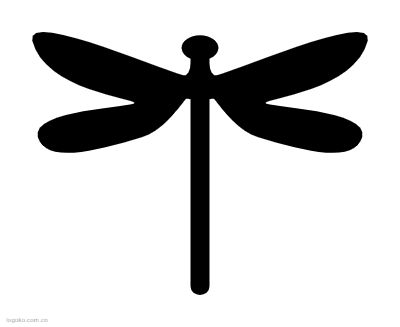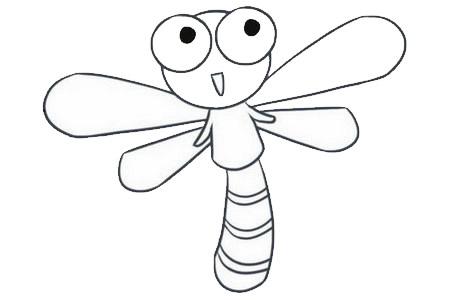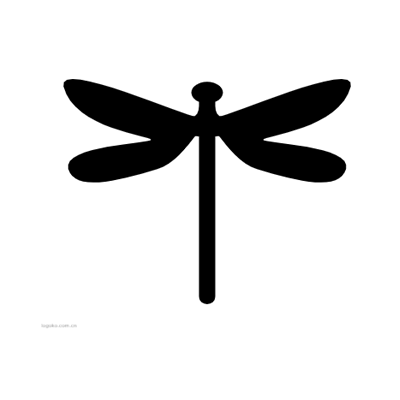搜索到
1
篇与
的结果
-
 【PHP】ThinkPHP8 数据库迁移与数据填充完全指南 ThinkPHP8 数据库迁移与数据填充完全指南(官方文档补充版)一、安装与配置1. 安装迁移扩展composer require topthink/think-migration2. 配置文件说明配置文件位于 config/database.php默认迁移表名:think_migration支持多数据库连接3. 环境要求PHP >= 8.1ThinkPHP >= 8.0建议使用 InnoDB 引擎(支持事务)二、迁移文件操作1. 创建迁移文件# 创建基础迁移文件 php think migrate:create CreateUsersTable # 创建带表名的迁移文件(自动生成基础结构) php think migrate:create AddEmailToUsersTable --table=users # 指定数据库连接 php think migrate:create CreateLogsTable --connection=log2. 迁移文件结构生成的迁移文件位于 database/migrations,示例:<?php use think\migration\Migrator; use think\migration\db\Column; class CreateUsersTable extends Migrator { /** * 执行迁移(向上操作) */ public function up() { $table = $this->table('users'); $table->addColumn('name', 'string', ['limit' => 50]) ->addColumn('email', 'string', ['limit' => 100, 'unique' => true]) ->addColumn('password', 'string', ['limit' => 100]) ->addTimestamps() // 自动添加 create_time 和 update_time 字段 ->create(); } /** * 回滚迁移(向下操作) */ public function down() { $this->dropTable('users'); } }三、常用字段类型字段类型描述示例用法integer整数类型->addColumn('age', 'integer')biginteger大整数类型->addColumn('user_id', 'biginteger')string字符串类型->addColumn('name', 'string', ['limit' => 50])text长文本类型->addColumn('content', 'text')datetime日期时间类型->addColumn('created_at', 'datetime')timestamp时间戳类型->addColumn('updated_at', 'timestamp')boolean布尔类型->addColumn('status', 'boolean', ['default' => 0])decimal高精度小数->addColumn('price', 'decimal', ['precision' => 10, 'scale' => 2])enum枚举类型->addColumn('gender', 'enum', ['values' => ['male', 'female', 'other']])四、表结构操作1. 创建表public function up() { $table = $this->table('users', [ 'engine' => 'InnoDB', 'charset' => 'utf8mb4', 'comment' => '用户表', 'collation' => 'utf8mb4_unicode_ci' ]); $table->addColumn('id', 'integer', ['identity' => true]) // 自增ID(默认主键) ->addColumn('username', 'string', ['limit' => 30]) ->addColumn('email', 'string', ['limit' => 100, 'unique' => true]) ->addColumn('password', 'string', ['limit' => 100]) ->addColumn('status', 'boolean', ['default' => 1]) ->addIndex(['username']) // 普通索引 ->addUniqueIndex(['email']) // 唯一索引 ->addTimestamps() // 自动添加 create_time 和 update_time ->addSoftDelete() // 添加 delete_time 软删除字段 ->create(); }2. 修改表添加字段:public function up() { $this->table('users') ->addColumn('phone', 'string', ['limit' => 20, 'after' => 'email']) ->update(); }修改字段:public function up() { $this->table('users') ->changeColumn('phone', 'string', ['limit' => 11, 'default' => '']) ->update(); }删除字段:public function up() { $this->table('users') ->removeColumn('phone') ->update(); }3. 添加外键约束public function up() { $this->table('posts') ->addColumn('user_id', 'integer') ->addColumn('title', 'string') ->addColumn('content', 'text') ->addForeignKey('user_id', 'users', 'id', ['delete' => 'CASCADE', 'update' => 'CASCADE']) ->update(); }五、执行迁移命令1. 执行所有未迁移的文件php think migrate:run2. 回滚上一次迁移php think migrate:rollback3. 回滚到指定版本php think migrate:rollback --target=20250726101500 # 指定时间戳4. 重置所有迁移(先回滚再执行)php think migrate:reset5. 刷新数据库(重置并重新执行所有迁移)php think migrate:refresh6. 查看迁移状态php think migrate:status7. 指定数据库连接php think migrate:run --connection=db_log # 指定日志数据库六、数据填充操作1. 创建数据填充文件php think seed:create Users # 创建Users表的数据填充器2. 编写数据填充逻辑<?php use think\migration\Seeder; use think\facade\Db; class Users extends Seeder { /** * 填充数据 */ public function run() { $data = []; for ($i = 1; $i <= 10; $i++) { $data[] = [ 'username' => 'user' . $i, 'email' => 'user' . $i . '@example.com', 'password' => password_hash('123456', PASSWORD_DEFAULT), 'create_time' => date('Y-m-d H:i:s'), 'update_time' => date('Y-m-d H:i:s') ]; } // 使用批量插入提高性能 Db::name('users')->insertAll($data); } }3. 执行数据填充php think seed:run # 执行所有填充器 php think seed:run --seeder Users # 执行指定填充器七、高级技巧1. 使用 change() 方法(简化双向操作)public function change() { $table = $this->table('users'); // 创建表 $table->addColumn('username', 'string') ->addColumn('email', 'string') ->create(); // 修改表 $table->addColumn('phone', 'string') ->update(); }2. 使用事务public function up() { $this->getAdapter()->beginTransaction(); try { $this->table('table1')->addColumn(...)->create(); $this->table('table2')->addColumn(...)->create(); $this->getAdapter()->commit(); } catch (\Exception $e) { $this->getAdapter()->rollBack(); throw $e; } }3. 创建数据库快照php think migrate:snapshot # 创建当前数据库结构快照4. 指定迁移文件路径php think migrate:run --path=database/migrations/custom # 指定自定义路径八、最佳实践1. 命名规范迁移文件:YYYYMMDDHHMMSS_表名_操作.php(自动生成)表名:使用小写字母和下划线(如 user_info)字段名:使用小写字母和下划线(如 create_time)2. 避免复杂SQL单个迁移文件只做单一变更避免在迁移中执行数据迁移操作3. 测试迁移在开发环境充分测试使用测试数据库验证回滚功能4. 生产环境注意事项迁移前备份数据库使用 --pretend 参数预览变更避免在高峰期执行大型迁移5. 团队协作迁移文件提交到版本控制系统避免多人同时修改同一迁移文件拉取代码后先执行 php think migrate:run九、常见问题与解决方案1. 迁移文件冲突问题:多个迁移文件时间戳相近导致执行顺序异常解决方案:使用 --timestamp 参数手动指定时间戳php think migrate:create NewTable --timestamp=202507261530002. 外键约束错误问题:删除表时外键约束阻止操作解决方案:在 down() 方法中先删除外键public function down() { $this->table('posts') ->dropForeignKey('user_id') ->update(); $this->dropTable('posts'); }3. 数据填充重复问题问题:多次执行填充器导致数据重复解决方案:在填充前清空表public function run() { Db::name('users')->delete(true); // 清空表 // 填充新数据 }4. 迁移性能问题问题:大型表迁移缓慢解决方案:分批次执行数据迁移使用数据库原生工具导入大型数据避免在迁移中使用复杂查询
【PHP】ThinkPHP8 数据库迁移与数据填充完全指南 ThinkPHP8 数据库迁移与数据填充完全指南(官方文档补充版)一、安装与配置1. 安装迁移扩展composer require topthink/think-migration2. 配置文件说明配置文件位于 config/database.php默认迁移表名:think_migration支持多数据库连接3. 环境要求PHP >= 8.1ThinkPHP >= 8.0建议使用 InnoDB 引擎(支持事务)二、迁移文件操作1. 创建迁移文件# 创建基础迁移文件 php think migrate:create CreateUsersTable # 创建带表名的迁移文件(自动生成基础结构) php think migrate:create AddEmailToUsersTable --table=users # 指定数据库连接 php think migrate:create CreateLogsTable --connection=log2. 迁移文件结构生成的迁移文件位于 database/migrations,示例:<?php use think\migration\Migrator; use think\migration\db\Column; class CreateUsersTable extends Migrator { /** * 执行迁移(向上操作) */ public function up() { $table = $this->table('users'); $table->addColumn('name', 'string', ['limit' => 50]) ->addColumn('email', 'string', ['limit' => 100, 'unique' => true]) ->addColumn('password', 'string', ['limit' => 100]) ->addTimestamps() // 自动添加 create_time 和 update_time 字段 ->create(); } /** * 回滚迁移(向下操作) */ public function down() { $this->dropTable('users'); } }三、常用字段类型字段类型描述示例用法integer整数类型->addColumn('age', 'integer')biginteger大整数类型->addColumn('user_id', 'biginteger')string字符串类型->addColumn('name', 'string', ['limit' => 50])text长文本类型->addColumn('content', 'text')datetime日期时间类型->addColumn('created_at', 'datetime')timestamp时间戳类型->addColumn('updated_at', 'timestamp')boolean布尔类型->addColumn('status', 'boolean', ['default' => 0])decimal高精度小数->addColumn('price', 'decimal', ['precision' => 10, 'scale' => 2])enum枚举类型->addColumn('gender', 'enum', ['values' => ['male', 'female', 'other']])四、表结构操作1. 创建表public function up() { $table = $this->table('users', [ 'engine' => 'InnoDB', 'charset' => 'utf8mb4', 'comment' => '用户表', 'collation' => 'utf8mb4_unicode_ci' ]); $table->addColumn('id', 'integer', ['identity' => true]) // 自增ID(默认主键) ->addColumn('username', 'string', ['limit' => 30]) ->addColumn('email', 'string', ['limit' => 100, 'unique' => true]) ->addColumn('password', 'string', ['limit' => 100]) ->addColumn('status', 'boolean', ['default' => 1]) ->addIndex(['username']) // 普通索引 ->addUniqueIndex(['email']) // 唯一索引 ->addTimestamps() // 自动添加 create_time 和 update_time ->addSoftDelete() // 添加 delete_time 软删除字段 ->create(); }2. 修改表添加字段:public function up() { $this->table('users') ->addColumn('phone', 'string', ['limit' => 20, 'after' => 'email']) ->update(); }修改字段:public function up() { $this->table('users') ->changeColumn('phone', 'string', ['limit' => 11, 'default' => '']) ->update(); }删除字段:public function up() { $this->table('users') ->removeColumn('phone') ->update(); }3. 添加外键约束public function up() { $this->table('posts') ->addColumn('user_id', 'integer') ->addColumn('title', 'string') ->addColumn('content', 'text') ->addForeignKey('user_id', 'users', 'id', ['delete' => 'CASCADE', 'update' => 'CASCADE']) ->update(); }五、执行迁移命令1. 执行所有未迁移的文件php think migrate:run2. 回滚上一次迁移php think migrate:rollback3. 回滚到指定版本php think migrate:rollback --target=20250726101500 # 指定时间戳4. 重置所有迁移(先回滚再执行)php think migrate:reset5. 刷新数据库(重置并重新执行所有迁移)php think migrate:refresh6. 查看迁移状态php think migrate:status7. 指定数据库连接php think migrate:run --connection=db_log # 指定日志数据库六、数据填充操作1. 创建数据填充文件php think seed:create Users # 创建Users表的数据填充器2. 编写数据填充逻辑<?php use think\migration\Seeder; use think\facade\Db; class Users extends Seeder { /** * 填充数据 */ public function run() { $data = []; for ($i = 1; $i <= 10; $i++) { $data[] = [ 'username' => 'user' . $i, 'email' => 'user' . $i . '@example.com', 'password' => password_hash('123456', PASSWORD_DEFAULT), 'create_time' => date('Y-m-d H:i:s'), 'update_time' => date('Y-m-d H:i:s') ]; } // 使用批量插入提高性能 Db::name('users')->insertAll($data); } }3. 执行数据填充php think seed:run # 执行所有填充器 php think seed:run --seeder Users # 执行指定填充器七、高级技巧1. 使用 change() 方法(简化双向操作)public function change() { $table = $this->table('users'); // 创建表 $table->addColumn('username', 'string') ->addColumn('email', 'string') ->create(); // 修改表 $table->addColumn('phone', 'string') ->update(); }2. 使用事务public function up() { $this->getAdapter()->beginTransaction(); try { $this->table('table1')->addColumn(...)->create(); $this->table('table2')->addColumn(...)->create(); $this->getAdapter()->commit(); } catch (\Exception $e) { $this->getAdapter()->rollBack(); throw $e; } }3. 创建数据库快照php think migrate:snapshot # 创建当前数据库结构快照4. 指定迁移文件路径php think migrate:run --path=database/migrations/custom # 指定自定义路径八、最佳实践1. 命名规范迁移文件:YYYYMMDDHHMMSS_表名_操作.php(自动生成)表名:使用小写字母和下划线(如 user_info)字段名:使用小写字母和下划线(如 create_time)2. 避免复杂SQL单个迁移文件只做单一变更避免在迁移中执行数据迁移操作3. 测试迁移在开发环境充分测试使用测试数据库验证回滚功能4. 生产环境注意事项迁移前备份数据库使用 --pretend 参数预览变更避免在高峰期执行大型迁移5. 团队协作迁移文件提交到版本控制系统避免多人同时修改同一迁移文件拉取代码后先执行 php think migrate:run九、常见问题与解决方案1. 迁移文件冲突问题:多个迁移文件时间戳相近导致执行顺序异常解决方案:使用 --timestamp 参数手动指定时间戳php think migrate:create NewTable --timestamp=202507261530002. 外键约束错误问题:删除表时外键约束阻止操作解决方案:在 down() 方法中先删除外键public function down() { $this->table('posts') ->dropForeignKey('user_id') ->update(); $this->dropTable('posts'); }3. 数据填充重复问题问题:多次执行填充器导致数据重复解决方案:在填充前清空表public function run() { Db::name('users')->delete(true); // 清空表 // 填充新数据 }4. 迁移性能问题问题:大型表迁移缓慢解决方案:分批次执行数据迁移使用数据库原生工具导入大型数据避免在迁移中使用复杂查询